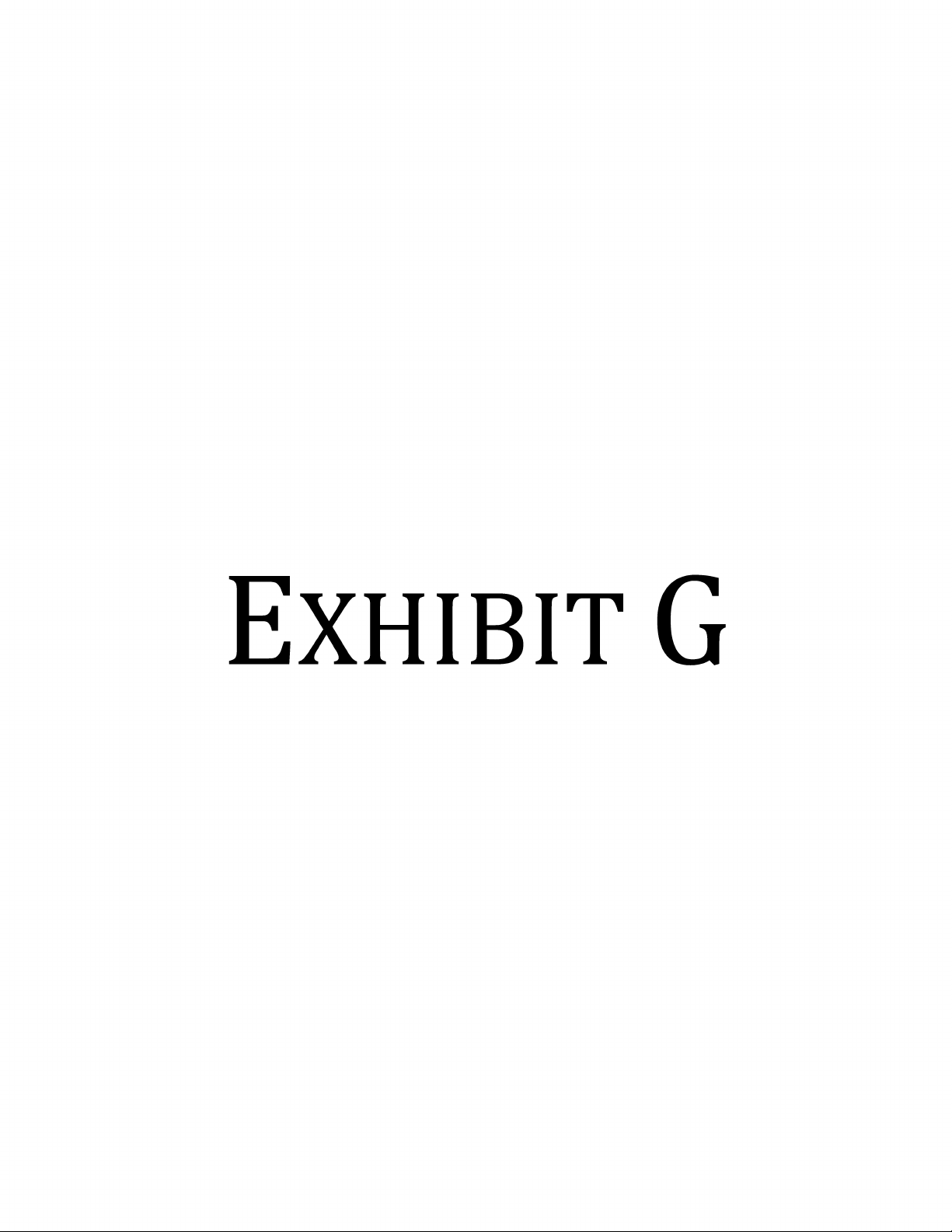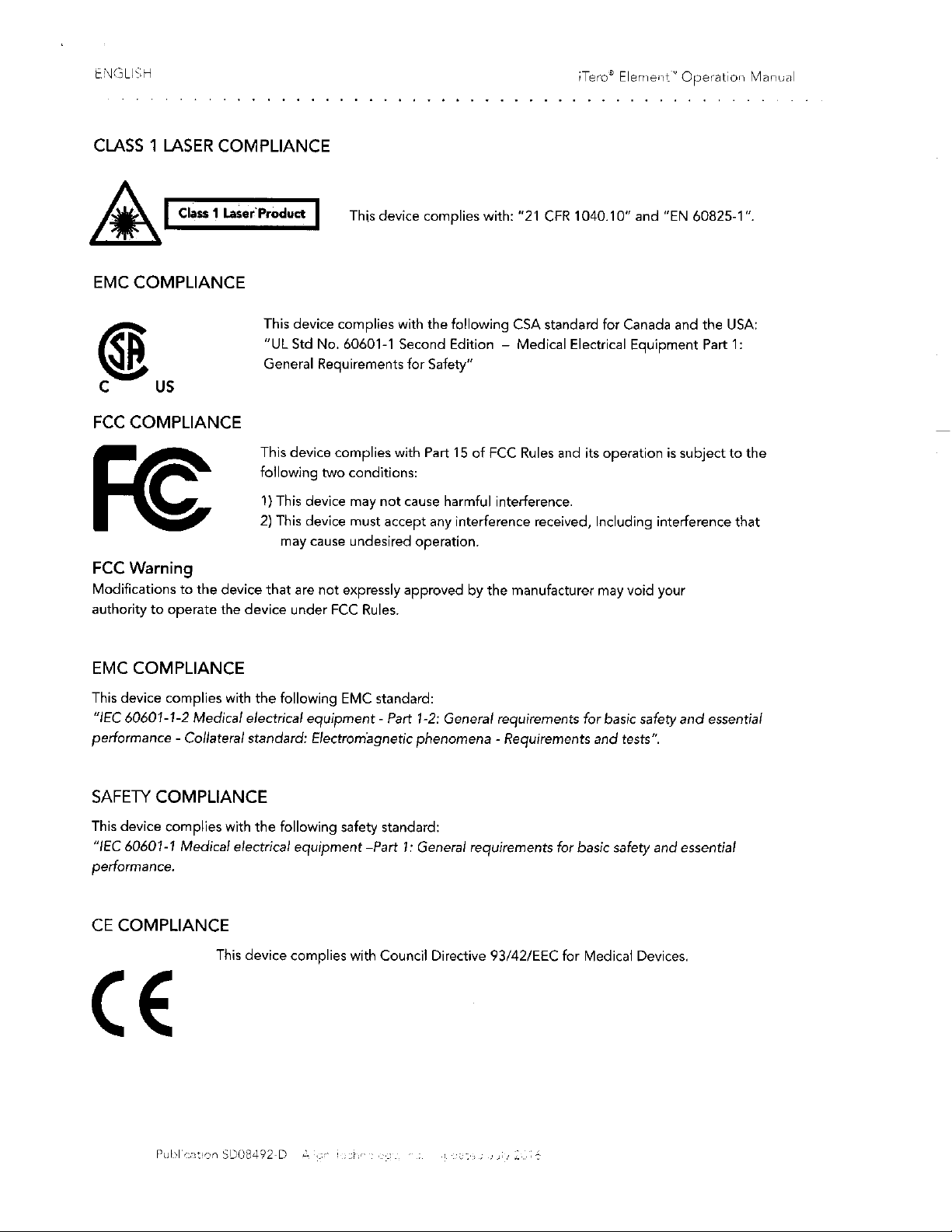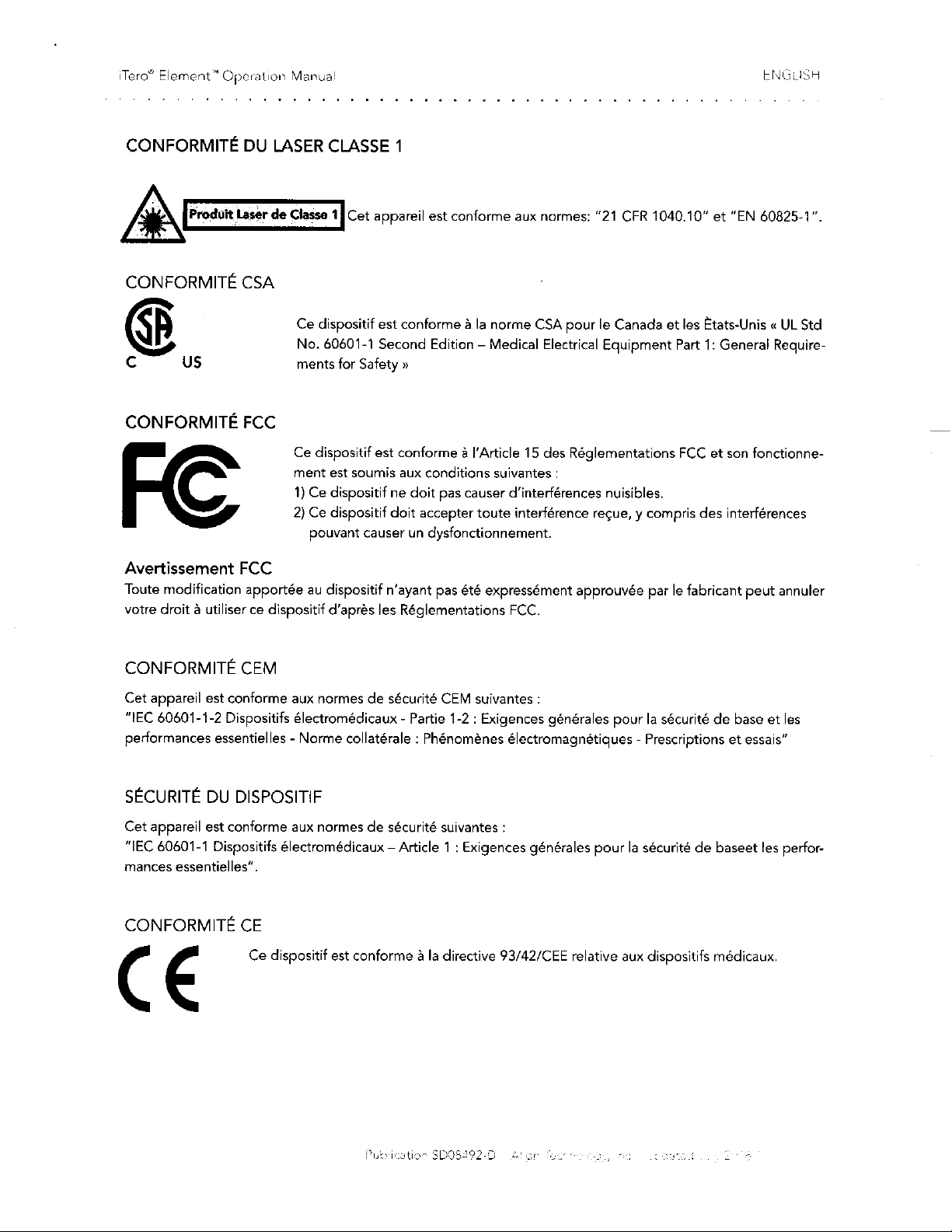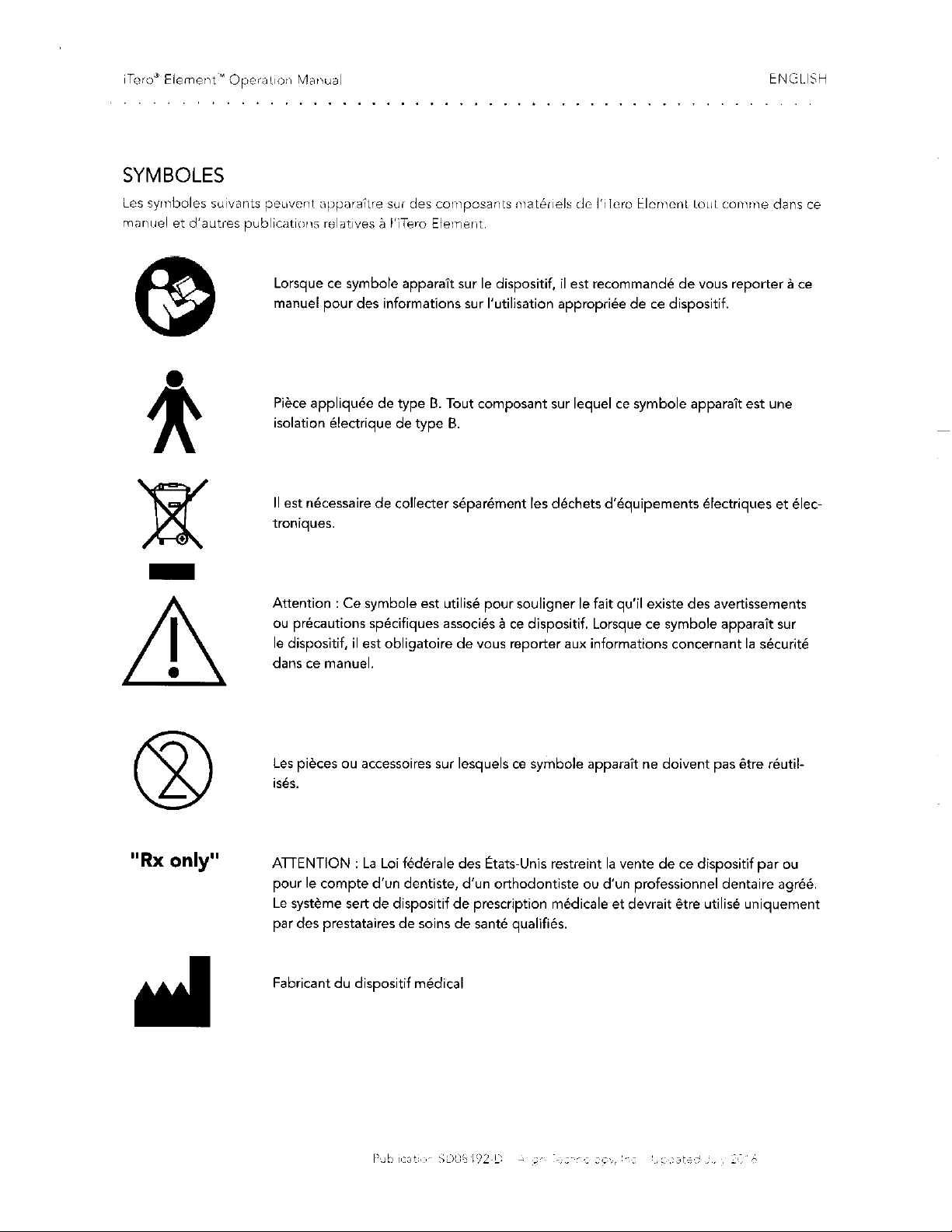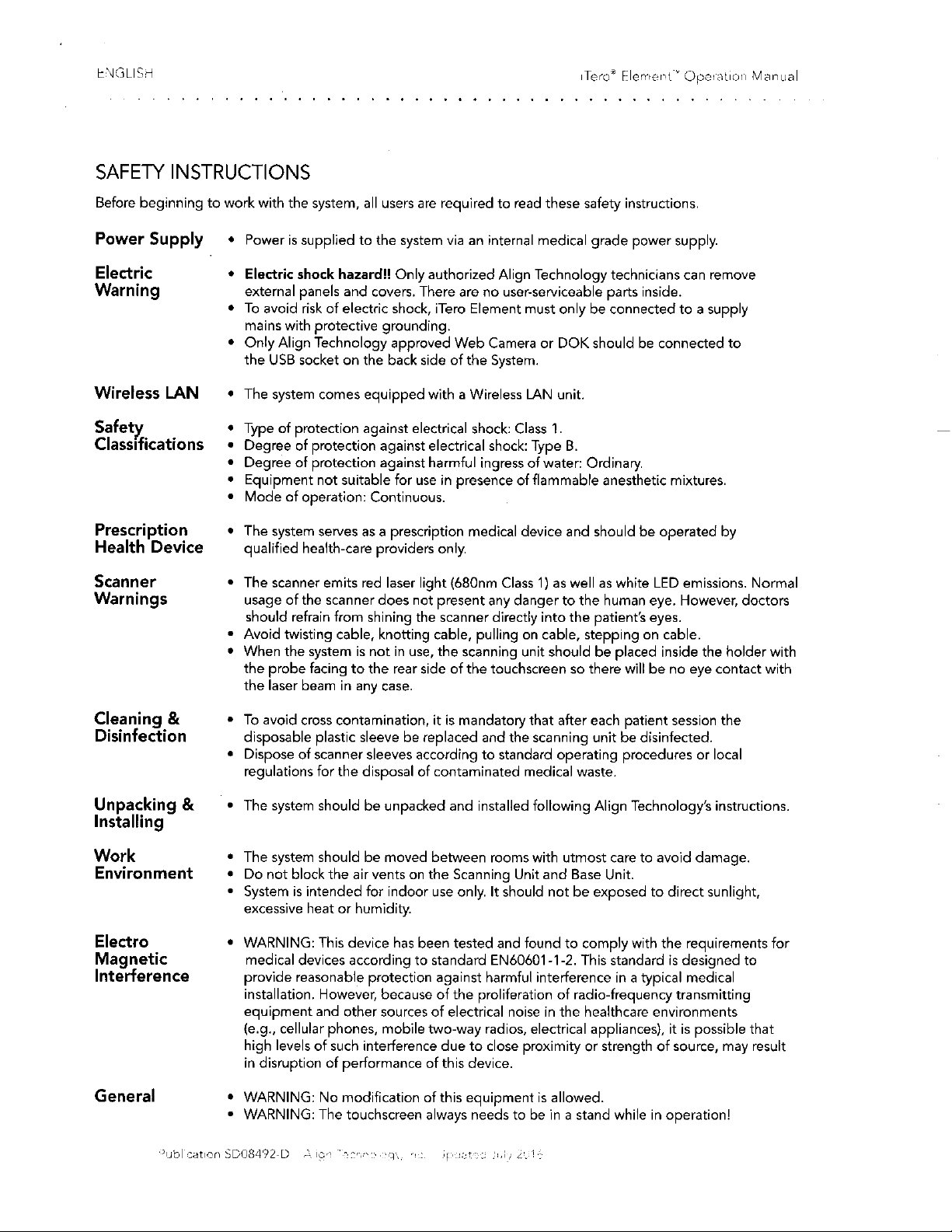1::\J(JLISrl
1Tero""
Flenwr,l-.,.
Operc1l1011
Manual
SAFETY
INSTRUCTIONS
Before beginning
to
work with the system,
all
users are required
to
read
these
safety instructions.
Power Supply
Electric
Warning
Wireless
LAN
Safetr,
Classifications
Prescription
Health Device
Scanner
Warnings
Cleaning &
Disinfection
Unpacking &
Installing
Work
Environment
Electro
Magnetic
Interference
General
• Power
is
supplied
to
the system
via
an internal medical grade power supply.
•
Electric
shock
hazard!!
Only authorized Align Technology technicians can remove
external panels
and
covers. There are no user-serviceable parts inside.
•
To
avoid
risk
of electric shock,
iTero
Element must only be connected
to
a supply
mains
with
protective grounding.
• Only Align Technology approved
Web
Camera
or
DOK
should be
connected
to
the
USB
socket
on
the back side
of
the
System.
• The system comes equipped with a Wireless
LAN
unit.
• Type of protection against electrical shock: Class
1.
•
Degree
of protection against electrical shock: Type
B.
• Degree of protection against harmful ingress of water: Ordinary.
• Equipment not suitable for use
in
presence of flammable anesthetic mixtures.
• Mode of operation: Continuous.
• The system serves as a prescription medical device and should
be
operated
by
qualified health-care providers only.
• The scanner emits red laser light (680nm Class
1)
as
well
as white
LED
emissions. Normal
usage of the scanner
does
not present any
danger
to
the human eye. However, doctors
should refrain from shining the scanner directly into the patient's eyes.
• Avoid twisting cable, knotting cable, pulling on cable, stepping on cable.
• When
the
system
is
not
in
use,
the
scanning unit should
be
placed inside the holder with
the
probe facing
to
the rear side ofthe touchscreen so there
will
be
no eye contact with
the
laser beam
in
any case.
•
To
avoid cross contamination,
it
is
mandatory that after each patient session the
disposable plastic sleeve
be
replaced and
the
scanning unit
be
disinfected.
• Dispose of scanner sleeves according
to
standard operating procedures or local
regulations for
the
disposal of contaminated medical waste.
• The system should
be
unpacked and installed following Align Technology's instructions.
• The system should
be
moved between rooms
with
utmost care to avoid damage.
• Do
not
block
the
air vents on
the
Scanning
Unit
and
Base
Unit.
• System
is
intended for indoor use only.
It
should
not
be
exposed
to
direct sunlight,
excessive heat or humidity.
•
WARNING:
This device has
been
tested
and found
to
comply with
the
requirements for
medical devices according to standard EN60601-1-2. This standard
is
designed
to
provide reasonable protection against harmful interference
in
a typical medical
installation. However, because of the proliferation of radio-frequency transmitting
equipment and other sources of electrical noise
in
the healthcare environments
(e.g., cellular phones, mobile two-way radios, electrical appliances),
it
is
possible that
high levels of such interference
due
to
close proximity or strength
of
source, may result
in
disruption of performance of this device.
•
WARNING:
No modification of this equipment
is
allowed.
•
WARNING:
The touchscreen always
needs
to be
in
a stand while
in
operation!
,,,
':,I
I
L·_
1