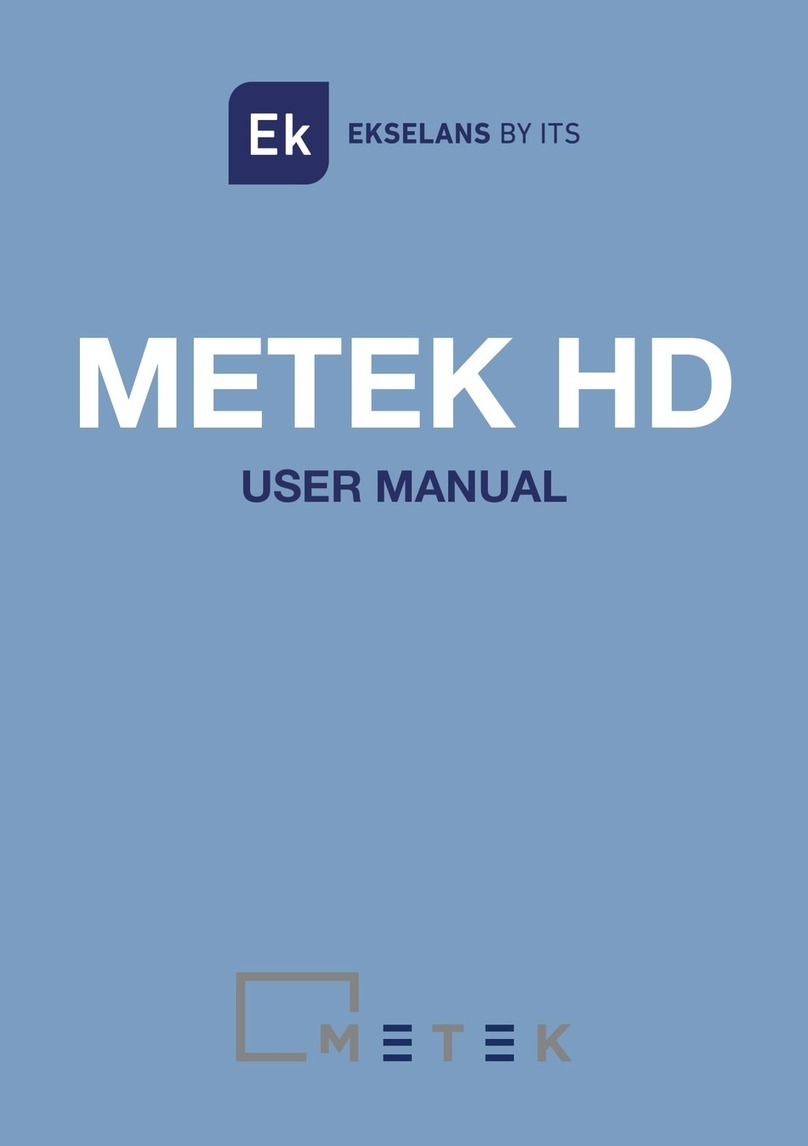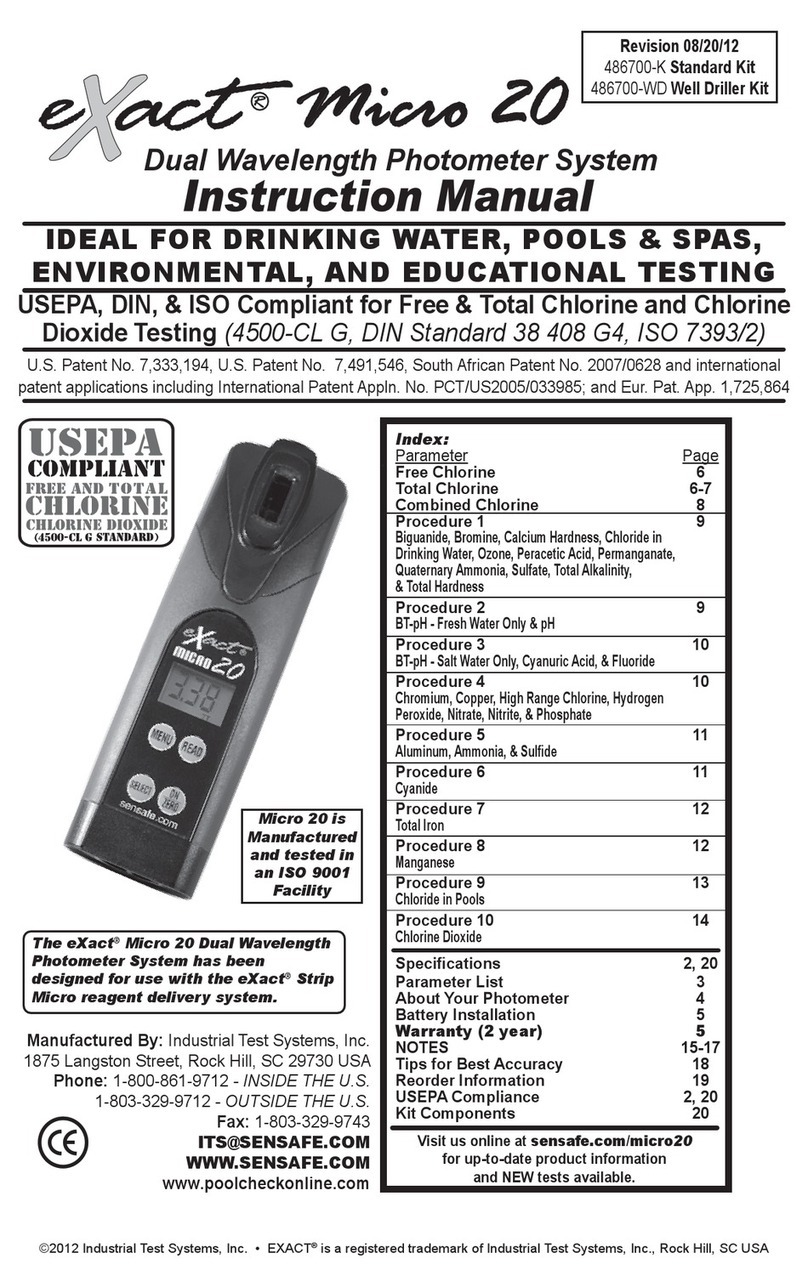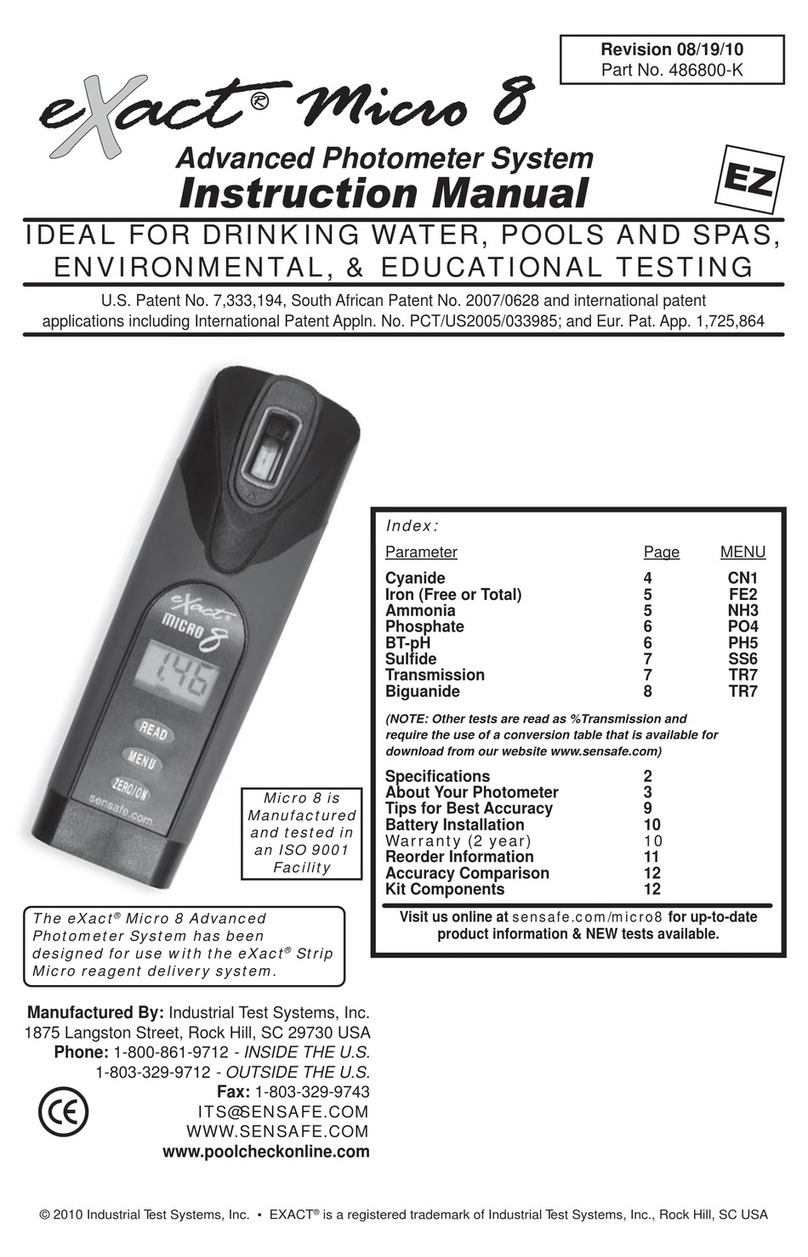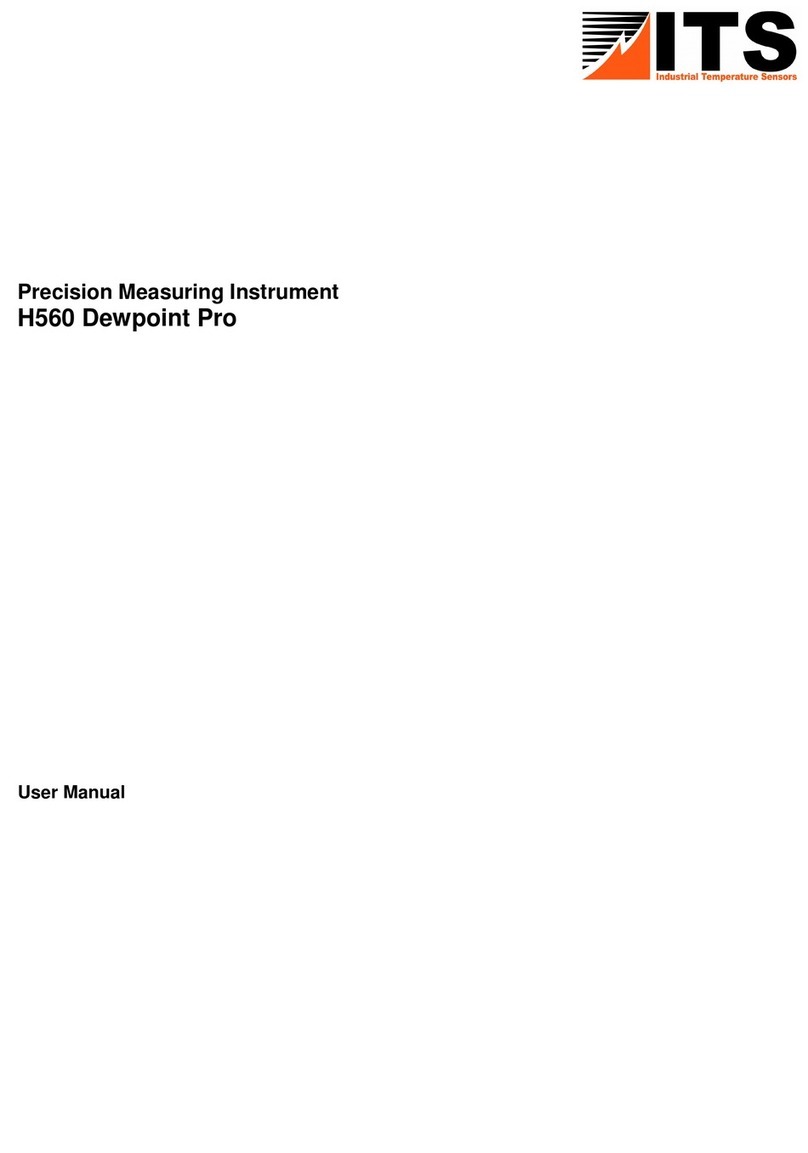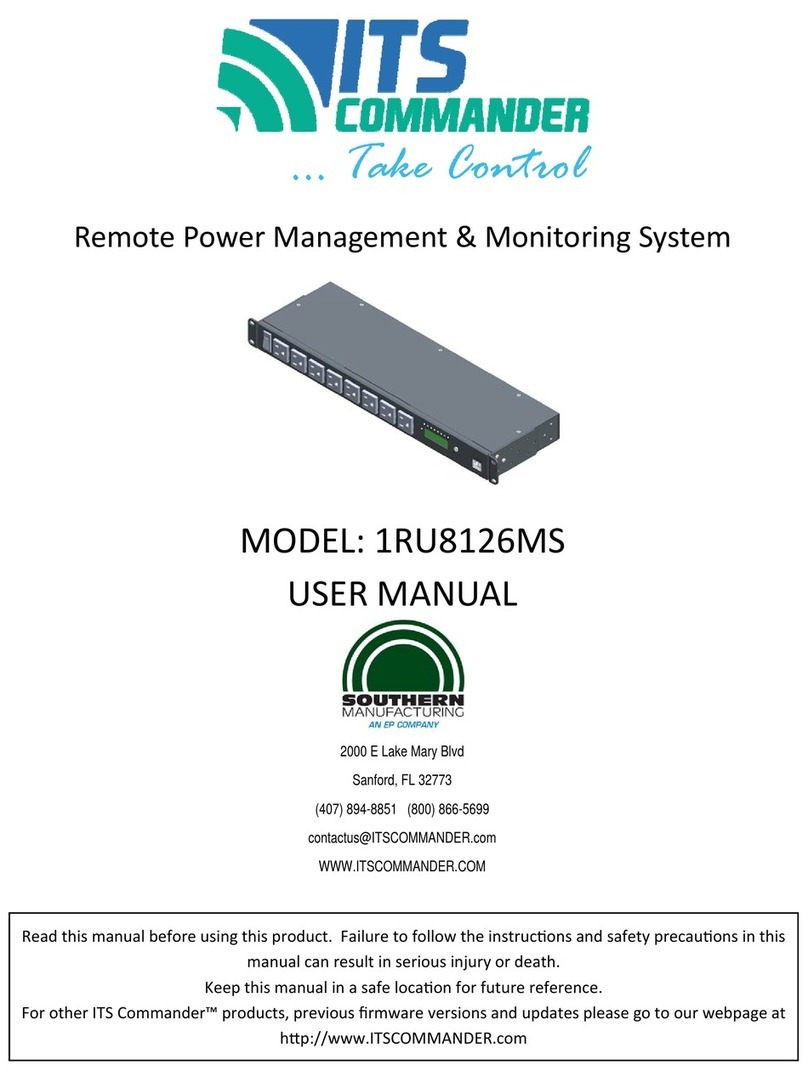Operating manual PA 4x, 5x, 6x
Contents
1Miscellaneous ...................................................................................... 1
1.1 Information about this manual....................................................................................1
1.2 Explanation of symbols ..............................................................................................1
1.3 Liability and Warranty.................................................................................................1
1.4 Copyright....................................................................................................................2
2Safety....................................................................................................2
2.1 Intended use...............................................................................................................2
2.2 User’s responsibility ...................................................................................................3
2.3 Safety requirements...................................................................................................3
2.4 Electromagnetic Compatibility....................................................................................3
2.5 Quality Management Certification..............................................................................3
2.6 Environmental Management.......................................................................................3
3General Description.............................................................................4
3.1 Operating Controls and Display .................................................................................6
4Quick Reference Guide .......................................................................7
4.1 PA Connector Pin Assignment...................................................................................7
4.2 Power Requirement 24 V DC.....................................................................................8
4.3 Current Outputs 0/4 - 20mA.......................................................................................8
4.4 Switching output.........................................................................................................9
5Getting Started................................................................................... 10
5.1 General installation tips............................................................................................10
5.2 Pyrometer Alignment to Target ................................................................................10
5.3 Pyrometers with laser sighting .................................................................................11
5.4 Safety instructions and precautions .........................................................................11
5.4.1 Laser Radiation Hazard............................................................................................11
5.4.2 Laser Power.............................................................................................................12
5.4.3 Laser Warning Label................................................................................................12
5.4.4 Laser warning label must be visible!........................................................................13
5.5 Pyrometer with camera ............................................................................................13
5.6 Setting parameters at the pyrometer (basic configuration)......................................13
5.7 Setting Emissivity (Spectral mode)...........................................................................14
5.8 Setting the Emissivity Ratio (two-colour/ratio mode)................................................15
5.9 Adjusting the soot factor (Flame temperature measurement) .................................15
5.10 Parameterisation PA 69 with EERC algorithm.........................................................16
5.10.1 Commissioning the EERC algorithm........................................................................16
5.11 Output current range................................................................................................18
5.12 Simulated current signal for functional testing .........................................................18
6Functioning of the pyrometer........................................................... 19
6.1 Internal signal processing.........................................................................................19
7Configuration and Setup................................................................... 20
7.1 Signal Conditioning ..................................................................................................20
7.1.1 Emissivity and Transmittance (Spectral mode)........................................................20
7.1.2 Ambient Temperature Compensation (Spectral mode) ...........................................20
7.1.3 Dirt Alert (two-colour/ratio mode).............................................................................21
7.1.4 Temperature offset using linear interpolation...........................................................22
7.1.5 Signal Smoothing Filter............................................................................................23
7.1.6 Min/Max Data...........................................................................................................23
7.2 I/O Configuration......................................................................................................28
7.2.1 Selectable current output range...............................................................................28
7.2.2 Digital outputs...........................................................................................................29
7.2.3 Function „Level“........................................................................................................31
7.2.4 “Range” Function......................................................................................................32
7.3 Digital inputs.............................................................................................................33
7.3.1Analogue input for emissivity correction or ambient temperature compensation
(spectral mode).......................................................................................................................33
7.3.2 Analogue input to control emissivity ratio (two-colour/ratio mode)...........................34
7.4 General functions (configuration layer C011).....................................................34