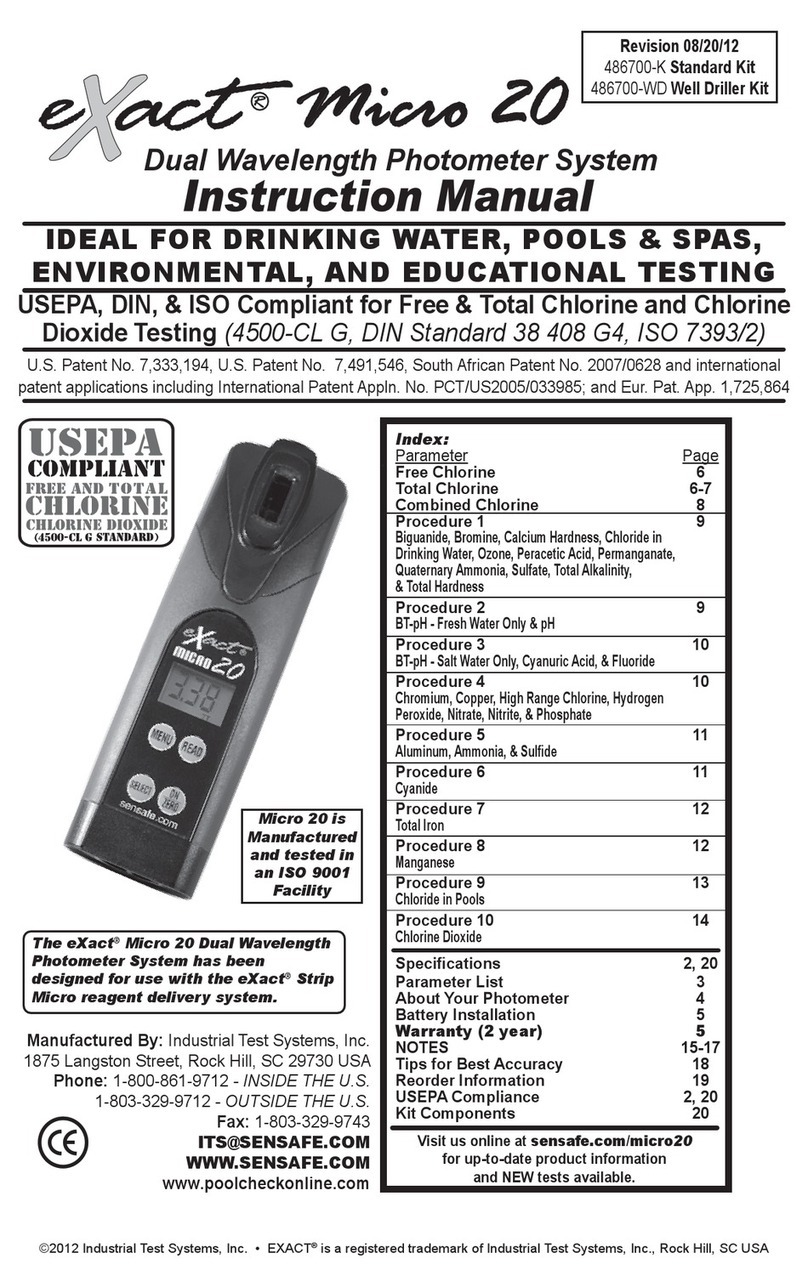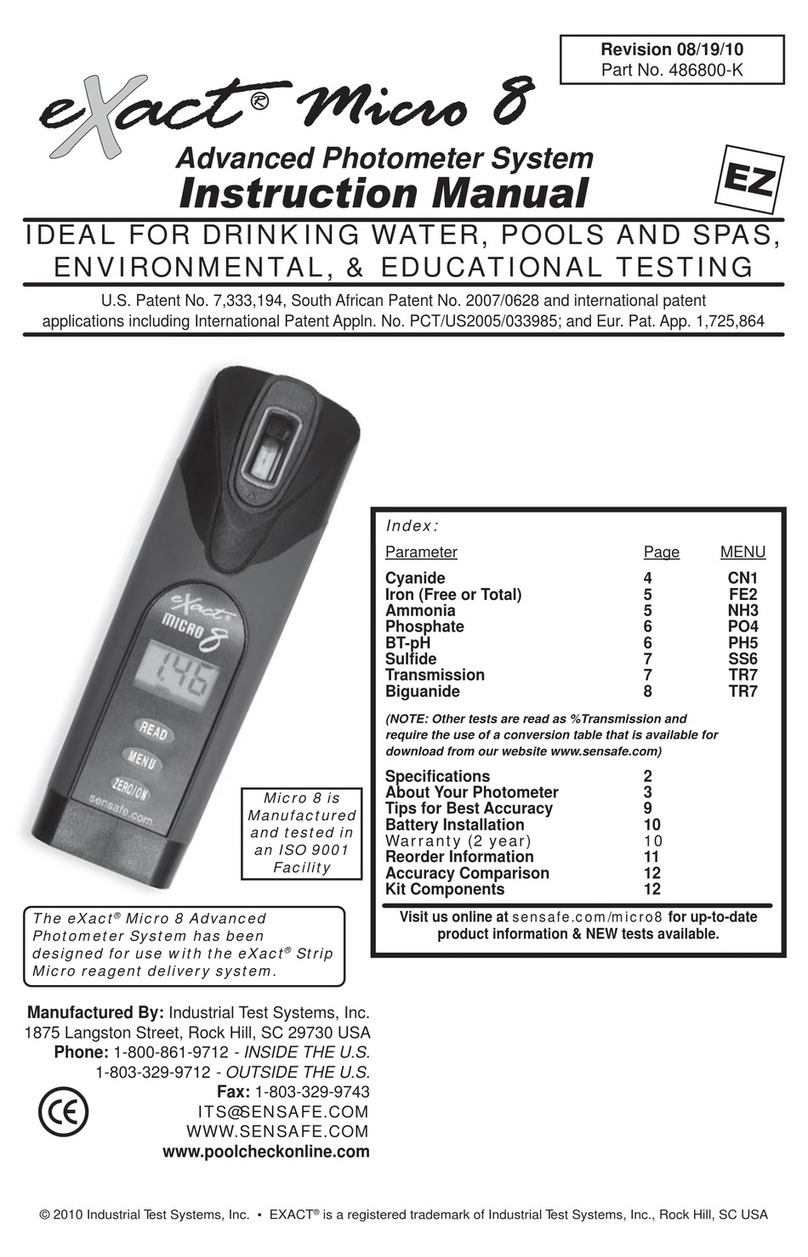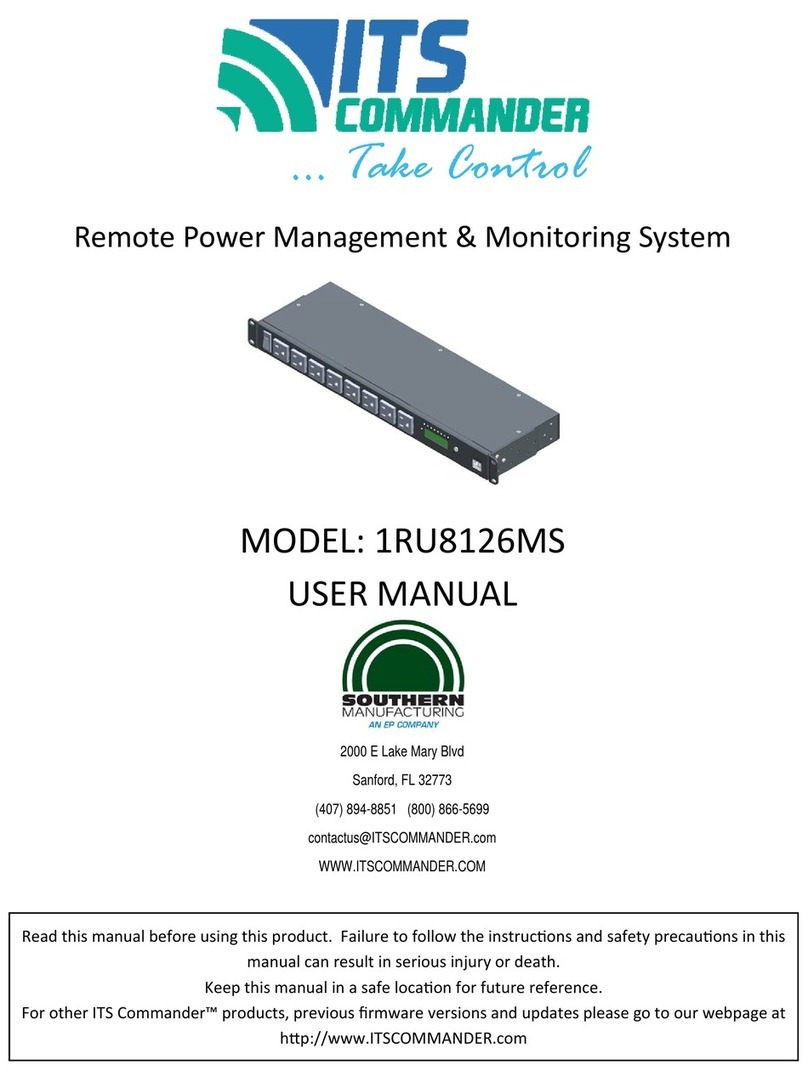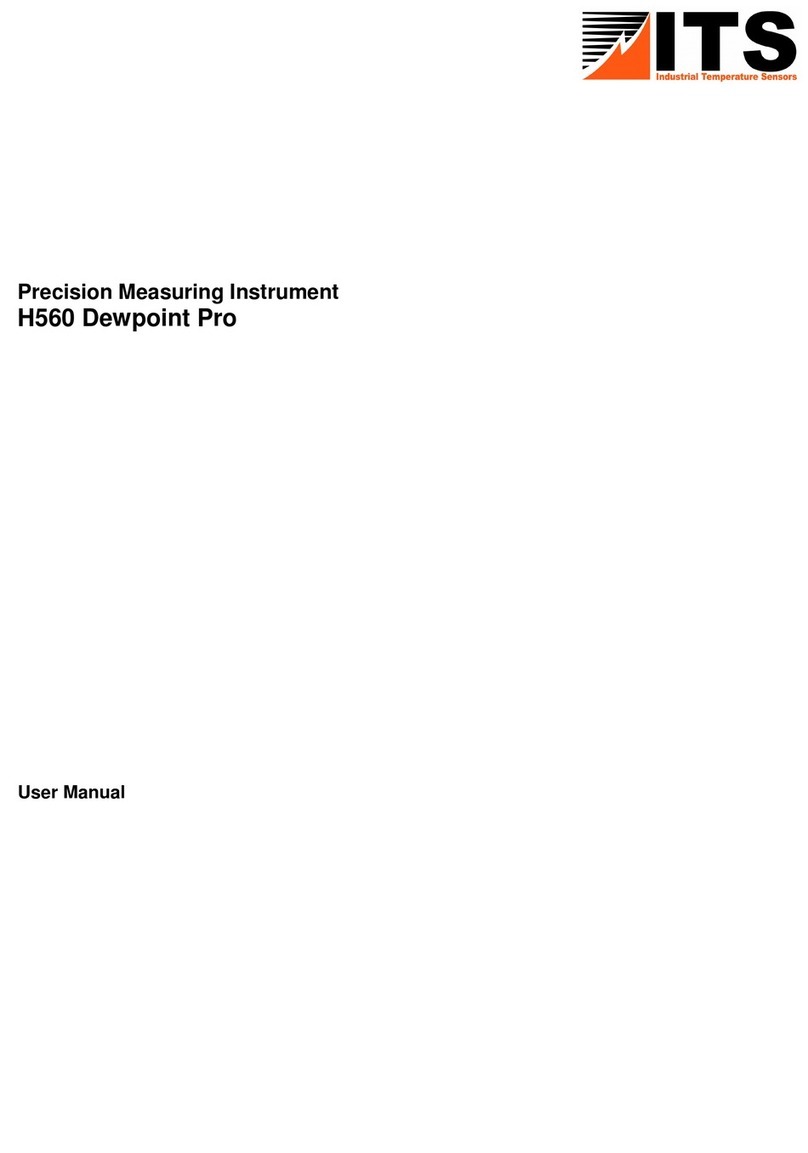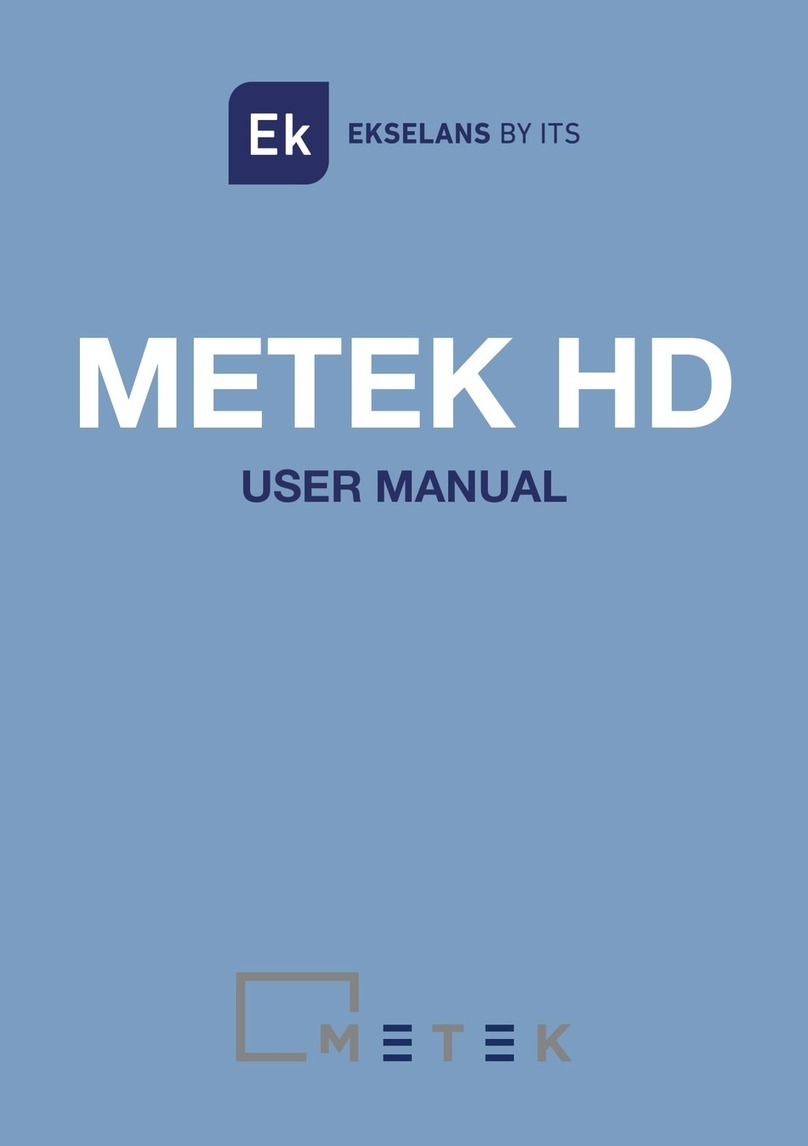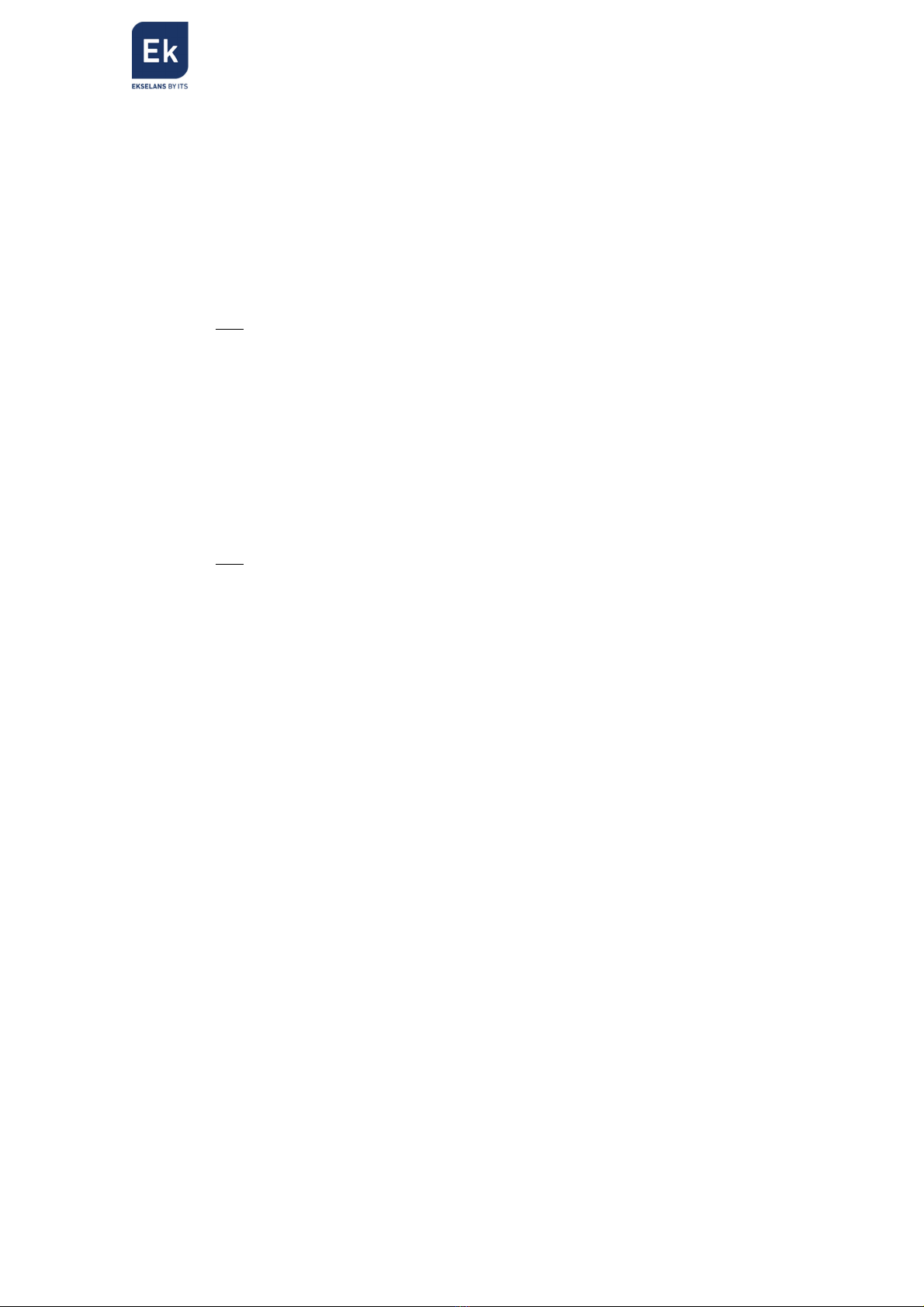5
When connecting a USB memory stick to the programmer, it is possible to realize some of these file transfers:
MENU
It allows transferring a structure that simulates an AP8 programmable amplifier inside of the programmer
itself. These transfers have the purpose to emulate an AP8 programmable amplifier even not being
connected to it.
o LOAD. Loads to the programmer a menus system from the USB memory stick.
o SAVE. Stores in the USB memory stick a menus system of the AP8 programmable amplifier. It is
required to be connected first to the amplifier.
o DELETE. It allows deleting a file of such kind from the USB memory.
Note: These options work with files whose name files are: “AP8_M001.xml”. The index of the file is
modifiable in the options of writing / deleting (Select the desired file among the ones stores in the USB
memory stick).
CONFIG
It allows transferring a configuration of the AP8 programmable amplifier from/to it and an external USB
memory stick.
o LOAD. It transfers to the AP8 programmable amplifier a configuration for it. It allows cloning
configurations direct to it.
o SAVE. It stores to the USB memory stick the configuration of the AP8 programmable amplifier at
which we are connected.
o DELETE. It allows deleting configuration files stored inside the USB memory stick.
Note: These options work with files whose name files are: “AP8_C001.xml”. The index of the file is
modifiable in the options of writing / deleting (Select the desired file among the ones stores in the USB
memory stick).
FIRMWARE
It allows upgrading the firmware of the programmable amplifier (DEVICE) or the programmer (PR PRO).
The firmware files for the amplifier follow this syntaxis: “Mxxx.fir”. Files for the programmer follow this
syntaxis: “Cxxx.fir”.
CONFIG
This menu allows adjusting parameters of the programmer itself as the time or illumination of the display.
ABOUT
It allows adjusting the date and time and also checking the firmware version of the PR PRO programmer itself.
6. Quick steps
6.1. Access into an AP8 programable amplifier and adjust it
1. Make the connections between the antenna and power feeding.
2. Connect physically the programmer and the AP8 programmable amplifier by using USB cable
3. Connect to the programmable amplifier (CONNECT LOAD). The front PR PRO LED will switch on.
4. Access to the amplifier (AP 8) and program its parameters.
a. CONFIG
i. Et1 (Activate it if the signal requires preamplification).
ii. Lte (Activate it according to the air transmission. OFF/Lte1/Lte2.
It will help attenuating interferences).
b. CHAN
i. Assign the channels to each of the 8 filters. Each can support from 1 to 7 adjacent RF
channels.
c. GAIN
i. Adjust the gain of each of the up to 8 filters so they become equalized (or even tilted).
ii. UHF gain. Adjust the global final gain.