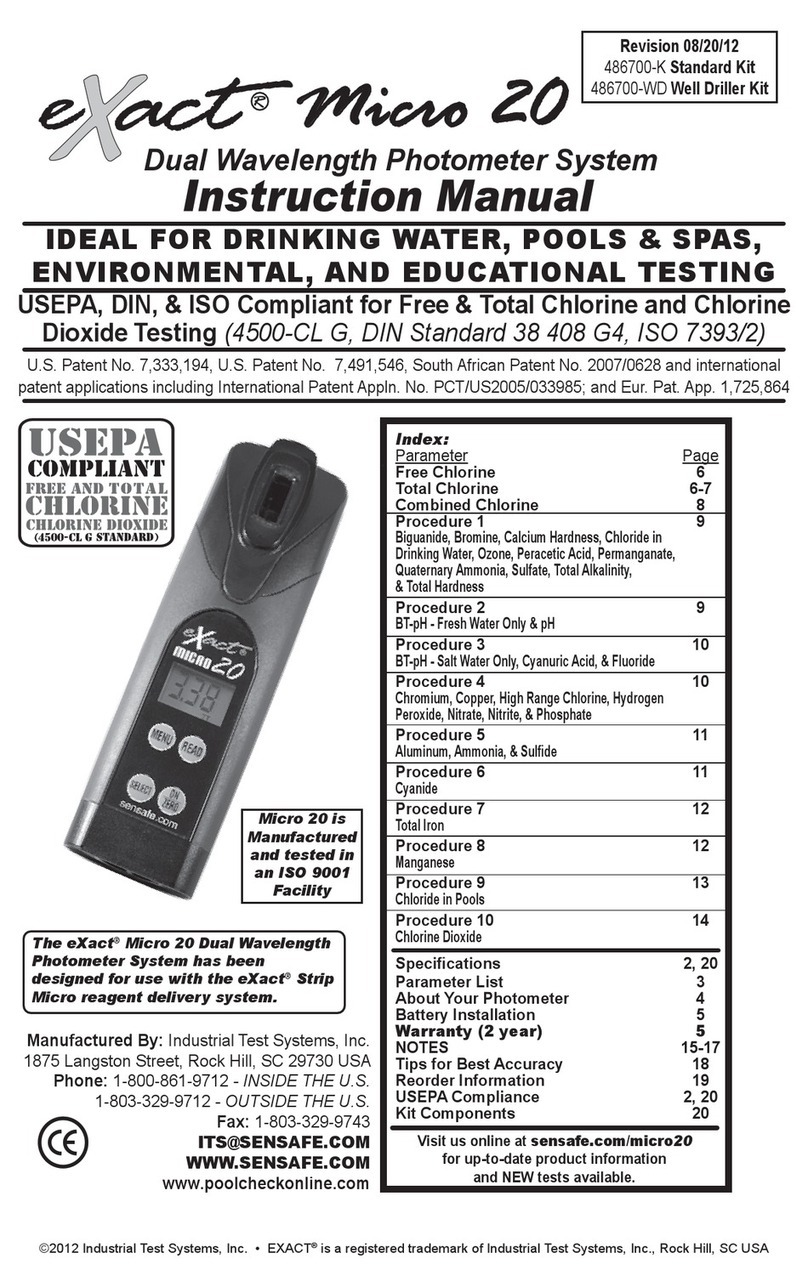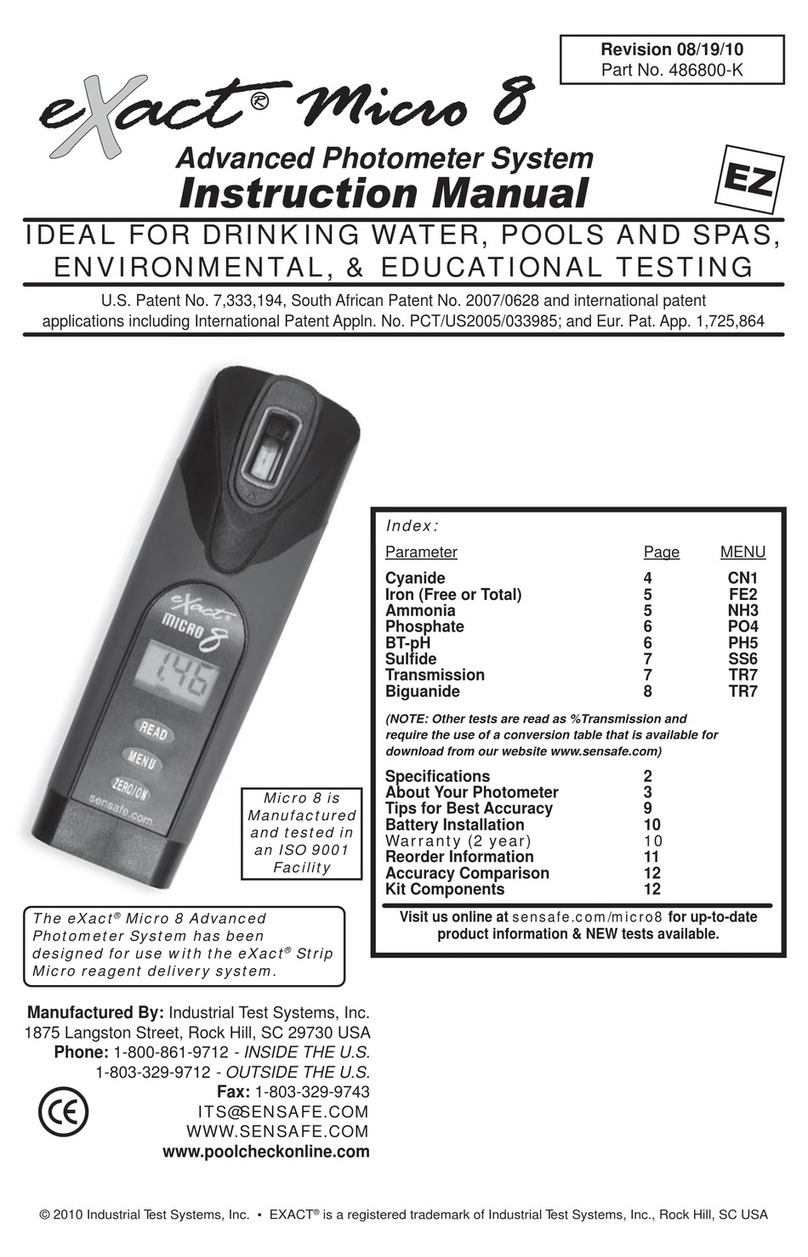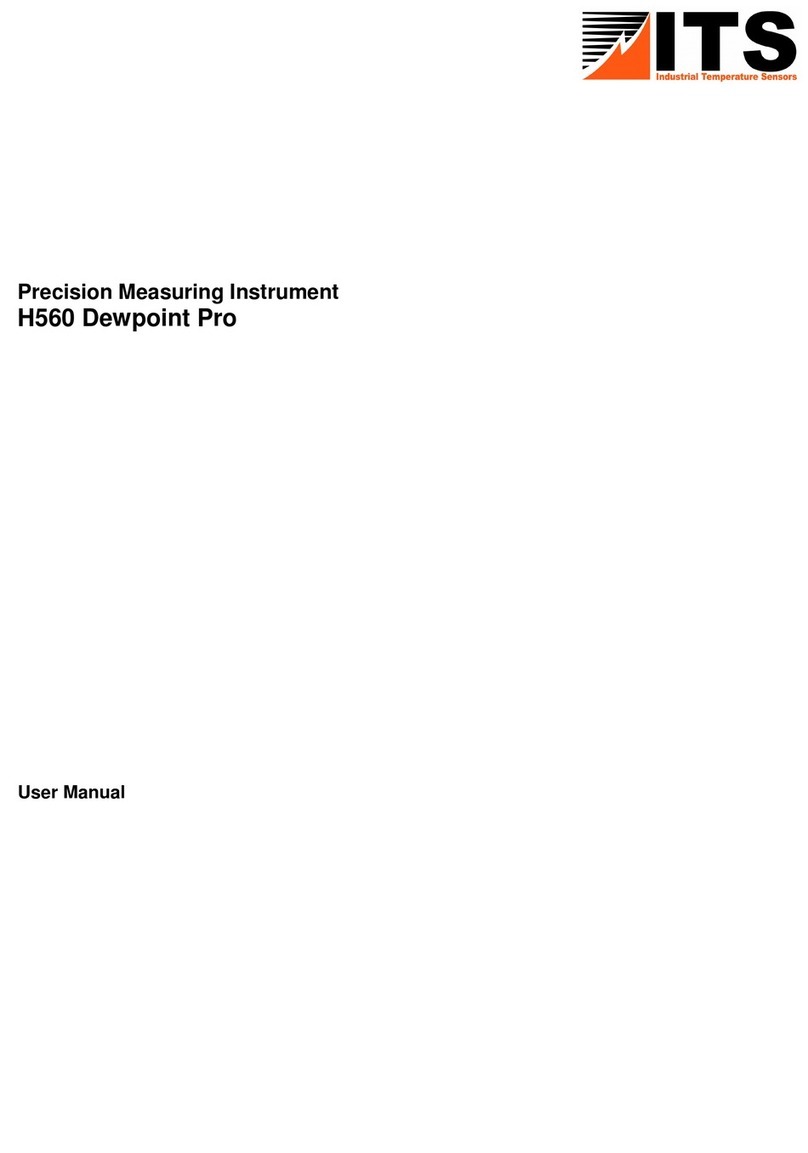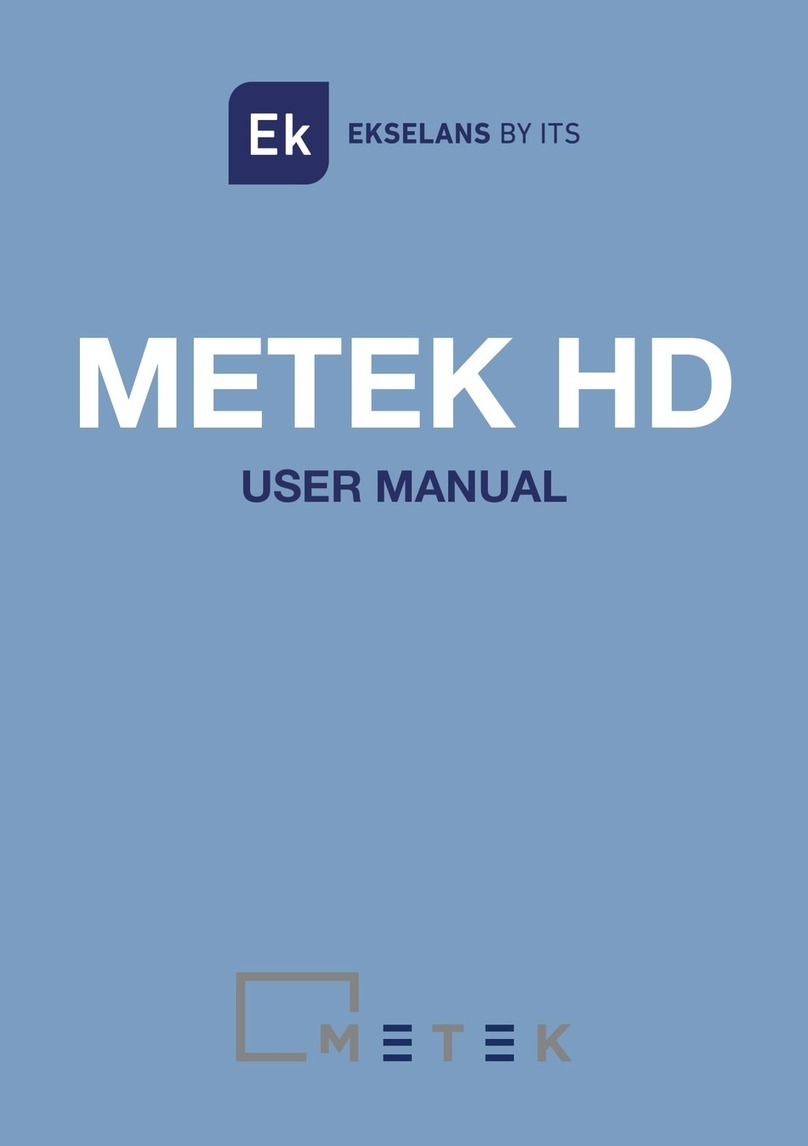V2.22ITSCOMMANDER™Model:1RU8126MS
MODEL 1RU8126MS
INPUT
VoltageRange89VAC‐135VAC,120VAC(Nominal)1
RatedCurrent12Amps
CircuitBreaker15Amps
FrequencyRange60hertz±3Hz
ACInletIECC16,15A,250VAC,60Hz
PowerCordNEMA5‐15PtoIEC‐C15,15A/125V
OUTPUT
OutletQuanty8
OutletTypeNEMA5‐15R,15A/125VAC,60Hz
DryContactInputQuanty12
DryContactInputConnector24Posion,ScrewlessPush‐Interminal,16‐24AWG
RelayQuanty6
RelaySwitchingVoltage250VAC,125VDCMax
RelayContactFormSPST‐NO(1FormA)
RelayContactRang(Current)10A
RelayConnector12Posion,ScrewTerminal,12‐22AWG
TemperatureSensorThermistor,R@25°C=10kΩ,±1%(4.1feet/1.25m)
HumiditySensor26mV/%RH±3%RH,Linear,3.3VSupply
Temperature/HumidityConnector5Posion,Screwterminal,16‐30AWG
AnalogInputs2
AnalogInputConnector4Posion,Screwterminal,16‐30AWG
ENVIRONMENTAL
OperangTemperature‐34°C(‐30°F)to+74°C(+165°F)1
OperangHumidity0—95%RelaveHumidity1
StorageTemperature,Humidity‐45°C(‐50°F)to+85°C(+185°F)/0‐100%1
OTHER
Dimensions1.7”x5.5”x19”
RackSpace1RU(RackUnit)
NOTES 1.PerNEMATS2‐2003v02.06
Network10/100/1000Base‐TEthernetPort,AutoMDI‐X
AlertTypesEmail/SMS/UserInterface/SNMP
ClockNTP
Scheduling100events,ON—OFF—RESET
SurgeSuppression20kA,L‐G,N‐G
SpecificaƟons