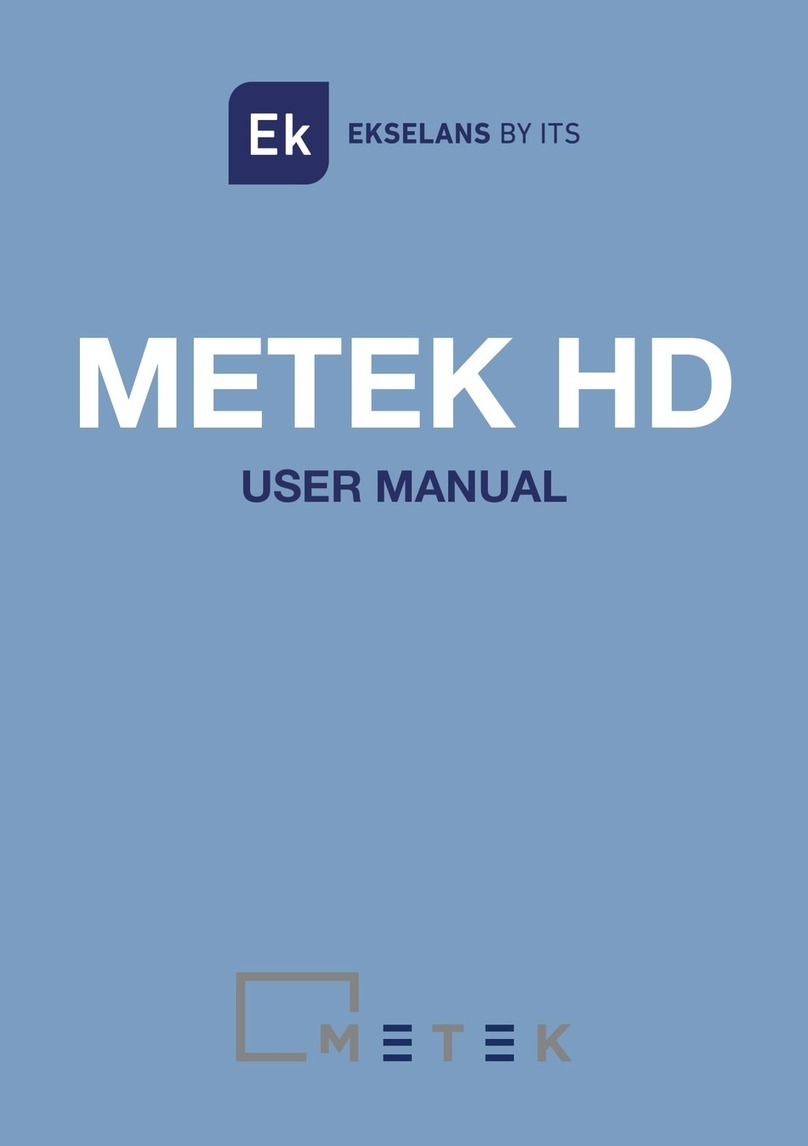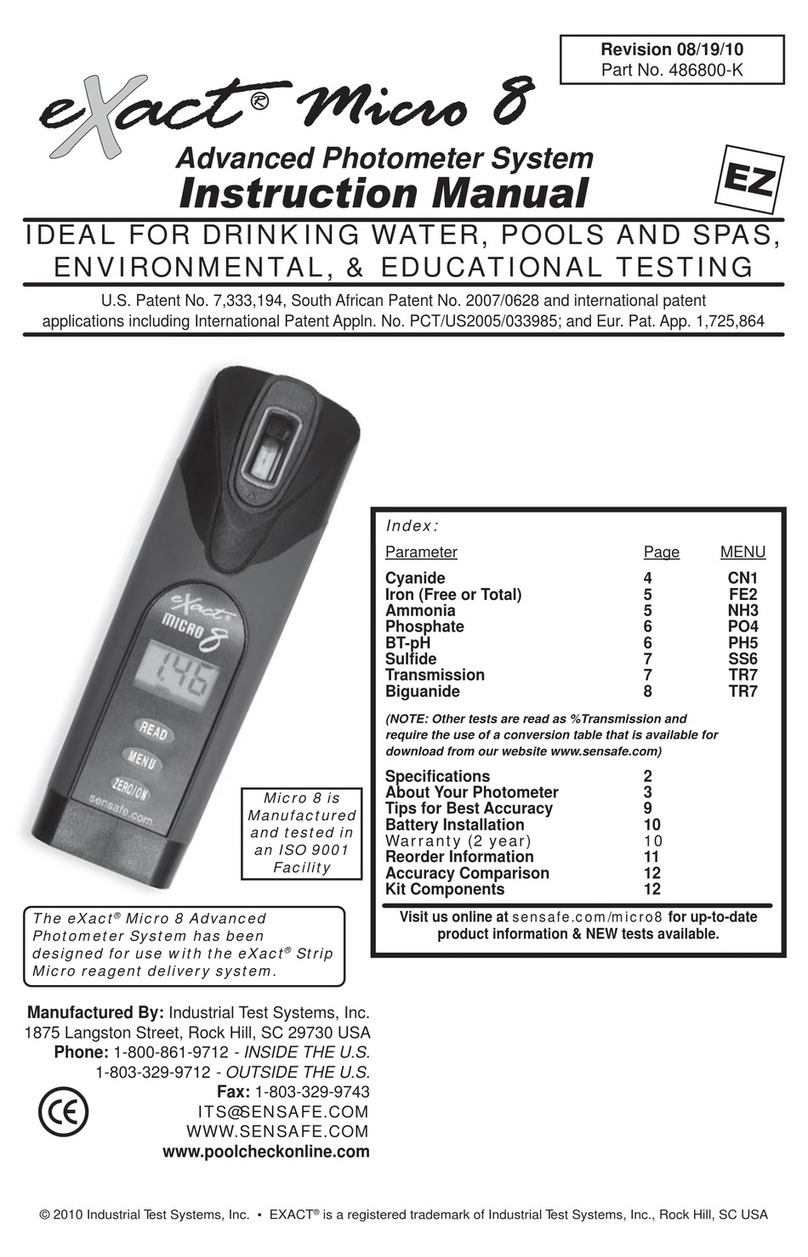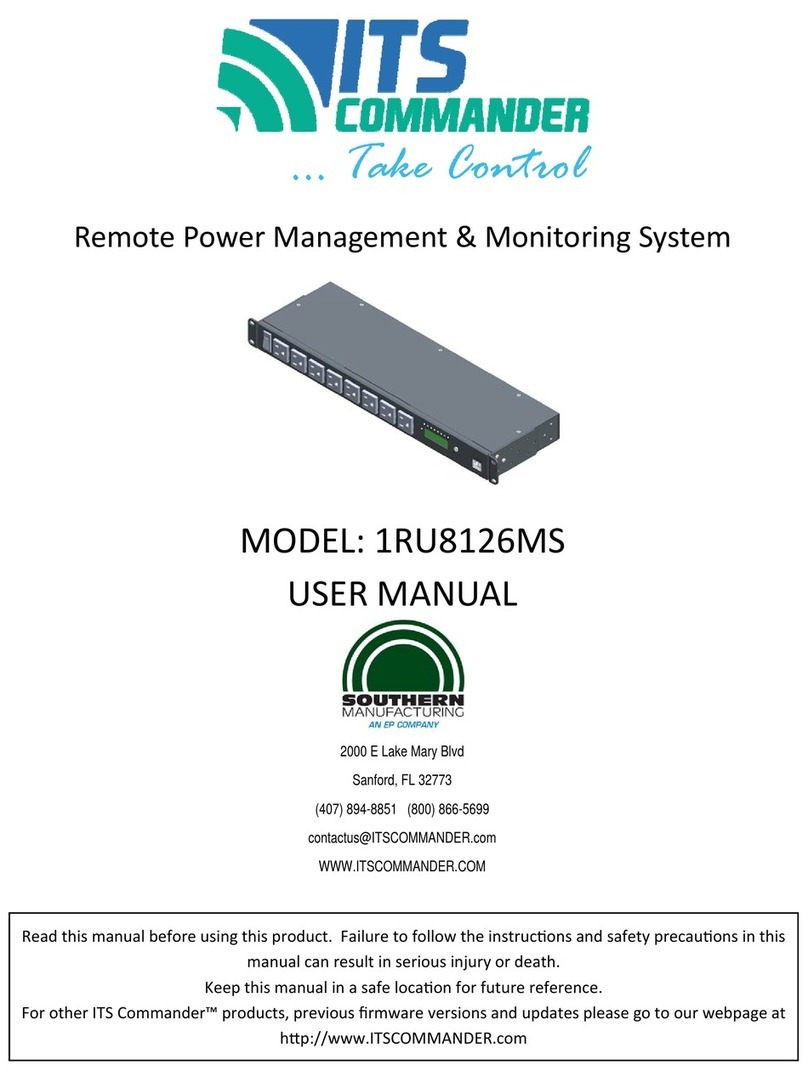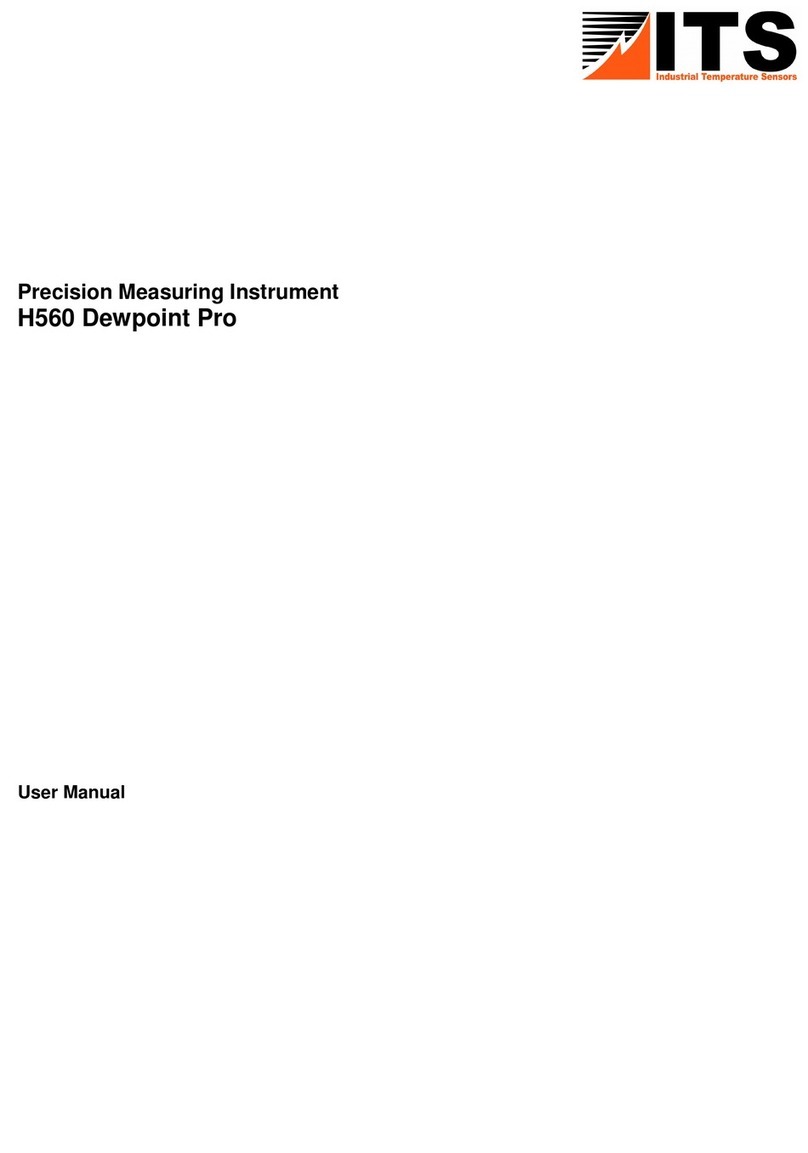PROCEDURE 3
(Used for bt-pH in Salt Water, Cyanuric Acid, and Fluoride)
NOTE: If running bt-pH test, use this procedure if NaCl value is greater than 4,000
ppm. If NaCl value is less than 4,000 ppm, then use Procedure 2 on page 9.
1
2
5
4
3
TURN METER ON and SELECT GROUP & MENU
Press the ON/ZERO button and press the SELECT button to the correct Select Group. Press
the MENU button to select the test parameter from eXact
®
0LFUR7HVW6SHFL¿FDWLRQVWDEOH.
RINSE
and
FILL CELL WITH SAMPLE
Rinse the CELL 3 times with the water sample you will be testing - rinsing minimizes the
potential for cross-contamination from a previous test. Fill cell to capacity (4mL) with the
sample. Tilt the meter to discard about 0.2 mL sample in order to leave room for liquid reagent.
ZERO METER*
Press the ON/ZERO button. The cursor will move across the display followed by 0.00 pH
(for pH) and 0.00 ppm (Cyanuric Acid and Fluoride). Sample is ready for testing.
ADD DROPS
NOTE: If you are testing for Cyanuric Acid, shake the reagent bottle vigorously to mix the
suspension in the bottle, before adding the drops to the meter.
Take the required bottle of reagent and add the required drops (See the eXact
®
Micro 20
Meter Parameter List) (Precaution: make sure that the bottle is straight) and cover the meter
cell with the mixing cap.
PRESS “READ”
Press READWRVWDUWWLPHUSODFHWKXPERU¿QJHURYHUWKHFDSDQGPL[WKHVDPSOHE\
turning the meter upside-down repetitively during the 20 SECOND countdown. For Cyanuric
Acid measurement, the meter begins a 60-second count up timing. The cursor will move
across the display while the meter prepares to measure the sample. Record the value
displayed for the respective parameter and this value is automatically stored in its MENU.
3UHFDXWLRQ&RYHUWKHFDS¿UPO\)RU)OXRULGHWKHUHDJHQWFRQWDLQVDFLGDQGLIQHFHVVDU\
the stir bar may be used to mix the reagent. NOTE: After testing, rinse CELL immediately
and clean with the brush.
PROCEDURE 4
(Used for Chromium, Copper, High Range Chlorine,
Hydrogen Peroxide, Nitrate, Nitrite, & Phosphate)
1
2
5
4
3
REMOVE STRIP
Remove a strip from the bottle before beginning the test. Set the strip in a dry, convenient
place and recap the bottle immediately.
TURN METER ON and SELECT GROUP & MENU
Press the ON/ZERO button and press the SELECT button to the correct Select Group. Press
the MENU button to select the test parameter from eXact
®
0LFUR7HVW6SHFL¿FDWLRQVWDEOH.
RINSE AND FILL CELL WITH SAMPLE
Rinse the CELL 3 times with the water sample you will be testing - rinsing minimizes the
potential for cross-contamination from a previous test. Fill cell to capacity (4mL) with the sample.
Note: For phosphate testing, clean the cell with Diluted Vinegar or 0.1 N HCl or Muriatic acid.
ZERO METER*
Press the ON/ZERO button. The cursor will move across the display followed by 0.00 PPM.
Sample is ready for testing.
DIP STRIP AND PRESS “READ”
Take the required strip as mentioned in the eXact®Micro 20 Meter Parameter List, dip into the
CELL, and immediately press READ. This starts the 20 SECOND countdown timer. During this
time, move the strip in a gentle back and forth motion (approx. 2 strokes/Sec). Remove and
discard the strip after “1” on the display disappears.* The meter will automatically start to
count up. The count up time varies for each parameter, as given in the eXact®Micro 20 Meter
Parameter List. At the end, the cursor will move across the display while the meter prepares to
measure the sample. Record the value displayed for the respective parameter and this value is
automatically stored in its MENU. After testing, rinse CELL immediately. NOTE: If you are testing
High Range Chlorine or Nitrate, rinse the cell and clean with the brush. NOTE: If testing
Chromium,
EHFDXVHWKHVWULSLVPPZLGHWKHVWULSZLOOQHHGWREHDQJOHGWR¿WLQWKH&(//
*NOTE: When testing outdoors (sunlight), for best accuracy, use the Mixing Cap/Cell Cover when Zeroing and Reading the sample.