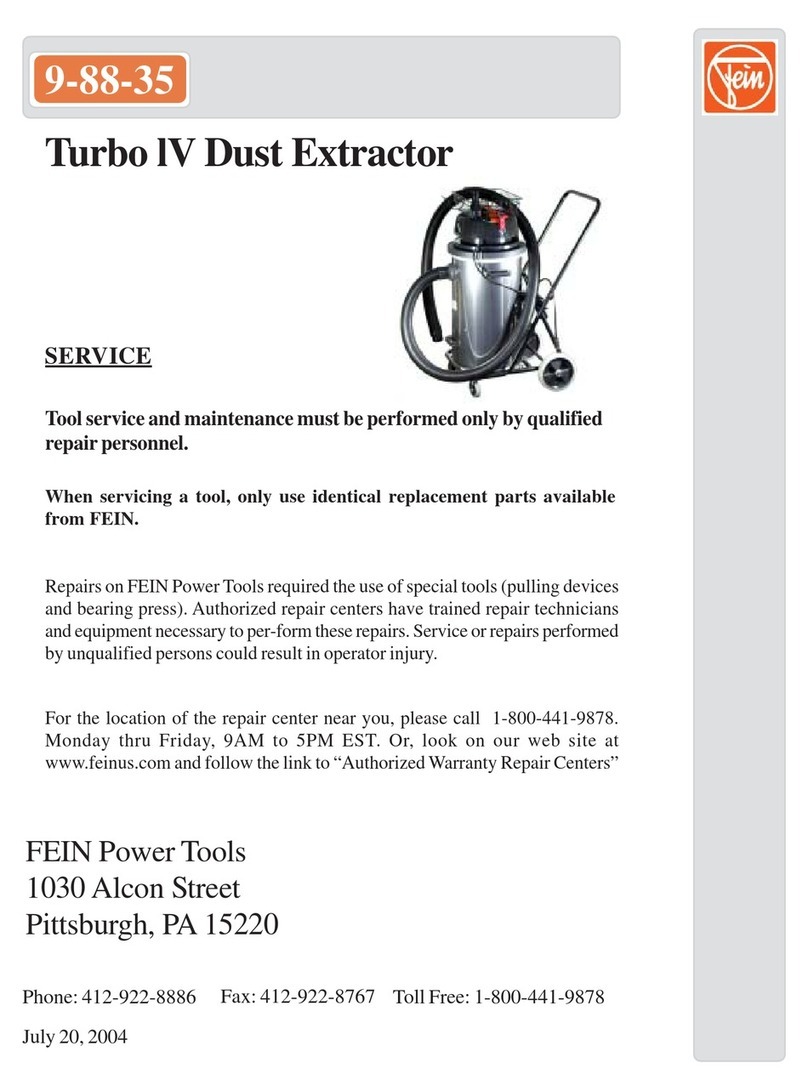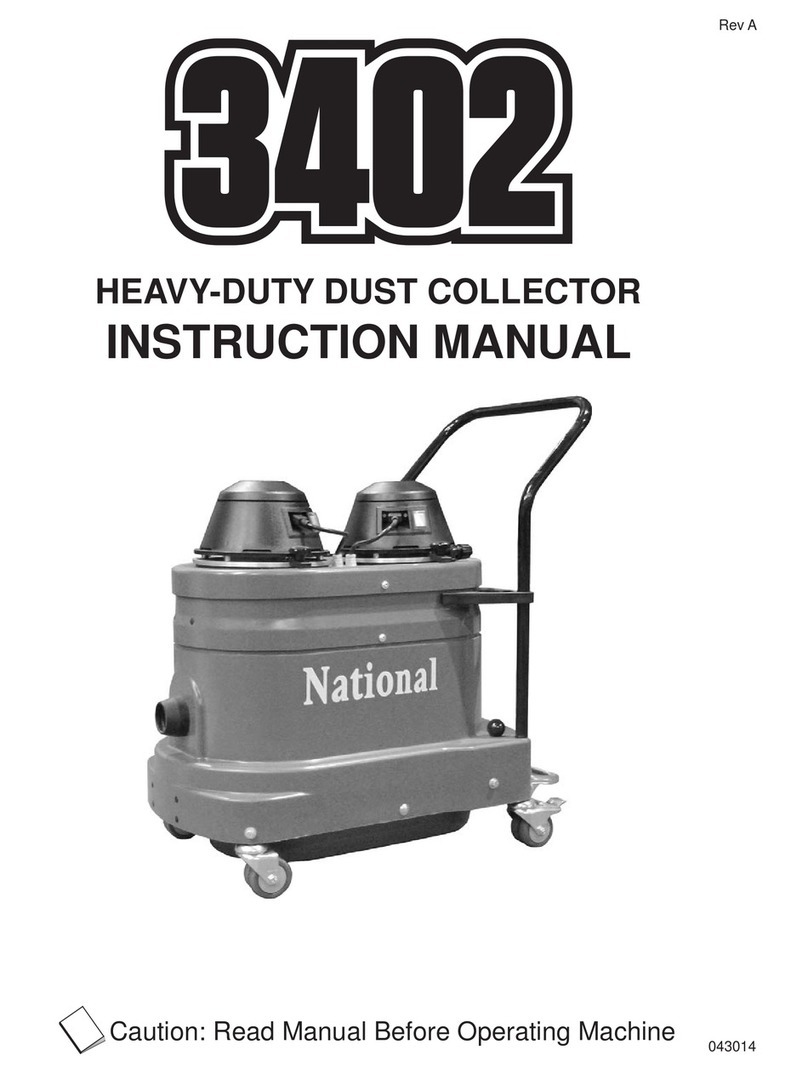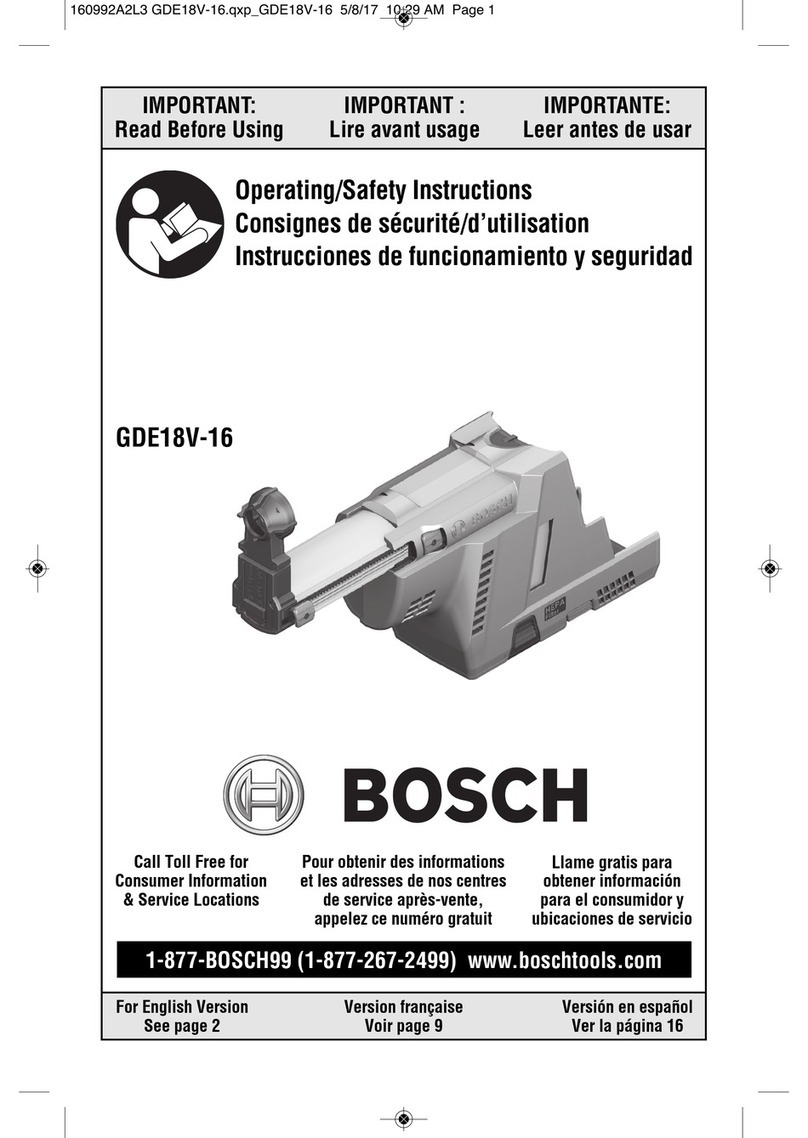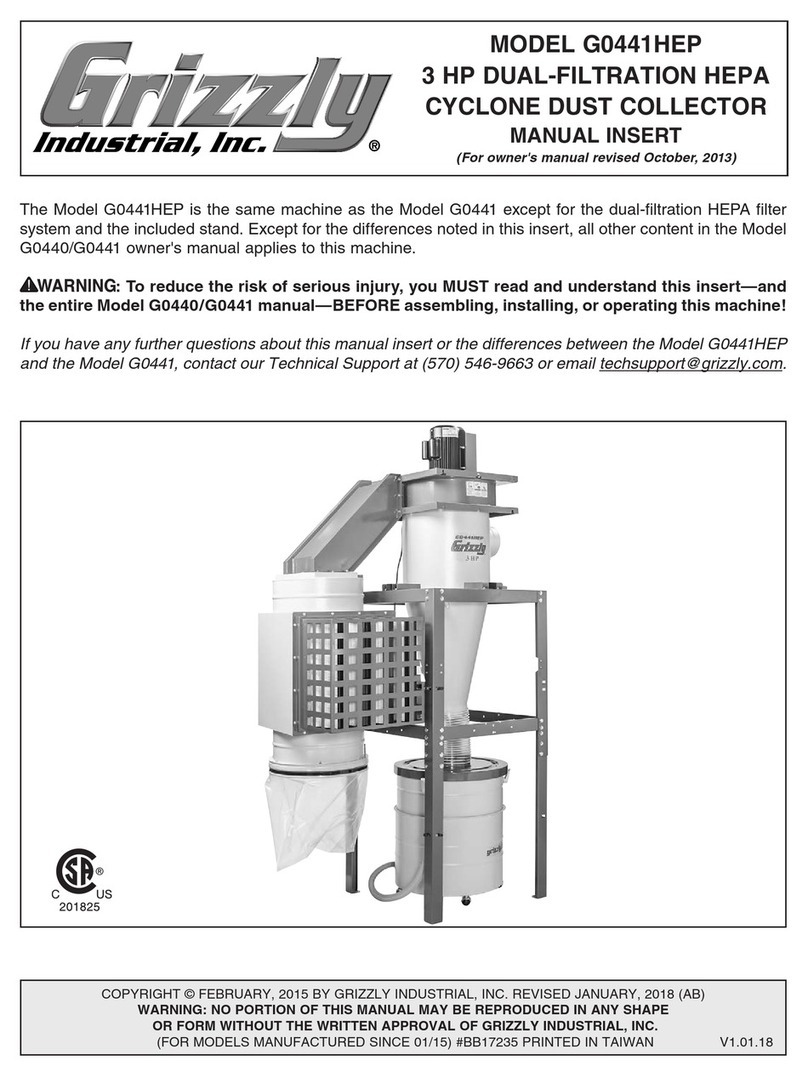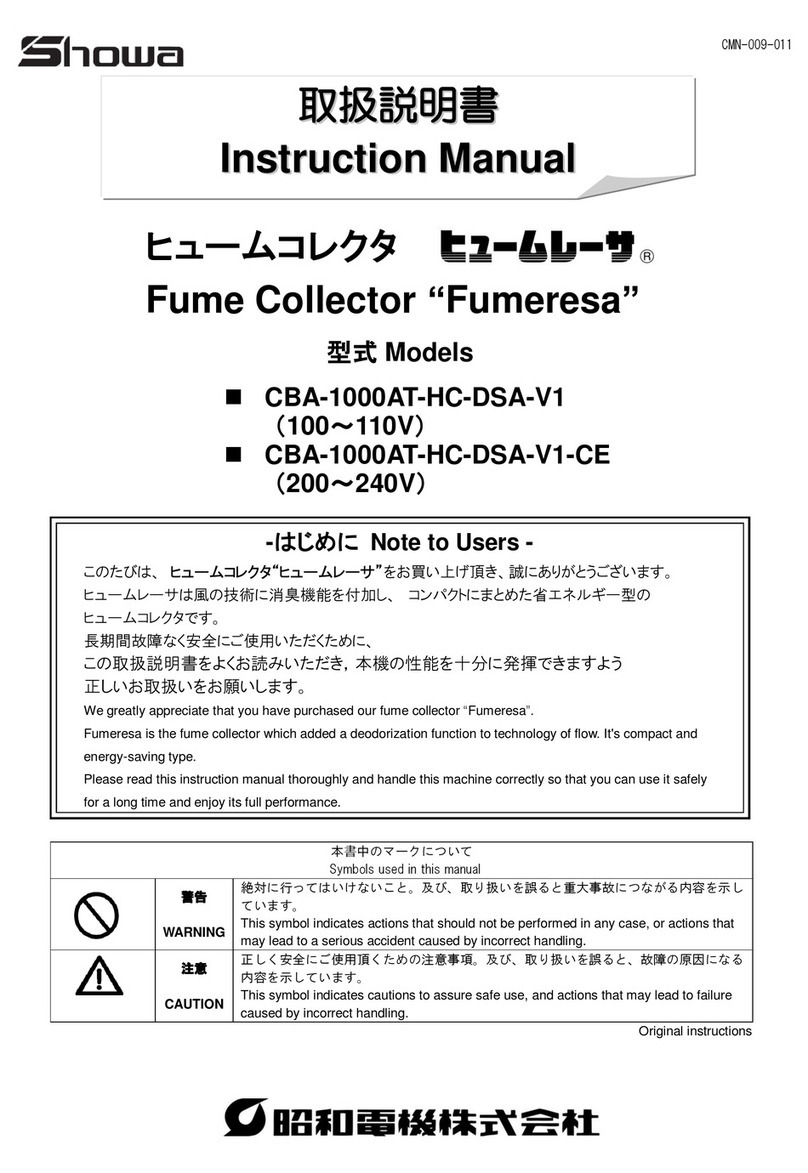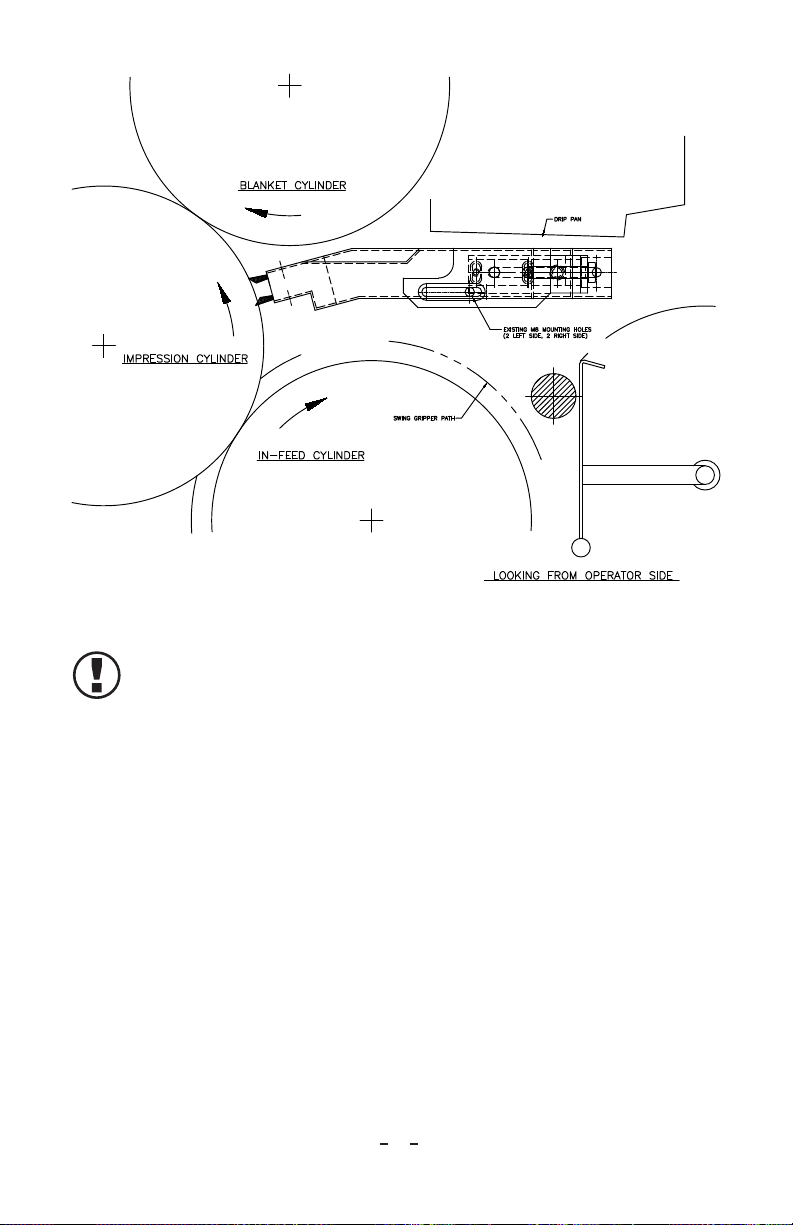35200860 Rev H
Ion-O-Vac
2. INTRODUCTION
The Ion-O-Vac sheet and web cleaning system consists of two main assemblies: The
vacuum head and the collection system. For web applications, two vacuum heads are
normally required. For sheet applications, one vacuum head is normally sufficient.
The vacuum head provides a uniform high velocity air flow at the orifice across the
entire width of the material being cleaned. A static eliminator is also provided with
web cleaners to remove static prior to the cleaning process. Contaminants removed
from the stock surface are carried to the collection system while the transporting air
is returned to the plant free of contaminants.
There are two basic types of vacuum heads:
• Mark I, vacuum head with a pair of stationary brushes (one left hand and
one right hand) or a pair of chad blades (for noncontact applications) One
static eliminator is normally provided to remove static before the cleaning
process.
• Mark IV, vacuum head with a combination of stationary brushes and a
rotary brush located at the orifice of the vacuum head. Due to the static
generated by the rotary brush, two static eliminators are normally provided
to remove static before and after the cleaning process.
Options Available for Web Applications
Adjustable Orifice: If the vacuum heads are to be installed on top of the web with
no roller underneath, this option is a must. On narrower web widths, this option will
enable the operator to close off the ends of the orifice to avoid losing the vacuum.
Manual or Pneumatic Retraction System: If the vacuum heads are to be installed
on top of an idler roller, this option will allow the operator to “swing” or “raise”
the vacuum heads for ease of webbing and to allow access to the idler rollers. Note
that Pneumatic Retraction Systems utilize air cylinders in place of the standard
Micrometer Adjustment feature.
Options Available for Sheet Applications (Space Permitting)
Quick Release Brackets: This option allows the operator to easily remove the
vacuum head from the press by simply engaging the quick release pins and sliding
the vacuum head away from the impression cylinder.
Canister Collection System: Consists of a regenerative low CFM, high static
pressure blower and a collector known as a canister which contains a pre-filter and
a filter. This system also features an audible alarm which is activated when the filter
needs changing.