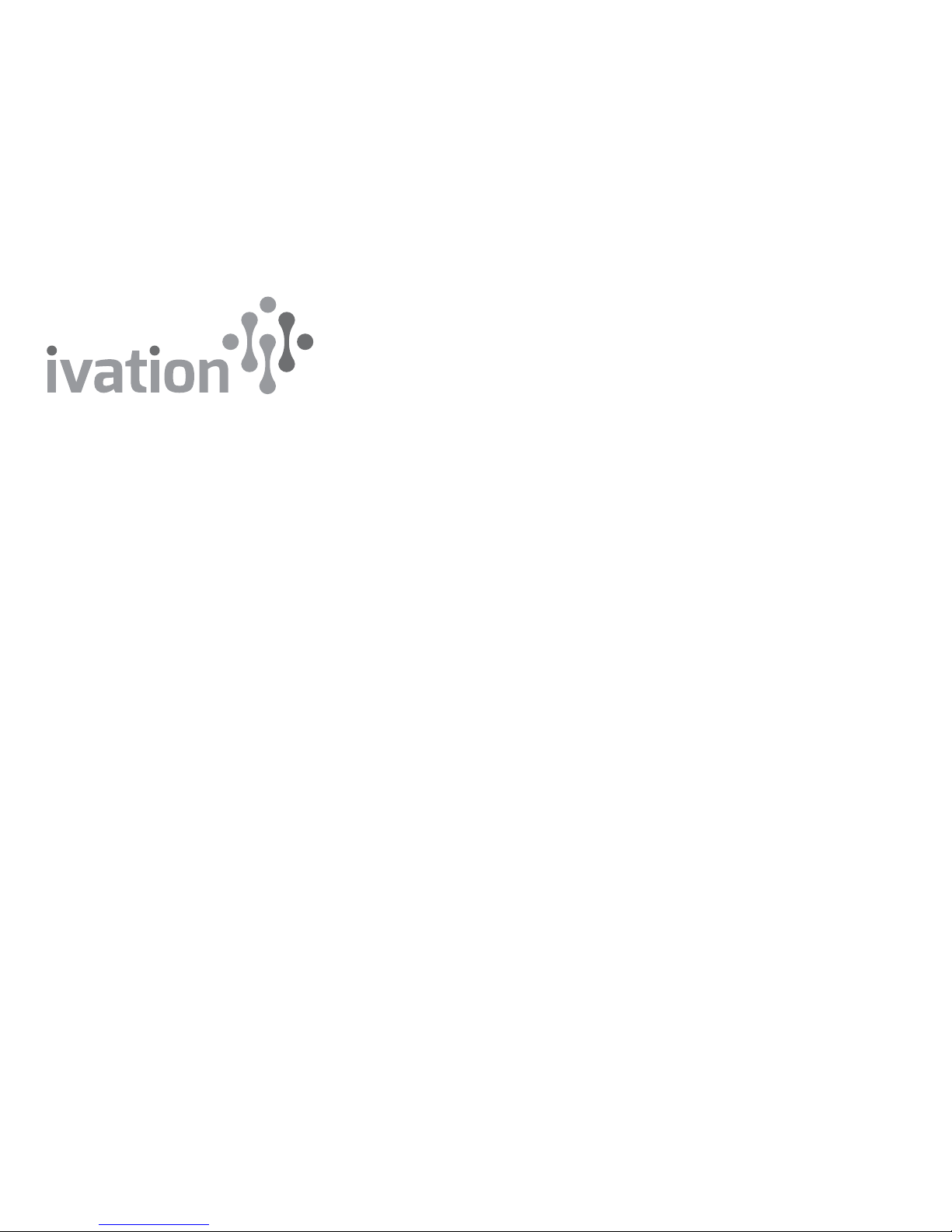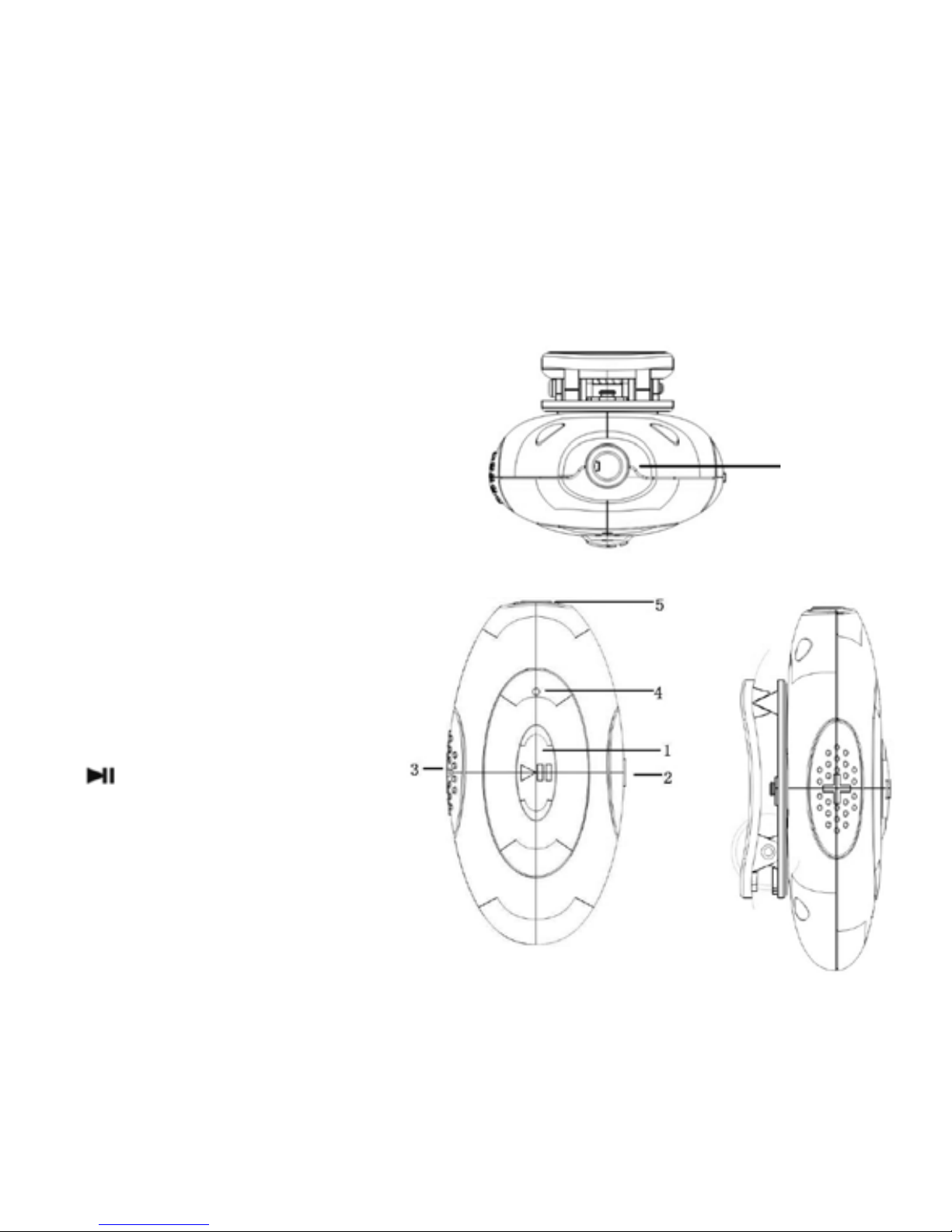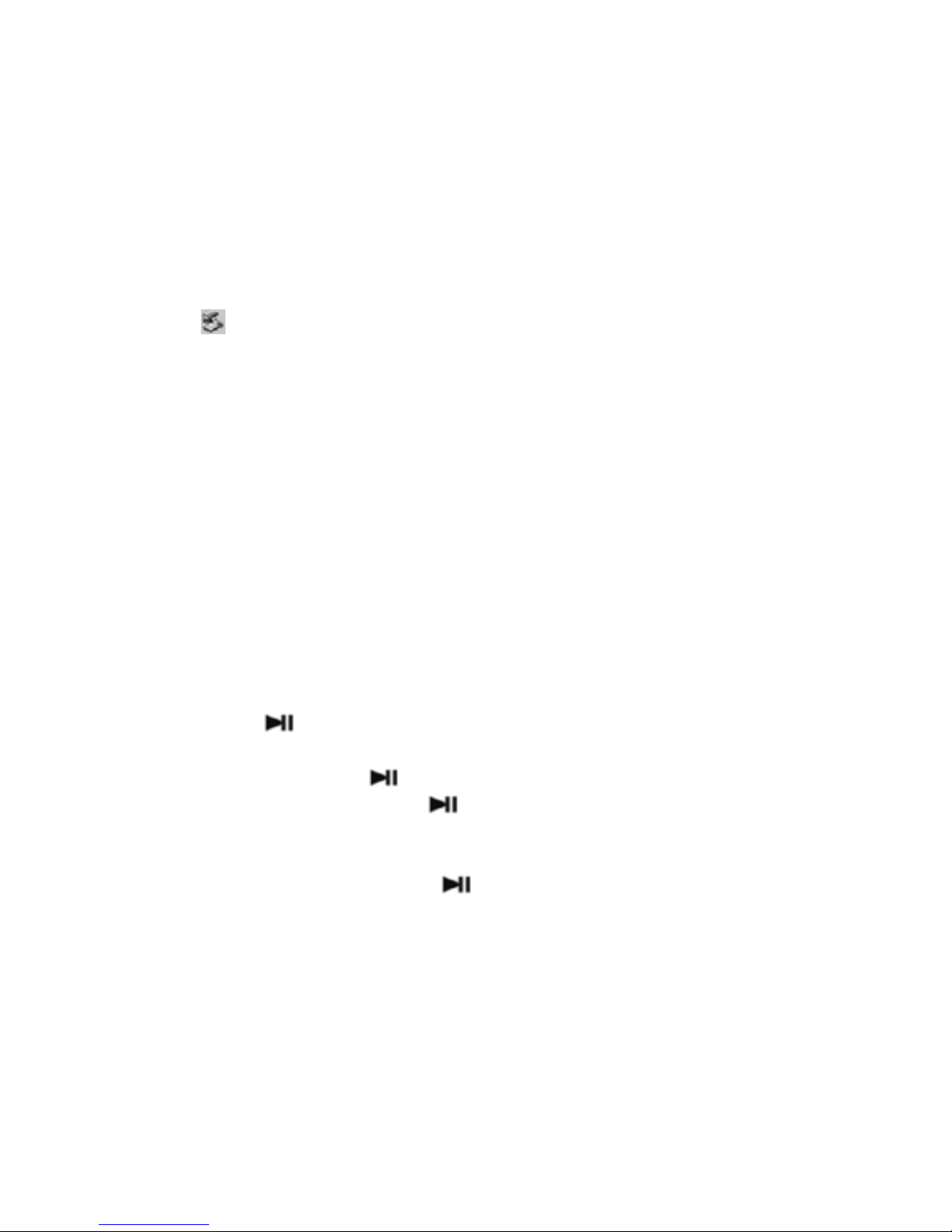Waterproof function
The player features a waterproof rating of IPX-8 (waterproof up to 10 feet/3 meters).
Charging
1. Connect the PC USB port to the MP3 USB port with the provided USB cable.
2. Once fully charged, shut off the power. Charging time is approximately three (3) hours.
3. To stop recharging, disconnect the USB cable.
Notes
• Fully charge this player before first use.
• Your computer must be turned on while connected to your player in order to charge.
• Do not overcharge your player, as this may shorten the battery life.
• The charge/discharge time is no less than 300 cycles.
• The Li-polymer battery is consumptive material. Recharge semiannually even if the
player is not being used.
• While charging with adapter, make sure the rated voltage of your adapter is 5V±0.25V.
• After removing your player from PC or charger, the player will turn off.
Maintenance and Cleaning
Be aware that water in a swimming pool and the ocean is corrosive. To keep your MP3
player in good condition, rinse with fresh water after use.
1. Wash and rinse under clean, running tap water.
2. Submerge in clean water for approximately two (2) or three (3) minutes to remove any
salt or dirt.
3. After washing, gently shake the player several times.
4. Use a clean, soft cloth (without loose fibersg) to wipe off excess water.
7