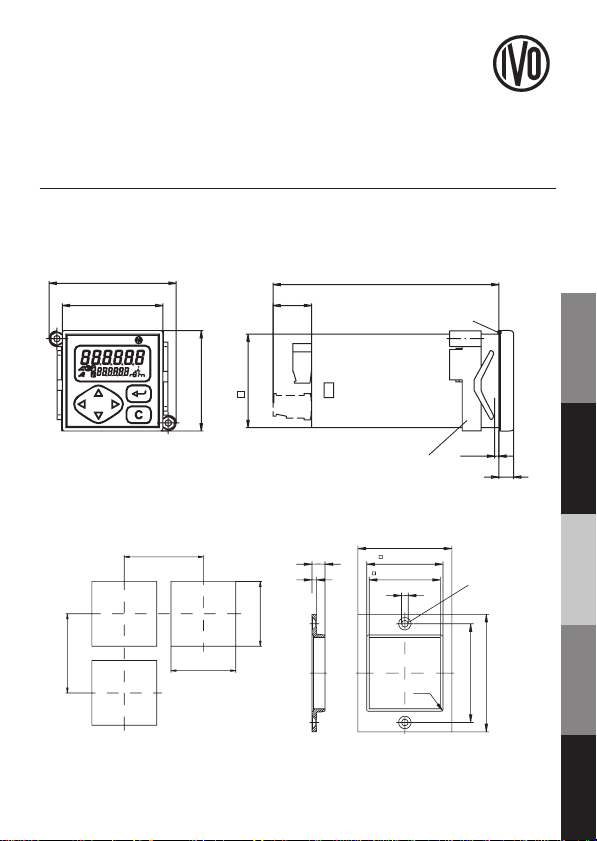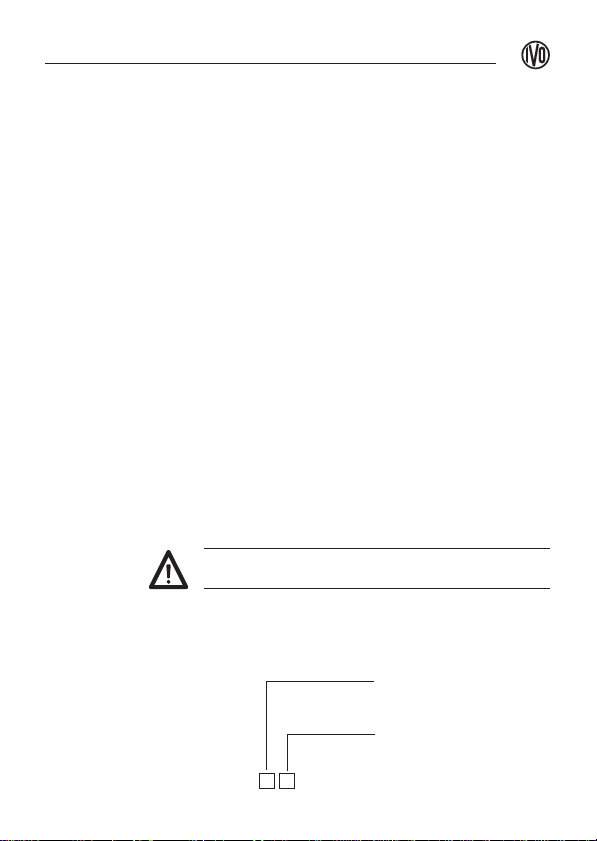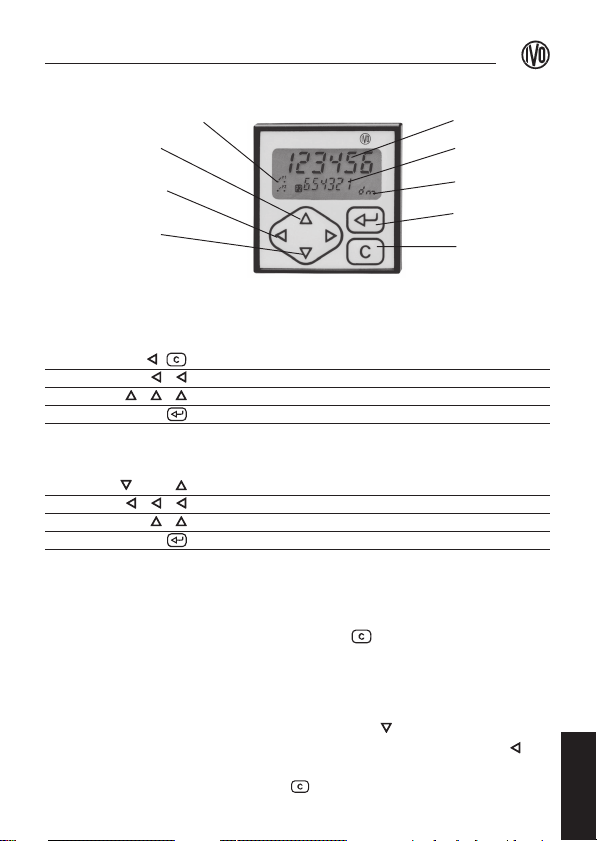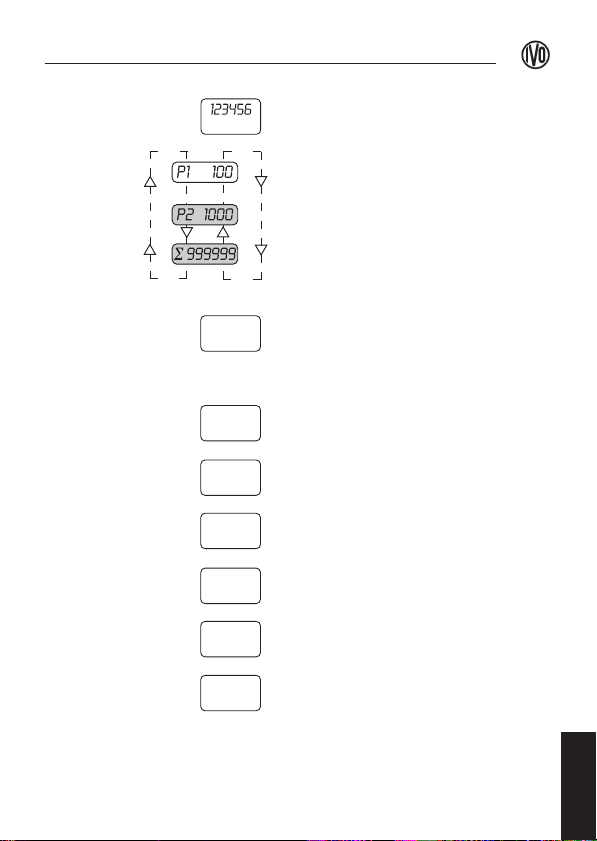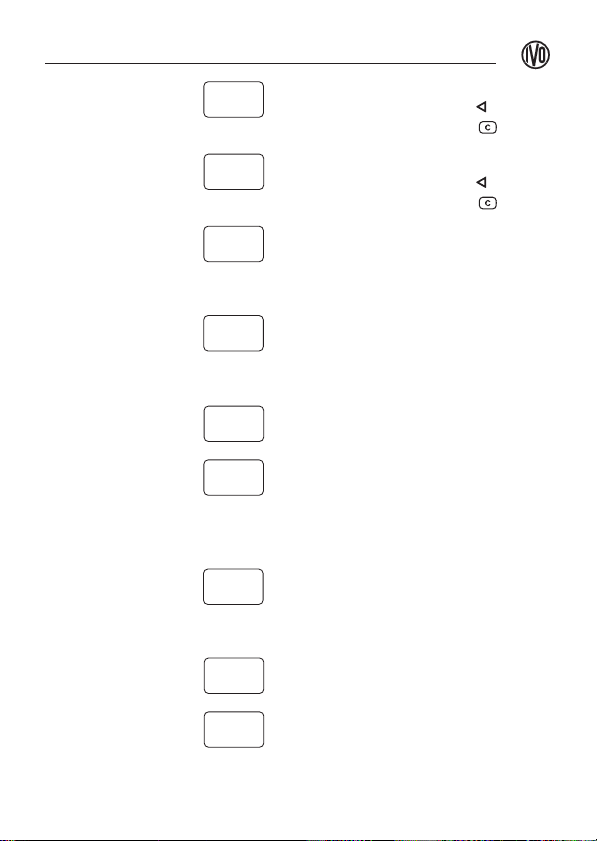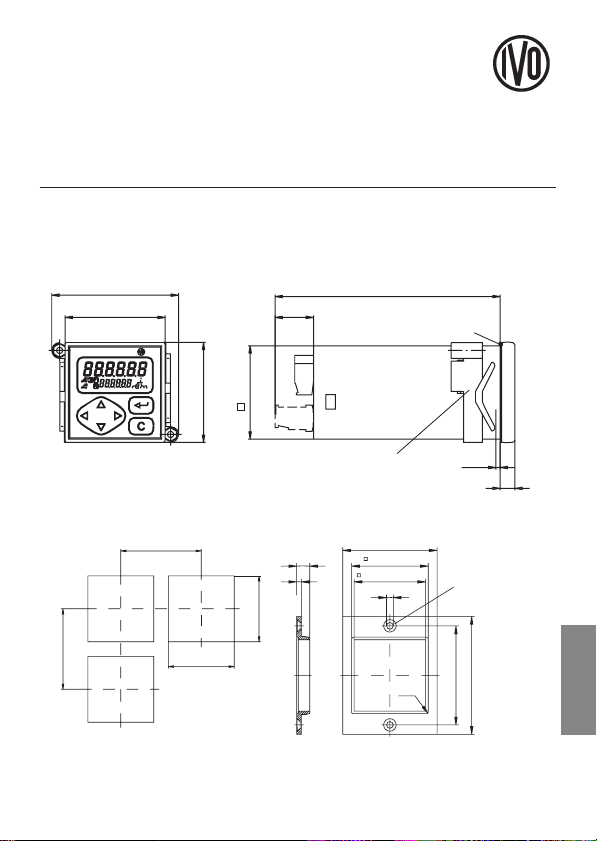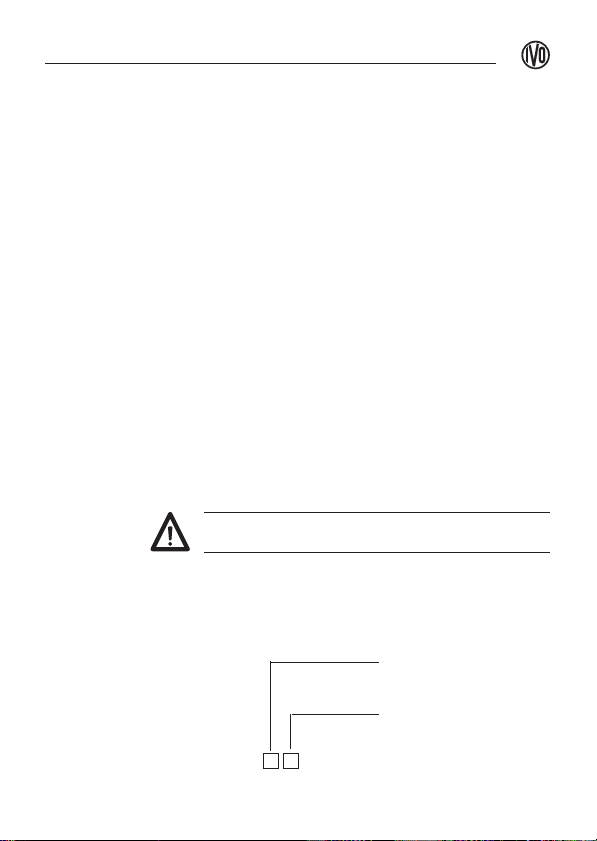NE131
4
Anzeige 7-Segment LCD-Display zweizeilig
Ziffernhöhe Erste Zeile 7 mm, zweite Zeile 4 mm
Zählbereich Von 0 bis 999999 (6-stellig)
Tastatur 6 Kurzhubtaster, Polyesterfrontfolie
Frontmaß 48 x 48 mm
Einbautiefe Gesamt 108 mm
Einbauöffnung 45+0,5 x 45+0,5 mm, Fronttafel max.12 mm
Befestigung Mittels Spannrahmen
Anschlusstechnik Steckbare Schraubklemmen
Aderquerschnitt Max. 1,5 mm2
Gehäusematerial Polycarbonat schwarz, UL 94V-0
Gewicht Ca. 140 g
Betriebsspannung 85...265 VAC oder 10...30 VAC/VDC
Leistungsaufnahme 2 W
Zähl- und Rückstellspg. 12...260 VAC/VDC
Zählfrequenz 25 Hz, (1 kHz bei DC-Ansteuerung)
Mindestimpulsdauer 20 ms (0,5 ms)
Rückstellimpulsdauer ≥20 ms
Datenspeicherung > 10 Jahre durch EEPROM
Relaisausgang 1 oder 2 potentialfreie Wechsler
Max. Schaltspannung 260 VAC
Max. Schaltstrom 1 A
Max. Schaltleistung 150 VA / 30 W
Ansprechzeit ca. 5 ms
Umgebungstemp. 0...+50 °C
Lagerungstemp. -20...+70 °C
Luftfeuchtigkeit Max. relative Feuchte 80 %, nicht betauend
Schutzart Frontseite IP 65 nach DIN 40050
Allg. Anforderungen EN 61010 Teil 1
- Schutzklasse II
- Überspannungskategorie II
- Verschmutzungsgrad 2
Störfestigkeit EN 61000-6-2
Störaussendung EN 50081-2
Technische Daten