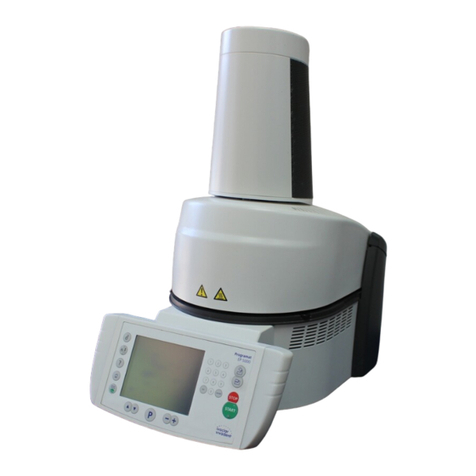2. User interface
The Programat EP 5010 has a wide-screen colour display. The keypad and
the touch screen allow user-friendly handling. By tapping slightly with
your fingertips on the touch screen, the buttons are activated and the
furnace performs the requested function.
Keypad:
HOME key
Switch to Home screen (main menu).
PROGRAM key
Pressing once: The currently selected program is displayed.
Pressing twice: The program selection via number entry is
accessed.
CHANGE OPERATING MODE key
By pressing this key, you can switch between the firing and the
press mode.
IRT key
With this key, the infrared image of the object can be displayed
during the closing process.
POWER SAVING key
This key activates the power-saving function.
OPEN FURNACE HEAD key
CLOSE FURNACE HEAD key
START key (Start LED)
Starts the selected program. The green LED indicates that a
program is running. If the program is paused (1 x STOP), the
Start LED flashes until renewed pressing of START results in the
program being resumed.
STOP key
A running program can be paused by pressing the STOP key
and terminated by pressing the key twice. Movement of the
furnace head can be stopped at any time by pressing STOP.
Acoustic signals can be turned off by pressing the STOP key.
PRESSING
HOLDING
READY
NOT READY
PREDRYING
HEATING
COOLING
Index Änderung Datum Name
Gepr.
Gez.
Datum Name
Maßstab
Maße ohne
Werkstoff:
Toleranzangabe:
= Fanger %%c= 6 H7
= Lochpfeife %%c= 2.8
L
Format
Zeichn.-Nr.:
Bezeichnung:
Projekt-Nr.:
Es gilt Urheberschutz nach DIN 34
Oberfläche:
Werkzeug-Nr.:
d110.2588_Modi_99_-
Druckzeichnung
-
A3
20.07.2016 SJ
20.07.2016 SJ
Blatt 1 von 1
1059.0010.99
Siehe Stückliste
-
bis 300 %%P0,2
über 300 %%P0,3
1:1
P
SAVING
POWER
START
P
O
T
S
5010
EP
Programat
13.99 FFR = RAL 5012 Lichtblau 0505.5012.000.00
12.99 FFR = RAL 4010 Telemagenta 0505.4010.000.00
15.99 FFR = RAL 9016 Verkehrsweiß Verschwindeef. 0505.9003.444.72
14.99 FFR = RAL 7035 Lichtgrau (Hinterdruck) 0505.7035.000.00
11.99 FFR = RAL 5002 Ultramarinblau 0505.5002.000.00
10.99 FFR = RAL 3020 Verkehrsrot 0505.3020.000.00
9.99 FFR = RAL 6024 Verkehrsgrün 0505.6024.000.00
8.99 FFR = RAL 2003 Pastellorange 0505.2003.000.00
7.99 FFR = RAL 1018 Zinkgelb 0505.1018.000.00
6.99 FFR = RAL 9016 Verkehrsweiß
5.99 FFR = RAL 7035 Lichtgrau
4.99 FFR = RAL 3020 Verkehrsrot
3.99 FFR = RAL 6024 Verkehrsgrün
2.99 FFR = RAL 5002 Ultramarinblau
1.99 FFR = RAL 7012 Basaltgrau
0505.9003.000.00
0505.7035.000.00
0505.3020.000.00
0505.6024.000.00
0505.5002.000.00
0505.7012.000.00
Farben Frontfolie :
= Ausstanzung
#=Index siehe Grundprojekt
Kunden-Artikel Nr. : EP5010
Farben der Zeichnung entsprechen nicht den Siebdruckfarben
Abmessungen siehe Fertigungszeichnung
Hinweise :
3 SM-LPV"#" = Isolack
2 SM-LPV"#" = Graphit
1 SM-LPV"#" = SLF
4 SM-LPV"#" = SLF
Farben SMD-Leiterplatte :