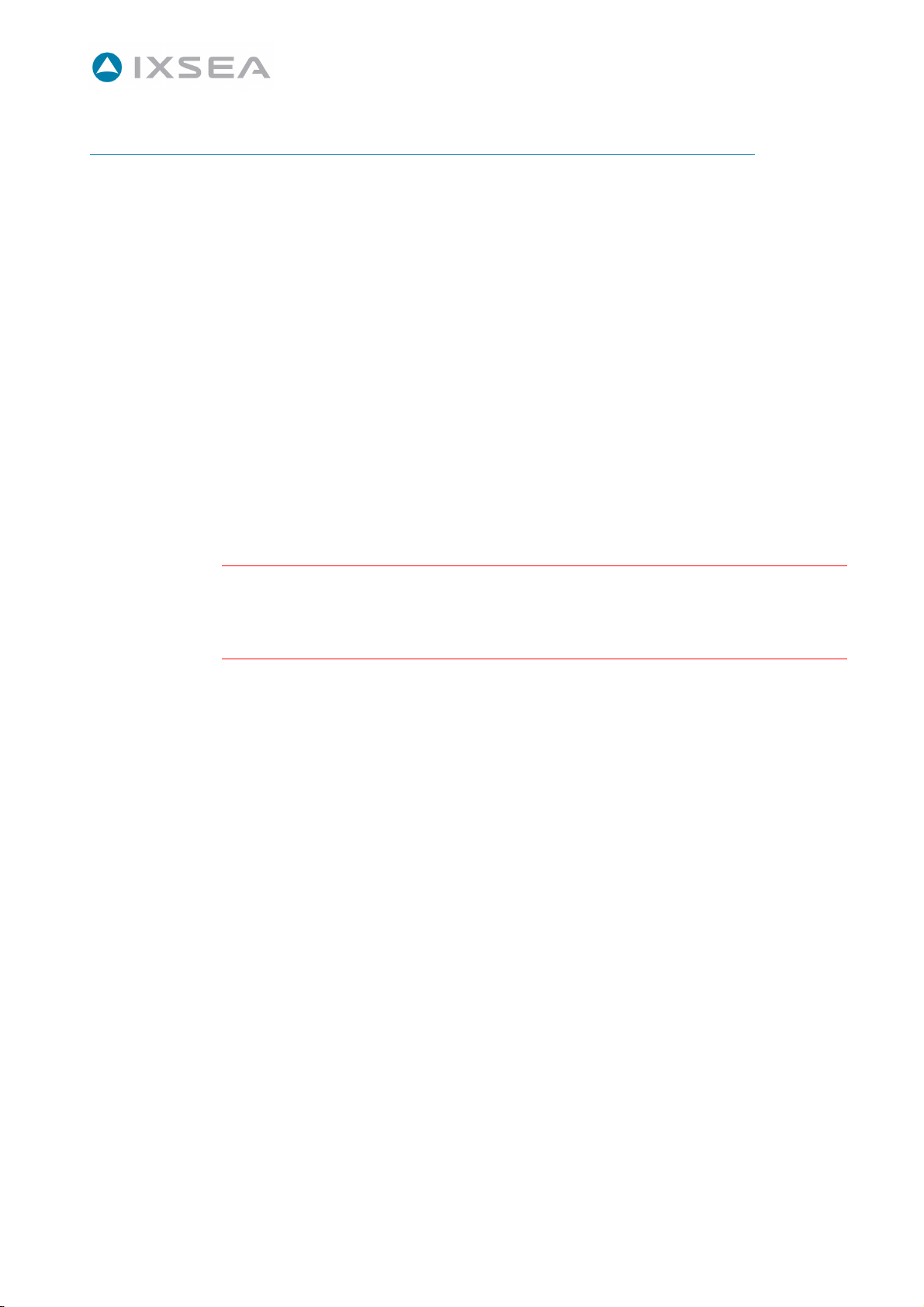Remote Control System TT801 – User Guide
MU-TT801-AN rev.6 September 2009
v
II.5.3 Powering the TT801 .......................................................................................................... 22
III OPERATION ................................................................................................................... 23
III.1 Object..................................................................................................................................... 23
III.2 Battery.................................................................................................................................... 24
III.3 TT801 Menus Overview ........................................................................................................ 24
III.4 Configuring the Transmission/Reception Parameters ..................................................... 27
III.4.1 Definitions .......................................................................................................................... 27
III.4.2 Configuring the Tx/Rx Parameters Without Saving the Configuration .............................. 31
III.4.2.1 Monochromatic Transmission/Interrogation Case (RT/ET6xx, RT/ET8xx, RT9xx) 31
III.4.2.2 FSK Transmission Cases 33
III.4.3 Loading a Pre-Programmed Configuration........................................................................ 37
III.4.4 Saving a New Configuration .............................................................................................. 38
III.4.4.1 Monochromatic Transmission/Interrogation Case (RT6xx, RT8xx, RT9xx) 38
III.4.4.2 FSK Transmission Cases 40
III.4.5 Case of the Pressure Measurement.................................................................................. 43
III.4.6 Case of the Pressure Measurement.................................................................................. 44
III.5 Transmission and Data Reception Display........................................................................ 46
III.6 Activating the Release..........................................................................................................48
III.7 Activating the Pinger Frequency Detection ....................................................................... 49
III.8 Activating the Options..........................................................................................................50
III.9 Using the Serial Link ............................................................................................................ 51
III.9.1 Principle ............................................................................................................................. 51
III.9.2 Serial Link Parameters ...................................................................................................... 51
III.9.3 Message Structure............................................................................................................. 51
III.9.3.1 Transponder Command Type 52
III.9.3.2 Remote Control Unit Command Type 53
IV MAINTENANCE ............................................................................................................... 54
IV.1 Object..................................................................................................................................... 54
IV.2 Routine Maintenance............................................................................................................ 54
IV.3 Corrective Maintenance ....................................................................................................... 58
IV.4 Troubleshooting.................................................................................................................... 64
WARRANTY ......................................................................................................................... 65
CUSTOMER SUPPORT .......................................................................................................... 66
CONTACT ............................................................................................................................ 67
APPENDICES........................................................................................................................ 68