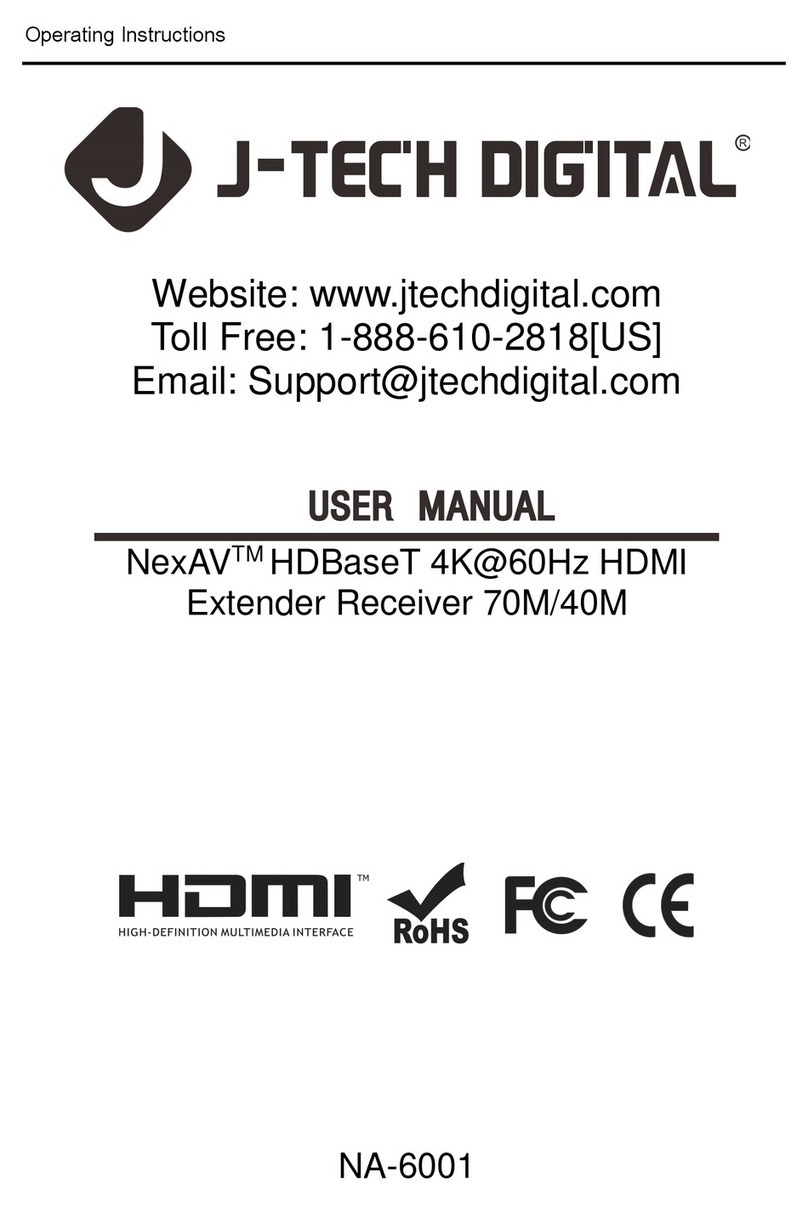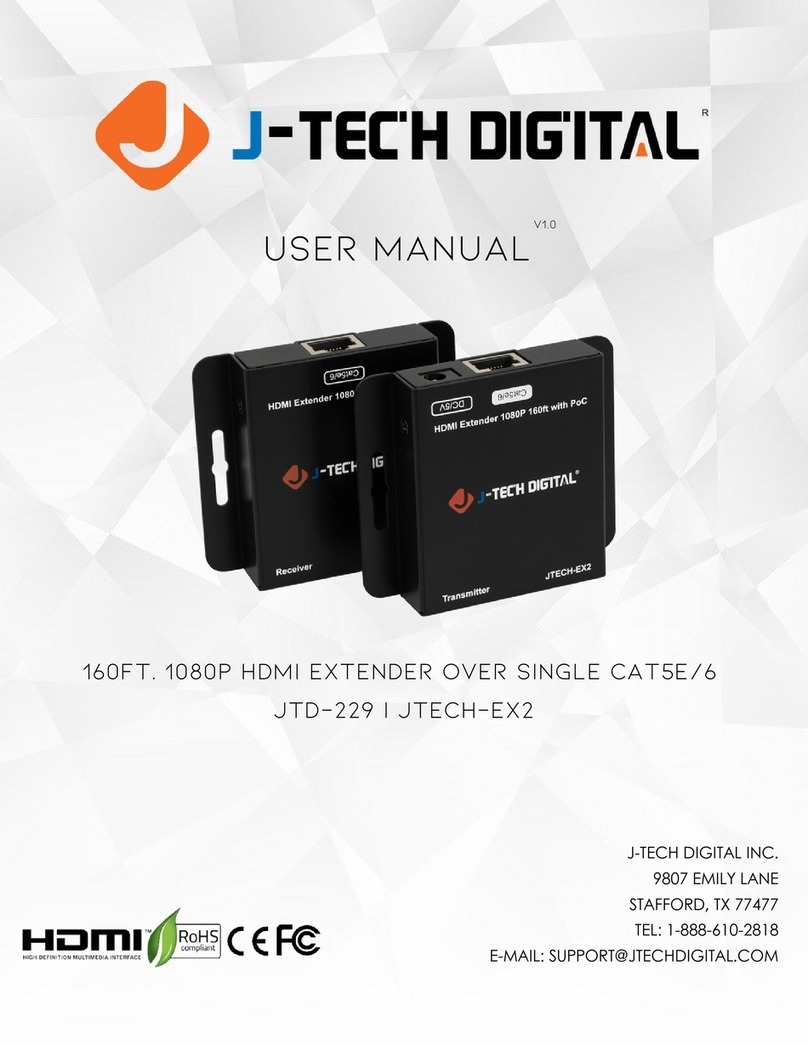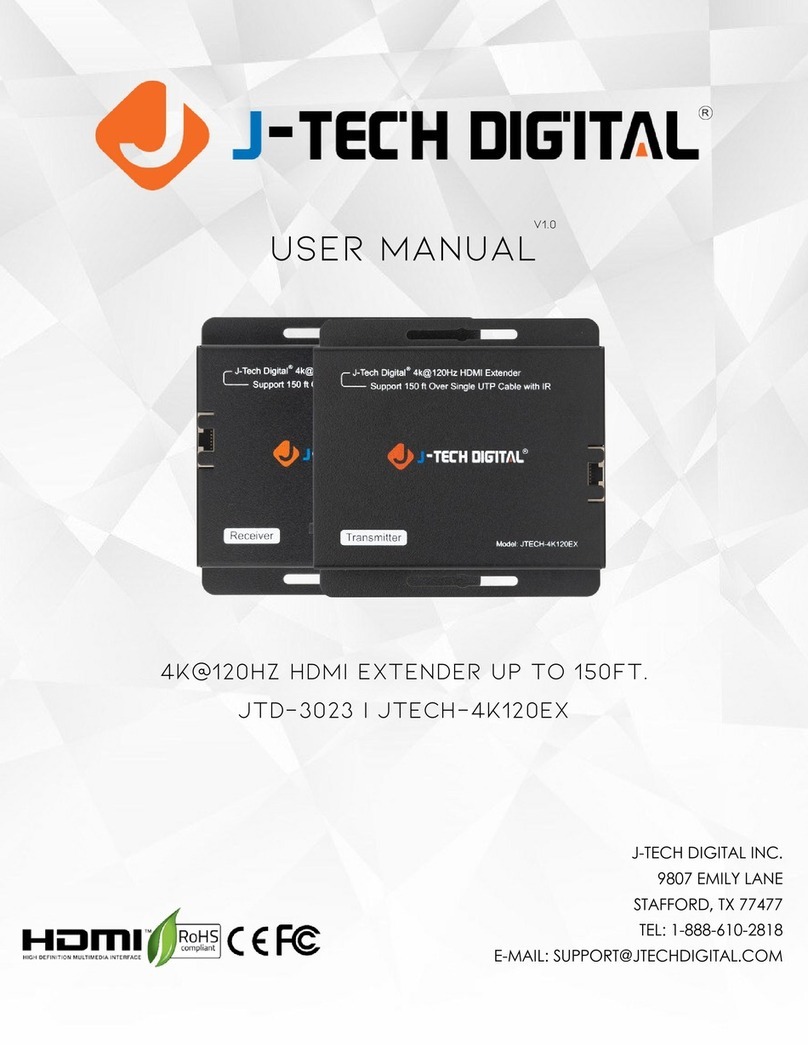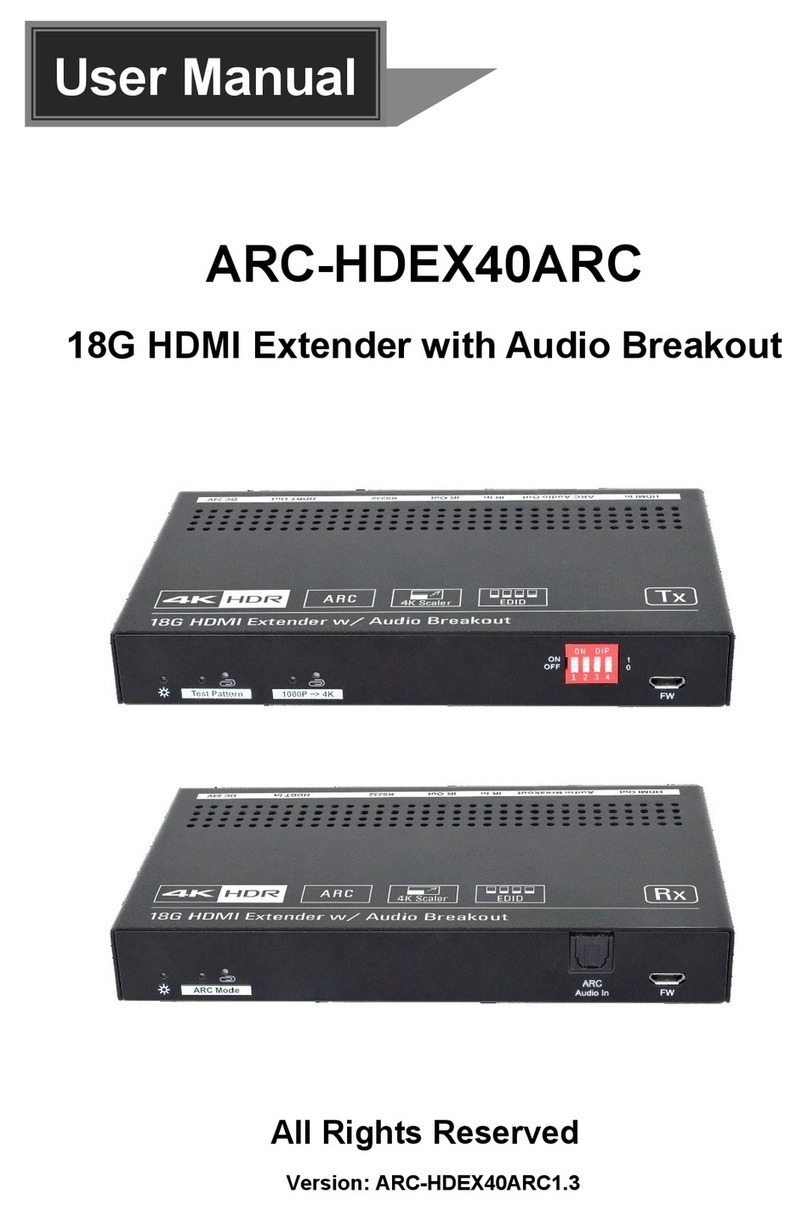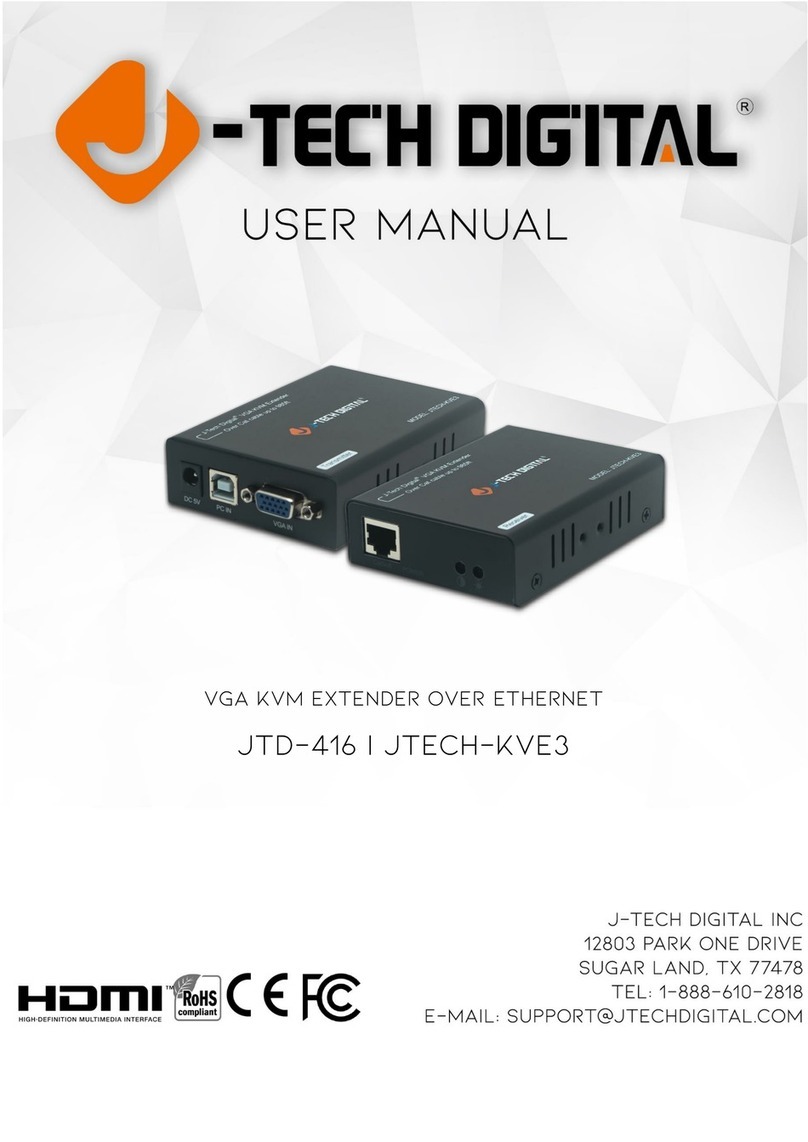Dear Customer
Thank you for purchasing this product. For optimum performance and safety, please
read these instructions carefully before connecting, operating or adjusting this product.
Please keep this manual for future reference.
Table of Contents
1. FEATURES..................................................................................................................................... 4
2. NOTICE.......................................................................................................................................... 4
3. SPECIFICATIONS..........................................................................................................................4
4. PACKING CONTENTS..................................................................................................................5
5. PANEL DESCRIPTIONS............................................................................................................... 5
6. CONNECTING AND OPERATING.............................................................................................. 6
7. CONTROL DESCRIPTIONS.........................................................................................................8
7.1 Remote Control............................................................................................................................. 8
7.2 Video Setting via Front Panel Buttons..........................................................................................9
7.2.1 Video Switching................................................................................................................. 9
7.2.2 Video Wall Setting............................................................................................................10
7.2.3 Mirror............................................................................................................................... 11
7.2.4 Rotate................................................................................................................................12
7.2.5 Edge..................................................................................................................................13
7.2.6 Format.............................................................................................................................. 14
7.2.7 EDID................................................................................................................................ 14
7.3 Audio Setting via Front Panel Buttons........................................................................................15
7.3.1 Audio Input Setting.................................................................................................. 15
7.3.2 Audio Output Setting............................................................................................... 15
7.4 System Setting via Front Panel Buttons......................................................................................16
7.4.1 Baud Rate......................................................................................................................... 16
7.4.2 TCP/IP Setting..................................................................................................................17
7.4.3 Reboot.............................................................................................................................. 18
7.4.4 Factory Reset....................................................................................................................19
7.4.5 System Information..........................................................................................................19
7.5. Web Control................................................................................................................................20
7.5.1 Interface Introduction.......................................................................................................22
7.5.2 Video Wall Setting............................................................................................................23
7.5.3 Mirror............................................................................................................................... 25
7.5.4 Rotate................................................................................................................................25
7.5.5 Edge..................................................................................................................................26
7.5.6 Format.............................................................................................................................. 26
7.5.7 EDID................................................................................................................................ 27