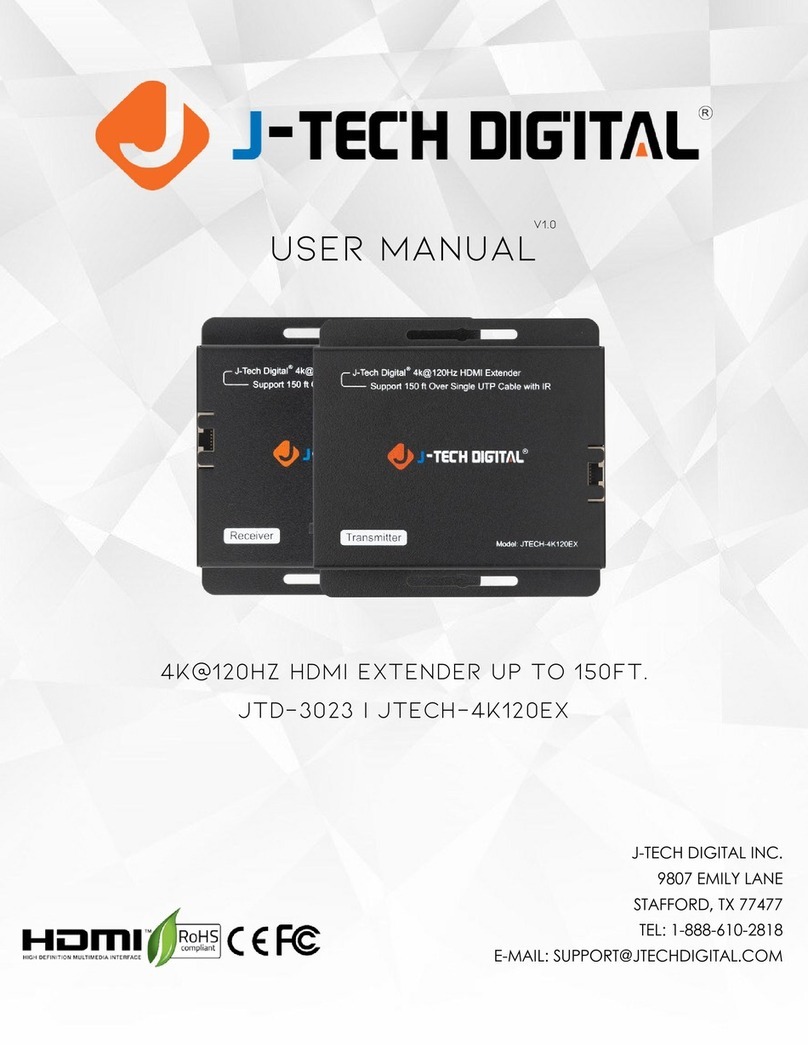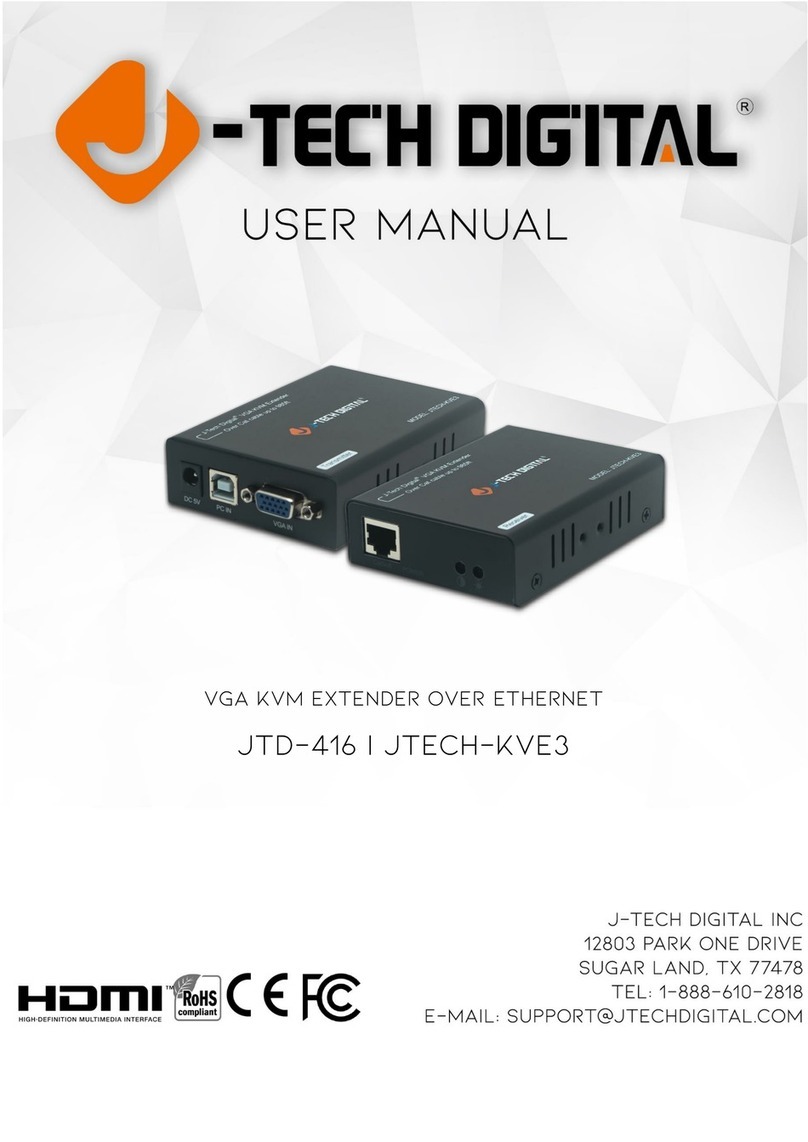Operating Instructions
CONNECTING AND OPERATING
1) Connect the audio input source to input port of transmitter.
2) Connect the output of transmitter and input of receiver via CAT5E or CAT6 cable.
3) Connect the audio processing device to the output port of receiver.
4) Connect power adapter to the transmitter.
WARRANTY
If your product does not work properly because of a defect in materials or workmanship, J-Tech Digital (referred to as "the
warrantor") will, for the length of the period indicated as below, (Parts (1) Year, Labor (90) Days) which starts with the date of
original purchase ("Limited Warranty period"), at its option either(a) repair your product with new or refurbished parts, or (b)
replace it with a new of a refurbished product. The decision to repair or replace will be made by the warrantor.
During the "Labor" Limited Warranty period there will be no charge for labor. During the "Parts" warranty period, there will be
no charge for parts. You must mail-in your product during the warranty period. This Limited Warranty is extended only to the
original purchaser and only covers product purchased as new. A purchase receipt or other proof of original purchase date is
required for Limited Warranty service. EXTENDED WARRANTY - With the registration of supported J-Tech Digital products,
you extend the current warranty by 6 months. This extension is added to the warranty that starts at the purchase date of the
device supported. Total product warranty with the extended period will equate to a total of 18 months of warranty from the
date of purchase. For extended warranties to be accepted, all warranty extensions must be claimed within 30 days of
purchasing the eligible J-Tech Digital product. Extensions attempted to be claimed outside of the 30-day window will not be
accepted.
MAINTENANCE
Clean this unit with a soft, dry cloth. Never use alcohol, paint thinner of benzine to
clean this unit.
PRODUCT SERVICE
1) Damage Requiring Service:
The unit should be serviced by qualified service personnel if:
(a) The DC power supply cord or AC adaptor has been damaged;
(b) Objects or liquids have gotten into the unit;
(c) The unit has been exposed to rain;
(d) The unit does not operate normally or exhibits a marked change in
performance;
(e) The unit has been dropped or the cabinet damaged.
2) Servicing Personnel: Do not attempt to service the unit beyond that described
in
these operating instructions. Refer all other servicing to authorized servicing
personnel.
3) Replacement Parts: When parts need replacing ensure the servicer uses parts
specified by the manufacturer or parts that have the same characteristics as the
original parts. Unauthorized substitutes may result in fire, electric shock, or other
hazards.
4) Safety Check: After repairs or service, ask the servicer to perform safety checks
to confirm that the unit is in proper working condition.
4
Operating Instructions
J-Tech Digital JTECH-AET1000B
Digital & Analog Audio Extender
Operating Instructions
Dear Customer
Thank you for purchasing the JTECH-AET1000B. For optimum performance and
safety, please read these instructions carefully before connecting, operating or
adjusting this product. Please keep this manual for future reference.
FEATURES
⚫Transmission Distance: Analog audio up to 1480ft | Digital audio up to 1640ft
⚫Accepts Analog, Digital Coax or Optical Toslink
⚫Auto-Identify Audio Input: Analog > Digital Coax > Optical Toslink
⚫Supports PCM 2.0 CH | Digital 5.1 CH (DTS, Dolby Digital, etc.)
⚫Supported Sample Rate: Input 44.1 - 96 KHz | Output 48 KHz 16-24bit
⚫Supports AC 100~240V 50/60hz Input Power | DC 12V/1A | Dual POC
1