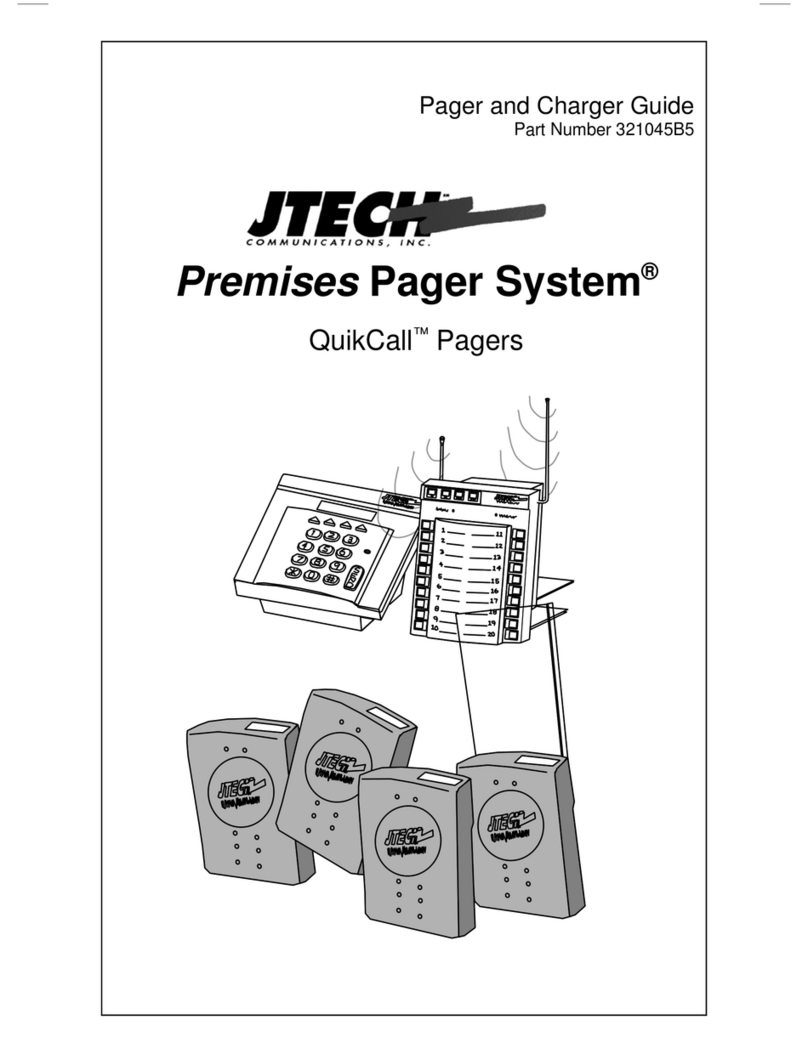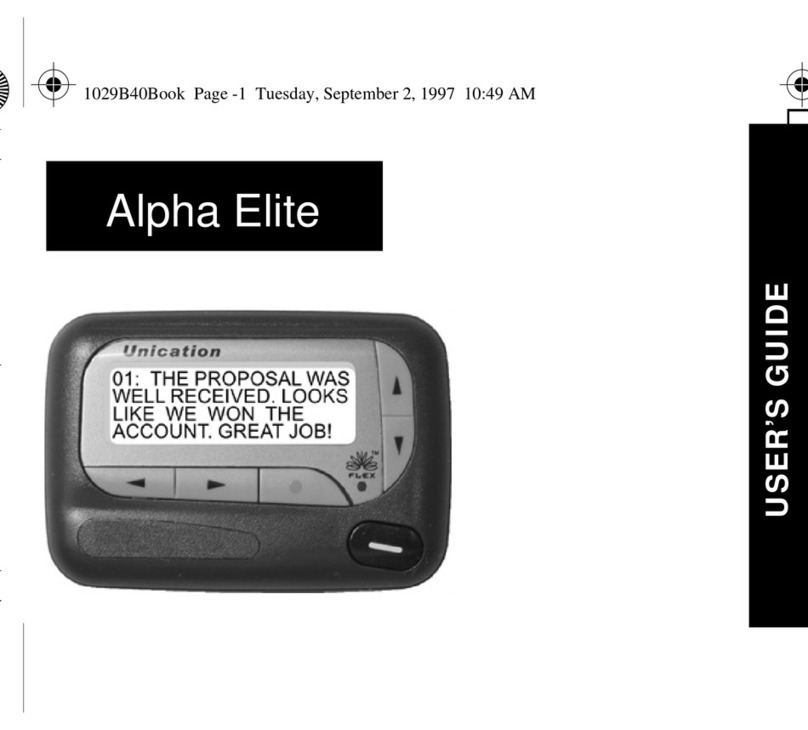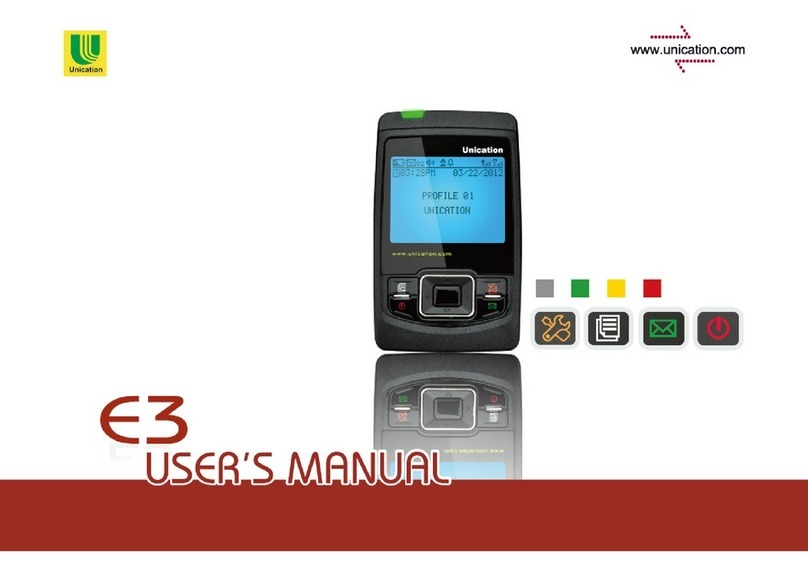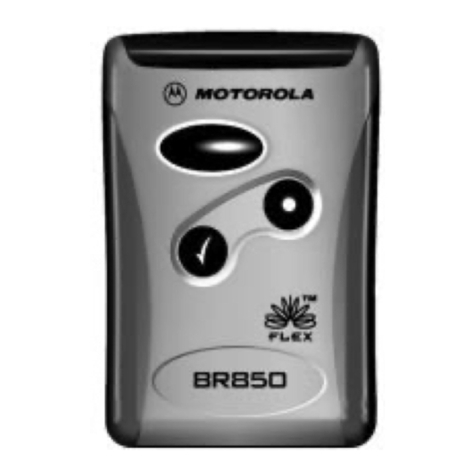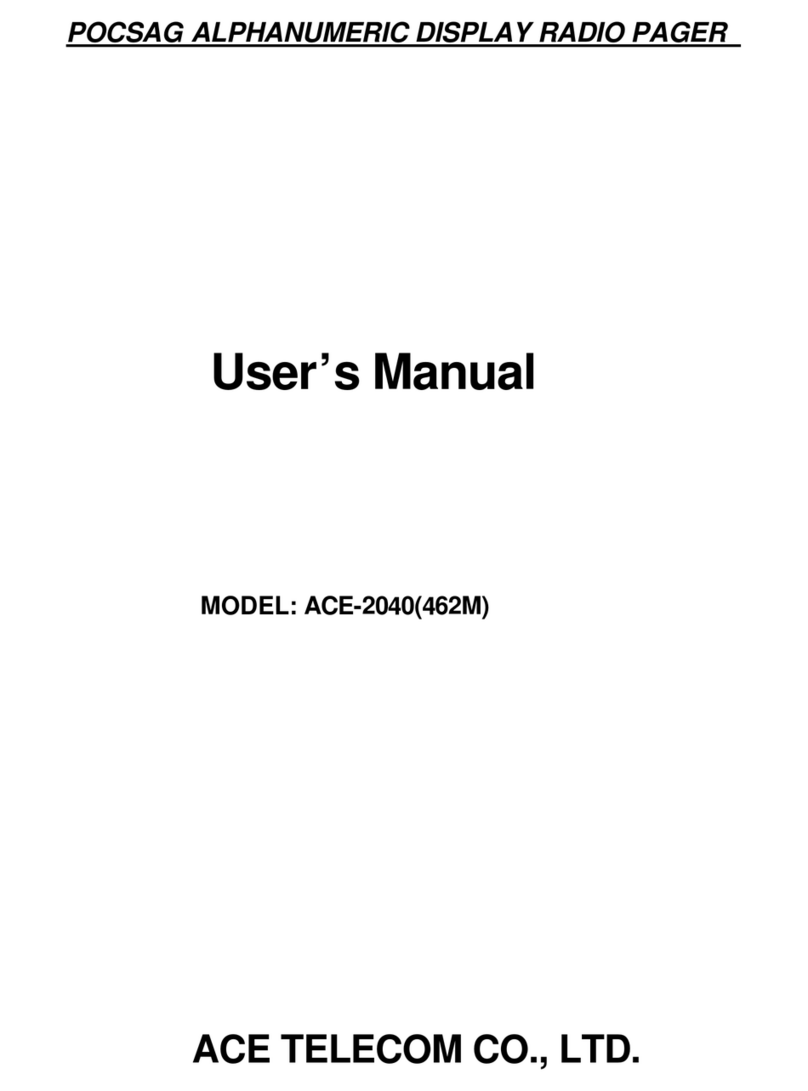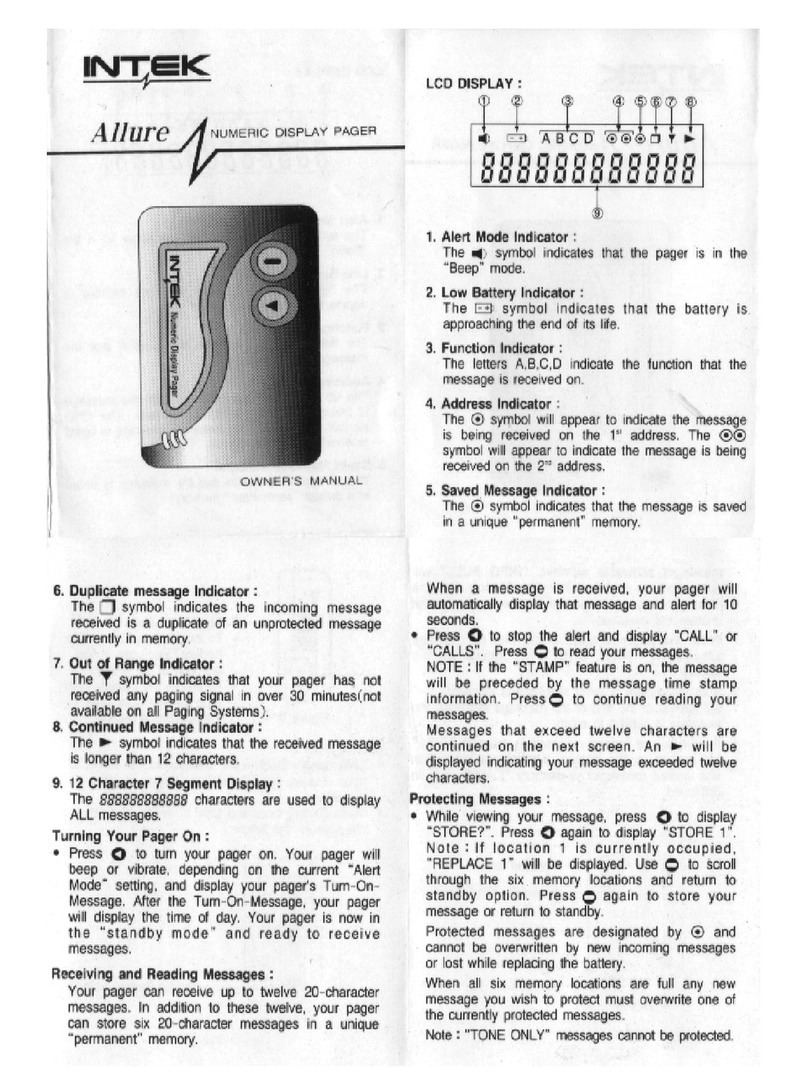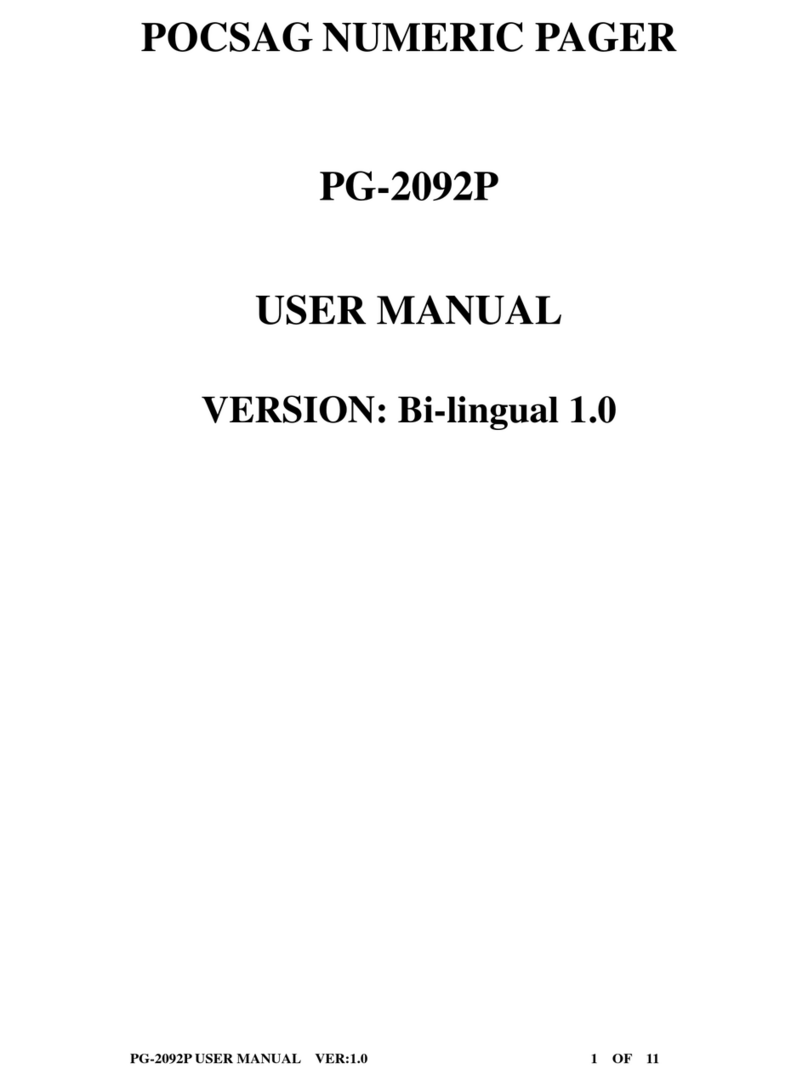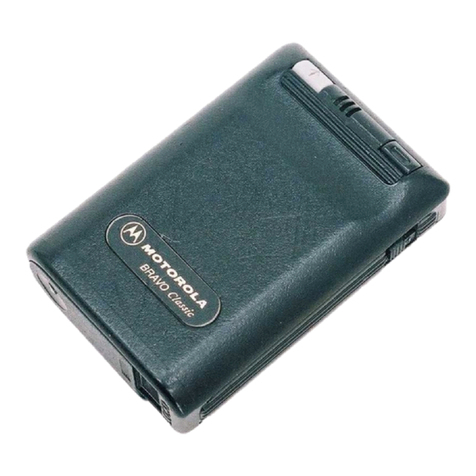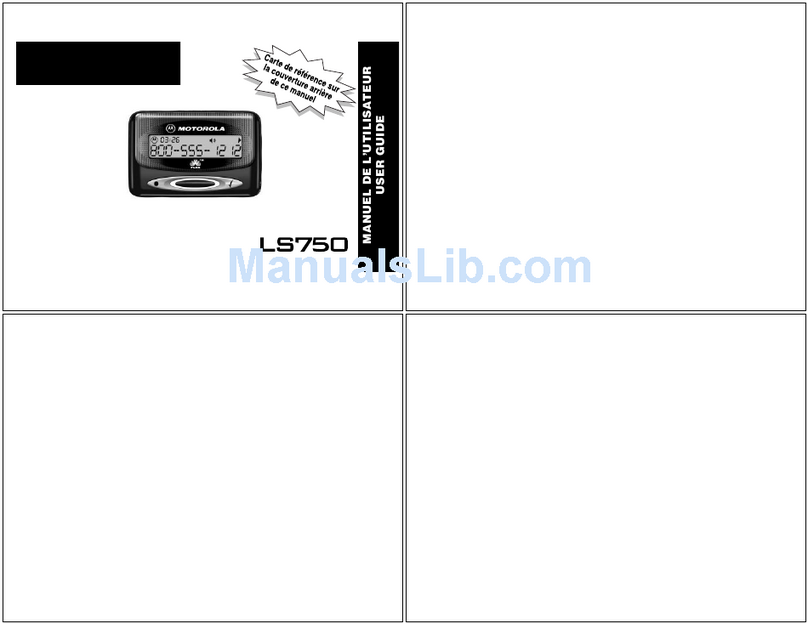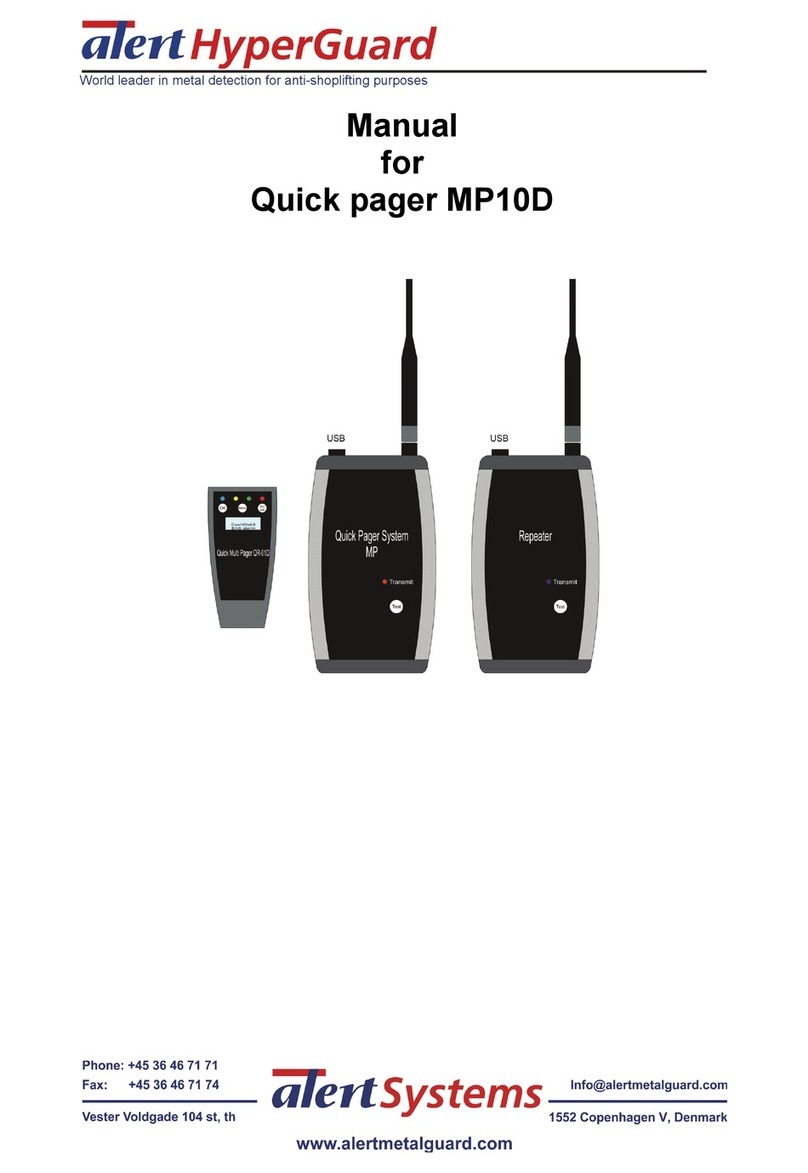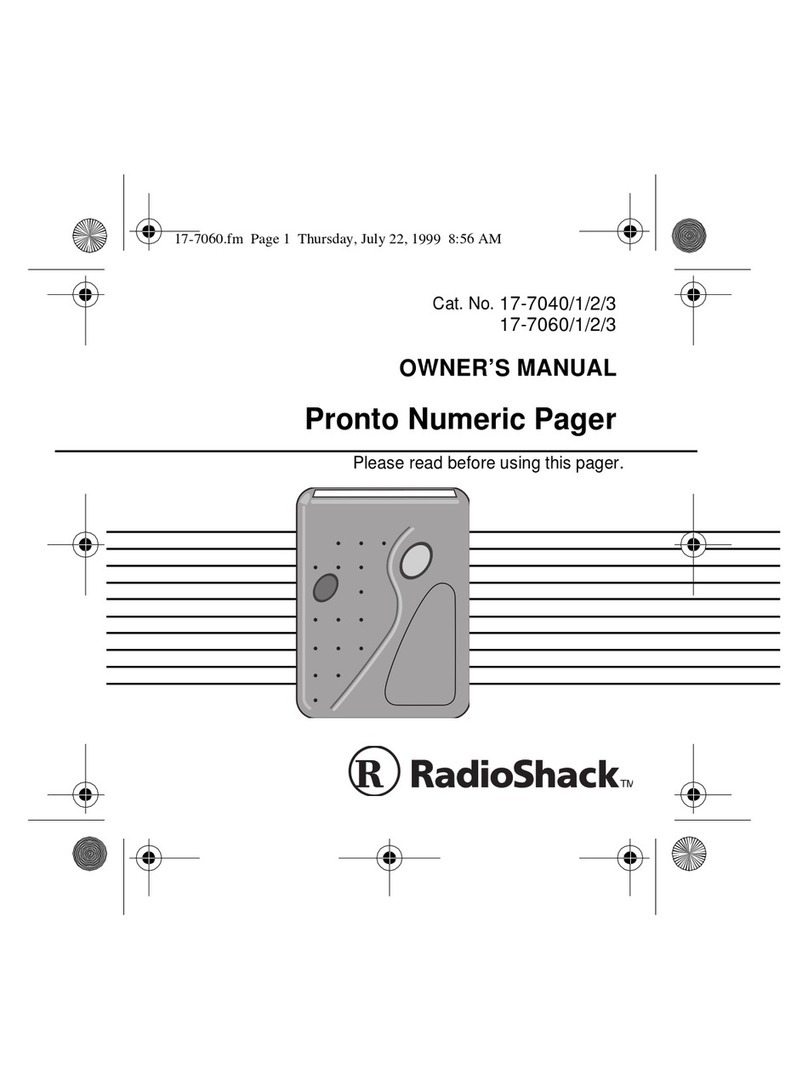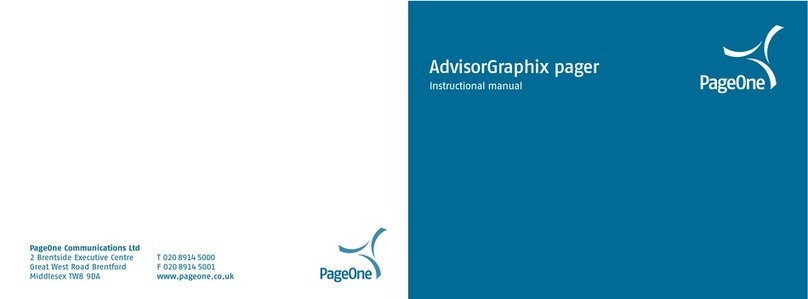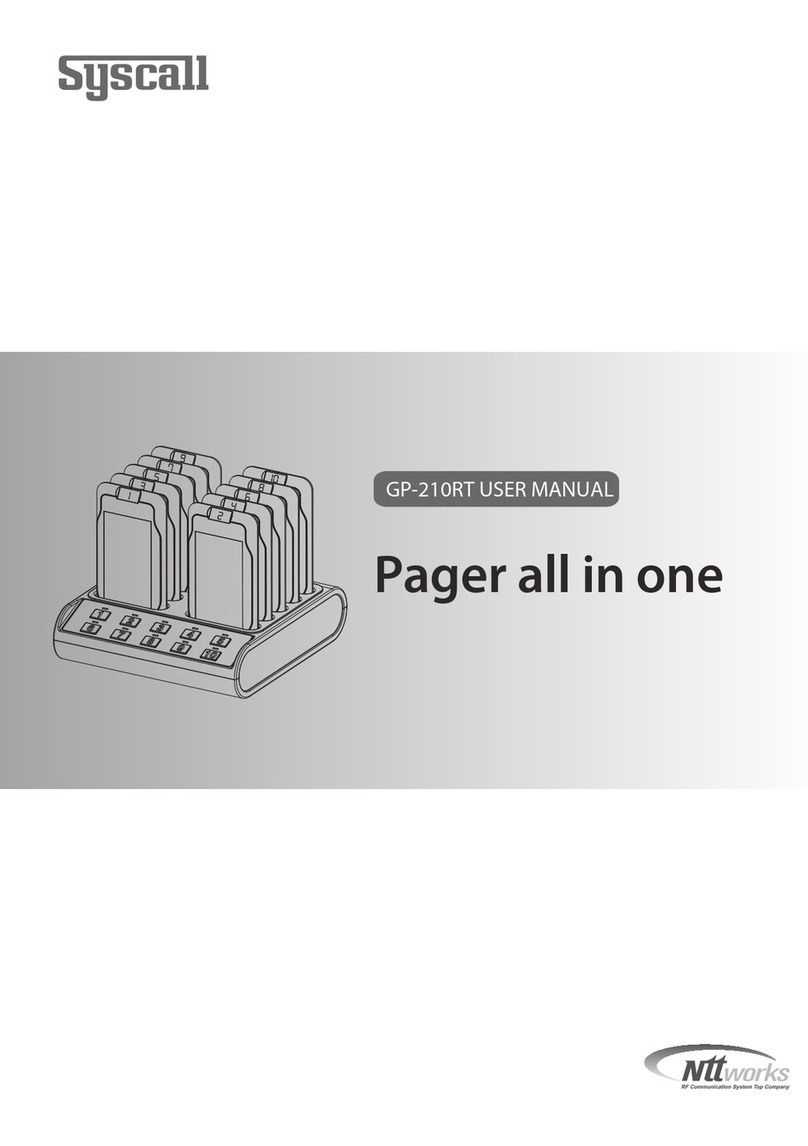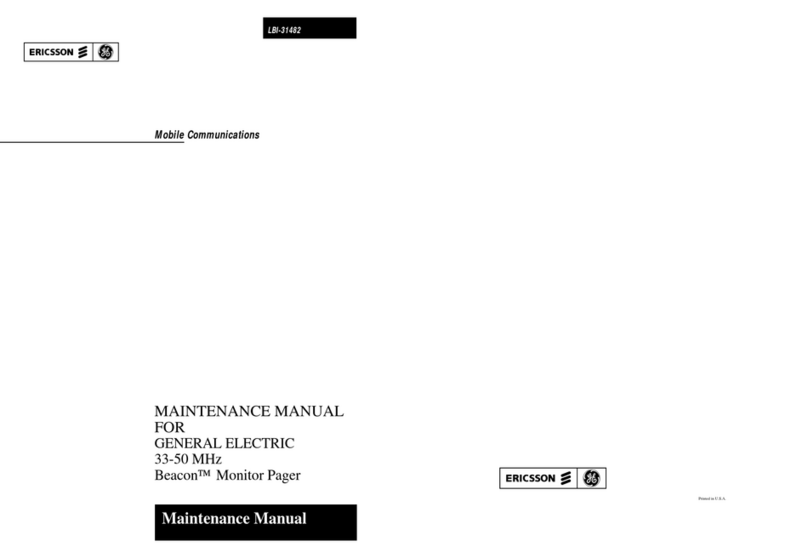Range Test
With this feature you can determine what distance your transmitter will cover.
To start the Range Test, follow the procedure below:
1. Remove a couple of pagers from the charging stack.
2. At the “Range Test” menu, press the “#/Select” key to turn range test “ON”.
3. Press the “ENTER” key to start the range test. As soon as range test is activated you’ll notice the pagers flash
once every 10 seconds (if you use numeric pagers they will vibrate). Walk around your property. When you
reach the point where the pagers do not flash consistently, this is your maximum range. If you would like to
increase or decrease your range, exit range test and call 800-919-9903 for more options.
4. Press the “CANCEL” key to stop the range test.
5. Press the “CANCEL” key to exit the system programming menu.
NOTE: The transmitter has an auto shut off feature that will stop the range test after 15 minutes.
Programming the Pager Number
This feature only works with the JTECH IQ Pager with digital display. Be sure that all pagers are returned before
performing this procedure.
6. Seat the pagers into the charging slots until they “click”. Pagers do not have to be in numerical order. You
should see a BLUE light appear on each pager and the pager number LED will illuminate.
7. At the “Program Pager #” menu, press the “Enter” key. Display should change to “Set Starting Number”
8. Enter the Starting Pager number followed by the “Enter” Key.
1.
All pagers will be programmed in sequential order.
2.
Press the “CANCEL” key 3 times to exit the system-programming menu.
Set the Pager Alert
Use this feature to change the way your pagers alert the guest / patron. Be sure that all pagers are returned before
performing this procedure. The factory default is FLASH & VIBE.
1. At the “Set Pager Alert” menu, press the “# /Select” key to scroll through the different alert options.
2. After making a selection, press the “Enter” key 2 times. Pagers will turn off and turn back on automatically
when the new alert is being programmed. After programming, the pagers will now respond with your new
selection.
3. Press “CANCEL” key 3 times to exit the programming menu. The pagers are ready to receive the page with the
new alert.
Setting the Duty Alert
This feature enables your transmitter to send a page, at a preset time, to a certain pager to remind them of a duty
required of them. For example, a staff person can receive a page every 60 minutes to remind him to check on
something. You can assign up to 3 different pagers to be duty alert pagers. The factory default is OFF. To program the
duty pager:
1. At the “Duty Alert” menu, press “Enter” to program the first pager. Press the “# /Select” key to turn the duty
cycle “ON” followed by the “ENTER” key.
2. Enter the duty pager number and press “ENTER” key.
3. Enter the cycle time (in minutes) and press the “ENTER” key.
4. Enter the numeric message.