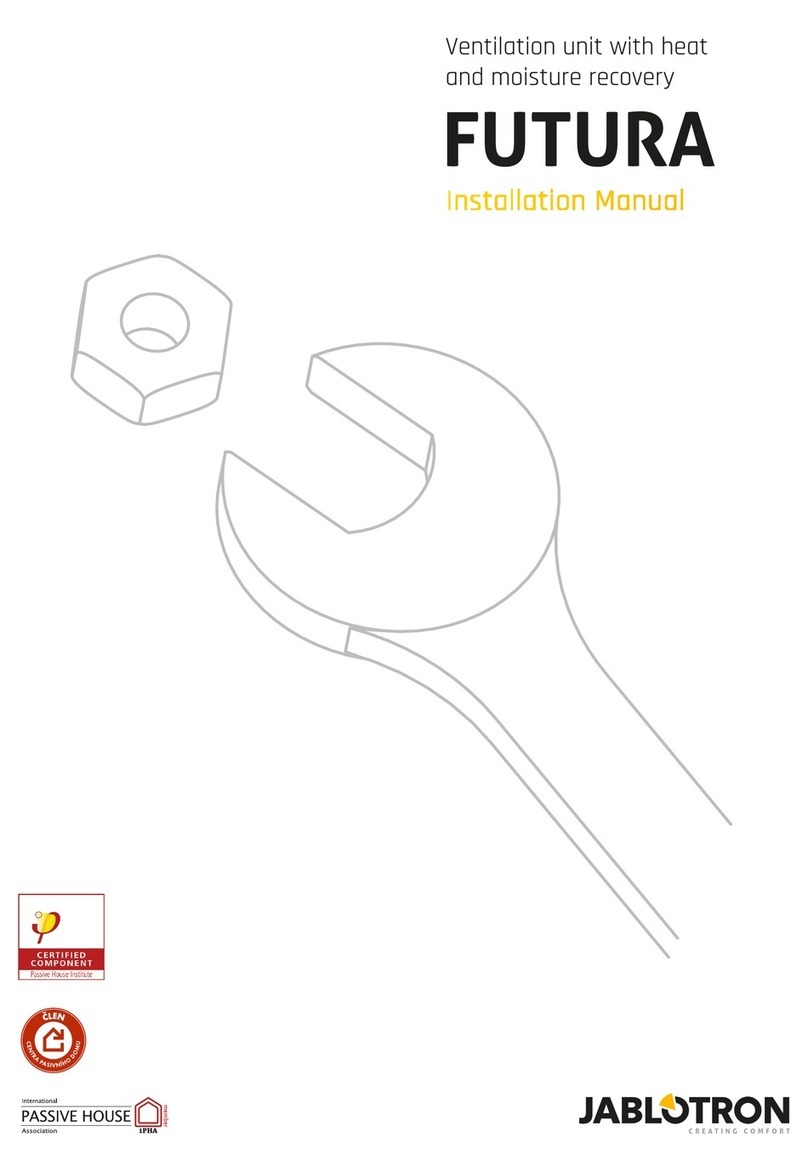11. . IntroductionIntroduction
The subject of this installation manual is Futura - ventilation unit with heat and mois ture recoveryFutura - ventilation unit with heat and moisture recovery, which is designed
for controlled ventilation and treatment of the indoor environment of residential premises. The heat recovery unit ensures
recovery of heat and moisture, filters supplied air and helps maintain optimum air humidity. In summer, it provides additional
cooling in the night mode thanks to an integrated automatic bypass.
Before proceeding to the entire installation and commissioning of the heat recovery unit, read this Installation Manual carefully. It
is intended for trained professionals with appropriate qualifications. The Installation Manual contains explanations concerning
basic configuration of the unit, its assembly, installation, settings and maintenance.
Pay attention to all specifications and instructions included in this manual and follow them accordingly. This is the only way of
ensuring proper and safe operation of the heat recovery unit.
This device complies with the Commission Regulation (EU) No 1253/2014 with regard to ecodesign requirements for ventilation
units and Commission Delegated Regulation (EU) No 1254/2014 with regard to energy labelling of residential ventilation units.
ANY CHANGES RESULTING FROM TECHNICAL DEVELOPMENT ARE RESERVED. WE RESERVE THE RIGHT TO CHANGE THE
CONTENTS OF THIS INSTALLATION MANUAL ANYTIME WITHOUT PRIOR NOTICE.
11..11. . Symbols usedSymbols used
Please, pay increased attention to the symbols used. In the interest of your safety and proper operation of the heat recovery unit
follow the instructions that accompany every symbol.
SymbolSymbol Descri ptio nDescriptio n
IMPORTANT WARNINGIMPORTANT WARNING
CAUTION! IMMINE NT DANGE R!CAUTION! IMMINE NT DANGE R!
(risk of injury of the user or the service staff; risk of ventilation unit damage or disruption of its
proper function and operation).
CAUTION! ELE CTRIC EQUIPMENT!CAUTION! ELE CTRIC EQUIPMENT!
DANGER! CAUTION! RISK OF HAND INJURY!DANGER! CAUTION! RISK OF HAND INJURY!
22. . Identification and applicationIdentification and application
The Futura heat recovery unit is HVAC device with heat recovery and an active control of moisture recovery, that is designed for
comfortable and energy-efficient controlled ventilation of family houses. The heat recovery unit provides controlled ventilation of
residential premises with required ventilation volume of: 100 – 350 m3 (3530 - 12360 ft3) for Futura L or 50 - 250 m3 (1766 - 8830
ft3) for Futura M, at the outdoor air temperature range from -19 °C to +45 °C (-2 °F to 113 °F). The unit can be used at the maximum
relative indoor humidity level of 60% measured at 22 °C (72 °F).
Figure 1 – Identification label