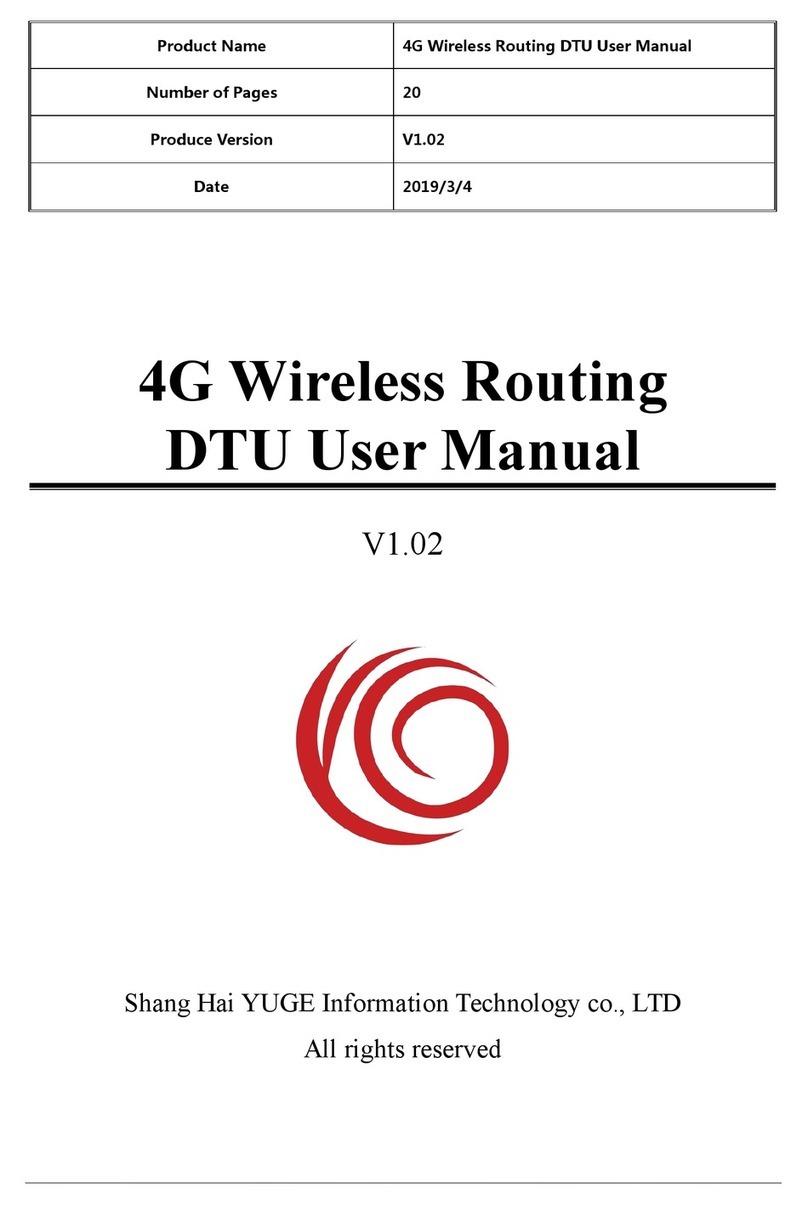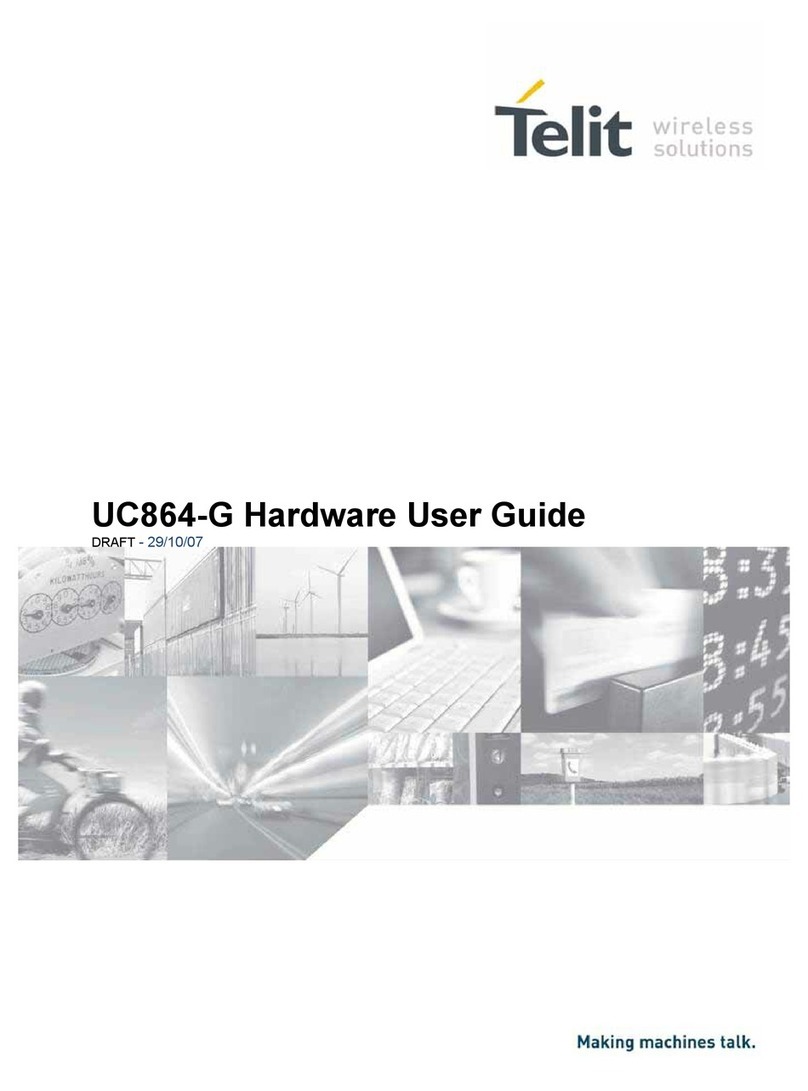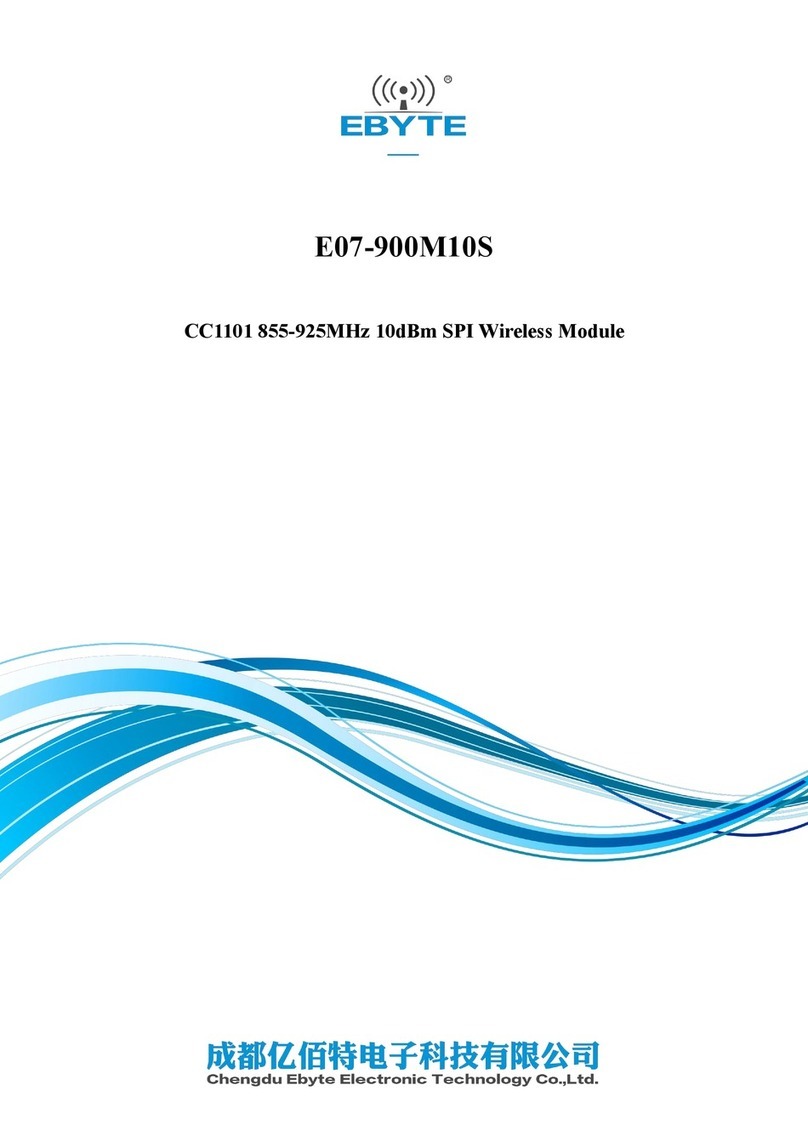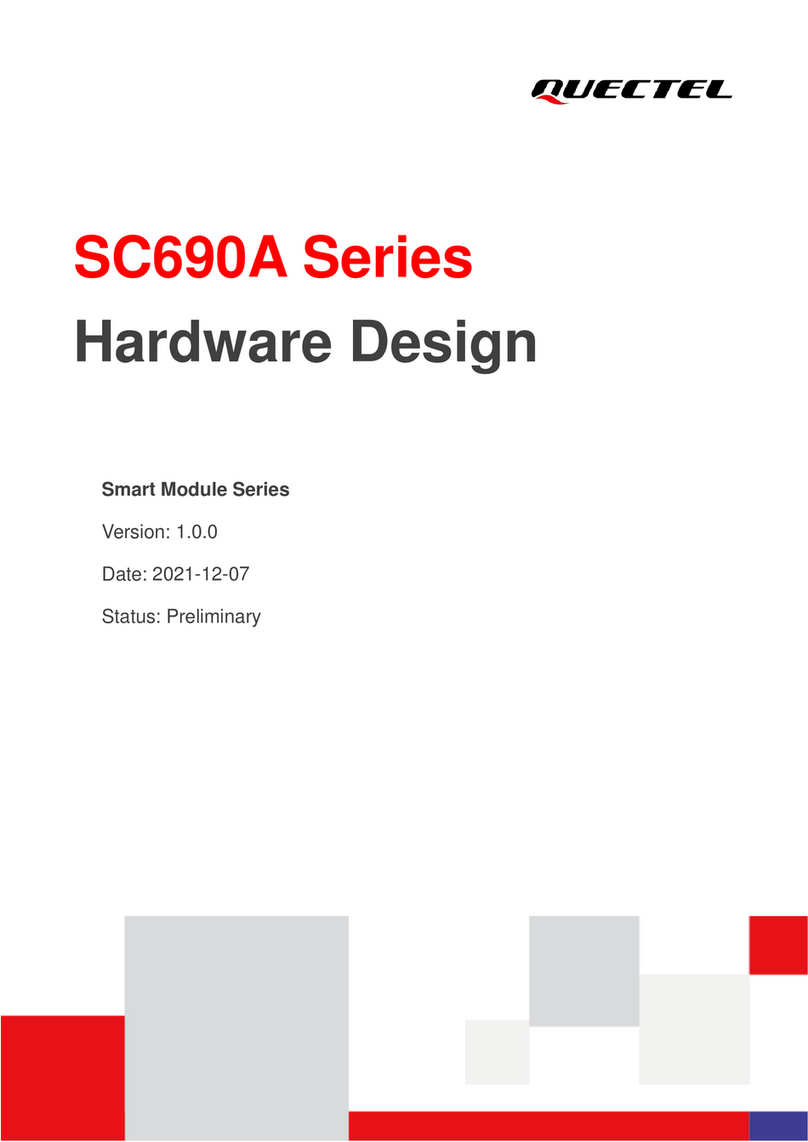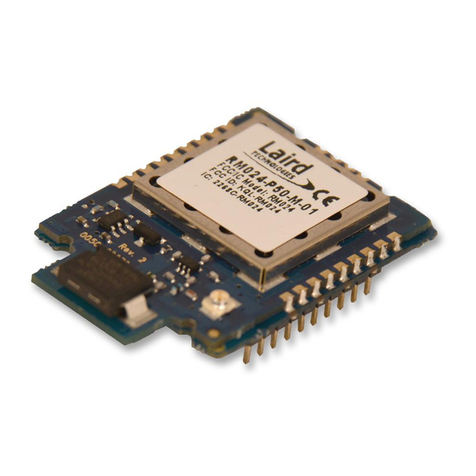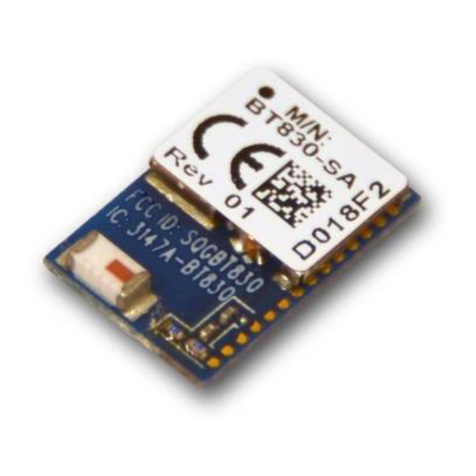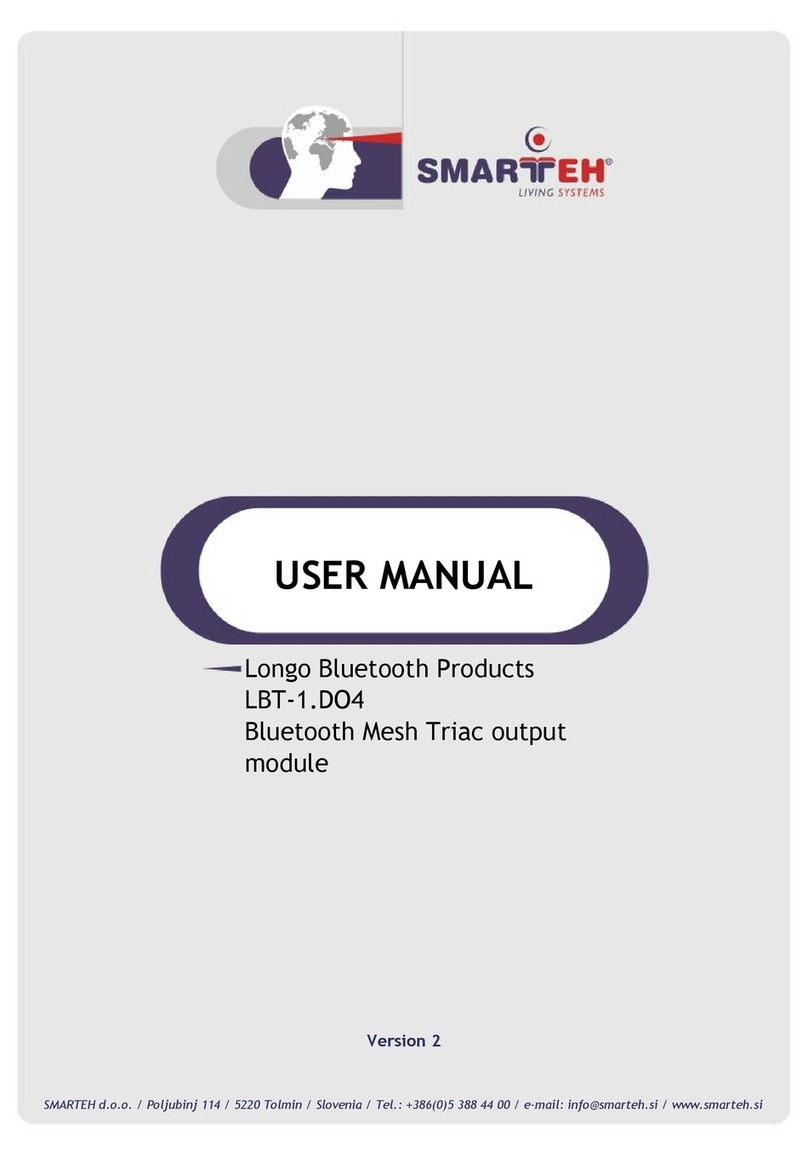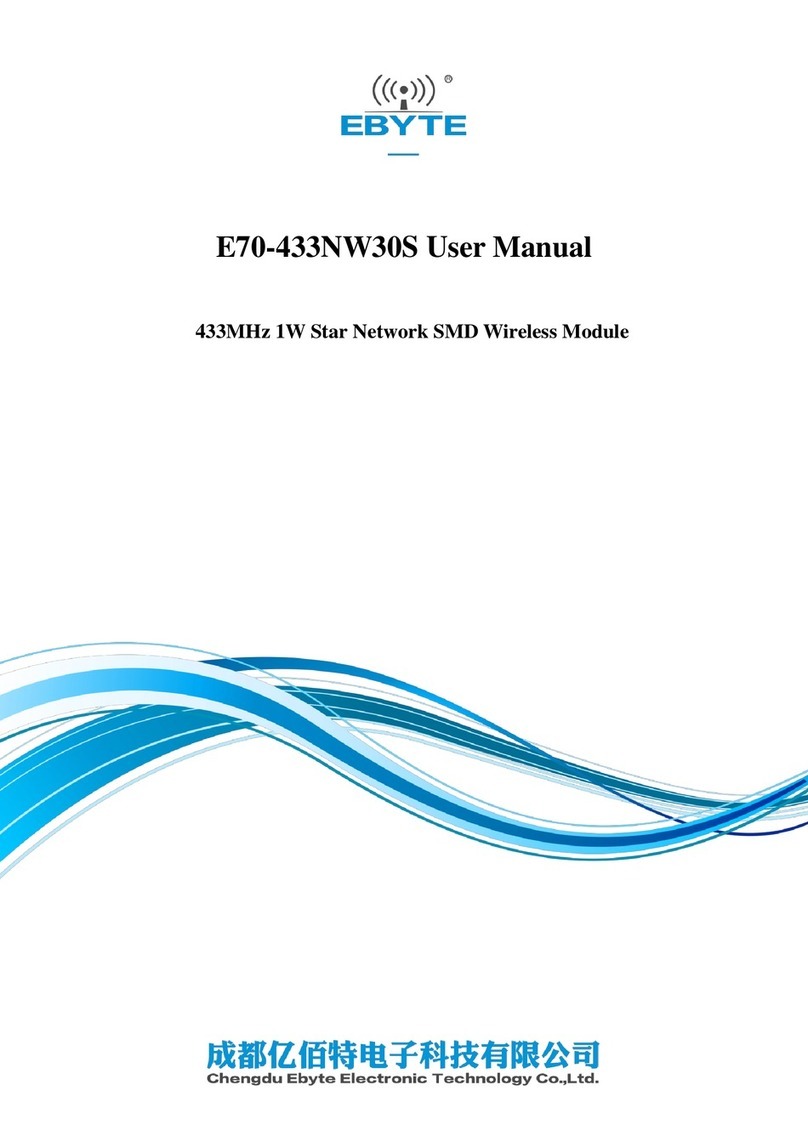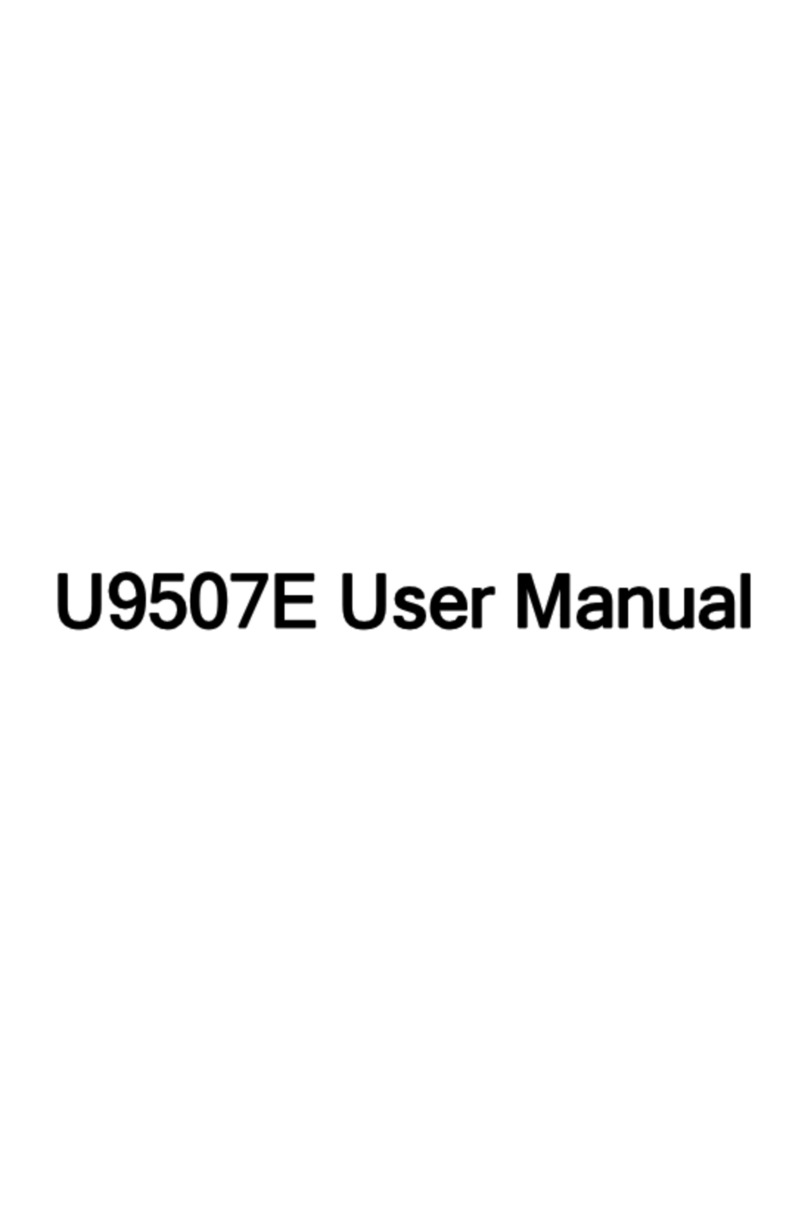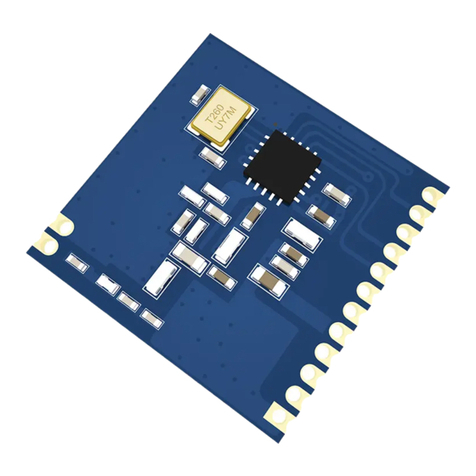JABLOTRON ALARMS a.s.
Pod Skalkou 4567/33 46601 Jablonec n. Nisou
Czech Republic www.jablotron.com
||
|
JA-150N Wireless power output module PG
The JA-150N is a wireless component of the JABLOTRON 100
system. It provides an output power relay switch. It can be used
for switching on/off the lights, ventilators, etc. The relay can
be controlled with a programable control panel (PG) output
or according to the status of a section (set = relay on) or when
there is an alarm in a chosen section (alarm = relay on). The device
should be installed by a trained technician with a valid certificate
issued by an authorised distributor.
Installation
The module can be installed into a JA-190PL mounting box.
For proper module functioning, it is necessary to have a JA-110R
radio module installed in the system.
Figure: 1 – configuration DIP switch; 2 – output relay; 3 – relay terminals;
4 – main power terminals; 5 – yellow enrollment mode indicator;
6 – enrollment button; 7 – red relay switching indiciator
1 Use the switch(1) to set the required PG output or section
to which the relay should react (see tables).
2 Connect the main power cable to the mains terminals (4); turn
the main power on.
Electrical devices can only be
connected by an authorized
technician.
The product is used for single pole
switching of a single line and it does
not provide safe disconnection of
both mains lines.
3 After starting up, the yellow LED (5) starts to light
permanently. Briefly press the button (6) and the LED starts to
blink and enrollment mode is opened. In the F-Link software
go to F-Link – Settings – Devices and press the button
called Send enrollment signal. The module will confirm
enrolling by a 2 sec flash. If the module does not receive an
enrollment code in 120 sec., enrollment mode is closed (LED
lit) and it waits for enrollment mode to be opened again.
4 Test the module‘s functioning. Relay switching is indicated
by the red LED (7).
5 Connect the device to be controlled to the relay terminals (3).
Notes:
xThe module does not occupy any position in control panel.
xOnly one control panel can be enrolled to the module.
xIf you connect multiple modules with identical settings to the
system, the relays will have the same function.
xThe relay switches to standby mode when it loses AC or
communication is lost for 2 hours. After AC restoration
or communication restoration the module will switch to the
requested mode in 8 sec.
xYou can erase an enrolled control panel by pressing and holding
the button (6) for 6 sec. Erasing is confirmed by 6x quick flashes
of the LED (5). Then the LED starts flashing and the module
opens enrollment mode.
xThe setting of individual programmable outputs is done in the PG
outputs tab in the F-Link software. A detailed description of the
settings is available in the control panel installation manual.
xWhen the output is set according to the SECTION SET table the
relay is on if the section is fully set.
xWhen the output is set according to the SECTION ALARM table
the relay is on if there is an external or internal warning (EW
or IW).
table 1: The relay reacts to the PG output state.
table 2:
The relay reacts to setting the
selected section
table 3:
The relay reacts to an alarm in the
selected section
Technical specifications
Power supply; power consumption 230 V/50 Hz; 1.5W
Communication band 868.1 MHz
Relay contact loadability (3) – safety class II:
Maximum acceptable relay voltage 250 V AC
5HVLVWLYHORDGFRVij max.16A
,QGXFWLYHFDSDFLWLYHORDGFRVij max. 8A
Halogen lighting max. 1000 W
Minimum acceptable relay throughput DC 0.5 W
Wire diameter: max. 2 x 1.5mm2; max. 1 x 2.5 mm2
Dimensions 82 x 50 x 19mm
Operational environment to EN 50131-1 Indoor general
Operating temperature range -10 to + 40°C
Also complies with ETSI EN 300220, EN 50130-4,
EN 55022, EN 60950-1
JABLOTRON ALARMS a.s. hereby declares that the JA-150N is in
compliance with the essential requirements and other relevant provisions
of Directive 1999/5/EC. The original of the conformity assessment can be
found at www.jablotron.com - Technical Support section
Note: Although this product does not contain any harmful materials we
suggest you return the product to the dealer or directly to the producer
after use. For more detailed information visit www.jablotron.com.
JA-150N Wireless power output module PG 1 / 1 MLZ51101