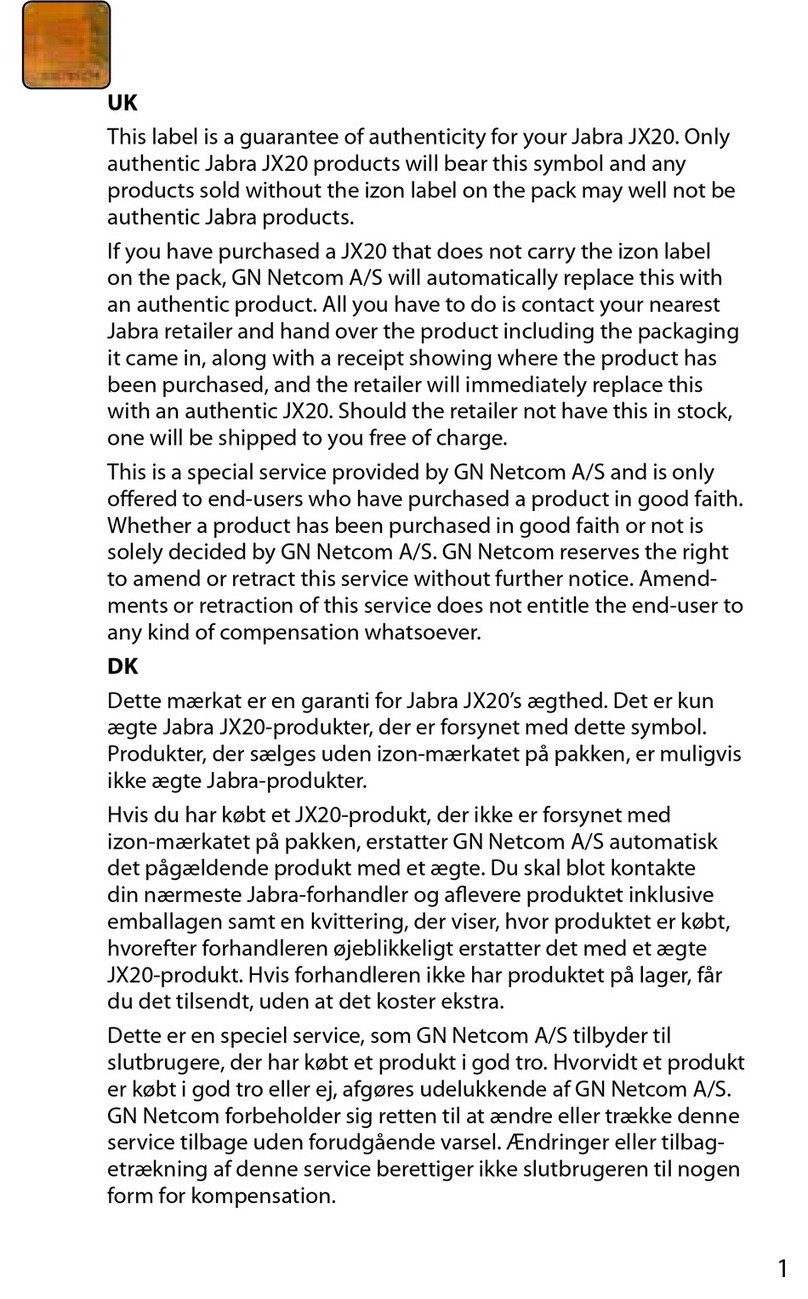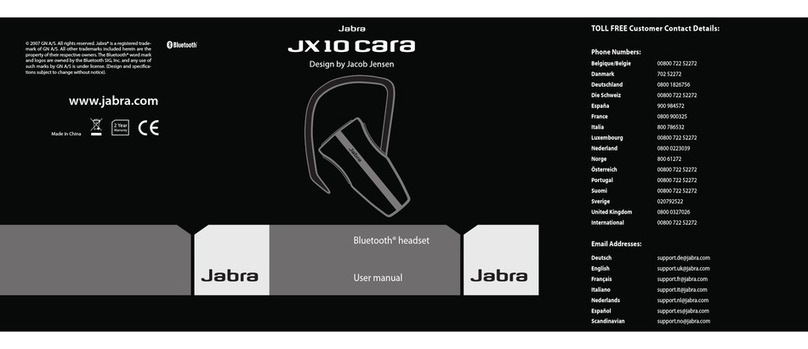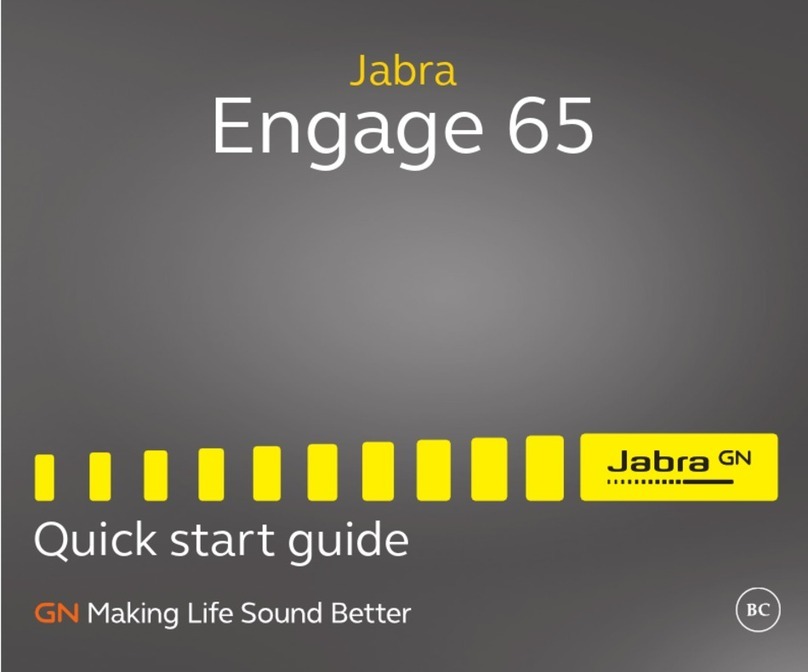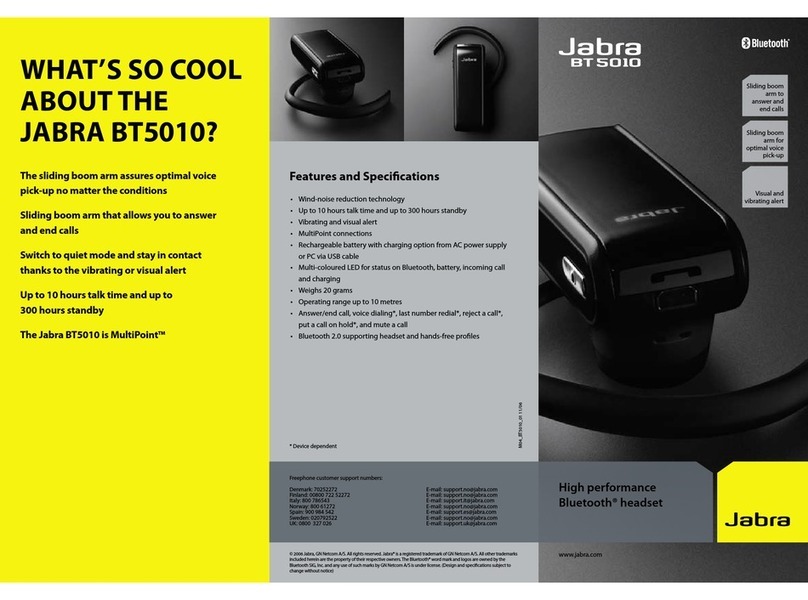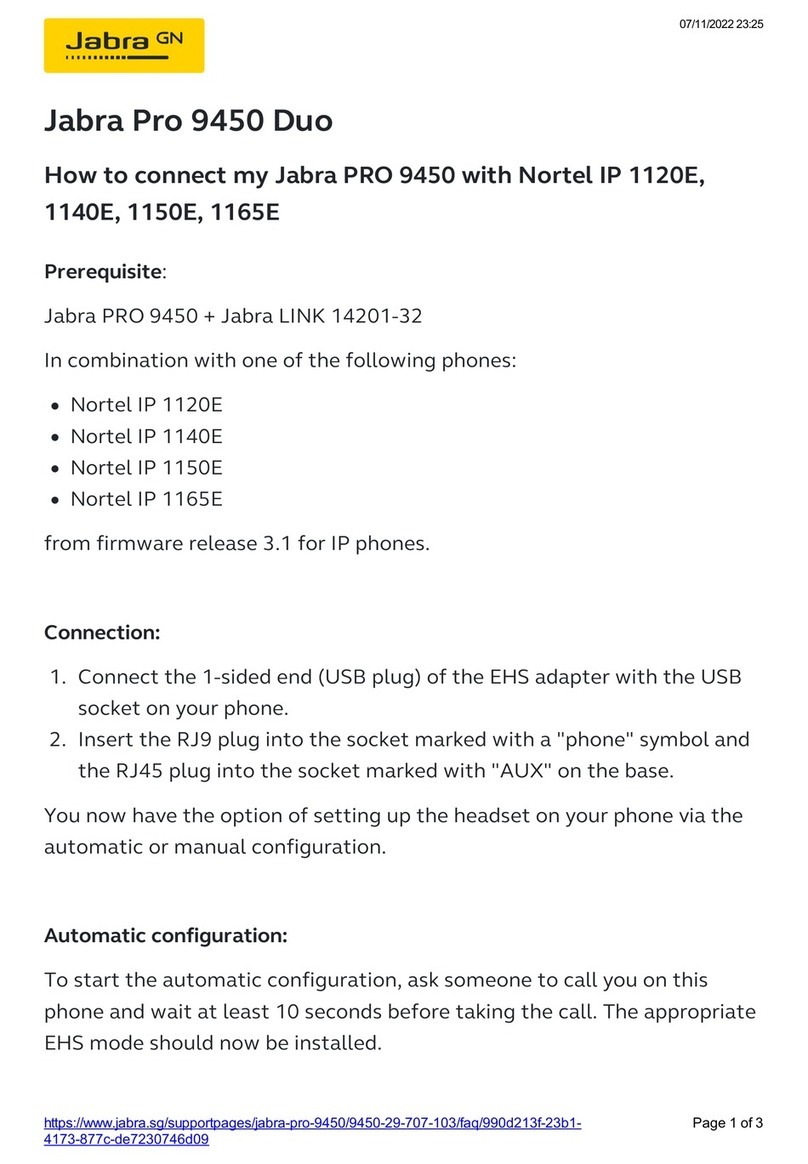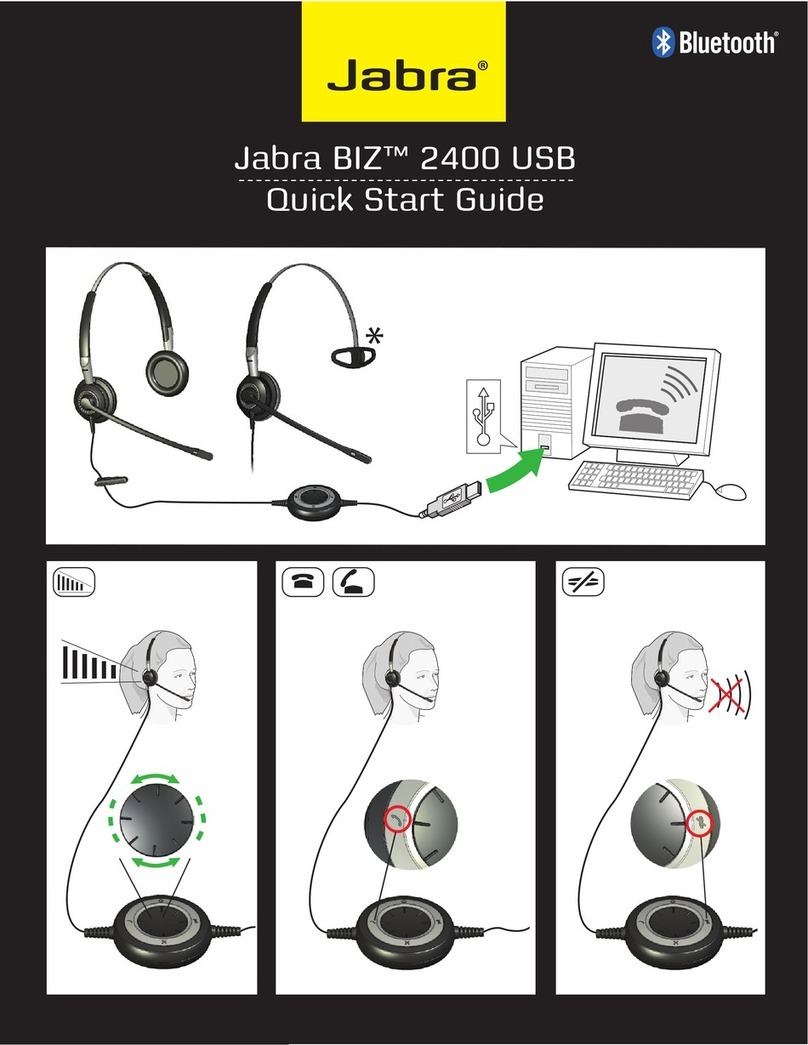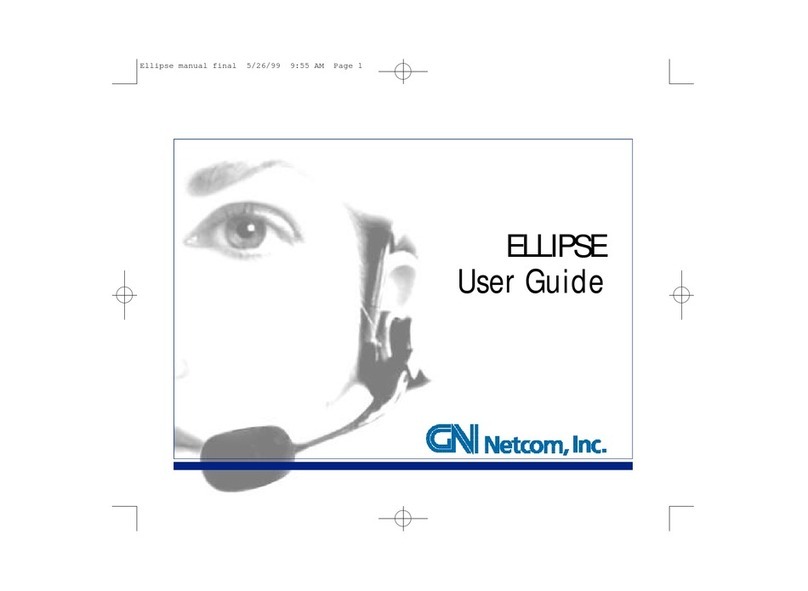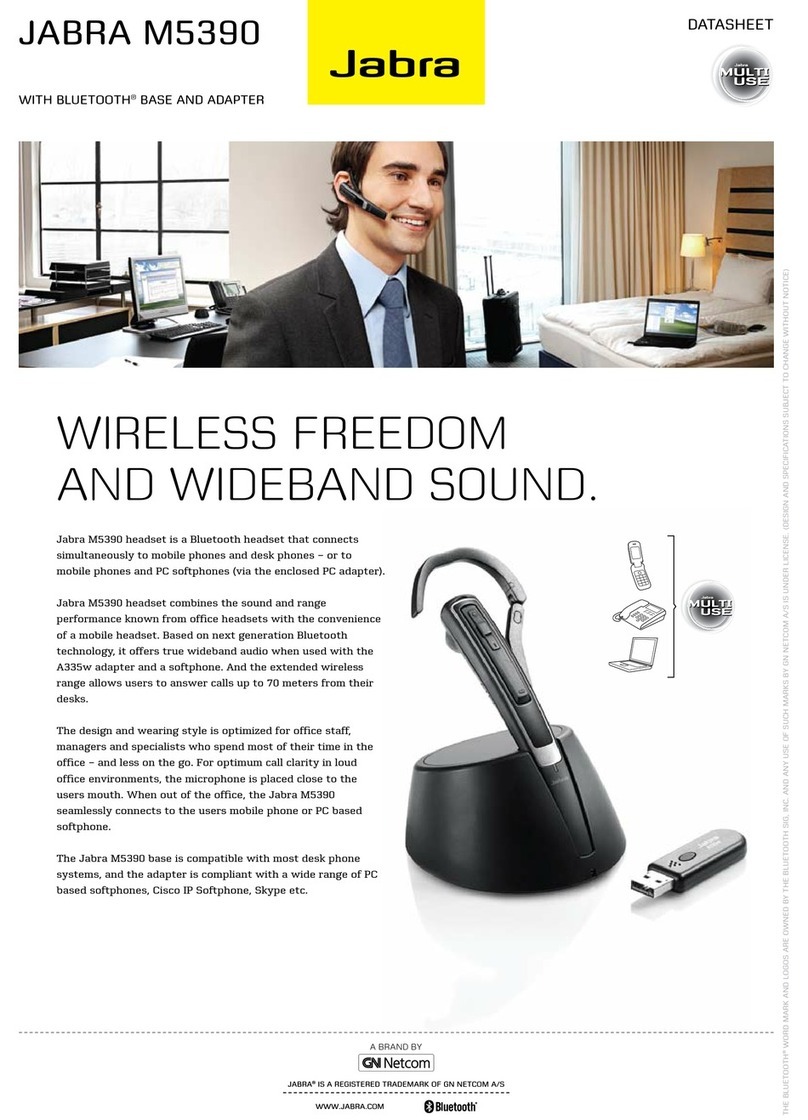Lost in music – still in touch
Bringing hi-fi stereo music to your mobile phone
With the Jabra BT620s, you can get immersed in hi-fi stereo music straight
from your mobile phone. Switch instantly between enjoying your music and
talking on the phone. The music pauses/stops automatically when a call
comes in* – so you can choose to answer the call, or just keep on grooving.
So turn up the volume and get lost in music – without losing touch.
Unplugged stereo sound
The Jabra BT620s is one of the fi rst wireless stereo headsets on the market,
so you can enjoy the convenience of hands-free communication and
mobile music without being tied up in wires. With two precision speakers,
you’ll be guaranteed the crystal clear sound reproduction you need to
really get the most out of your favorite music. Off ering up to 16 hours
talk time or up to 14 hours wireless music streaming, you can move with
your music more easily than ever.
Mix and match
One of the great things about the Jabra BT620s is that it can be used
with various Bluetooth devices.** You can connect your Jabra BT620s
with 2 devices, enabling music playing and phone connectivity at the
same time. This means you never have to miss a call unless you want to,
and you don’t have to change your headset when you want to listen to
music on another device.
Lost in music – still in touch. Release your Jabra.
3
Neckband
Stand-out style
and secure fi t
5
Volume up/
volume down
Manage call volume
and music volume
without accessing
source device
6
Phone controls
Intuitive phone
controls, including
answer/end call,
reject*, hold* and
mute
4
Light indicator
(LED)
Shows status on
Bluetooth, battery
and charging
Quick start guide
Basic functions
Pairing the Jabra BT620s to a Bluetooth device
1. Charge your Jabra BT620s until the LED 4turns green (fully charged)
2. Make sure the Jabra BT620s is switched off
3. To put the Jabra BT620s in pairing mode, press and hold the answer/end
button 6until the LED stops fl ashing and turns solid blue
4. Set your Bluetooth device to “discover” the Jabra BT620s (see your device
user guide).
5. Press Yes or OK when asked if you want to pair with the Jabra BT620s
6. Enter passkey or PIN = 0000 (4 zeros), then press Yes or OK
7. Your device will confi rm when pairing is complete and the LED on your
headset will fl ash
1
Music controls
Standard music
controls including
play/pause/stop
button, prev./next
track/FFWD/RWD
2
Ear cushions
Soft and fl exible
for maximum
comfort
* Device dependent. Please note: To benefi t from all the features of the Jabra BT620s, your mobile phone or other Bluetooth
device must support the following profi les: A2DP for advanced audio (stereo), AVRCP for remote control and Bluetooth
headset and hands-free profi les. ** For example, it can be connected to a phone and a music player simultaneously or to a
PC and a phone, etc., though not to two mobile phones.
7
Multi-directional
microphone
Ensures optimal
voice pick-up
Playing stereo music
Activate your music device and use the intuitive controls on the right
hand side of the headset to manage your music.
Making a call
Just dial the number on your phone’s keypad and press send. Once the
call goes through it will automatically transfer to your headset*.
Answer a call while playing music
The music pauses/stops automatically when a call comes in*.
Press the answer/end button and the call will connect.
5
4
6
1
3
2
7