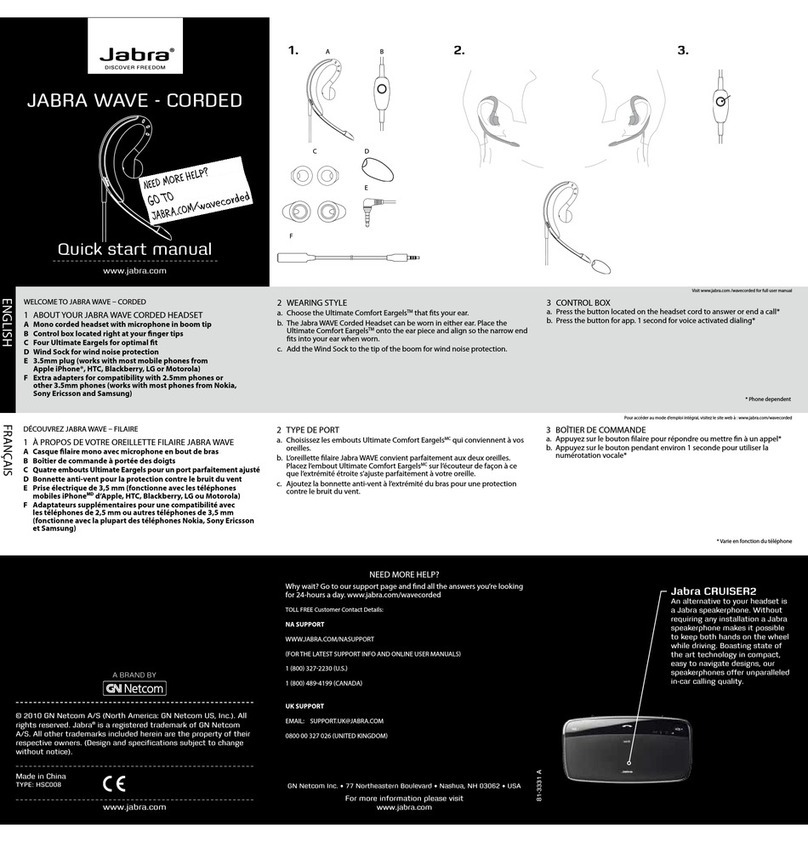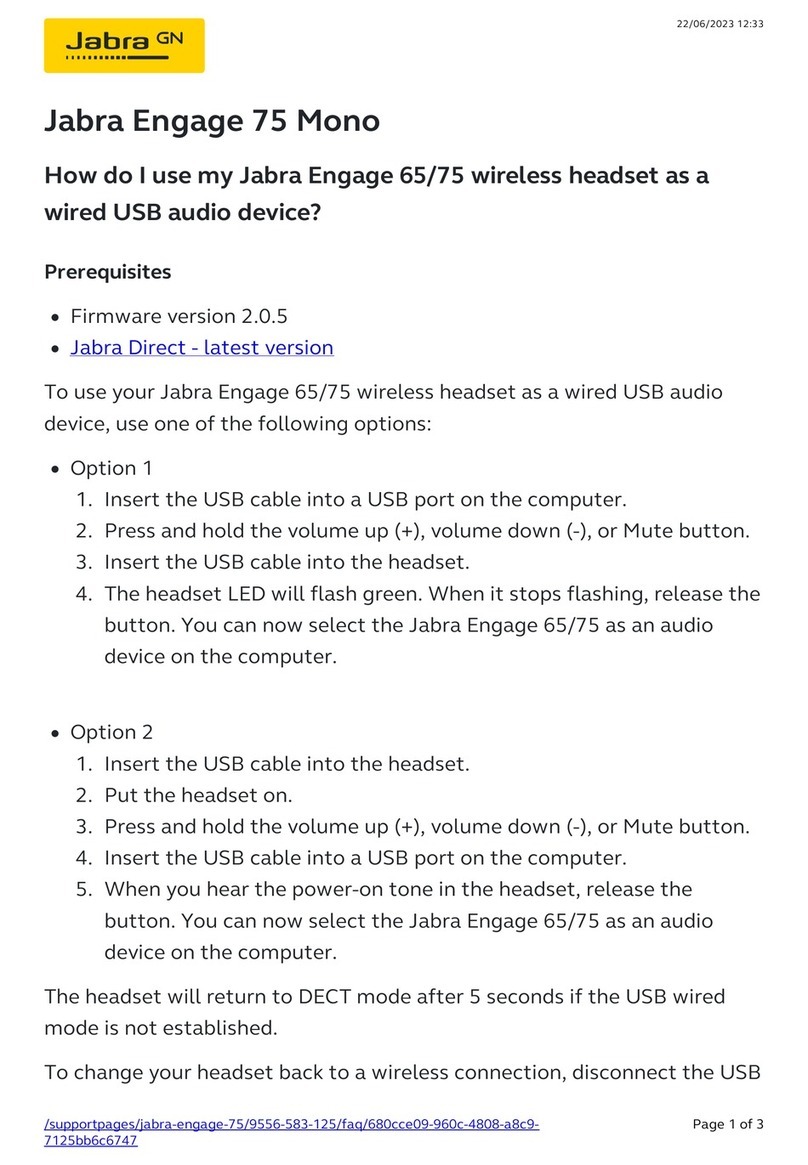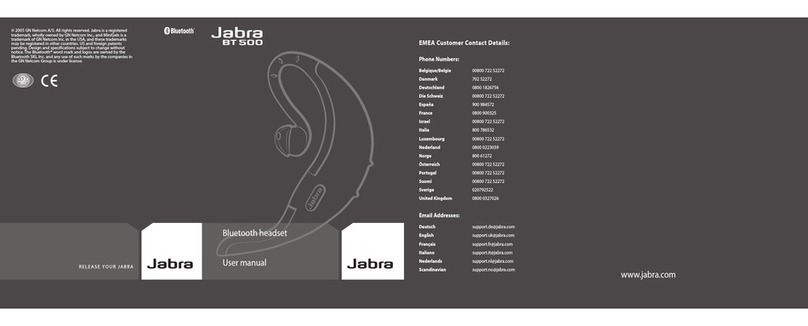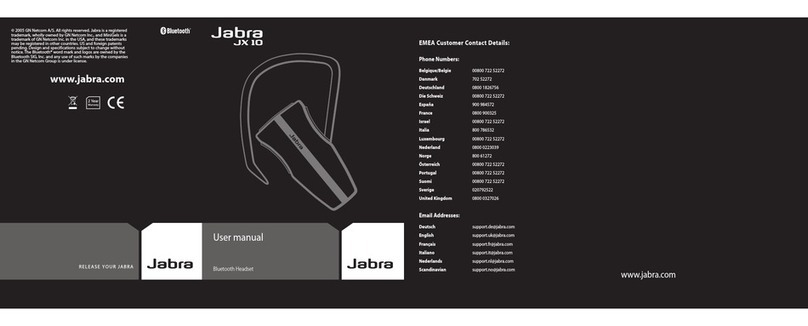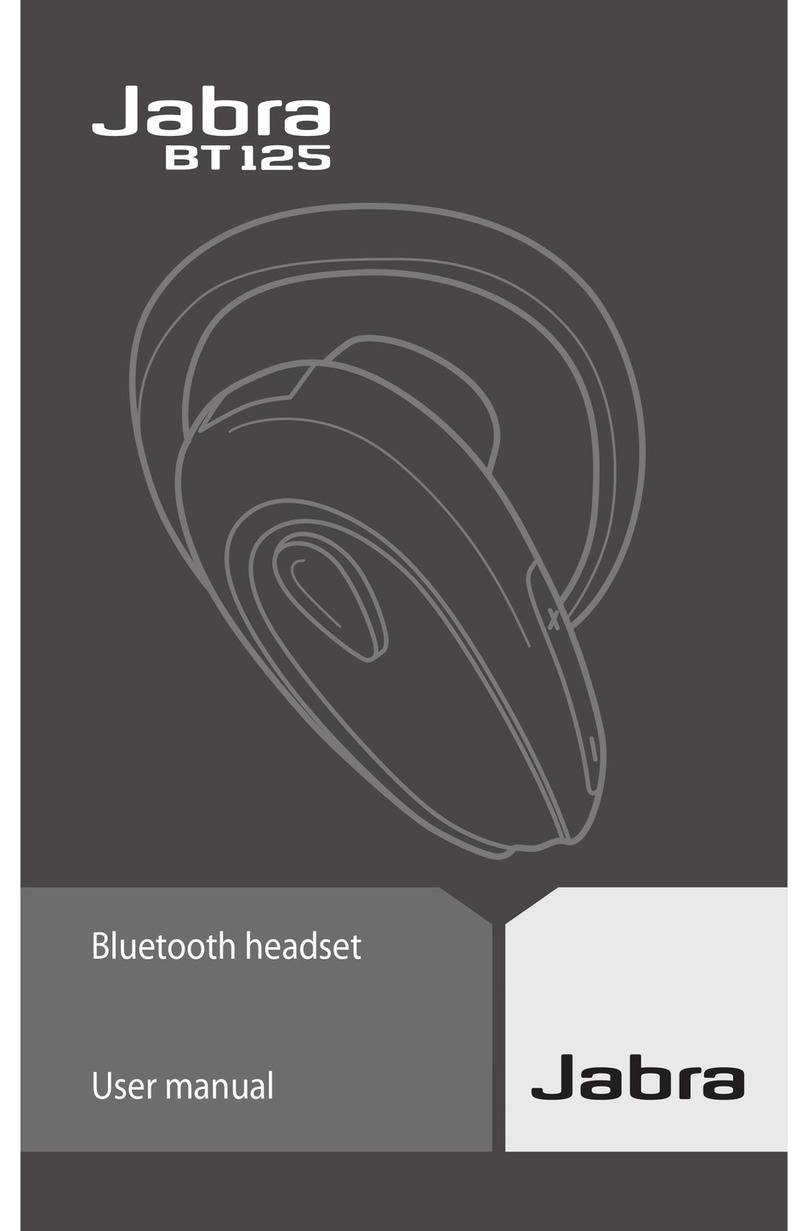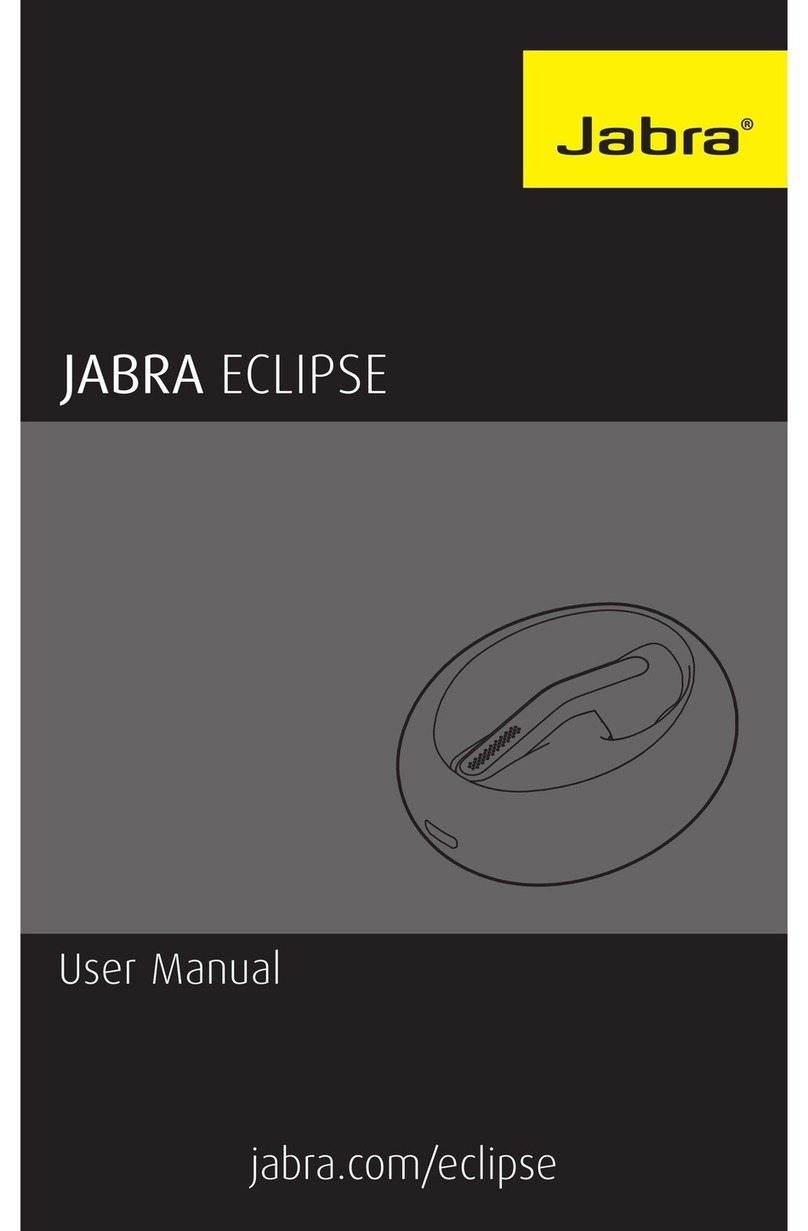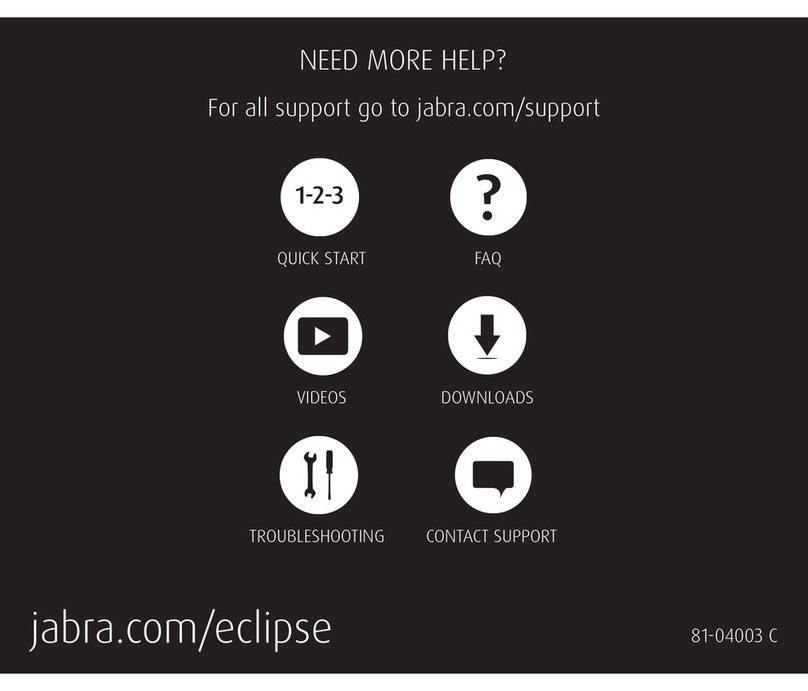QUICK START GUIDE
Light indicator (LED)
Answer/end button
Removable earhook
Battery lid (backside)
Battery
TURNING YOUR HEADSET ON AND OFF
3Seconds 5Seconds
WARNING!
Headsets are capable of delivering sounds at loud volumes
and high-pitched tones. Exposure to such sounds can result
in permanent hearing loss damage. The volume level may vary
based on conditions such as the phone you are using, its
reception and volume settings, and the environment. Please
read the safety guidelines below prior to using this headset.
SAFETY GUIDELINES
1. Prior to using this product:
Before putting on the headset, turn the volume control to its
lowest level, put the headset on, and then slowly adjust the
volume control to a comfortable level.
2. During the use of this product:
Keep the volume at the lowest level possible and avoid using
the headset in noisy environments where you may be inclined
to turn up the volume;
If increased volume is necessary, adjust the volume control
slowly; and
If you experience discomfort or ringing in your ears, immediately
discontinue using the headset and consult a physician.
With continued use at high volume, your ears may become
accustomed to the sound level, which may result in permanent
damage to your hearing without any noticeable discomfort.
Using the headset while operating a motor vehicle, motorcycle,
watercraft or bicycle may be dangerous, and is illegal in some
jurisdictions. Check your local laws. Use caution while using your
headset when you are engaging in any activity that requires your
full attention. While engaging in any such activity, removing the
headset from your ear area or turning off your headset will keep
you from being distracted, so as to avoid accident or injury.
1. PUTTING THE BATTERY
INTO THE HEADSET
To put the battery into the headset,
slide the lid on the backside off,
place the battery in the headset, and
slide the lid back on.
©2007 GN US Inc. All rights reserved. Jabra®is a registered trademark
of GN A/S. All other trademarks included herein are the property of their
respective owners. The Bluetooth®word mark and logos are owned by
the Bluetooth SIG, Inc. and any use of such marks by GN US Inc. is under
license. (Design and specifications subject to change without notice.)
www.jabra.com
MADE IN CHINA PARTNUMBER 81-01910 REVA
CAUTION:
Always place the battery in your BT2040
as illustrated in Step 1 at left. Placing
the battery in upside down can result
in the device overheating. If your device
becomes warm remove the battery and
check whether the batterywas inserted
properly. If the battery is inserted upside
down, the headset will not work, but it
will still overheat the device and wear
out the battery quickly.
FCC
This device complies with part 15 of the FCC rules.
Operation is subject to the following two conditions:
(1) This device may not cause harmful interference, and
(2) This device must accept any interference received,
including interference that may cause undesired operation.
Users are not permitted to make changes or modify the
device in any way. Changes or modifications not expressly
approved by Jabra (GN Netcom) will void the user’s
authority to operate the equipment.
IC
Operation is subject to the following two conditions:
(1) This device may not cause interference and (2) This
device must accept any interference, including interference
that may cause undesired operation of the device. The
term “IC:” before the certification/registration number
only signifies that registration was performed based on a
Declaration of Conformity indicating that Industry Canada
technical specifications were met. It does not imply that
Industry Canada approved the equipment.
Type: BT2040
1
2
3
4
5
1
23
45