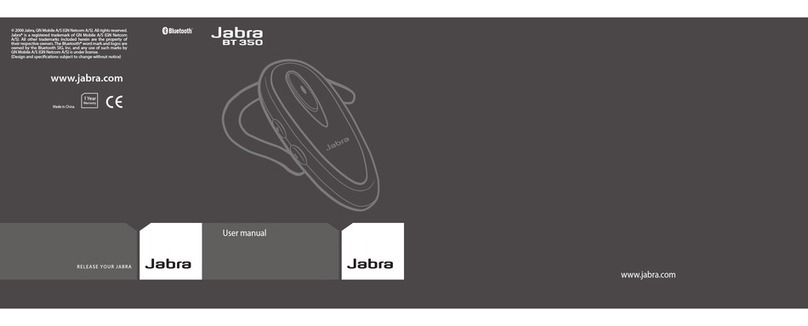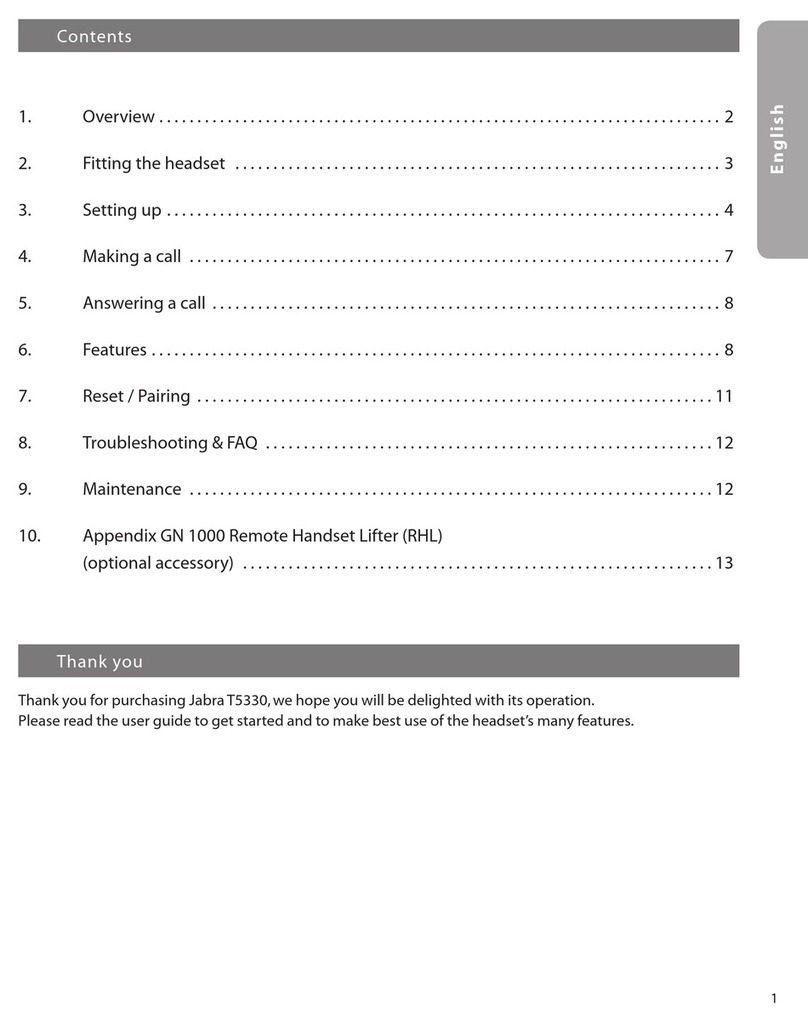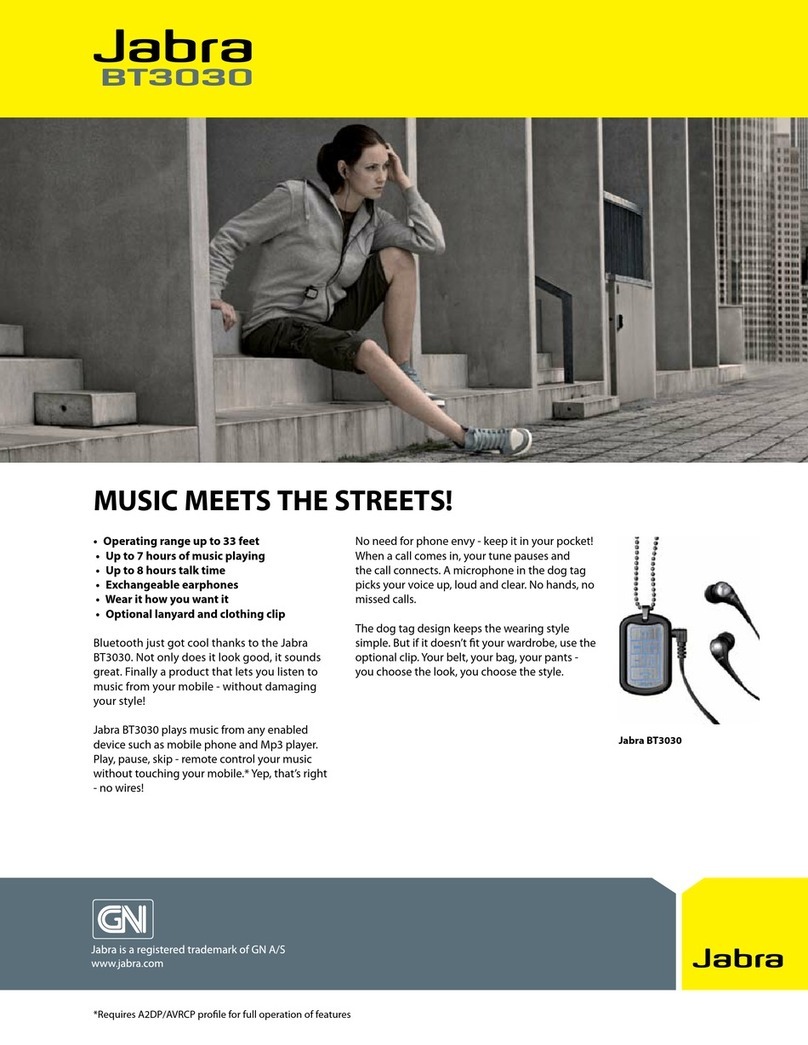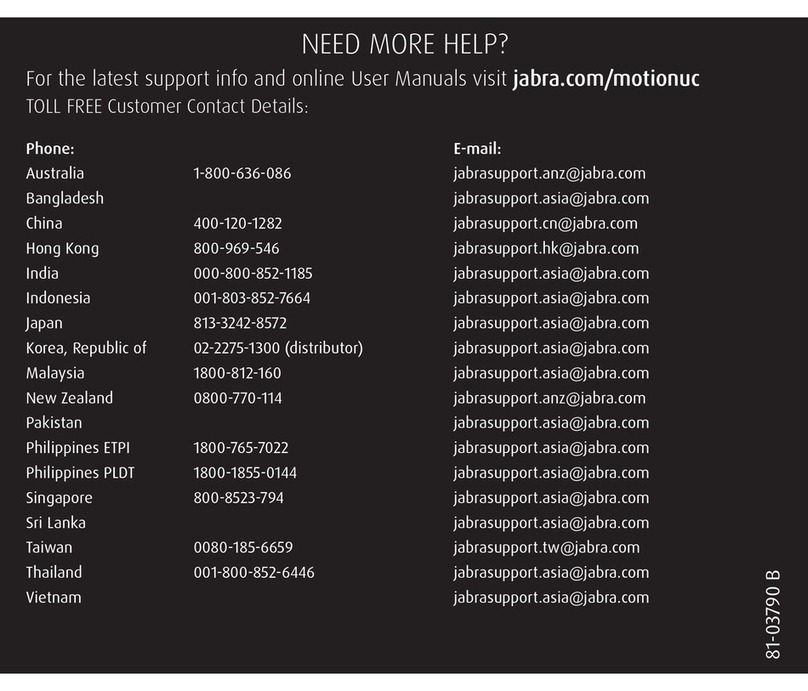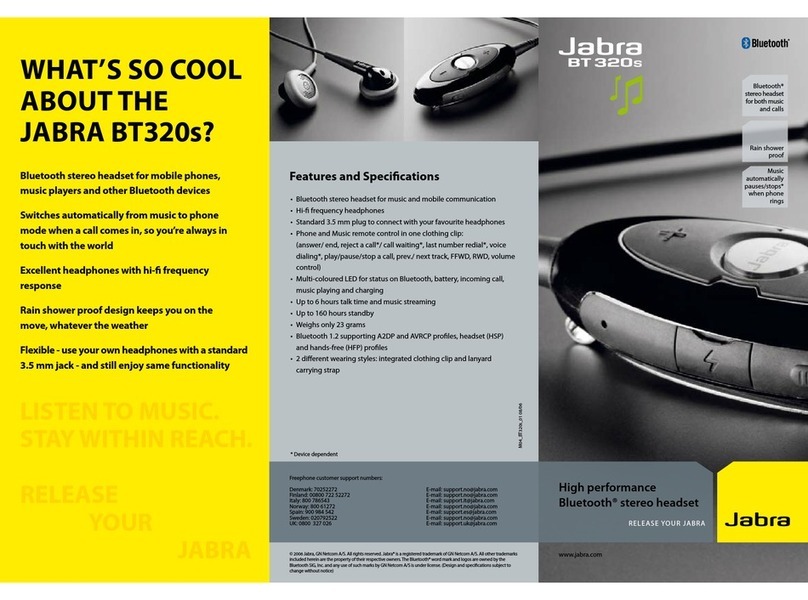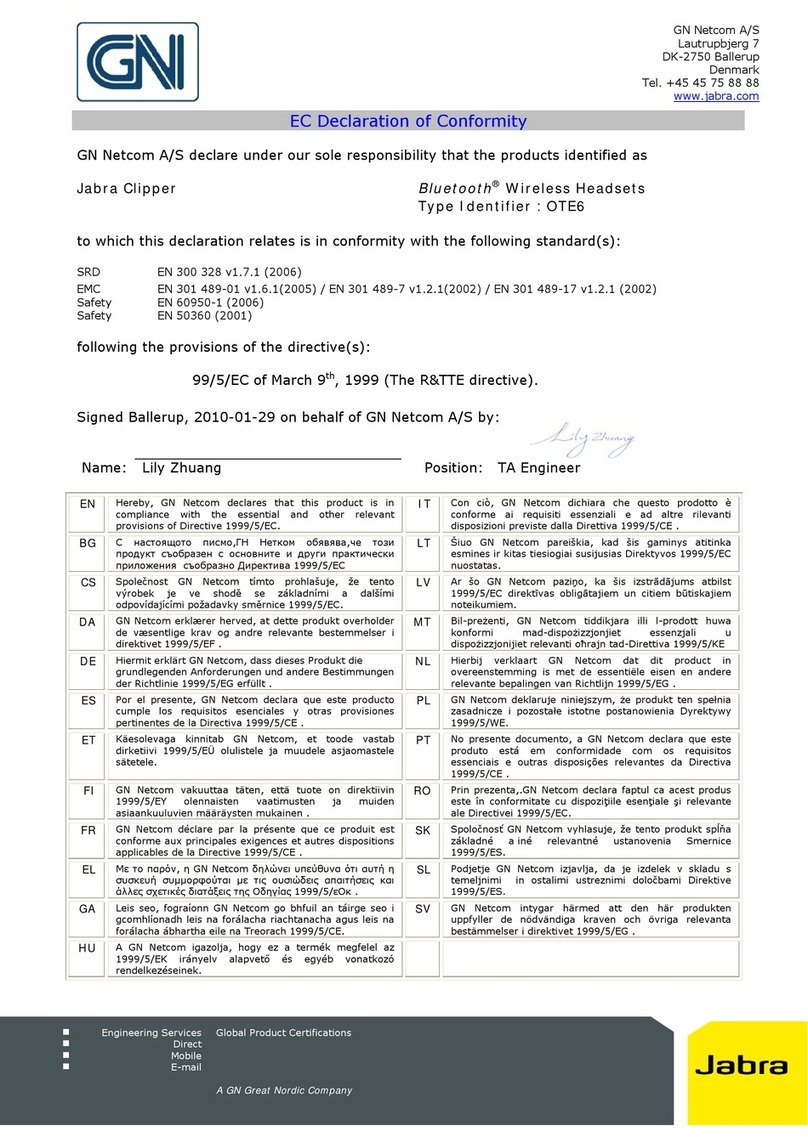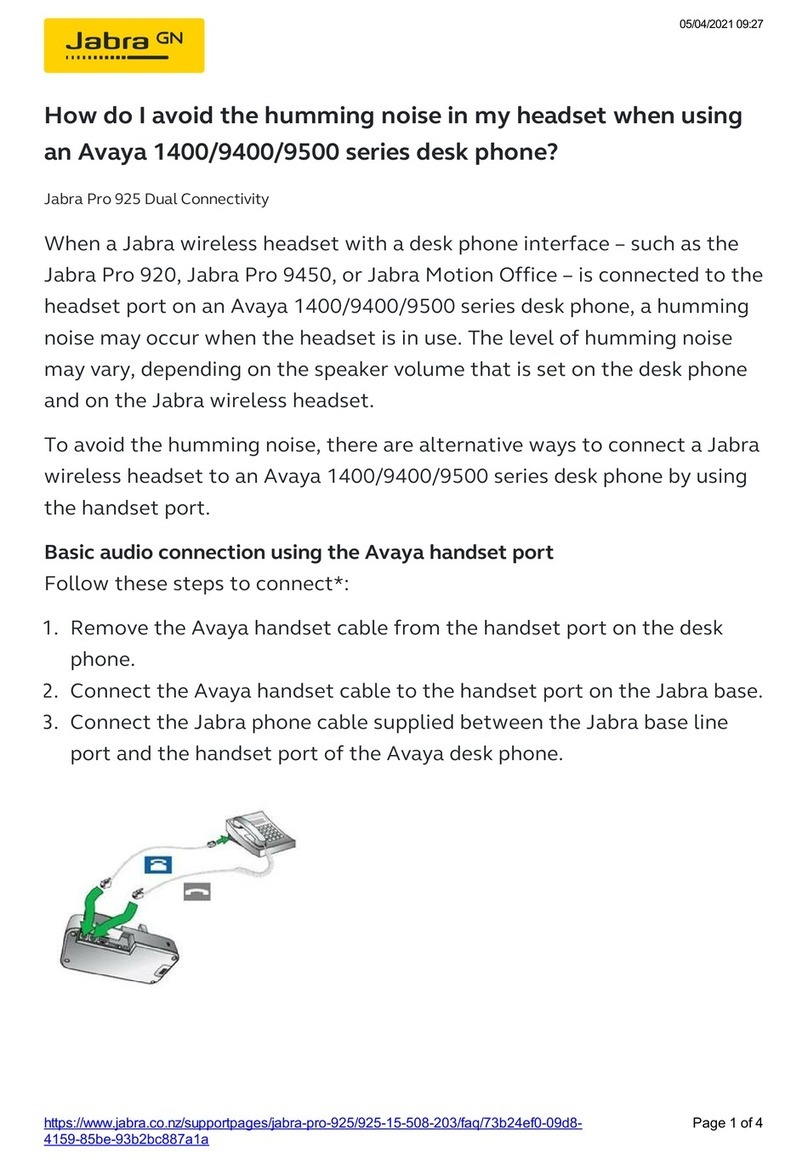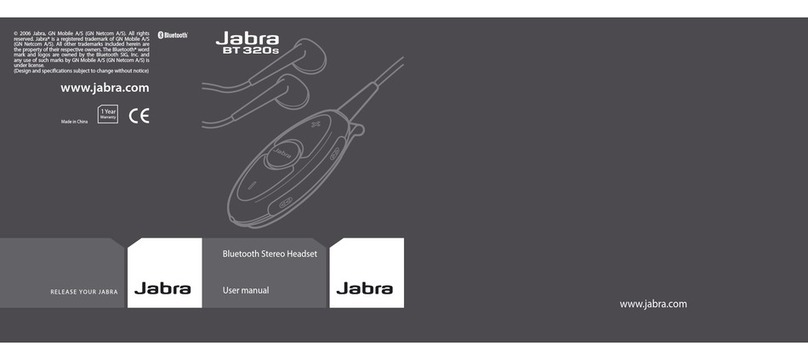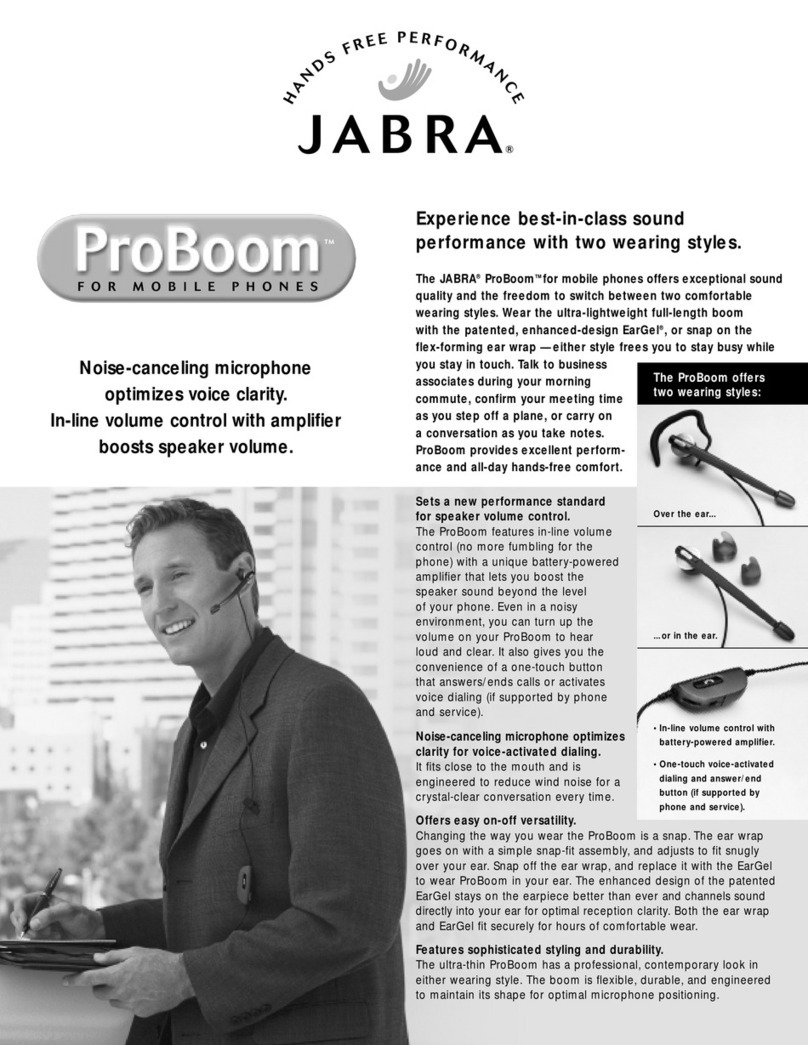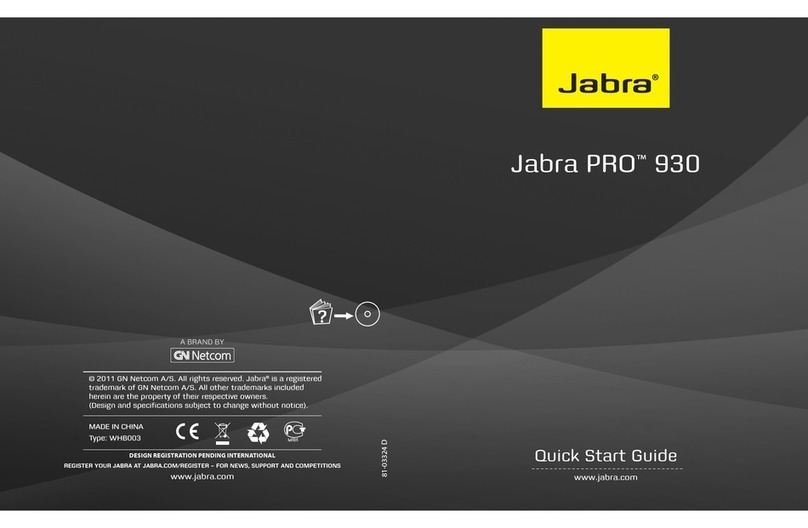GN 5140
Comfort and
clarity you can
count on.
The GN 5140 amplifier gives you the
control you need with just a few switches. You
can dial in the perfect volume and tone. hoose
the headset or your telephone’s handset. And
select either telephone—virtually any corded
phone—or P . With the GN 5140, you’re even
ready for P audio applications, like speech
recognition and video conferencing. But for all
its capability, the GN 5140 is amazingly
compact. It won’t clutter up your workspace
with wires, either, since it’s powered by two
AA batteries.
Hard-working, but not hard to work.
The GN 5140 is built for reliability. But it’s a
model of simplicity, too. Even if you want to use
it for both P and phone use, the GN 5140 is a
snap to set up. In minutes, you’ll be enjoying
the all-day comfort, superior clarity and solid
reliability of a GN Netcom headset.
If you’re looking for an affordable head-
set that gi es you more for your money,
take a look at the GN 5140. You get a
noise-canceling microphone for superior
sound. A choice of comfortable, custom-
fitting ear cushions. And real ersatility—
you can use the GN 5140 with both your
telephone and your PC!
Solid performance.
The GN 5140 gets the job done. The headset
is light and comfortable, yet stable and
secure. The coated alloy headband adjusts to
fit you perfectly. The flexible microphone
boom and noise-canceling microphone ensure
your voice is clearly heard. And the pivoting
speaker, with its choice of leatherette or foam
ear cushions, aligns to your ear for optimal
sound quality.
Adjustable headband
fits you perfectly.
Pi oting speaker
conforms comfortably
to your ear.
Noise-canceling microphone
eliminates background noise.
Flexible microphone
boom can be precisely
positioned for the
best sound.
2.5 mm plug will also fit most cell
phones and cordless phones.
Easily switch
between headset
and handset.
Volume and
tone controls
for great sound.
Works with
your phone or
PC. Or both.
AA battery-
powered to
reduce clutter.
Small footprint—takes up
ery little desk space.