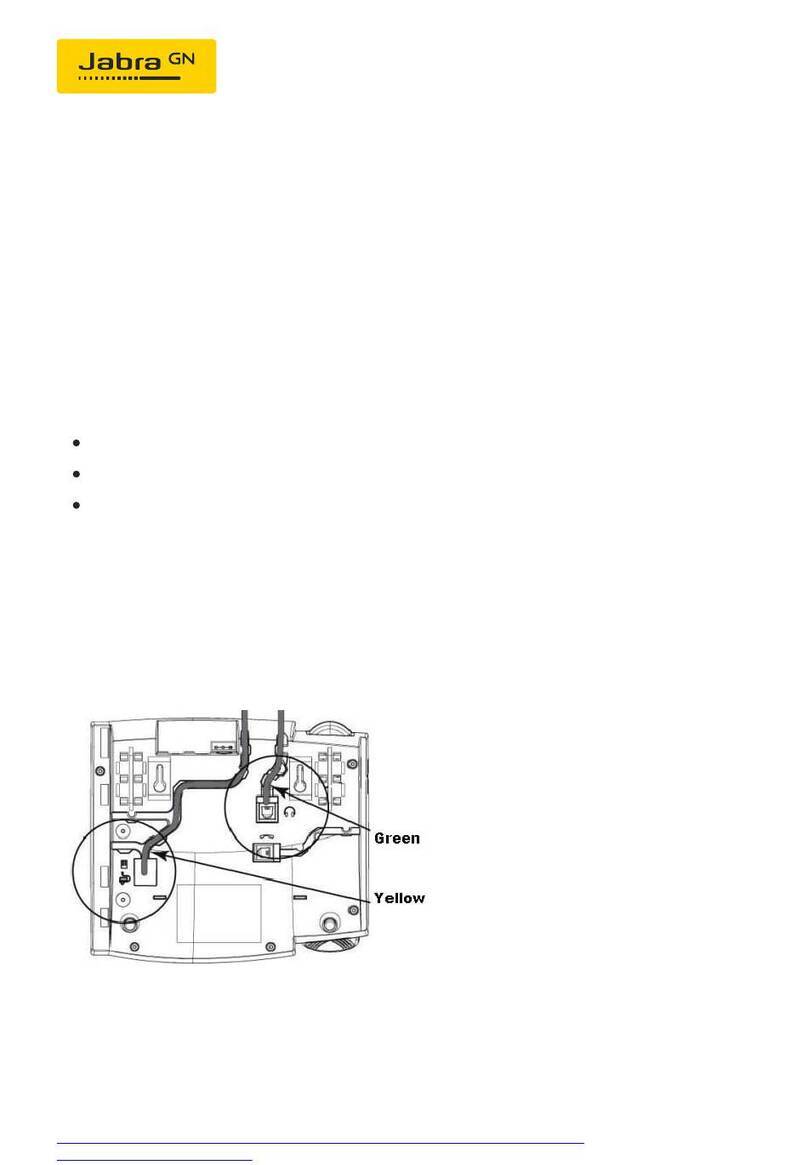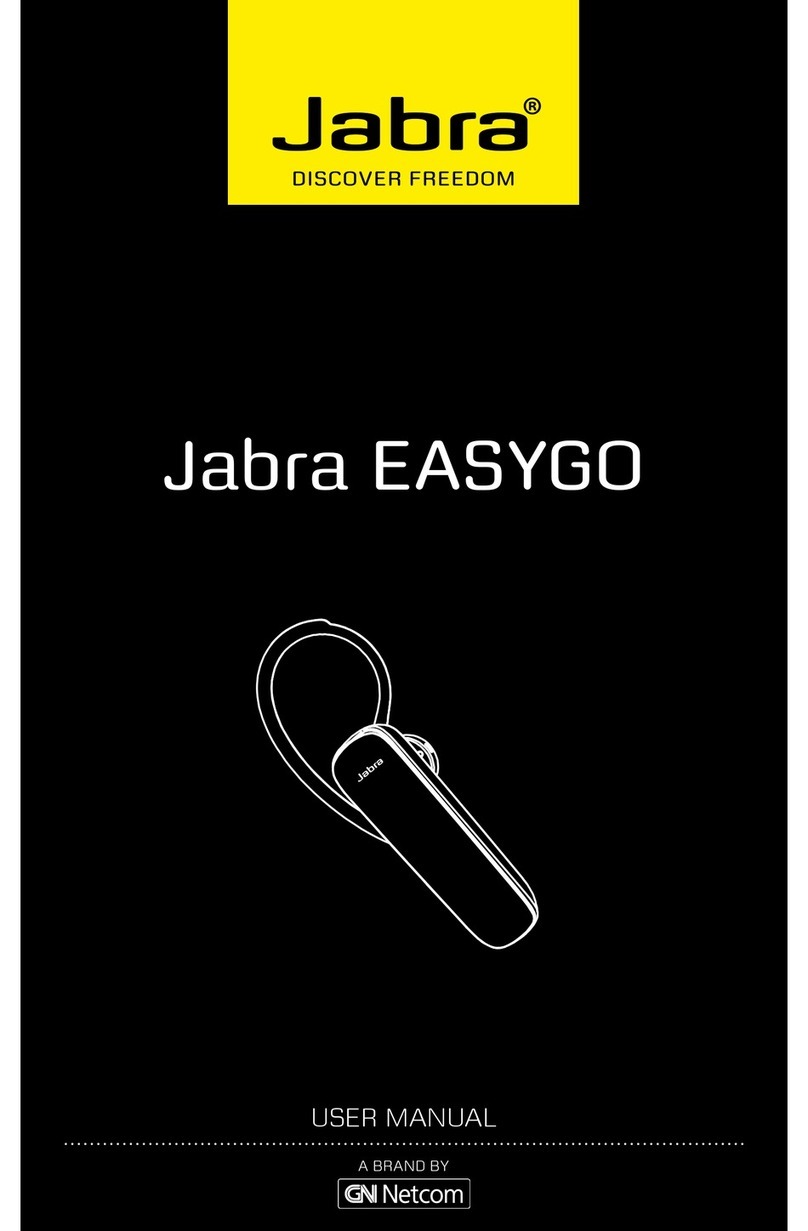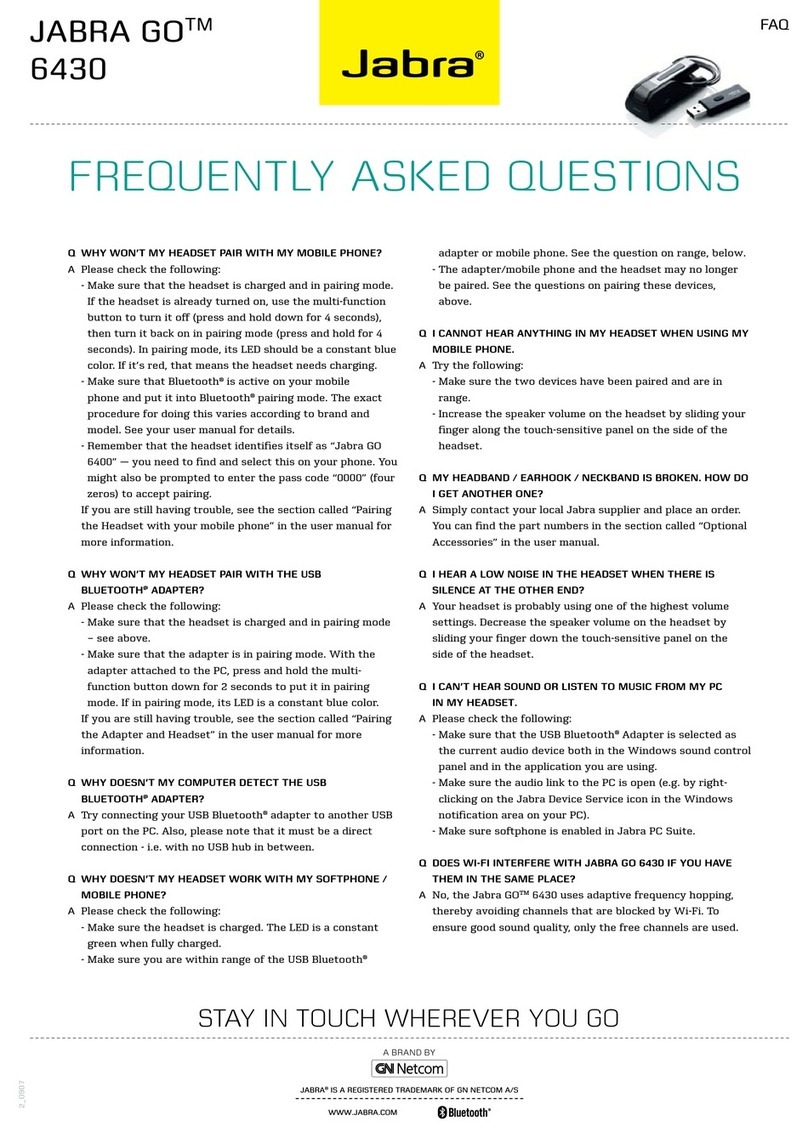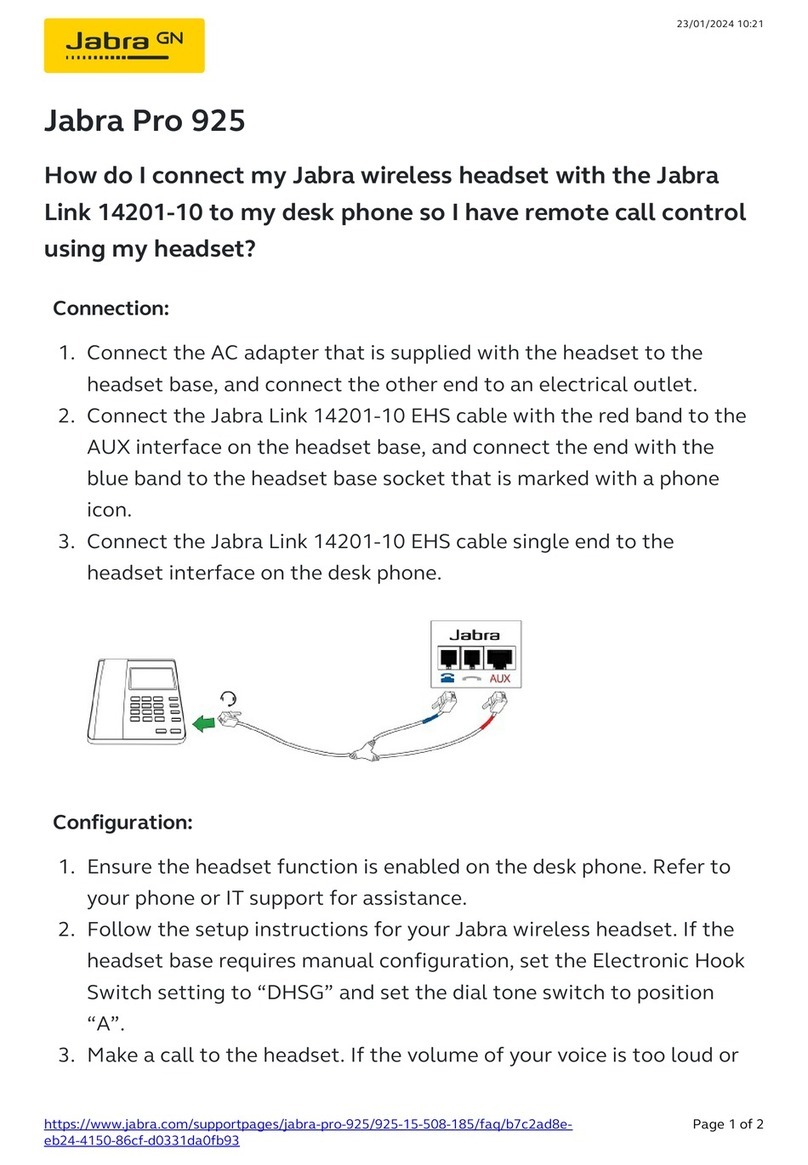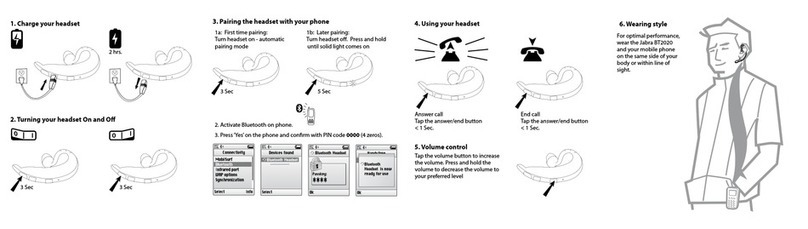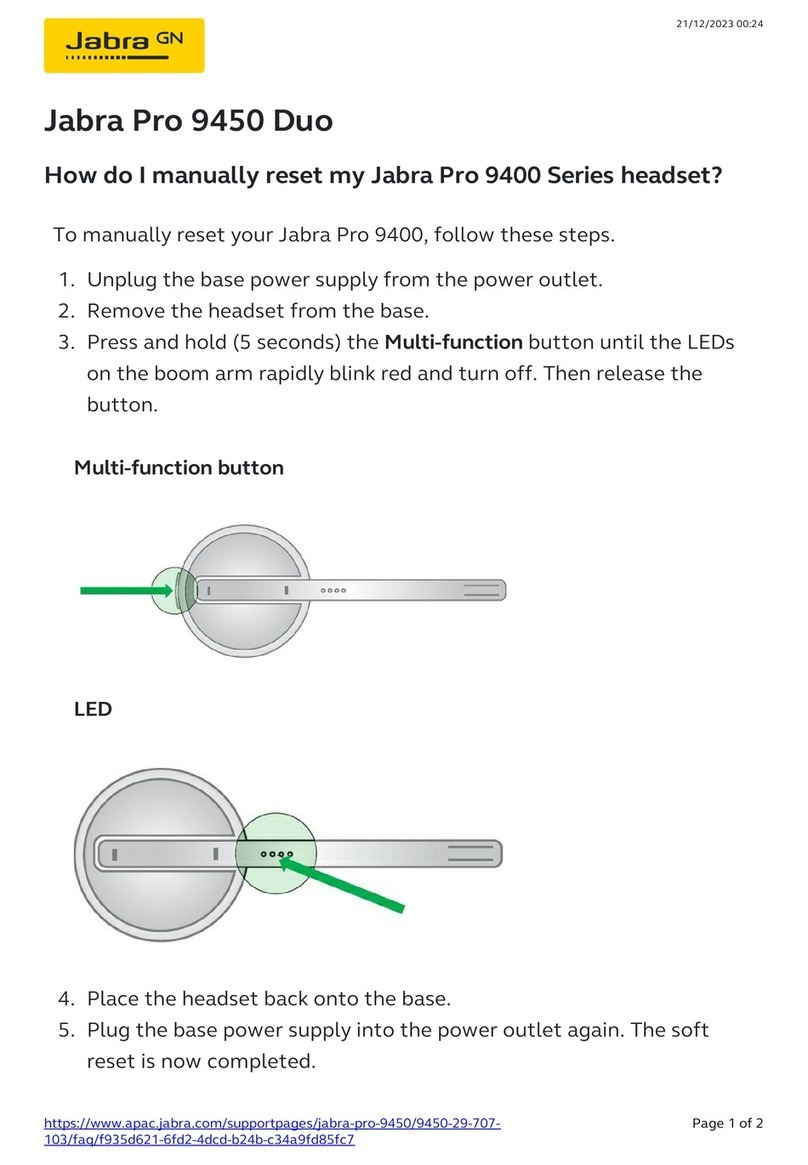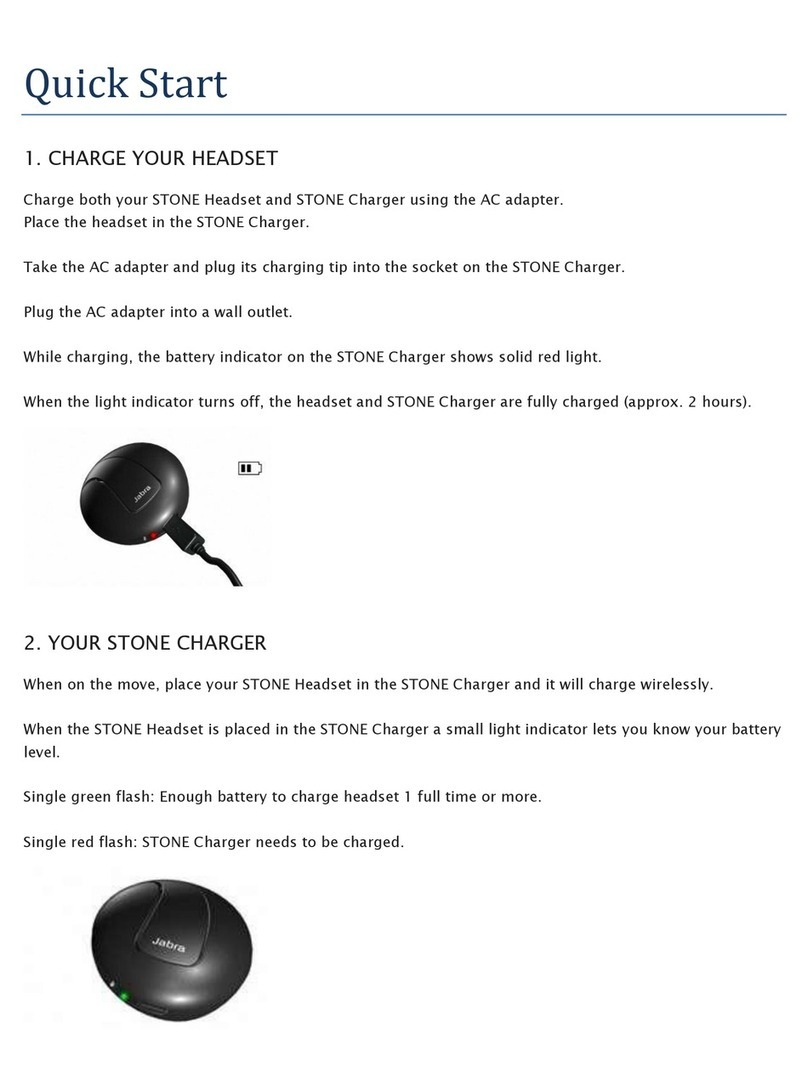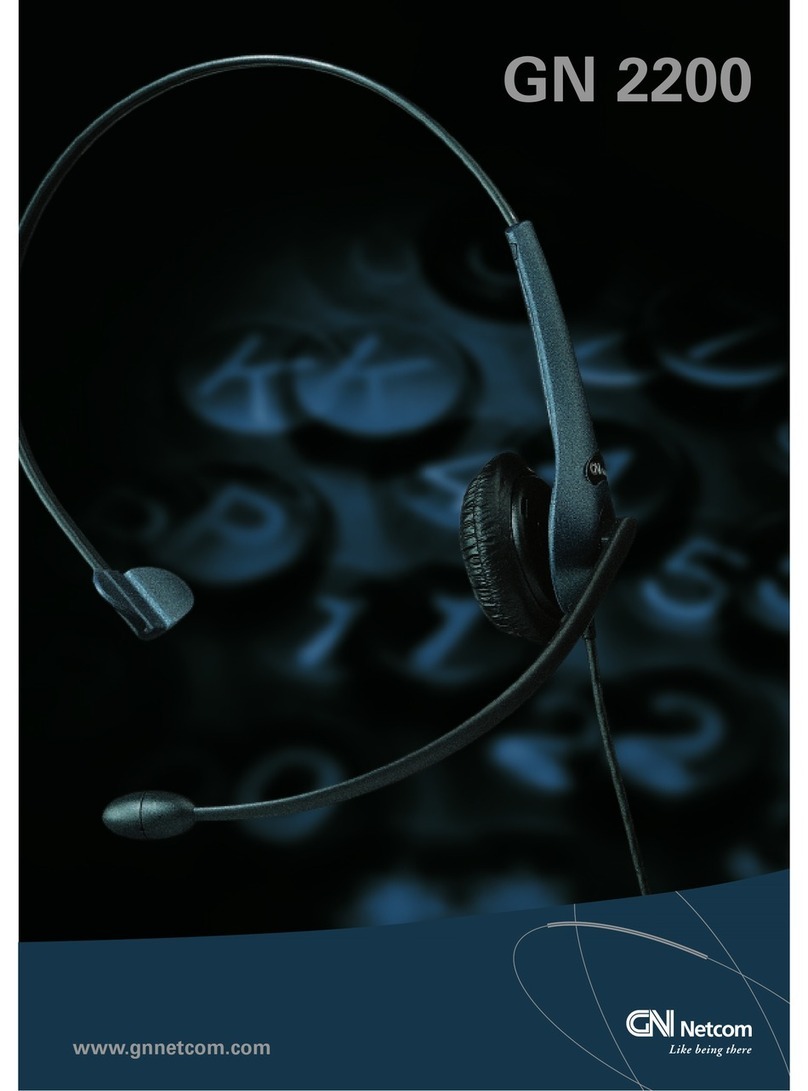1 Certification is for headset when used with the MS control unit 2 USB-A connectivity with optional accessory of either USB-A control unit
or USB-A extension cord 3 Optional accessory 4 Using Jabra Direct 5 Using Jabra Xpress 6 Using Jabra SDK 7Unify OpenScape
© 2018 GN Audio A/S. All rights reserved.
® Jabra is a registered trademark of GN Audio A/S.
DatasheetJabra Engage 50
Refer to Jabra.com
Compatibility &
certifications
Features Jabra Engage 50 Stereo Jabra Engage 50 Mono
Conversation 3-way noise cancelling microphone Yes Yes
Intelligent volume control (speech level normalization and balanced voice) Yes Yes
Superior user sound protection
(PeakStopTM 105 dB SPL, IntelliToneTM 2.0) Ye s Yes
Regulatory approvals
(Noise at work, G616 and OSHA-compliant) Yes Yes
Digital Signal Processing Yes Yes
Microphone (G-MOS, Tx, CC) 4.7 4.7
Speaker (MOS) 4.7 4.7
Super wideband (up to kHz) 20 20
Stereo sound in calls Yes No
Skype for Business Open Office1Yes Yes
Boom arm adjustable 300° 300°
Flexible boom arm Yes Yes
Concentration Status (busy) lights Yes Yes
Ear cushions Soft leatherette Soft leatherette
Hi-Fi sound (up to kHz) 20 20
Freedom Wearing style Headband Headband
Headset weight (g) 96 61
Headset connection – USB-C Yes Yes
Headset connection – USB-A2Yes Yes
Stay-flat controller3Yes Yes
Cord length (headset/controller/extension - cm) 120/120/120 120/120/120
Digital
experiences
End-user experiences4includes data on:
•Boom arm positioning Yes Yes
Business experiences5includes data on:
•Boom arm positioning
•Malfunctioning microphones
•Background noise levels
•Speech analytics
•Audio exposure
•Status (busy) light customization6
•Control unit customization
Yes Yes
How to wear
PC/Softphone/Mobile devices with USB-C
connectivity: Simply plug into the USB-C port
on your PC or any mobile device with a USB-C
socket that is compatible with voice calls.
Using the Extension Cord accessory: Simply plug the
headset into the extension cord then plug the extension
cord into your PC's USB port. Both USB-A and USB-C
versions of the extension cord are available.
Using the Control Unit accessory:
Just plug the headset into the control unit, then plug
the control unit into the PC. USB-A and USB-C versions
of the controller are available.
Jabra Engage 50 headsets have adjustable headbands for all-day comfort. The bendable 300° spin boom arm enables
easy adjustment without risk of breakage. Place the microphone 12 mm away from the mouth for optimal positioning.
How to connect
jabra
jabra
7