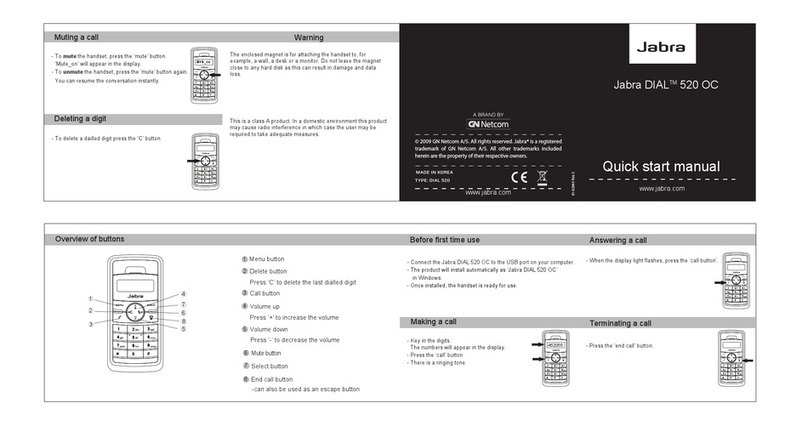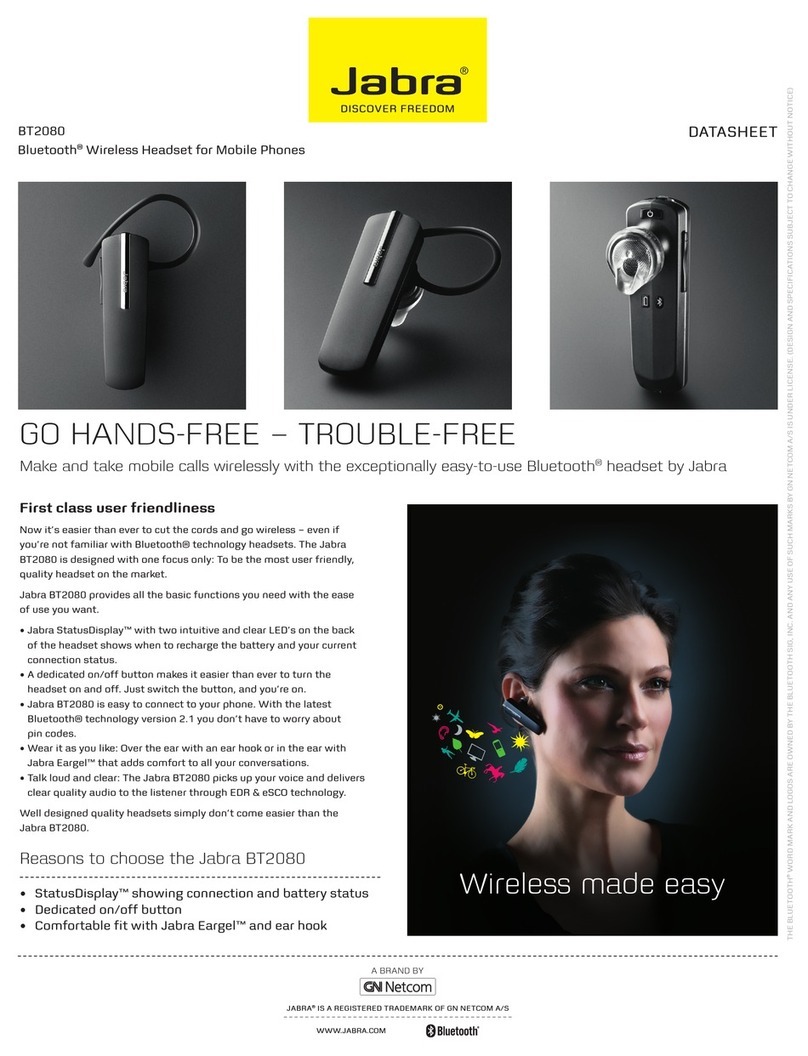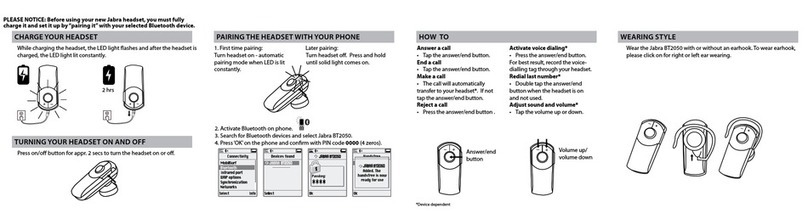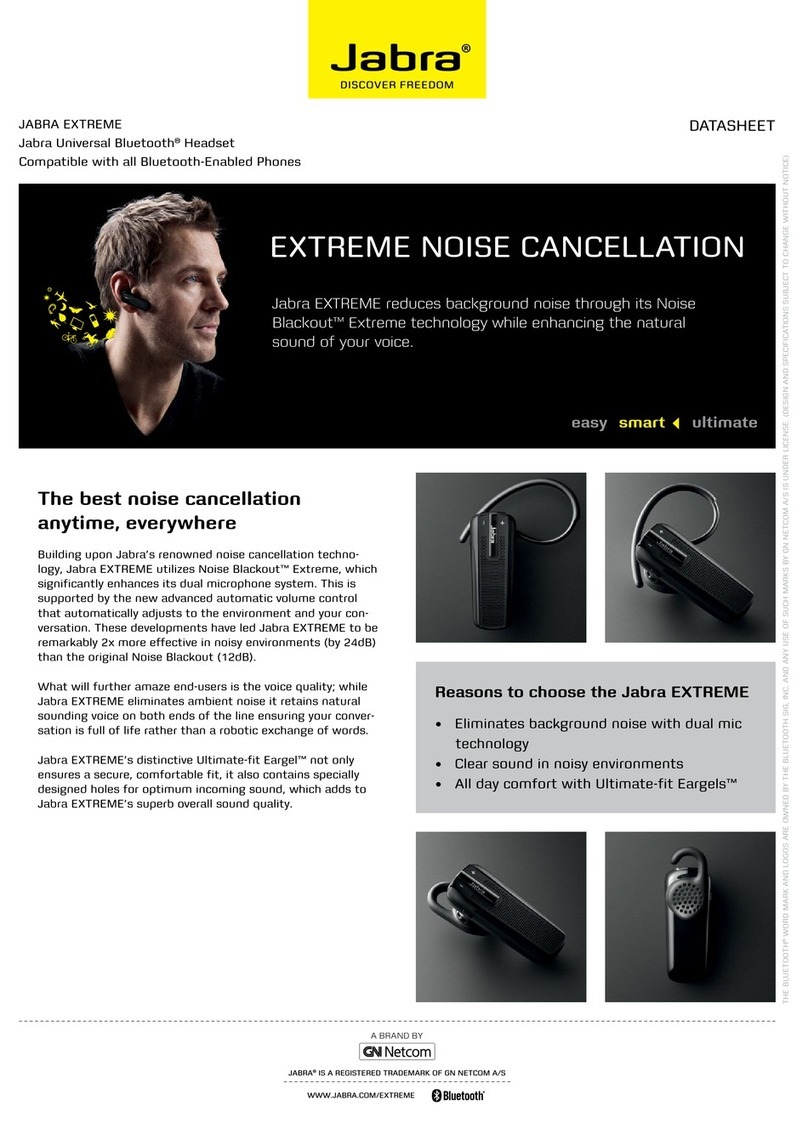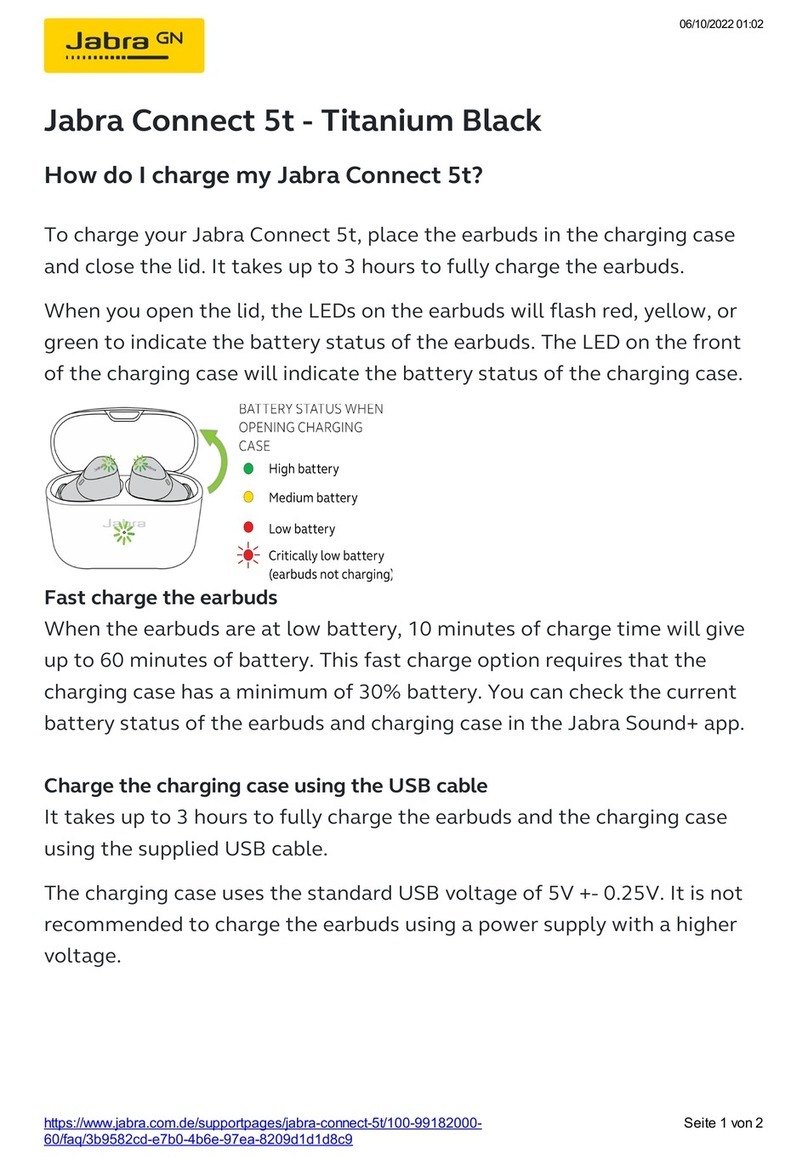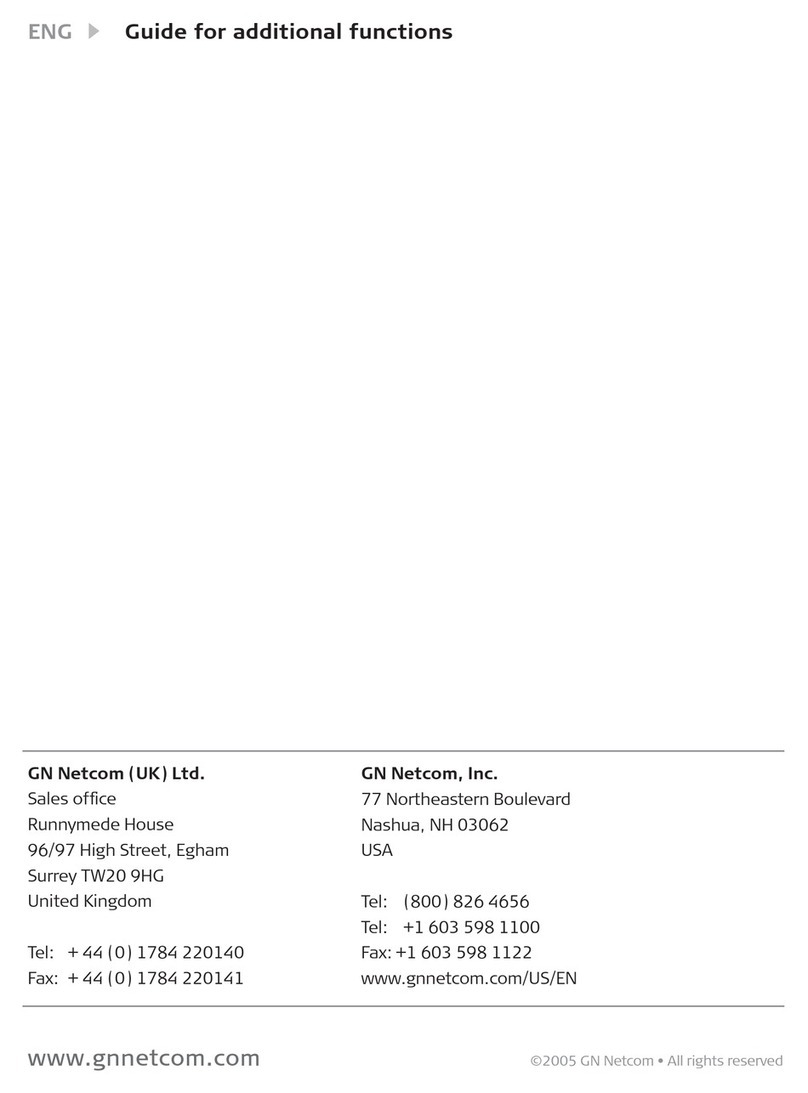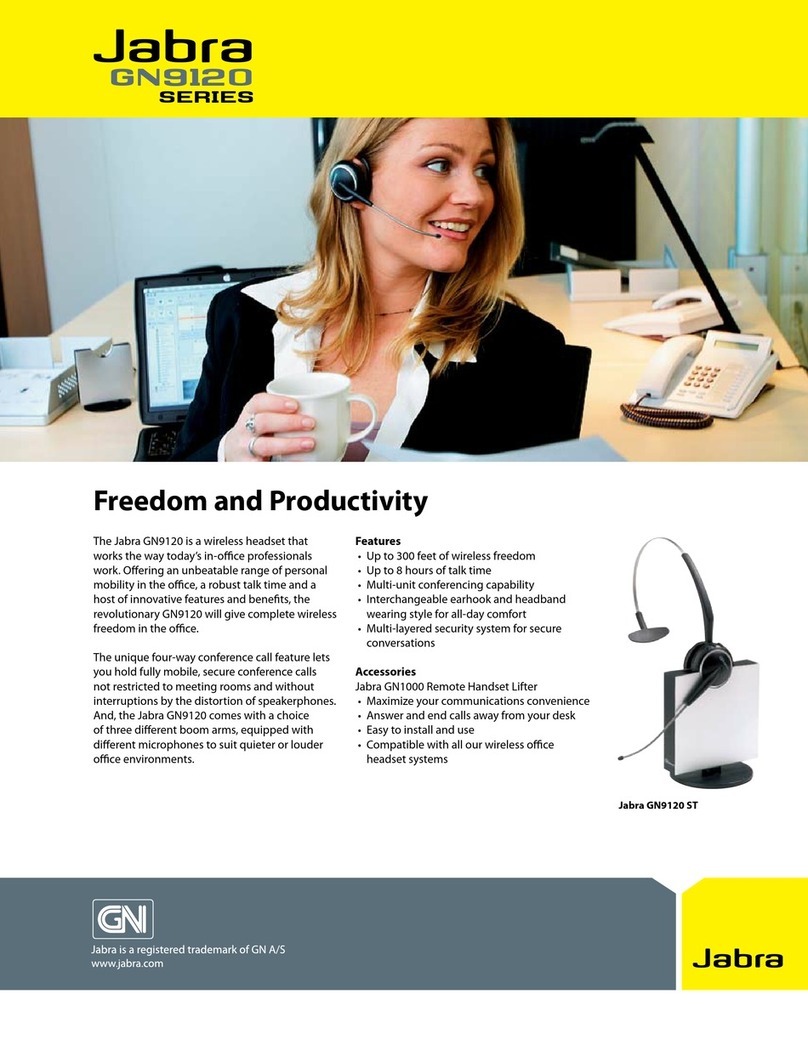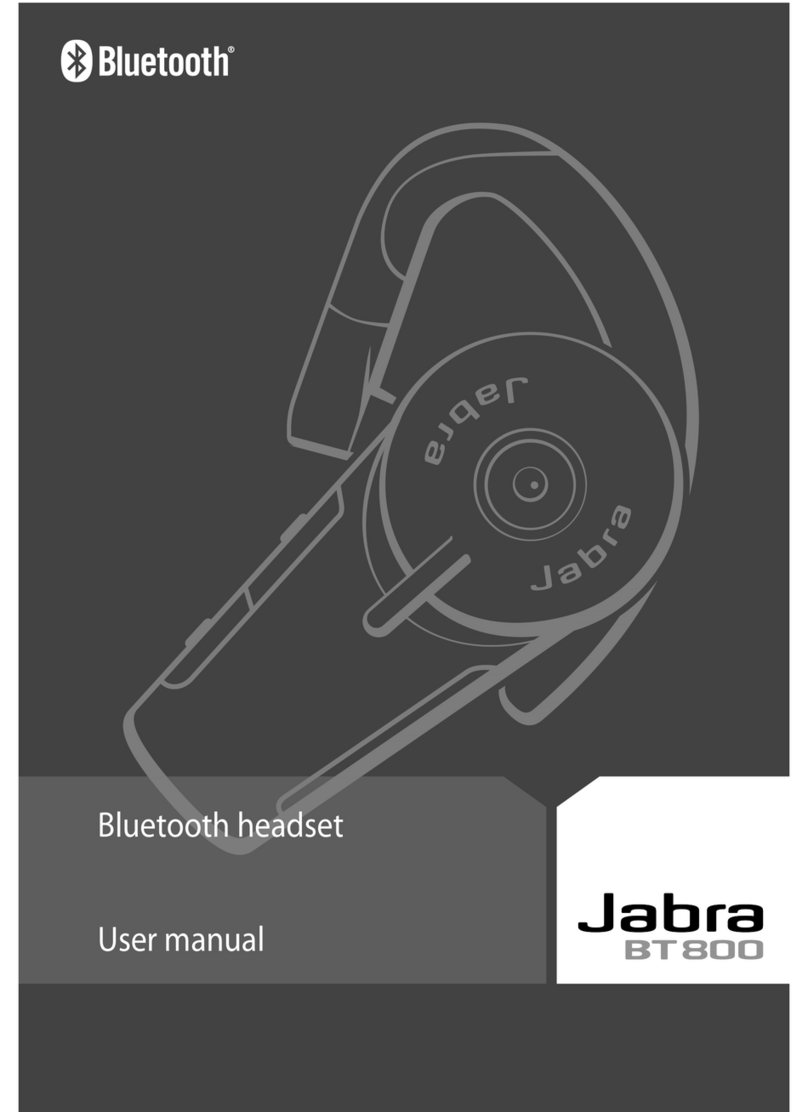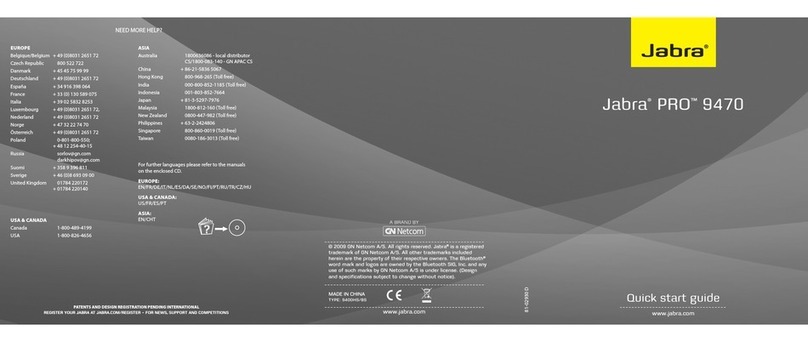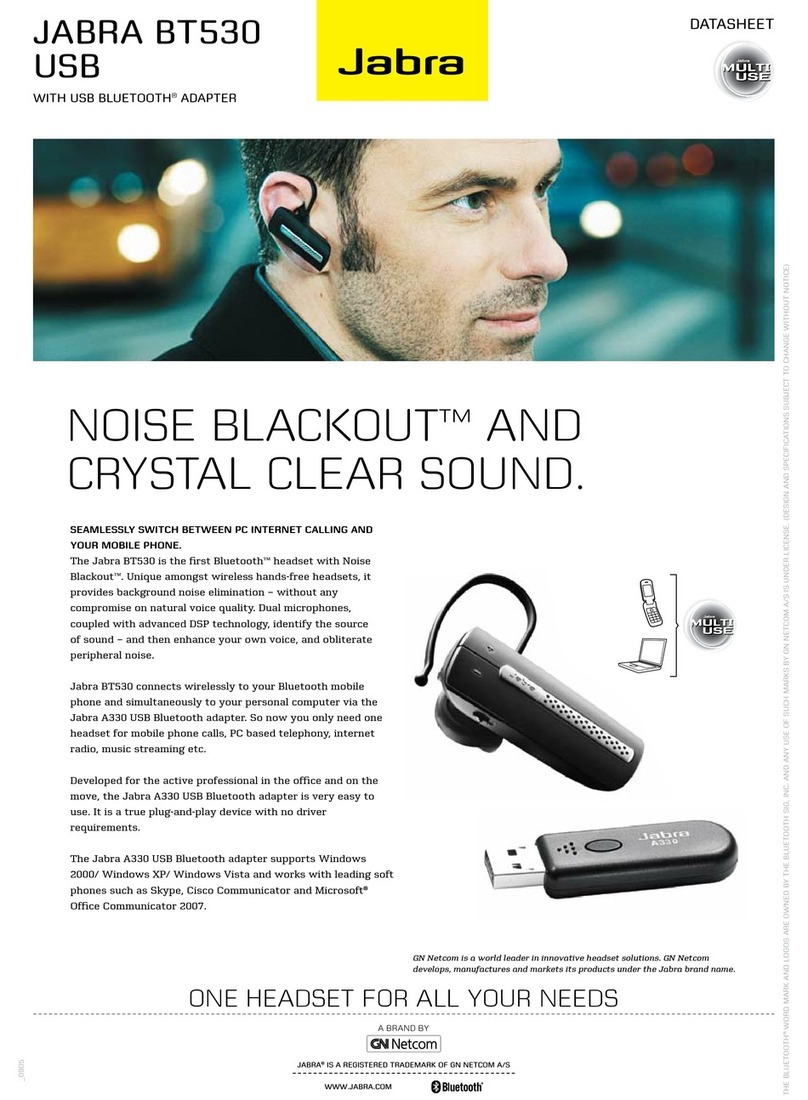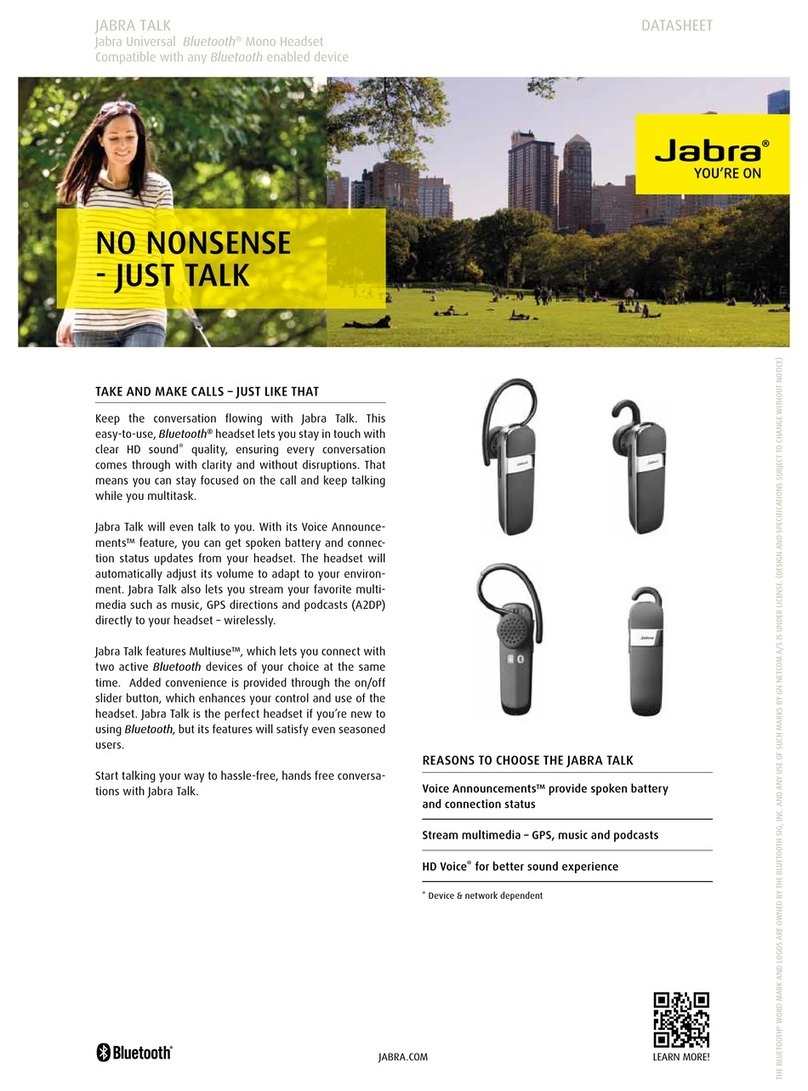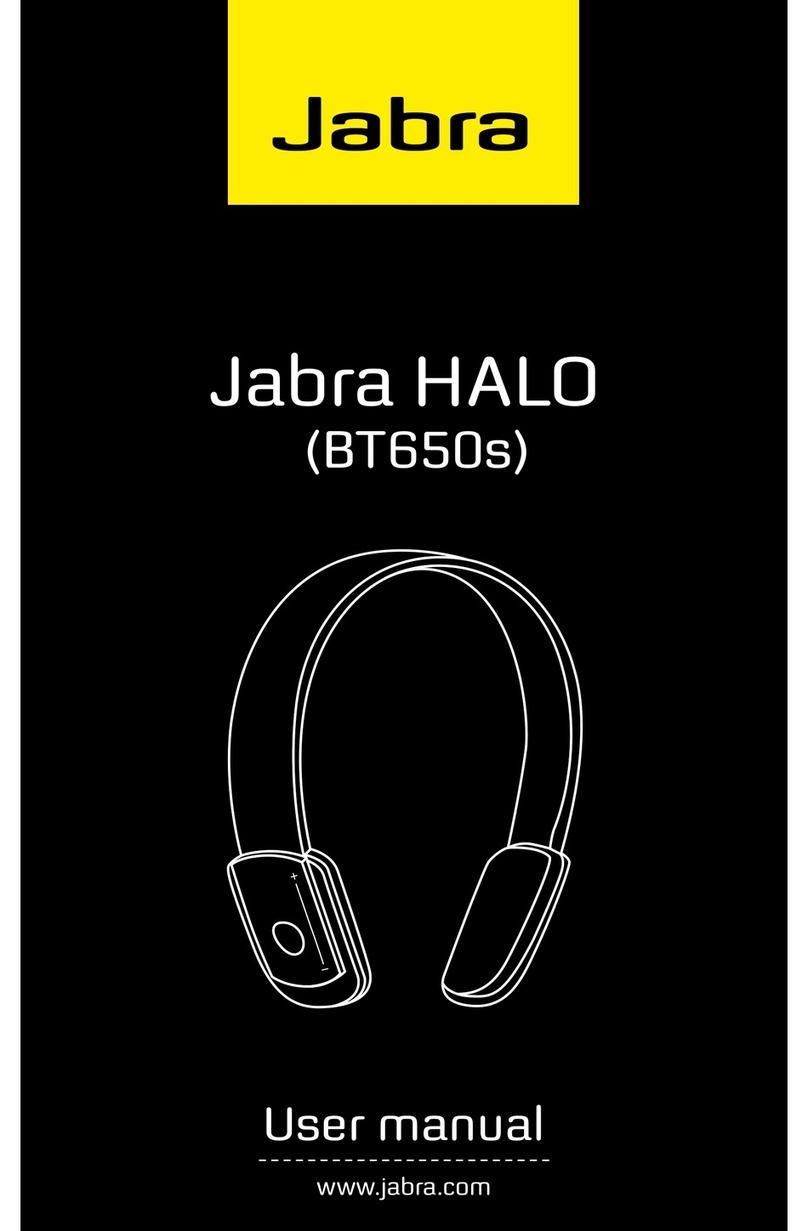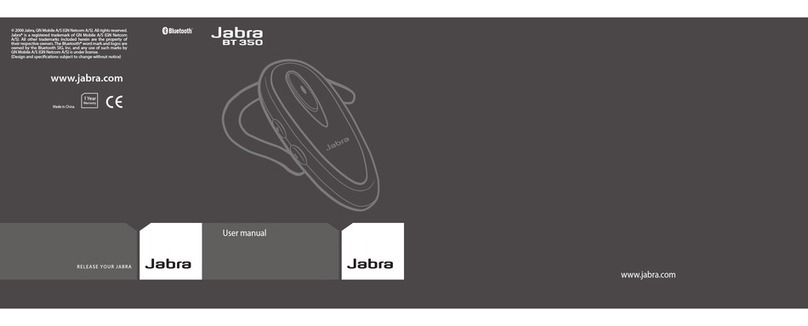DESIGNED FOR THE BUSY COMMUNICATOR
The Jabra UC VOICE 750 is a corded headset designed
specifically for Unified Communications deployments. The
headset is ideal for the office professional that often uses
UC voice applications. It features a lightweight design for
maximum comfort all day long.
LIGHTWEIGHT DESIGN IN TWO COLOR VARIANTS
The Jabra UC VOICE 750 comes with a thin and comfortable
headband. It is lightweight and made for design conscious
professionals that values a unique design. The headset comes
in both a light and a dark color variant.
CRYSTAL CLEAR SOUND
The headset features superior call clarity for softphone calls,
conference calls, live presentations and other multimedia
applications. The microphone includes a noise reduction feature
ensuring that the recipient cannot hear background noise from
the speakers surroundings. This makes the headset suitable for
use in louder office environments.
FLEXIBLE BOOM ARM TIp FOR OpTIMAL pOSITIONING
The Jabra UC VOICE 750 has a flexible boom tip arm to ensure
the ideal microphone placement.
pORTABLE DESIGN
The headset features a very light-weight design making it
portable for professionals working from different locations.
It comes with its own travel pouch and is easy to carry.
EASY TO DEpLOY AND OpERATE
The Jabra UC VOICE 750 is certified and optimized with all
leading Unified Communications platforms. Simply connect the
headset to the computer and it is ready to use*. The intuitive
call control unit attached to the cord allows for fast user
adoption.
1. Crystal clear wideband sound for both peer-to-peer and
conference calls
2. Padding on the headband for optimal comfort
3. Adjustable speaker chambers for optimal coupling to the ear
4. Ultra soft and comfortable leatherette ear cushions
5. Flexible boom arm tip for easy microphone adjustment
6. Intuitive call control unit for fast user adoption
7. Plug-and-play USB connectivity
* Download free drivers from www.jabra.com/PCsuite to ensure call
control functionality. The Jabra PC Suite is a plug-and-play software
solution that is compatible with all leading Unified Communications
Platforms. Jabra PC Suite IT Deployment Tool enables mass rollouts,
thereby ensuring that the deployment is cost and time-effective.
2
4
1
3
6
7
5
DATASHEET
GN Netcom is a world leader in innovative headset solutions. GN Netcom develops, manufactures and markets its products under the Jabra brand name.
JABRA®IS A REGISTERED TRADEMARK OF GN NETCOM A/S
WWW.JABRA.COM
Jabra UC VOICETM 750
stylish and
liGhtWEiGht
UC EXPERiEnCE
VO1_1107
Jabra UC VOICETM 750