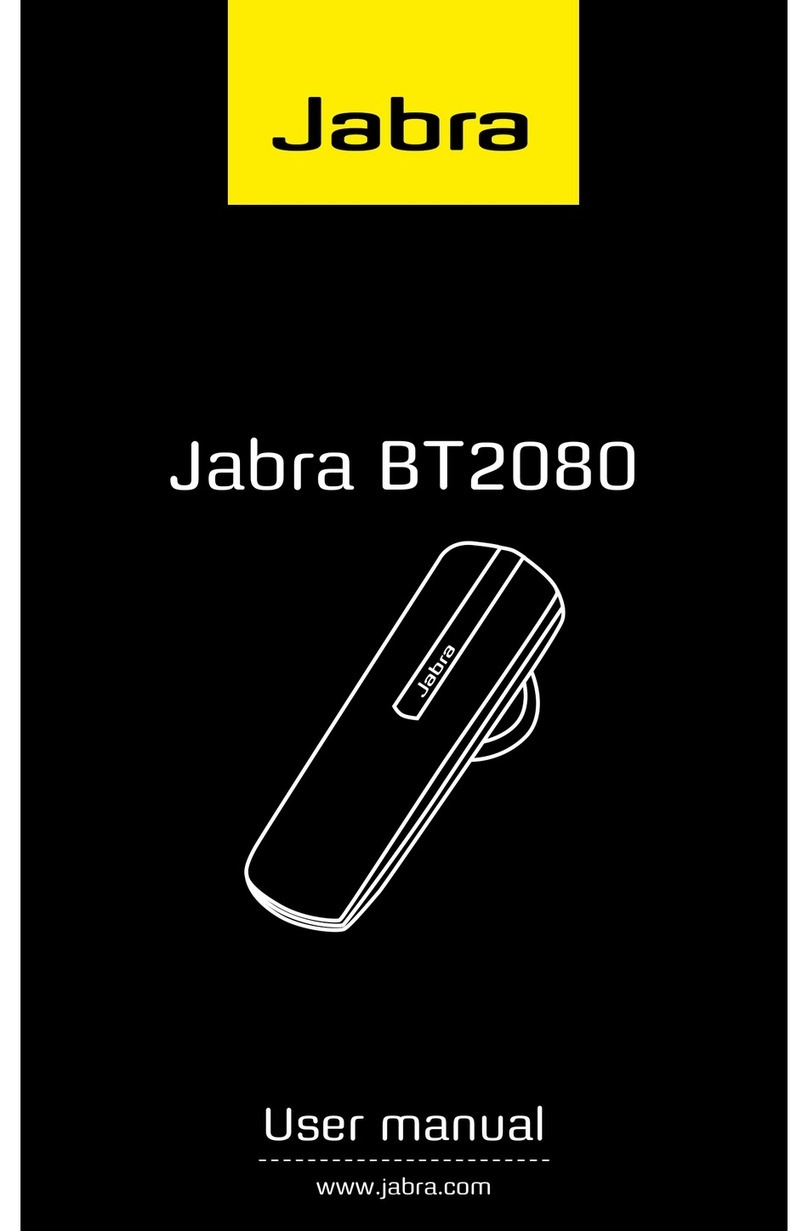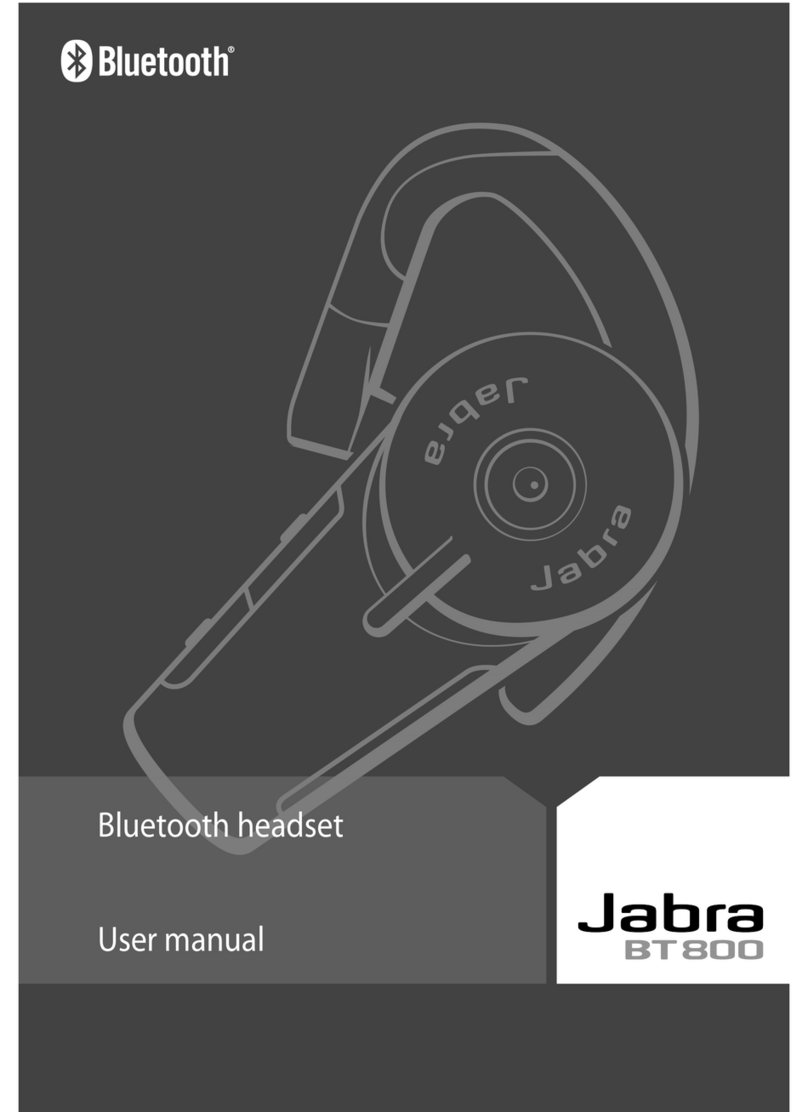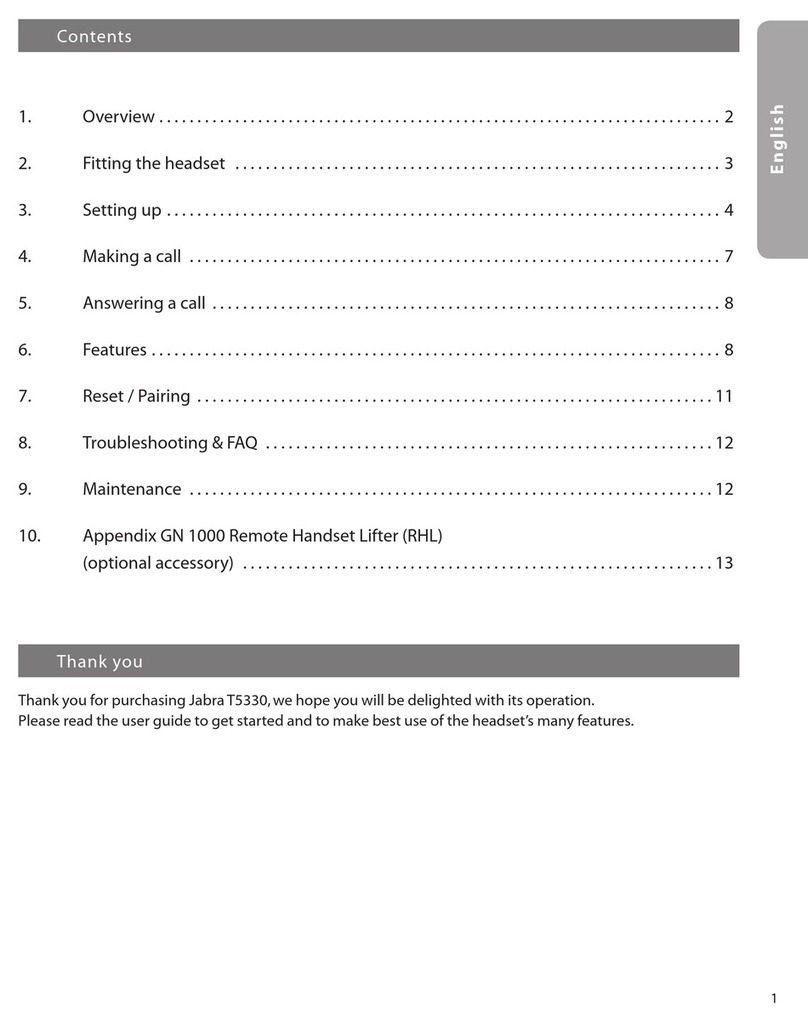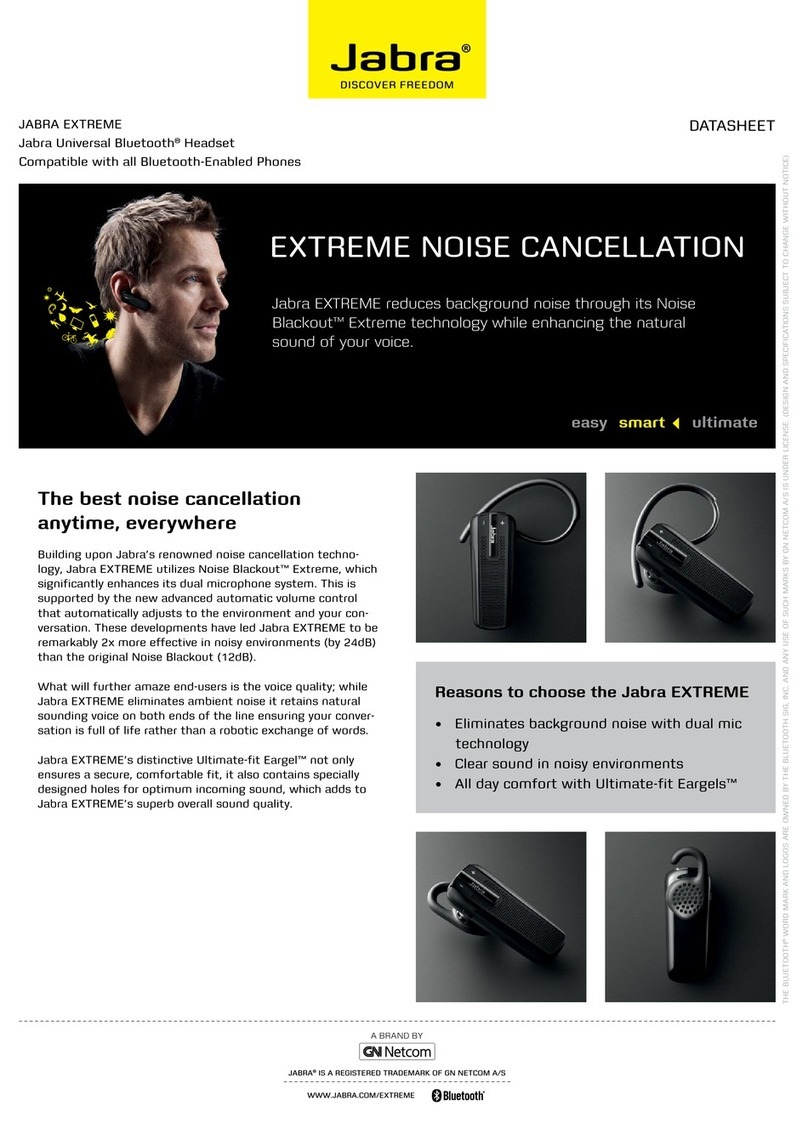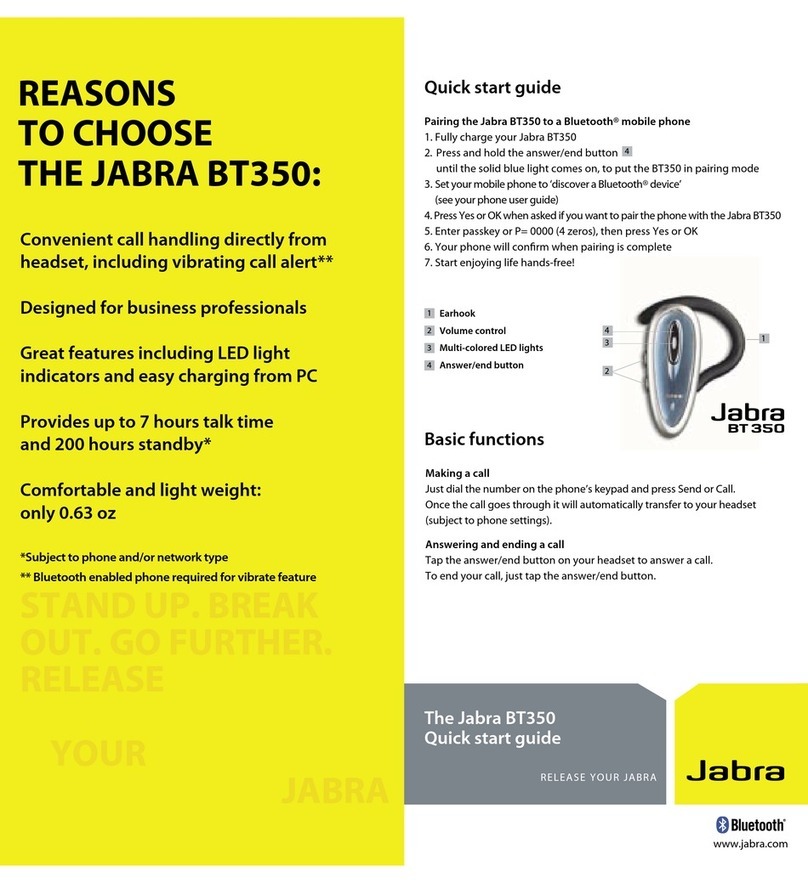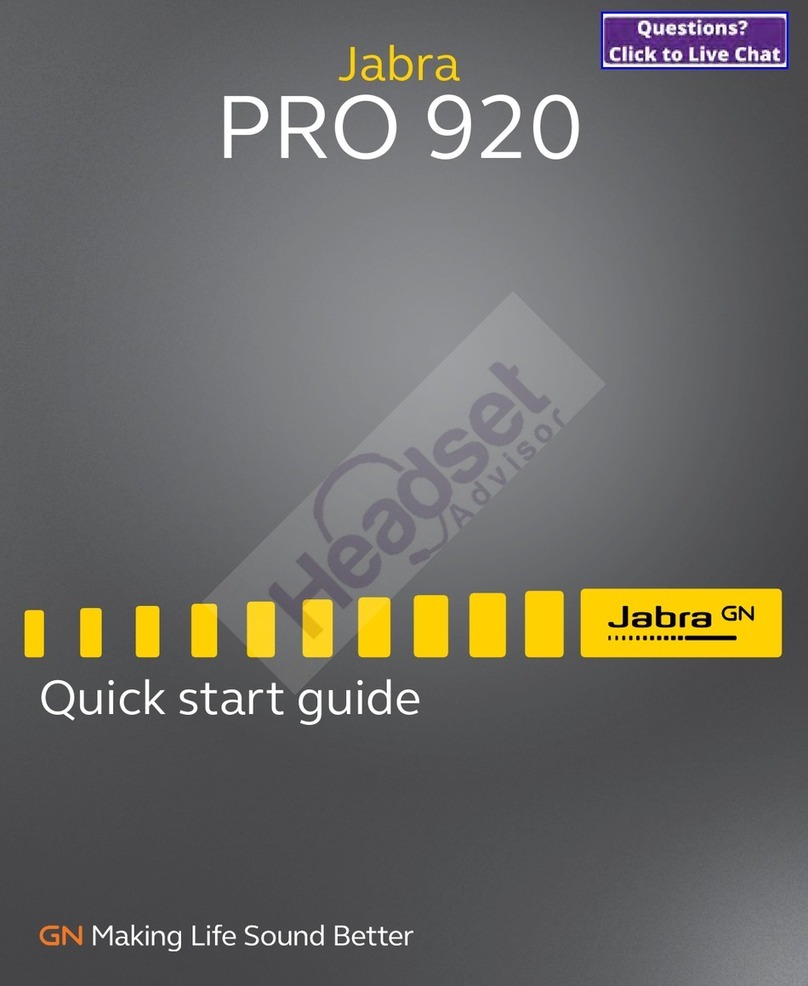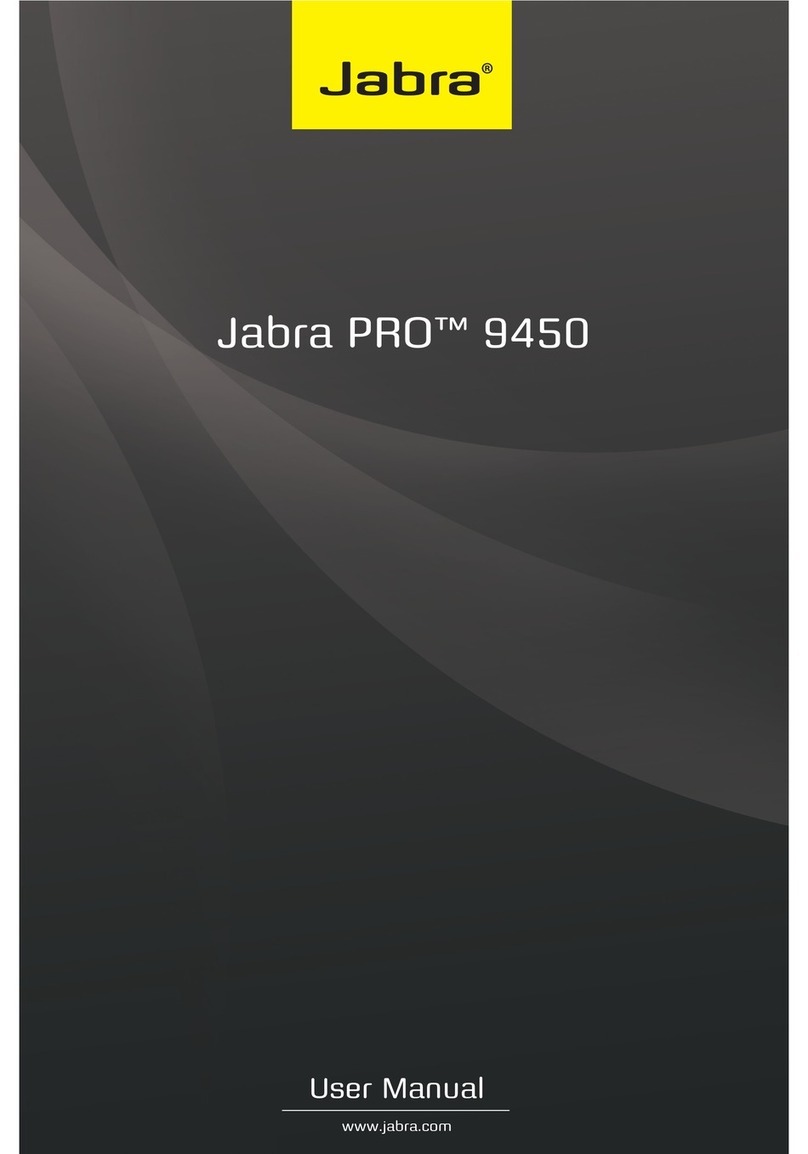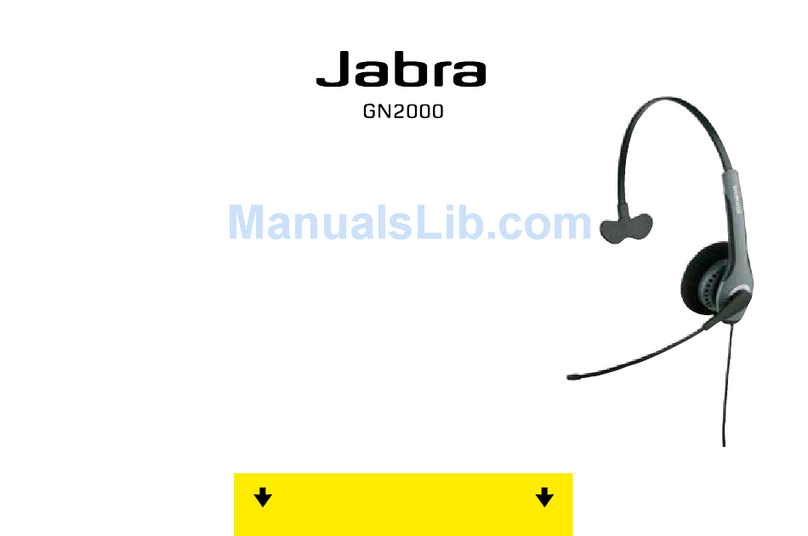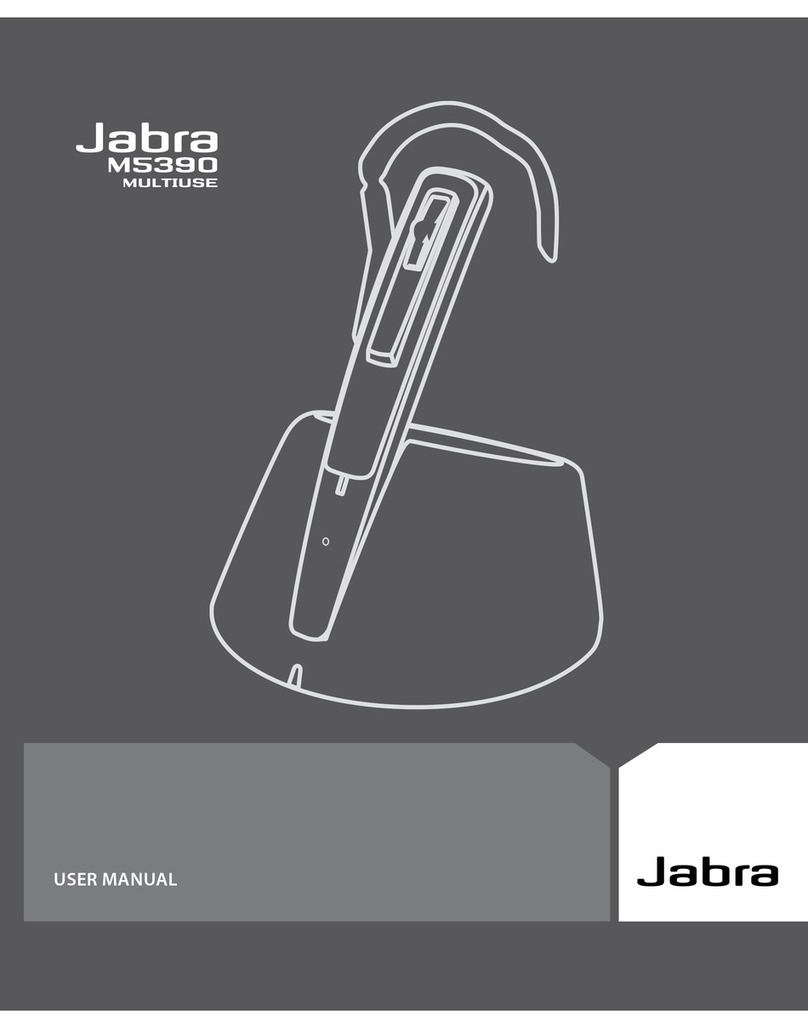5
english
JABRA HALO
turnInG your Jabra haLo on and off
Unfolding the headset will turn it on.
Folding the headset will turn it o.
- To fold: Carefully extend the headset at the hinges (3) and fold.
The headset will now conveniently fold into a compact size.
- To unfold: Carefully unfold the headset and lock the hinges into
place.
The headset will automatically turn o after 10 minutes if not
connected to a device.
PaIrInG your Jabra haLo to a Phone or other
devICe
Headsets are connected to phones or other Bluetooth devices
using a procedure called‘pairing’. By following a few simple steps,
pairing can be done in a matter of seconds.
1. Put the headset in pairing mode
1.a. First time pairing
- Fold and Unfold the headset and the Jabra HALO will
automatically enter pairing mode (indicator light (5) is solid
blue) and start searching for a device.
1.b. Later pairing
- Press and hold the Answer/End button (1) until the indicator
light (5) is solid blue (approximately 4 seconds).
2. Set your Bluetooth phone or device to search for the
Jabra HALO
- Follow your phone’s instruction guide. First make sure that
Bluetooth is activated on your mobile phone. Then set your
phone to search for the headset. This usually involves going
to a‘setup,’‘ connect’or‘Bluetooth’ menu on your phone and
selecting the option to search for or‘add’a Bluetooth device.*
3. Your phone will nd the Jabra HALO
- The phone will nd the headset under name“Jabra HALO”.
- Your phone then asks if you want to pair with the headset.
- Accept by pressing‘Yes’or‘OK’on the phone and conrm with
the passkey or PIN = 0000 (4 zeros). Your phone will conrm
when pairing is complete.
* Refer to phone’s user manual