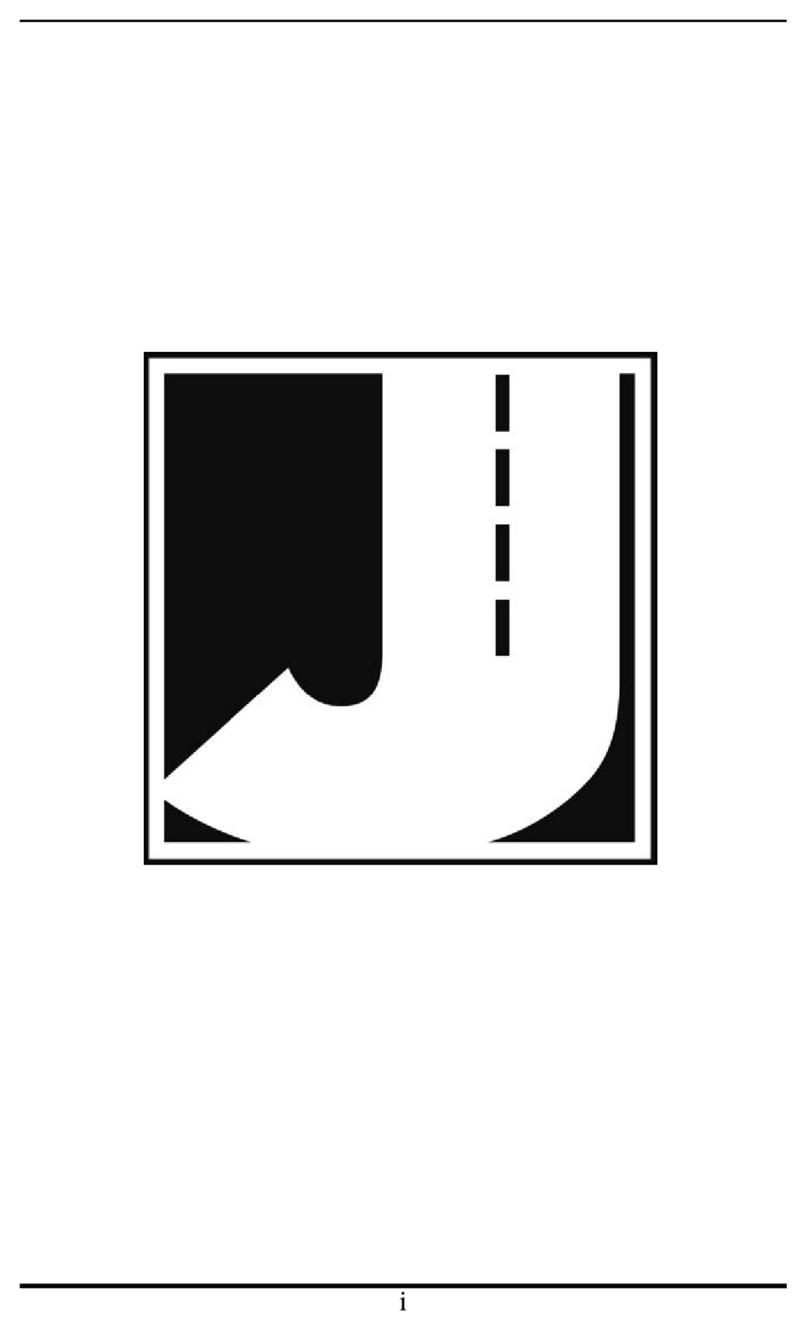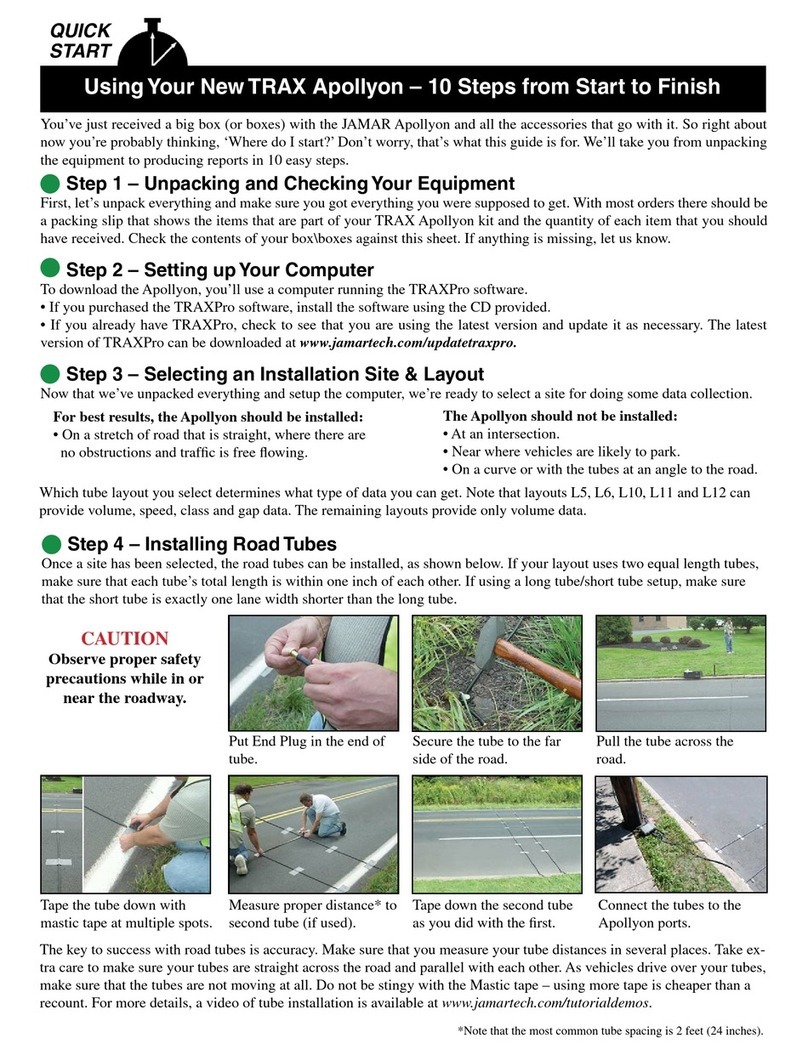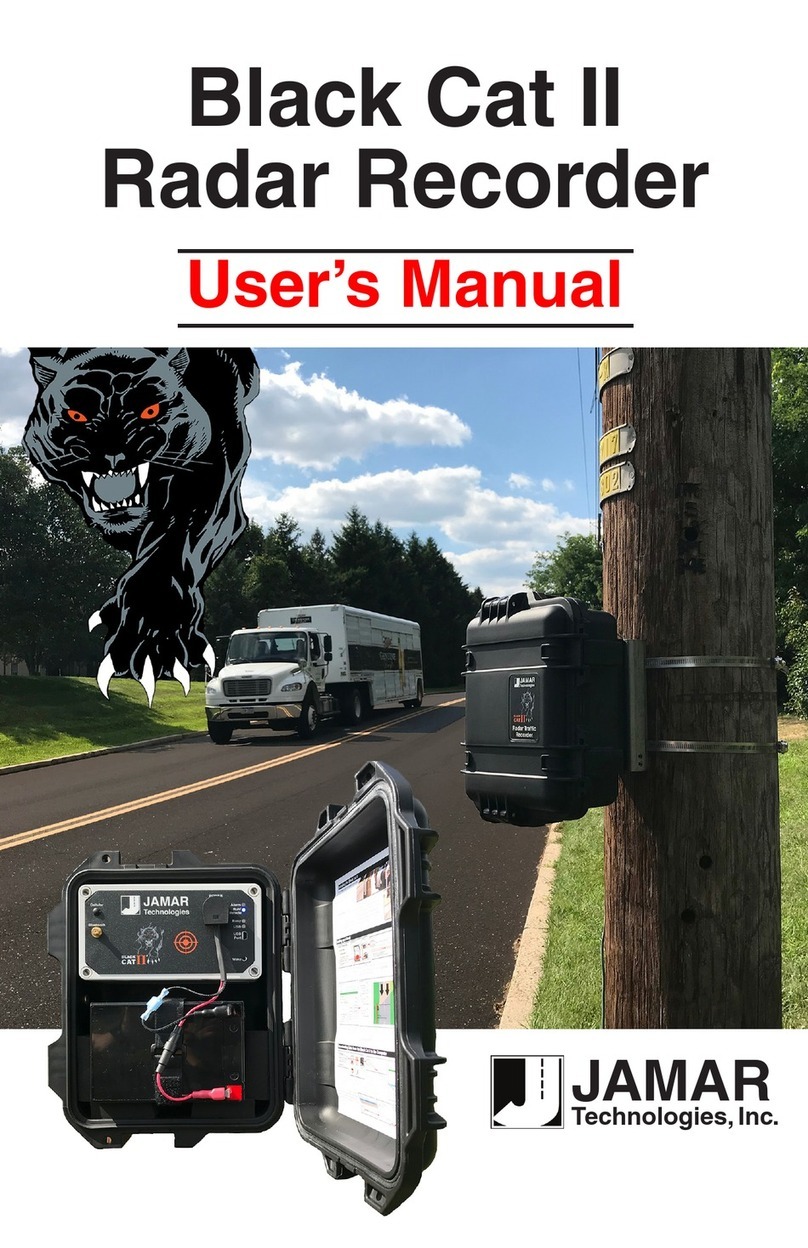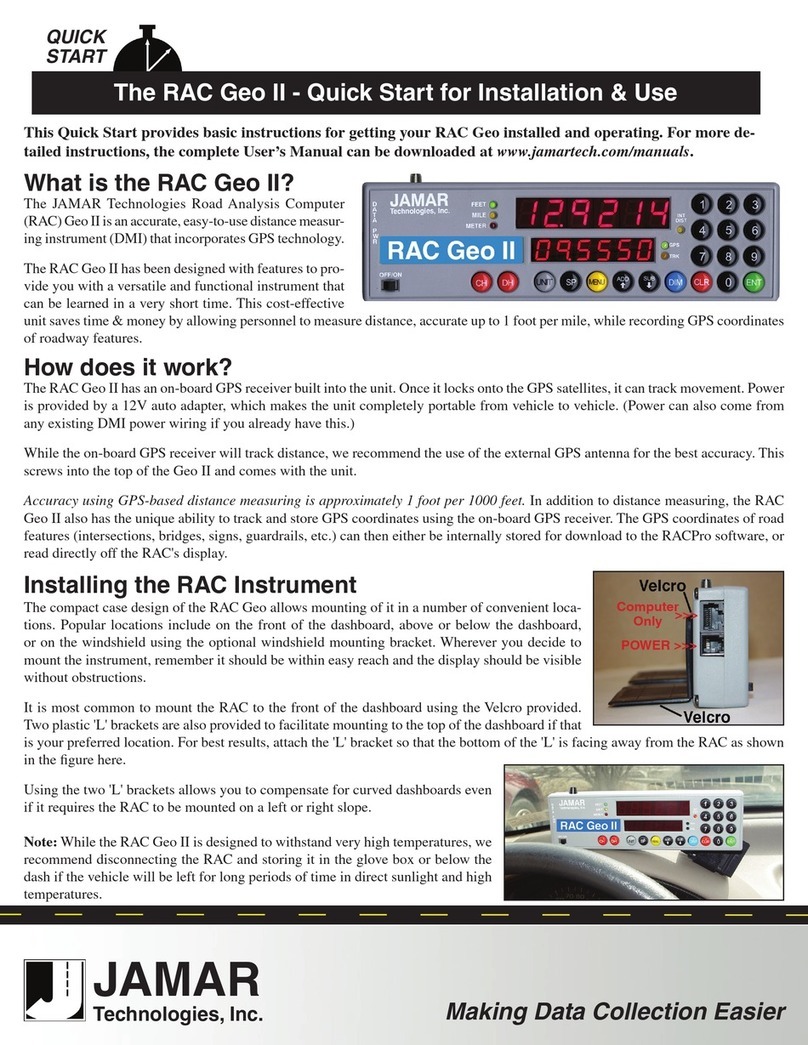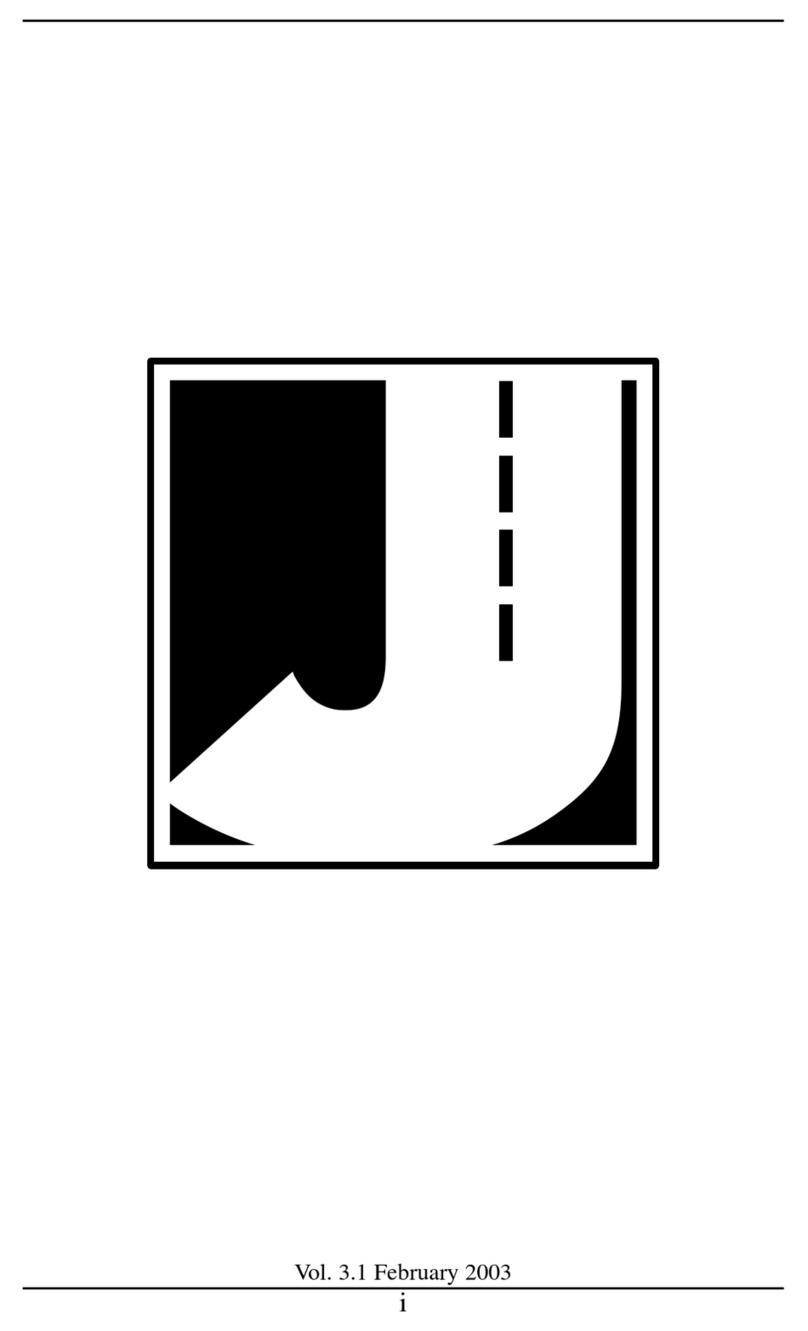TRAX I User’s Manual
Technical Support ..................................................................ii
Quick Setup Guide for the TRAX I................................................................iii
Introduction to theTRAX I ...............................................................1-1
What is the TRAX I? ...............................................................1-2
How is the TRAX I Powered?..........................................................1-3
Power On, DO and TAB Functions...................................................1-3
Operation of the TRAX I ...............................................................2-1
Start-up Screens ...............................................................2-2
Main Menu ...............................................................2-3
Utilities Menu ...............................................................2-4
Mod ...............................................................2-4
Clear ...............................................................2-4
Defaults ...............................................................2-5
Time/Date ...............................................................2-6
Tests ...............................................................2-7
Count Menu ...............................................................2-8
Basic ...............................................................2-8
Volume Only ...............................................................2-8
Per Vehicle ...............................................................2-8
Binned ...............................................................2-8
Tube Layout Selection ........................................................2-9
Site Code .............................................................2-10
Count Start-up Menu .............................................................2-11
Stat .............................................................2-11
Set Times .............................................................2-11
Test .............................................................2-12
Start .............................................................2-13
Basic Data Screens ....................................................2-13
Volume Only Status Screens .....................................2-14
Per Veh Status Screens...............................................2-15
Binned Status Screens ...............................................2-16
Ending a Count .............................................................2-18
Road Tube Installation ...............................................................3-1
Road Tube Layouts ...............................................................4-1
Downloading the TRAX I ...............................................................5-1
Battery Care ...............................................................6-1
Low Speed Counting ...............................................................7-1
Troubleshooting ...............................................................8-1
Menu Tree & Specifications ...............................................................9-1
Appendix ..............................................................A-1
Table of Contents
iv