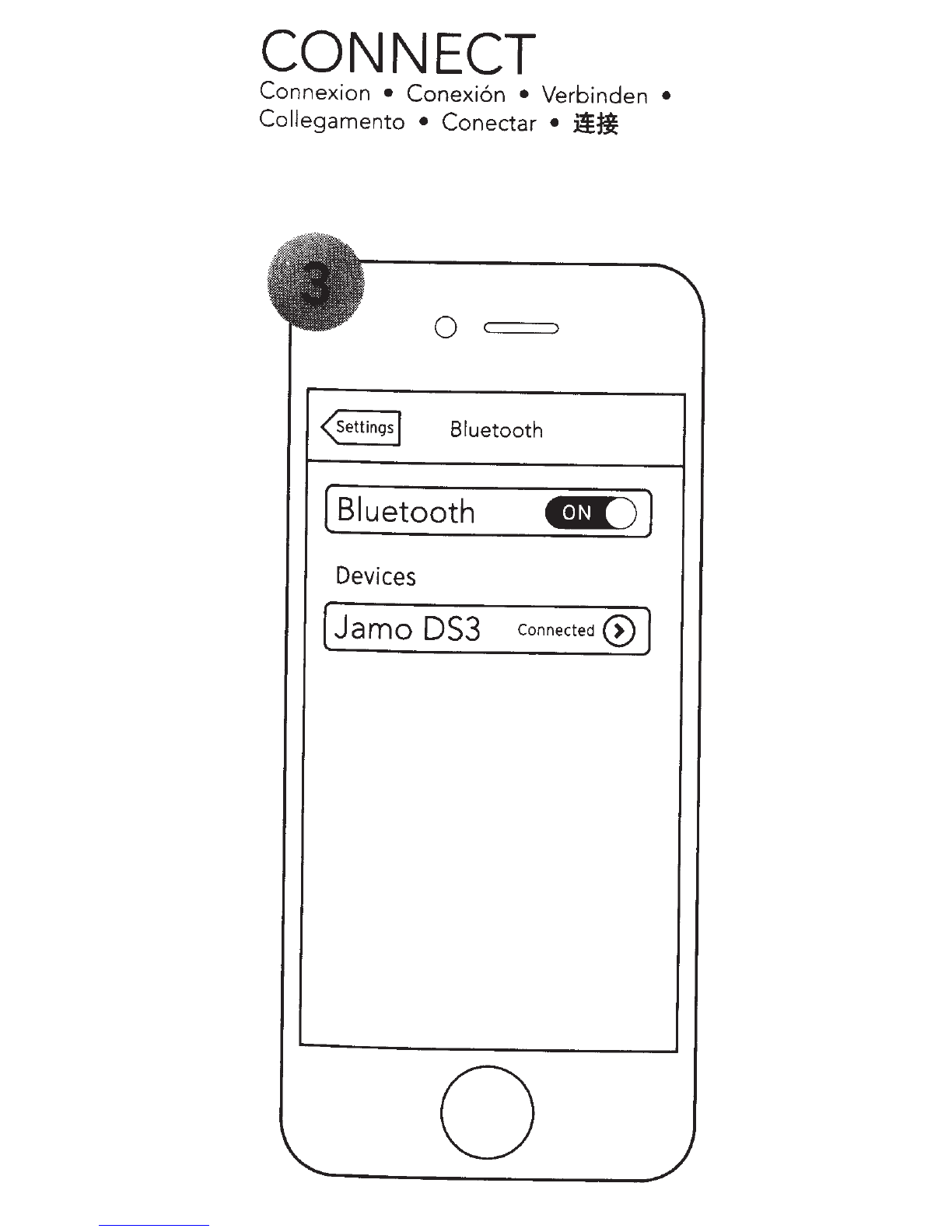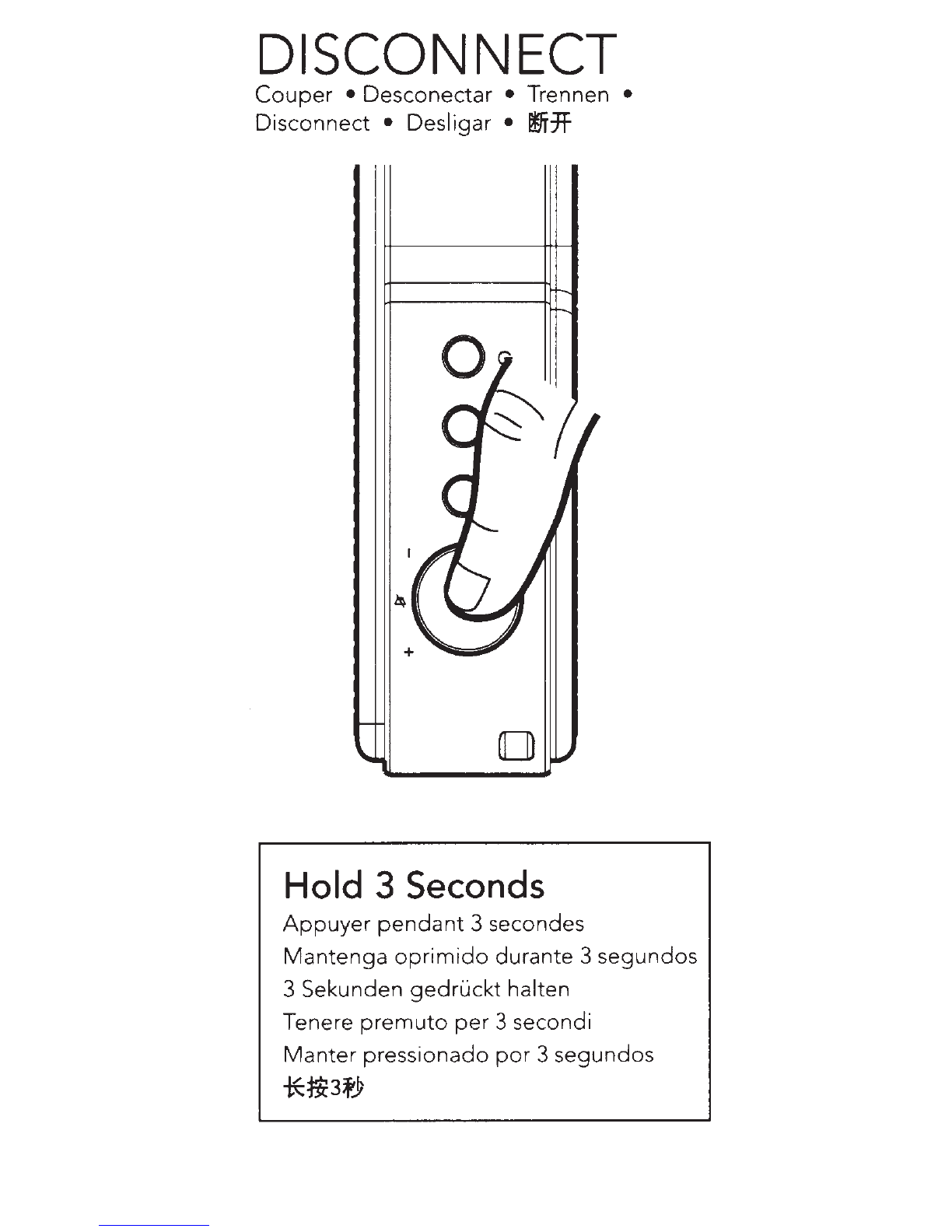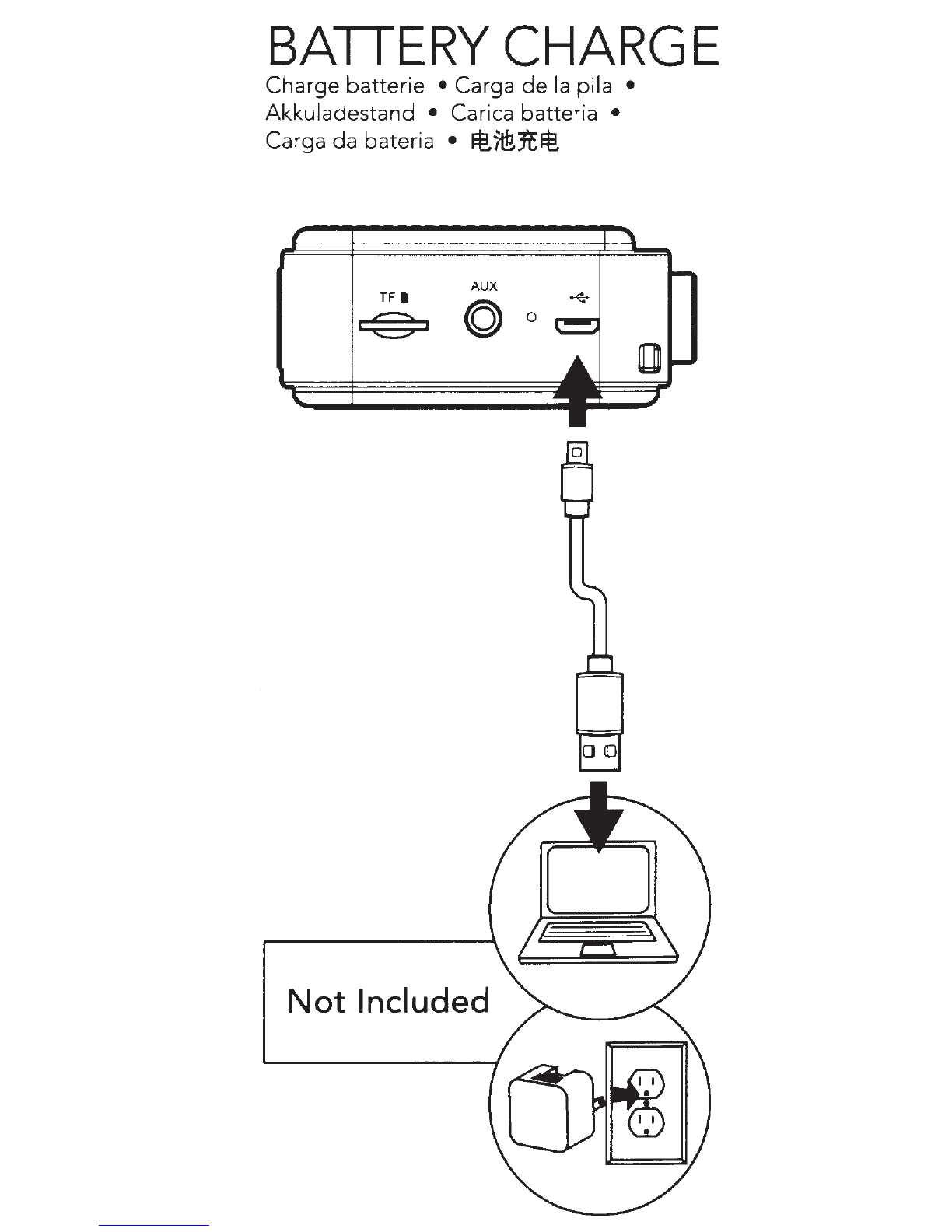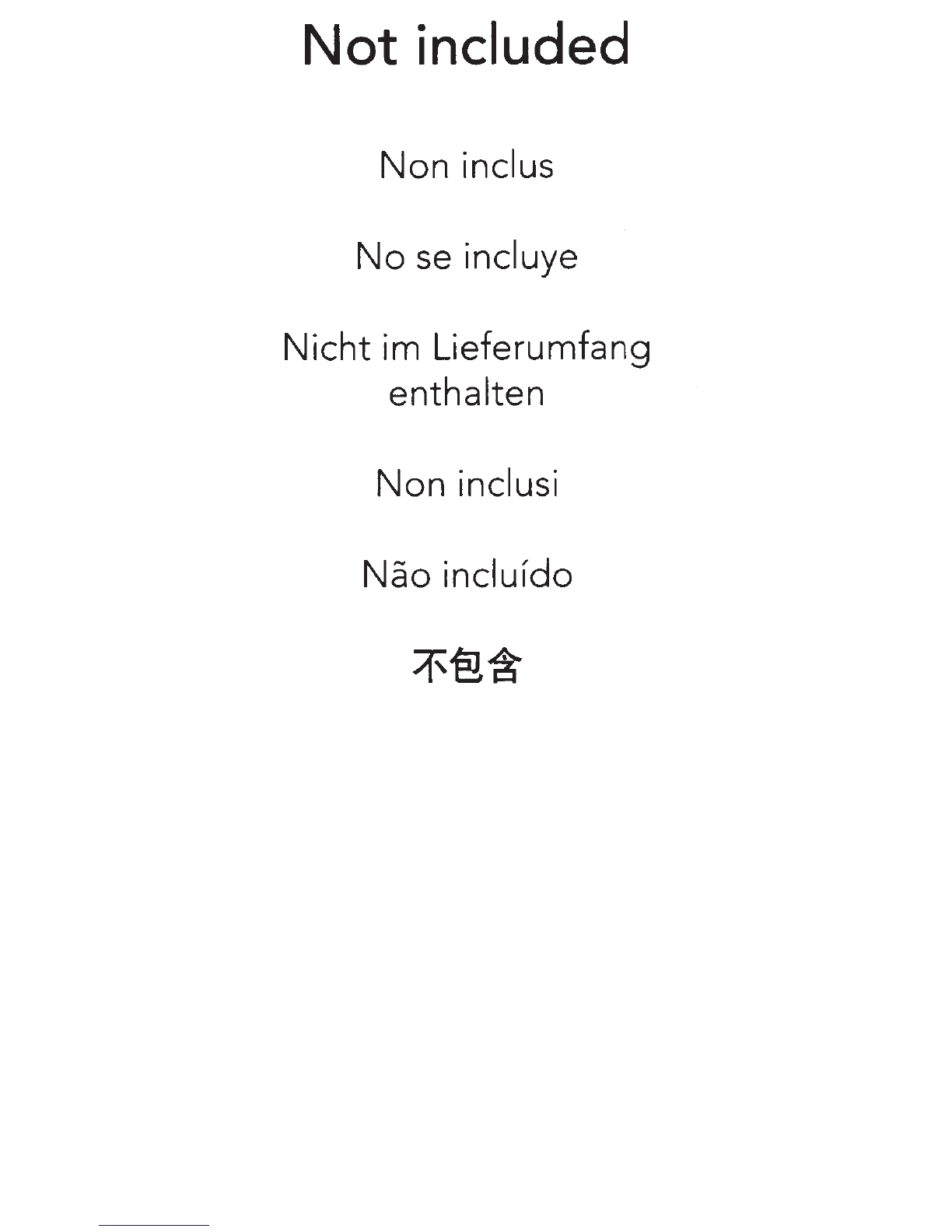CONNECT
Connexion
•
Conexi6n
•
Collegamento
•
Conectar
Verbinden
•
ittl
I
•
_j_
~••••o••••••••••••••••••••••••••••••••••••••••••••••••••••••••
••••••••••••••••••••••••••••••••••••••••••••••••••••••••••••••
··········••············••·············•····•··········•·••··
••••••••••••••••••••••••••••••••••••••••••••••••••••••••••••••
····••···············•••·····••········•···············•··•••
••••••••••••••••••••••••••••••••••••••••••••••••••••••••••••••
.....•••.......................•.......••......••.•..•....•••
.••.....•.....••.••••......••••••....•••......................
•••••••••••••••••••••••••••••••••••••••••••••••••••••••••••••
.••.
...
..
••
..
•
..
••
.••
•..•.
..B1lO
••.........•..••.....•...•
...••••................•.
.
...•••........••••.....••
••••••••••••••••••••••••••
•
•••••••••••••••••••••••••
•••••••••••••••••••••••••••••••••••••••••••••••••••••••••••••
••••••••••••••••••••••••••••••••••••••••••••••••••••••••••••••
.............................
.
•...............................
••••••••••••••••••••••••••••••••••••••••••••••••••••••••••••••
•••••••••••••••••••••••••••••••••••••••••••••••••••••••••••••
••••••••••••••••••••••••••••••••••••••••••••••••••••••••••••••
•••••••••••••••••••••••••••••••••••••••••••••••••••••••••••••
····••••··············••·•······•·•••••··········•···•••····•·
•••••••••••••••••••••••••••••••••••••••••••••••••••••••••••••
~
····························································~
Flashing
Clignotant
Destello
Blinkt
Lampeggiante
lntermitente
IAJ~