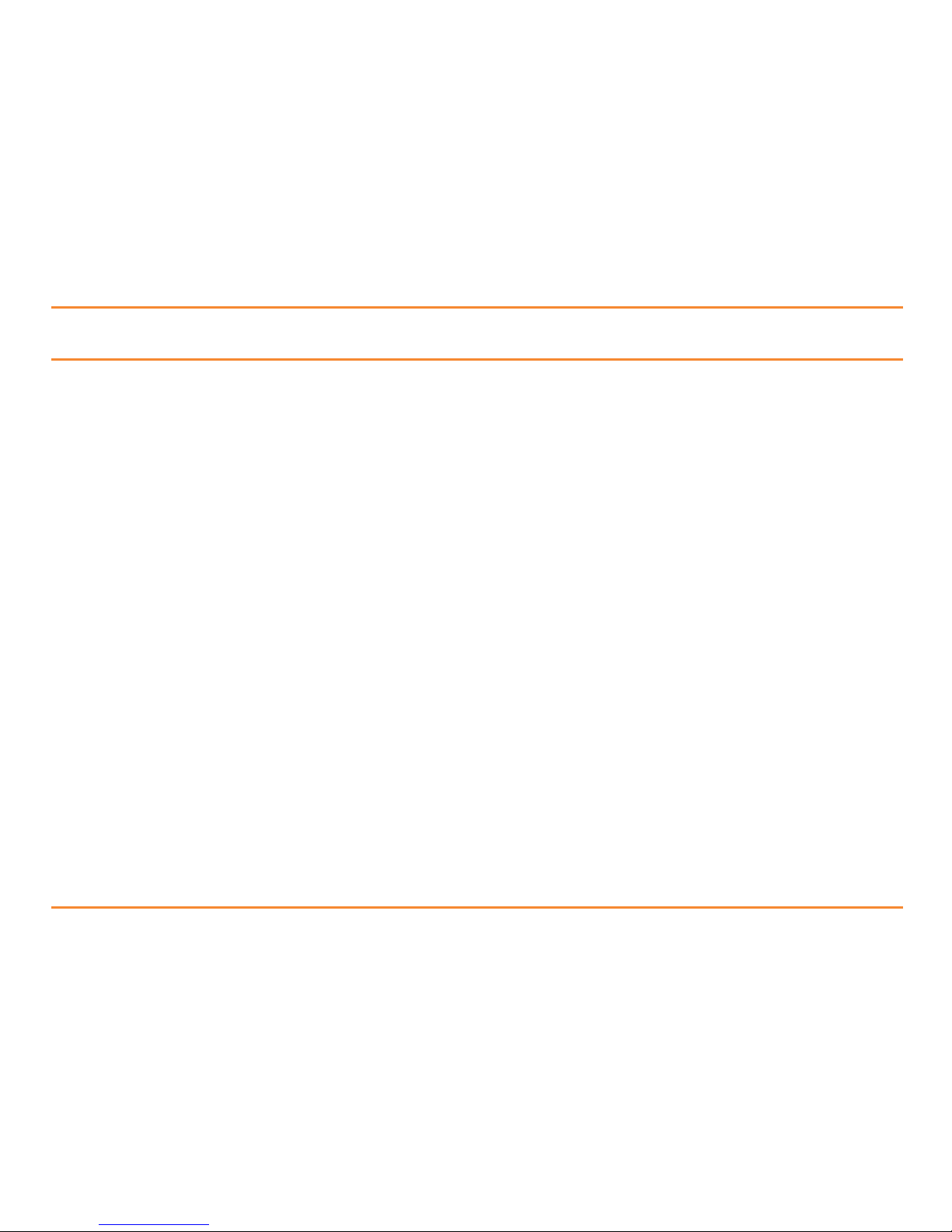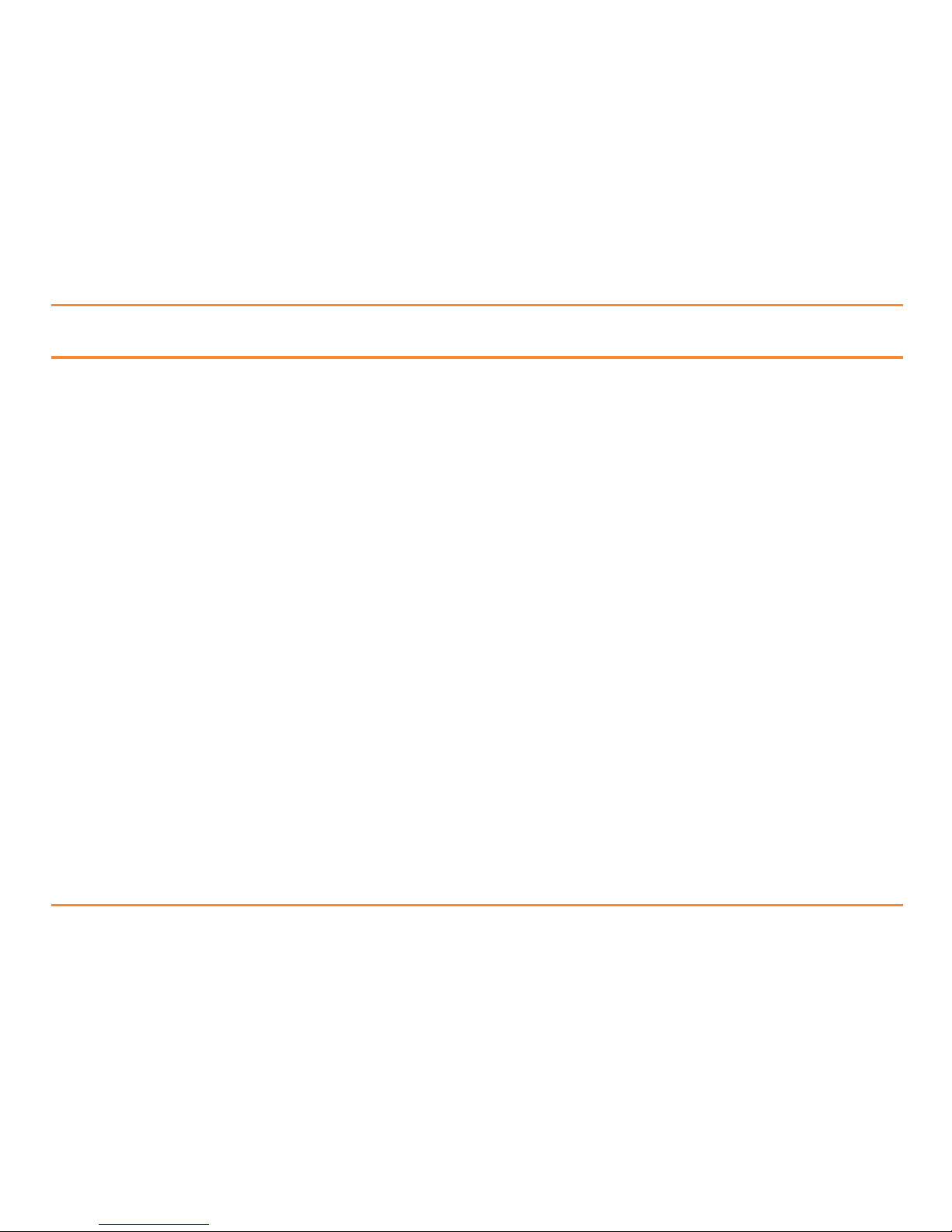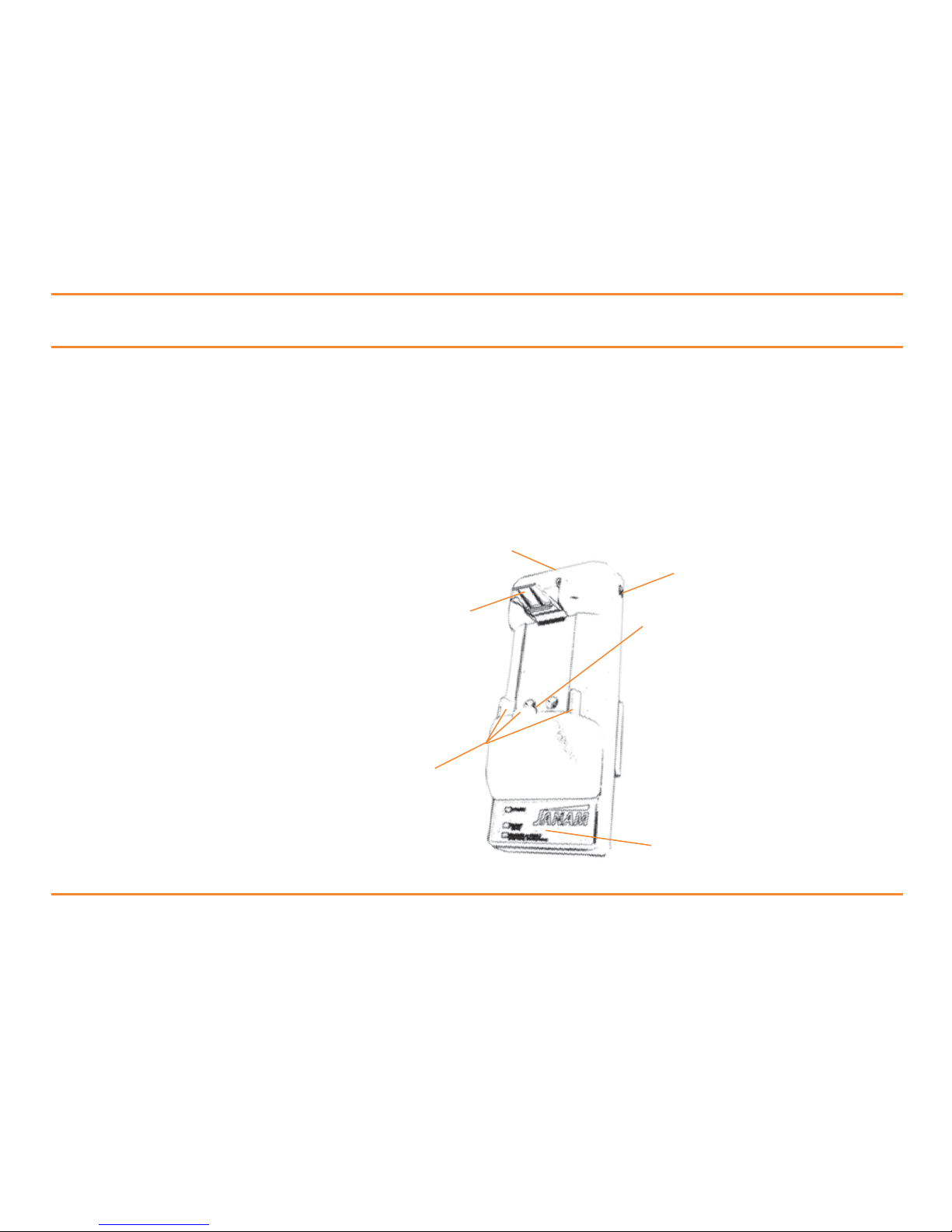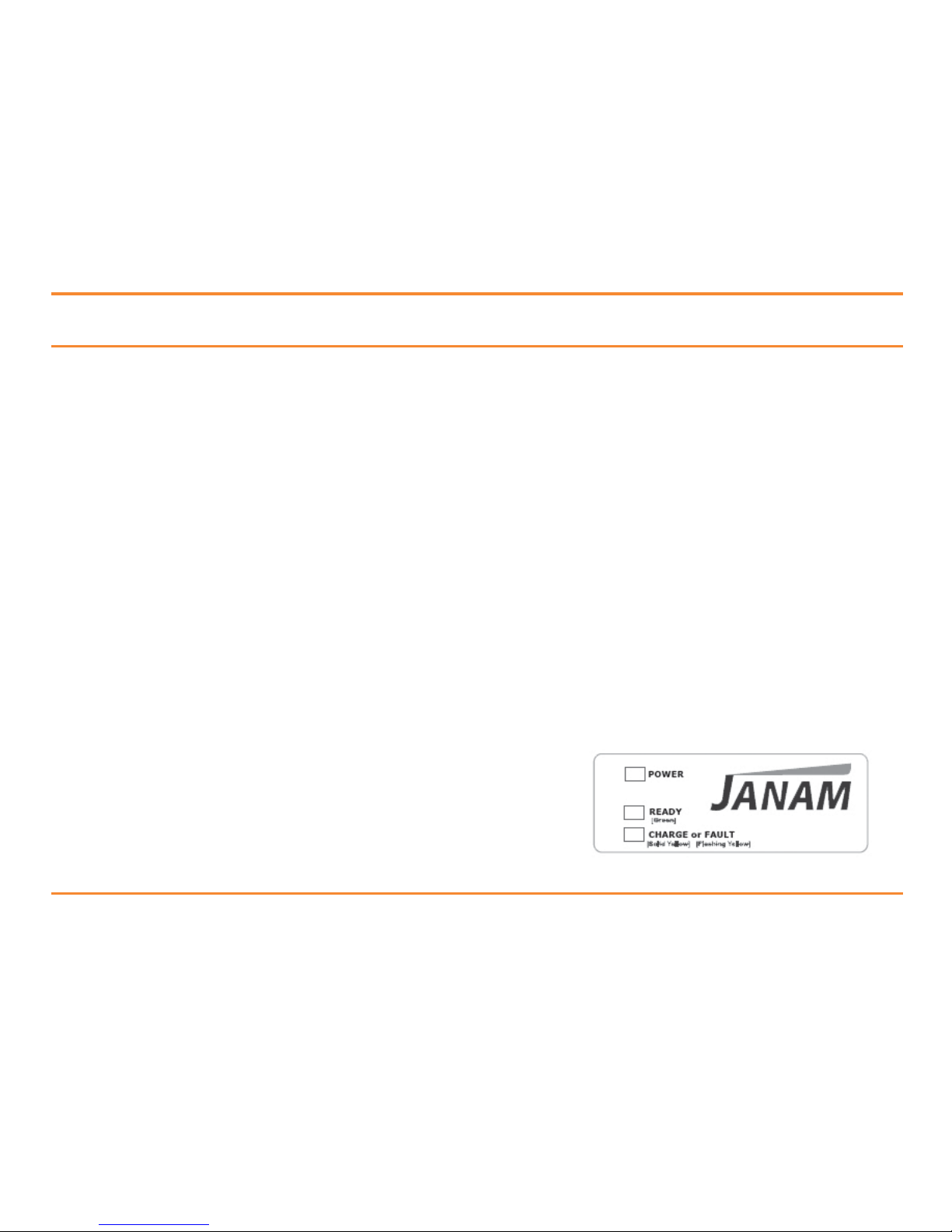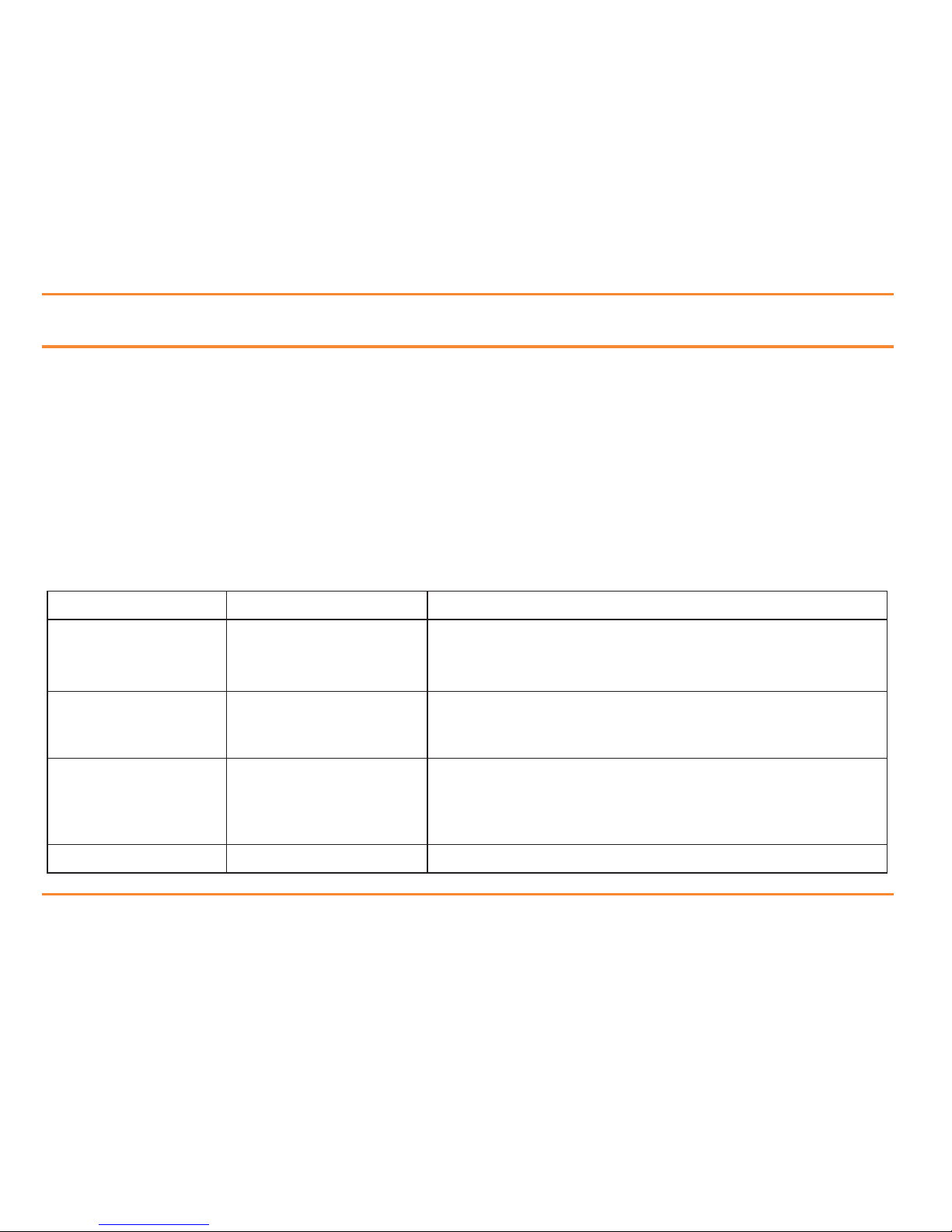Safety and Troubleshooting Guidelines
BC-XP-1 Product Guide- 6 -
WARNING
To reduce risk of injury, use this charger only with Janam authorized products. Use with other products
or accessories may cause personal injury and/or damage.
– Do not expose the charger to rain, snow or direct sunlight.
–
Use the charger at room temperature 20°C (68°F) to 25°C (77°F).
– Place the charger in a well-ventilated area free of foreign objects/matter.
– To reduce risk of electric shock, unplug the charger from the outlet before cleaning.
– Dispose of used batteries in accordance with local hazardous material laws.
– Do not disassemble, incinerate, modify or short circuit batteries, charger or related components.
Symptom/Situation Possible Cause(s) Corrective Action/Solution
Battery rejection
Flashing yellow
Faulty condition identified.
Over discharge of battery.
Defective battery.
Remove battery from charger. Contact your local JanamCare service
provider (see www.janam.com for detailed contact information).
Full charge indicated
quickly
10-15 minutes
Battery is fully charged.
Faulty battery.
New battery.
Retry. If persists, remove battery from charger. Contact your local
JanamCare service provider (see www.janam.com for detailed contact
information).
Condition mode
Solid yellow
Battery too hot.
Battery already discharged.
Faulty LED.
Remove battery.
Allow battery to charge and try to condition.
Remove battery from charger. Contact your local JanamCare service
provider (see www.janam.com for detailed contact information).
Battery becomes hot Defective battery. Immediately remove battery from charger and dispose of properly.