J&D MAnufacturing JDN4-5 User manual

IS255‐21AJ&DManufacturing•EauClaire,WI54701•1‐800‐998‐2398•www.jdmfg.com
JDN4‐5
J&DManufacturing
©2016
Rev:01‐21


IS255‐21AJ&DManufacturing•EauClaire,WI54701•1‐800‐998‐2398•www.jdmfg.comPage|1
Introduction
Thisuser’sguideisfortheinstallationanduseoftheJDN4‐5system.
Contents
Introduction…………………………………………………………………………………………………………………………………………………….1
Contents………………………………………………………………………………………………………………………………………………………….1
TheJDN4‐5System………………………………………………………………………………………………………………………………………….3
MainFeatures……………………………………………………………………………………………………………………………..3
Section1–Electrician’sGuide…………………………………………………………….………………………………………………………….4
Chapter1‐InstallingtheJDN4‐5System……………………………………………………………………………………………………4
SupplyingPowertotheJDN4‐5System……………………………………………………………………………….4
Chapter2–TemperatureSensorInstallation…………………………………………………………………………………………….5
PlacingtheTemperatureSensors………………………………………………………………………………………..5
ExtendingtheTemperatureSensor…………………………………………………………………………………….5
Chapter3–RainSensorInstallation…………………………………………………………………………………………………………..6
DecideLocationofRainSensor……………………………………………………………………………………………6
RainSensorSensitivityAdjustment…………………………………………………………………………………….7
ConnectingtheRainSensortotheJDN4‐5………………………………………………………………………….8
ControllingMultipleCurtainswithaSingleRainSensor…………………………………………..….……..9
RainSensorTroubleshooting………………………………………………………………………………………………9
Chapter4–CurtainMotorLoadSensorInstallation…………………………………………………………………………………10
Chapter5–WindMeterInstallation………………………………………………………………………………………………………..11
Chapter6–CurtainMotorWiring…………………………………………………………………………………………………………….12
DCCurtainMotors…………………………………………………………………………………………………………….12
ACCurtainMotors…………………………………………………………………………………………………………….13
CurtainMotorsTroubleshooting……………………………………………………………………………………….14
Curtainmotorsdonotrun………………………………………………………………………………..14
TroubleshootingRelays…………………………………………………………………………………….14
EmergencyLatchingofOutputRelays…………………………………….………………………………………..14
ElectricianChecklist…………………………………………………………………………………………………………………………………15

IS255‐21AJ&DManufacturing•EauClaire,WI54701•1‐800‐998‐2398•www.jdmfg.comPage|2
Section2‐UserGuide……………………………………………………………………………………………………………………………………17
OverviewoftheScreenandButtons ……………………………………………………………………………………………………….18
Parameters…………………………………………………………………………………………………………………………………………….………18
ViewingandChangingParameters…………………………………………………………………………………………..18
CurtainParameters………………………………………………………………………………………………………………………………….19
UnderstandingCurtainTemperatureParameters……………………………………………………………………..19
UnderstandingCurtainCycleTime…………………………………………………………………………………………….19
UnderstandingRainSensorPerimeters……………………………………………………………………………………..20
Troubleshooting&AmpOverload……………………………………………………………………………………………..20
GeneralConfigurationparameters…………………………………………………………………………………………………………21
Fans……………………………………………………………………………………………………………………………………………22
FanParameters…………………………………………………………………………………………………22
WhenshouldIstartmyfans?………………..………………………………………………………….23
VariableSpeedFans…………………………………………………………………………….…………..23
Sprinklers……………………………………..……………………………………………………………………………………………25
Sprinkler/soakerinformation…………………………………..……………………………………….25
Whatsprinklersdo……………………………………………………………………………………………25
Whenshouldthesprinklersturnon?………………………………………………………………..26
HowmuchwatershouldIsprayonthecows……………………………………………………26
Whatisthedryofftime……………………………………………………………………………….…..27
EffectiveTemperature………………………………………………………………………………………………………………………….….27
Heaters…………………………………………………………………………………………………………………………………………………….28

IS255‐21AJ&DManufacturing•EauClaire,WI54701•1‐800‐998‐2398•www.jdmfg.comPage|3
TheJDN4‐5System
ThankyouforpurchasingtheJDN4‐5System.TheJDN4‐5isdesignedforeasyinstallationand
operation.Thesystemcontrols8stagesofcurtains,fanorsprinklers.
MainFeatures
TheJDN4‐5Systemisdesignedfortheuniquechallengesoflivestockfacilities.
Controlsuptofourindividualcurtains,orupto6fansor8sprinklerzones
Eachofthecurtaincircuitshasitsowntemperaturesetting.
Hasadjustableopenandshuttemperature.
Rainsensorsfortwocurtainscircuits.(Optional)
Hastoggleswitchoverridesforalloutputrelays
Effectivetemperaturecompensation
JDN4‐5withpowersupplyforDCcurtainmotors
Rainsensor

IS255‐21AJ&DManufacturing•EauClaire,WI54701•1‐800‐998‐2398•www.jdmfg.comPage|4
SECTION1–ELECTRICIAN’SGUIDE
Chapter1‐InstallingtheJDN4‐5System
ConsiderthefollowingbeforeinstallingtheJDN4‐5System:
Protecttheenclosuresfrommoisture—mounttheminasecureanddryplace.
PlaceJDN4‐5andpowersupplywherecowsarenotbeabletocomeincontact
withthem.
Important:Onlydrillholesinthebottomoftheenclosures.
Drillingholesintothetopoftheenclosuresvoidsthewarranty.
SupplyingPowertotheJDN4‐5System
Powerthesystemwith120VACasshown
inImage1.
Installingsurgeprotectionbackatbreaker
panelisrecommended.
Image1

IS255‐21AJ&DManufacturing•EauClaire,WI54701•1‐800‐998‐2398•www.jdmfg.comPage|5
Chapter2‐TemperatureSensorInstallation
PlacingtheTemperatureSensors
Placethetemperaturesensorinthemiddleofthebarnorinalocationwhichrepresentsthebarns
averagetemperature.
Note:Itisimportanttonotallowssensorstocomeintocontactwithdirectsunlight
ExtendingtheTemperatureSensor
Thesensorthat’sincludedis10feetlong.Ifyouextendit,dothefollowing:
1. Runalengthof18‐24AWGwire(twistedorshieldedifpossible)fromthetemperaturesensor
totheJDN4‐5.Keepthesensorwireawayfromhighvoltagewirebyatleast1foot.
2. Solderorusegelfilledcrimpstoconnectthewirestothetemperaturesensor.
3. Afterconnectioniscomplete,makesureitiswaterproof.
4. ConnectthetemperaturesensortotheJDN4‐5asshownbelowinImage2:
Image2

IS255‐21AJ&DManufacturing•EauClaire,WI54701•1‐800‐998‐2398•www.jdmfg.comPage|6
Chapter3‐RainSensorInstallation
Rainsensorsareoptional.Forindividualcurtainresponsepaireachcurtainwithitsownrainsensoror
useasinglerainsensortocontrolmultiplecurtains.
DecideLocationofRainSensor
Thecurtaincloseswheneveritsrainsensordetectsprecipitation.Thelocation/heightoftherain
sensorcomparedtoyoureave,istherainresponsemechanism.UseImage3andthefollowingsteps
todeterminewheretomountthesensor.
Visualizerainfallingstraightdownfromtheedgeoftheeve.
Visualizewindbeginningtoblowtheraintowardsthesidewall.
Aswindincrease,itblowstheraininthebarnatanincreasingheight.
Decideatwhatheighttherainisunacceptable.
Mountthesensoratthatheight,withthesensortiltedslightly
awayfromthebarn.
Image3
Note:Ifbeddingorother
debriscanaccumulateson
thesensor,itmaynotwork
untilitsgetswashedoff

IS255‐21AJ&DManufacturing•EauClaire,WI54701•1‐800‐998‐2398•www.jdmfg.comPage|7
RainSensorSensitivityAdjustment
Image4

IS255‐21AJ&DManufacturing•EauClaire,WI54701•1‐800‐998‐2398•www.jdmfg.comPage|8
ConnectingtheRainSensortotheJDN4‐5
Therainsensorcomesprewiredwithaconnectoranda3ftcolorcodedpigtail.
Wirecolorsfunctionasfollows:
Blue=24vdc
Black=ground
Brown=signalground
White=inputsignaltocontroller
50or100footextensionscanbepurchased.Alternatively,regular18awgcanbeusedtoextendthe
sensor.
Routethesensor’swireatleastonefootawayfrom120volt(orhigher)wires.
LocatetherainsensorterminalblockinsidetheJDN4‐5.
TheterminalblockhasfourterminalsmarkedBlue,Black,Brown,andWhite.
Connecttherainsensorcordtoterminalsasperwirecolormarkedontherainsensorterminalblock.
Temperature
Sensor #1
+ 24 vdc
O v
Sensor #2 +
-
Input
#3
Input
#4
input
input
ground
ground
Connectingthe3rdand4thrainsensors
Ifnowindmeterisbeingusedthe3rdinputterminalcanbeusedasarainsensorinput.
The3rd&4thsensorterminalsdonotprovidepowerduetospacelimitationsontheboard.
Towirethe3rdand4thrainsensors,connectthebrown(ground)andwhite(input)wirestothe
corresponding
3rdand4thsensorterminalandtheblack(24v)andblue(ground)wirestosensorterminal#1.
Image5

IS255‐21AJ&DManufacturing•EauClaire,WI54701•1‐800‐998‐2398•www.jdmfg.comPage|9
ControllingMultipleCurtainswithaSingleRainSensor
Multiplecurtainscanbeoperatedfromasinglesensor.Togetsatisfactoryperformance,thecurtains
shouldbeonsamesideofofthebuilding.Combiningtopandbottomcurtainsgivesunsatisfactory
performanceindairyapplications.
Toconnectmultiplecurtains:Jumpthewhite(input)wirebetweenallcurtainsthatsharethesensor.
for#3curtainandthe4thinputterminalisavailableforanadditionalrainsensortocontrolthe#4
curtain.The3rdand4thinputterminalsarenotpowered,theblackandbluewiresfromthe3rdand4th
rainsensorwillneedtobeconnectedtotheRainSensorinput#1correspondingterminals.
RainSensorTroubleshooting:
Whenitsensesrains,thesensorwillconnectbrown&whitetogether.Whentherainsensorsinput
circuitisactivatedbyrainandclosed,thecontrollerwilldisplayR1ortherespectivesensornumber.
Toshowifsensorisworking,thesensorhasagreenLEDlightinthecenterofitscleardome.Itwill
illuminatewhenitdetectsrain.
Totellifsensorisworking,dumpwateronit,andthenrubitwithwethands.Youwillbeabletohear
itclickandseethegreenLEDlightassoonasitdetectsrain.
IfthegreenLEDlightintherainsensordoesnotturnonwhensensoristestedmakesurethereis
24vdcbetweentheblueandblackwireattherainsensor.

IS255‐21AJ
&DManufacturing•
EauClaire,WI54701
•
1‐800‐998‐2398
•www.jdmfg.comPage|10
Chapter4‐
CurtainMotorLoadSensor
Installation
Theoptionalcurtainmotorloadsensormonitorstheamploadofeachmotor.Bymonitoringthe
ampsofthehotwireforthecurtainmotorpowersupply,itcalculatestheampdrawforthemotors.
Wirethesignalwireswith18to24awgasshownbelow.
Wirethepowertothecurtainmotorpowersupplyasshownbelow.NeutralorL2doesnotgo
throughtheampmeter.Godirectlytocurtainmotorpowersupplyafteryouwentthroughtheamp
meter.Donotpoweranythingelseaftertheampmeter,oritwillcauseinaccurateampreadings.
InstalltheampmeteronHotorL1for240volt.
Passthe120hotwirethroughtwice.Ifyouareusing240volt,passL1through4x.
Image6

IS255‐21AJ&DManufacturing•EauClaire,WI54701•1‐800‐998‐2398•www.jdmfg.comPage|11
Chapter5‐WindMeterInstallation
Thewindmetershutsthefansoffwhenitiswindyoutside.
Mountthewindmeterupabovetherooforinsidethebuilding.
Ifyoumountitinside,makesurethefanswillnotaffectit.
Wirethewindmeterasshownindiagram.Polarityisnotimportant.
Thescreensleftmostdecimalpointisthewindmeterindicatorlight.Theleftmostdecimalpointwill
blinkasthewindmeterrotates.Theblinkingdecimalpointishowyouverifythewindmeteris
connectedcorrectly.
Image7

IS255‐21AJ&DManufacturing•EauClaire,WI54701•1‐800‐998‐2398•www.jdmfg.comPage|12
Chapter6–CurtainMotorWiring
TheJDN4‐5Systemwasdesignedtoallowmultiplecurtainmotorstobeeasilywired.Thecurtain
motorsswitchononeatatime.Thisallowsmultiplemotorstobewiredfromasinglepowersource.
DCCurtainMotors
ThefollowingschematicshowshowtowiremultipleDCcurtainmotors.
Thefollowingarethemaximumrecommendedwirelengthsbasedonwiregaugeforthe
J&DDCcurtaindrives.Forallotherdrivesrefertothemotormanualforrecommendations.
PCSR120
J&D’s120WDCcurtaindrivewiringspecs
PCSR250
J&D’s250WDCcurtaindrivewiringspecs
120’ifusing12AWGwire
200’ifusing10*AWGwire
300’ifusing8*AWGwire
100’ifusing12AWGwire
160’ifusing10*AWGwire
250’ifusing8*AWGwire
*Wireheavierthan12AWGwillrequireaspadelugterminaltoconnectthewiretotherelay
Image8

IS255‐21AJ&DManufacturing•EauClaire,WI54701•1‐800‐998‐2398•www.jdmfg.comPage|13
ACCurtainMotors
TheevennumberedrelaysareenergizedforCLOSEandoddnumberedrelaysareenergizedforOPEN.
Note:Ifthecurtainmotorismorethan1/3HP,useanexternalcontactortoswitchthecurtainmotor
current.
Image9

IS255‐21AJ
&DManufacturing•
EauClaire,WI54701
•
1‐800‐998‐2398
•www.jdmfg.comPage|14
Image10
CurtainMotorsTroubleshooting
“Thecurtainmotorsdonotrun”
For24VDCcurtainmotorsthepowersupplyfusemayhaveblown.
Checkthefuseinthecurtainmotorpowersupplybox.
Checkifthereisvoltagecomingfromthepowersupply.
ForACcurtainmotors,checkthefusebreakersupplyingthecurtainmotors.
Arelaymaybeburnedout.
OtherPossibleIssues
“Anoutputrelayseemsburnedout”
Theoutputrelayscanburnoutandstillshowtheirindicatorlighton.Swaprelaystoseeifyoucan
replicatetheprobleminanothercircuit.ReplacerelayswithMagnecraft24vdccoil781series
Troubleshootingtherelays
Youcanverifyifthecontrolleranditswiringbyusingtherelayboarddiagnostics.Thediagnostics
allowyoutoturntherelaysononeatatimeviathekeypad.Thisissowecantelliftoggleswitches
andothercomponentsareworking.
Toturntherelaysonviathekeypad:
TurnpowerofftotheJDN4‐5,wait10seconds
PresstheDownwhilerepoweringtheJDN4‐5.
Thescreenwillnowshow01.Thismeansrelay#1isselected.
PressEntertoturntherelayon.PressUP/Downtoselectotherrelays.
EmergencyLatchingofOutputRelays
Theoutputrelaysinthe
JDN4‐5
Systemcanbemanuallyactivated.Thisfunctionallowstheventilation
equipmenttobetestedandoperatedevenifthecontrollerisnotpowered(curtainpowersupply
muststillbepowered).
ManuallyActivatinganOutputRelay
Tomanuallyoperatetherelay,pressandhold
thegreenbuttonasshowninImage10.
Releasewhencurtainisatdesiredposition.

IS255‐21AJ&DManufacturing•EauClaire,WI54701•1‐800‐998‐2398•www.jdmfg.comPage|15

IS255‐21AJ&DManufacturing•EauClaire,WI54701•1‐800‐998‐2398•www.jdmfg.comPage|16

IS255‐21AJ&DManufacturing•EauClaire,WI54701•1‐800‐998‐2398•www.jdmfg.comPage|17
SECTION2‐USERGUIDE

IS255‐21AJ&DManufacturing•EauClaire,WI54701•1‐800‐998‐2398•www.jdmfg.comPage|18
OverviewoftheScreenandButtons
Thetemperatureisdisplayedonthescreenwhenevertheparametersarenotbeingassessed.The
figurebelow(Image11)showsthatits60˚.
Ifarainsensorisconnectedandissensingrain,thescreenwillblinkP1forcurtain#1orP2ifitis
sensingrainforcurtain#2.
ThescreenwillblinkE‐1thruE‐4,ifacurtainmotortrippedtheelectronicoverload.
E‐1isfor1stmotor;E‐2isfor2ndmotor.PressEntertoclear.
Whydoesmytemperatureflashsometimes?ThescreenwillflashtheEffectivetemperaturewhenit’s
activated.Effectivetemperatureisautomaticallyactivated
whencontrollerthinksit’sbeenextrahot.
Parameters
Thereareseveralparametersthatyoucanchange.TheparametersarelabeledP1,P2….These
parametersarethecurtain’stemperaturesetpointsandcycletime.
ViewingandChangingParameters
Toviewthefirstparameter,pressEnter.Thescreennowalternatesbetweenandparameter
1setpoint.ToincreaseordecreasethesetpointpressUporDown.Pressentertoscrollto
Parameter2.BypressingEnteryoucanscrollthroughtheremainingparameters.Afteryouhave
reachedthelastparameter,thescreendisplaysEnd andthenrevertstodisplayingthe
temperature.
Ima
g
e11
Table of contents
Popular Control Unit manuals by other brands
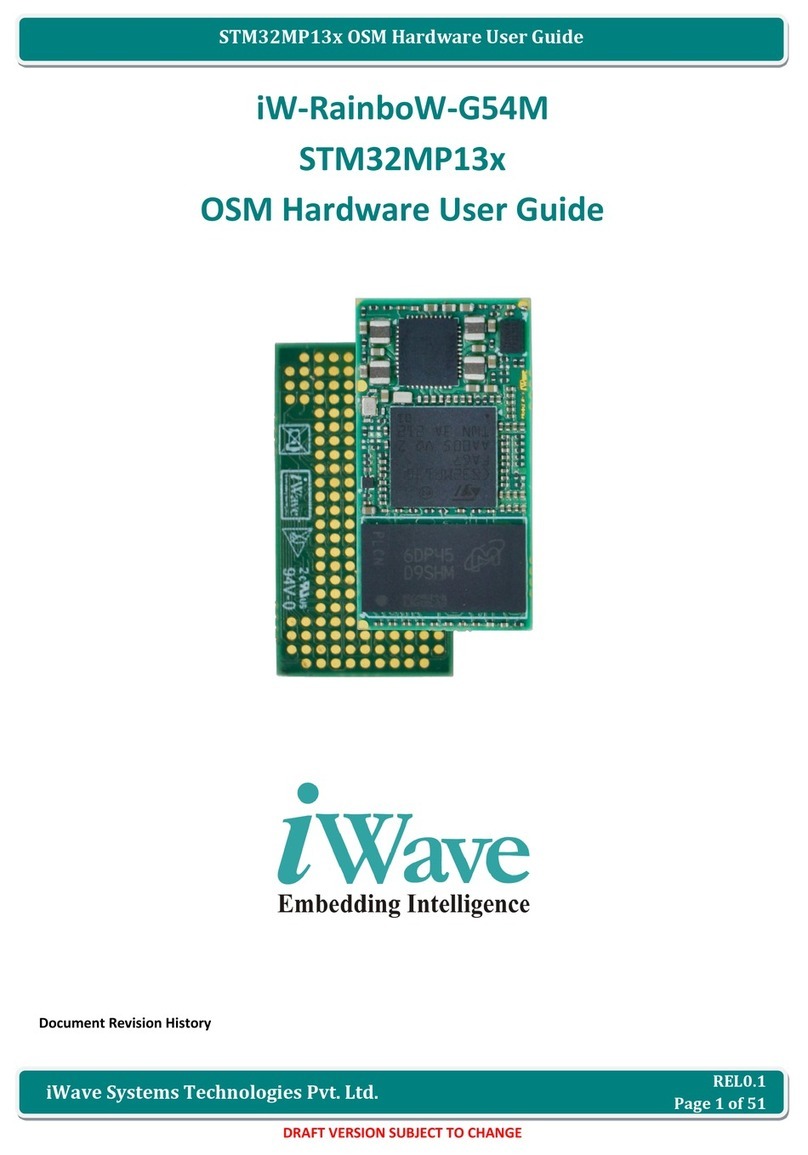
iWave
iWave iW-RainboW-G54M STM32MP13 Series Hardware user's guide
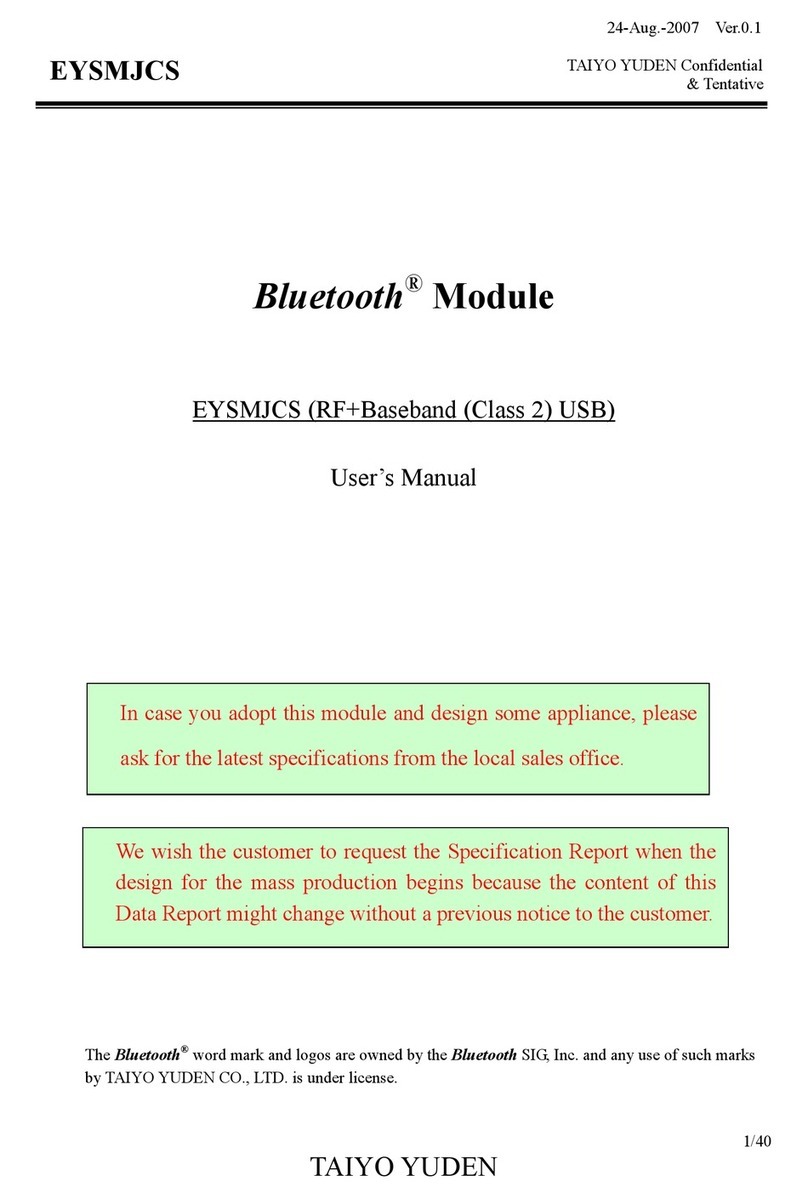
TAIYO YUDEN
TAIYO YUDEN EYSMJCS user manual

EDAC Electronics Ltd.
EDAC Electronics Ltd. EDAC700 RTU Technical reference manual
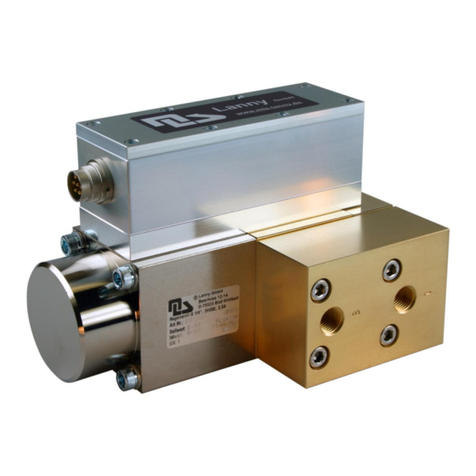
MLS
MLS EHP2B350C BK Series manual

Trinamic
Trinamic TMCM-3351 Hardware manual

Allen-Bradley
Allen-Bradley FLEX Ex 1797-OE8 installation instructions
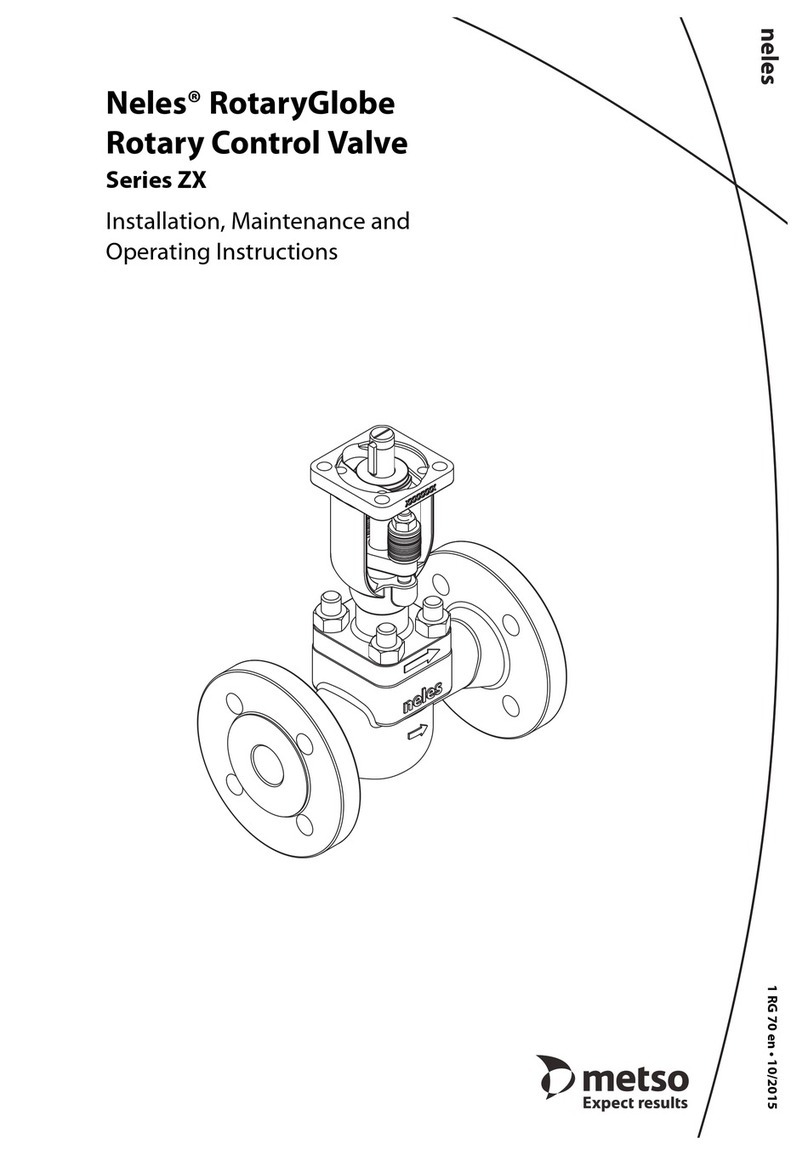
Metso
Metso Neles RotaryGlobe ZX Series Installation maintenance and operating instructions

Fisher
Fisher N551 instruction manual

EnOcean
EnOcean PTM 240C user manual
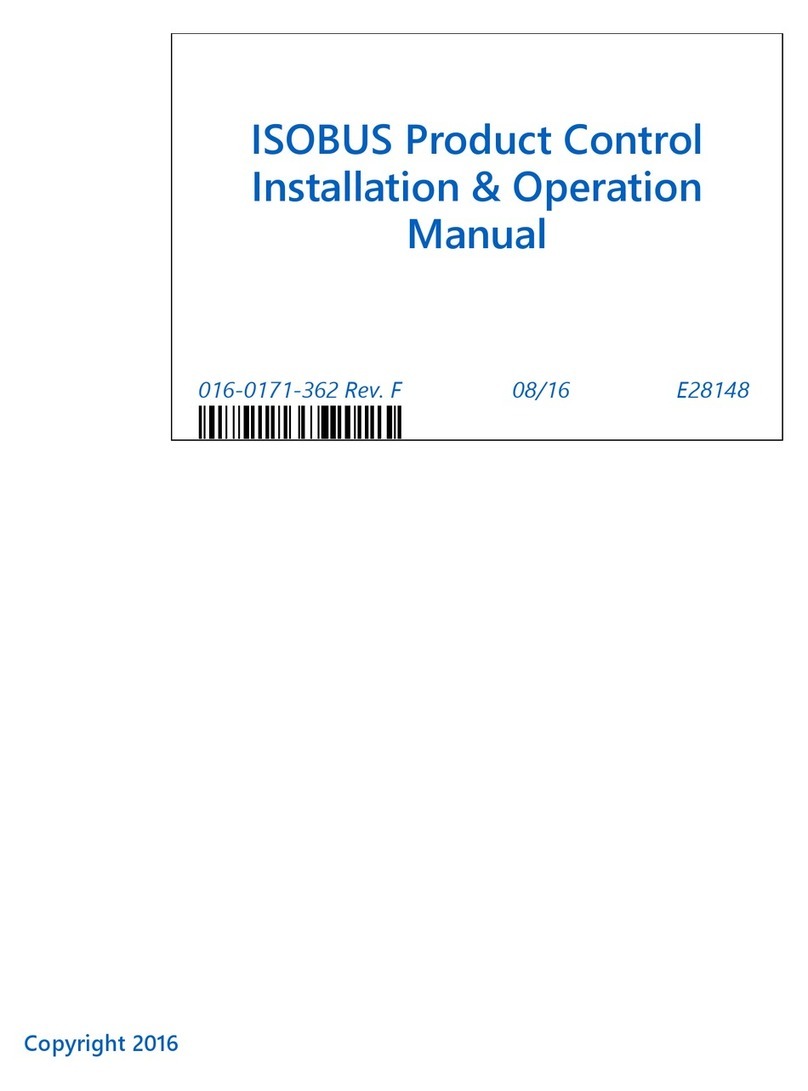
Raven
Raven ISOBUS Product Control Installation & operation manual

Sony Ericsson
Sony Ericsson GR47 Technical description
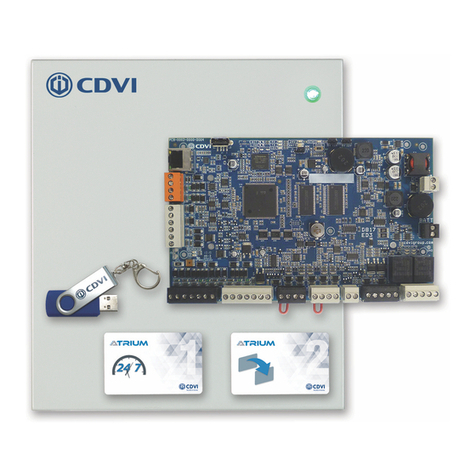
CDVI
CDVI ATRIUM A22K manual




