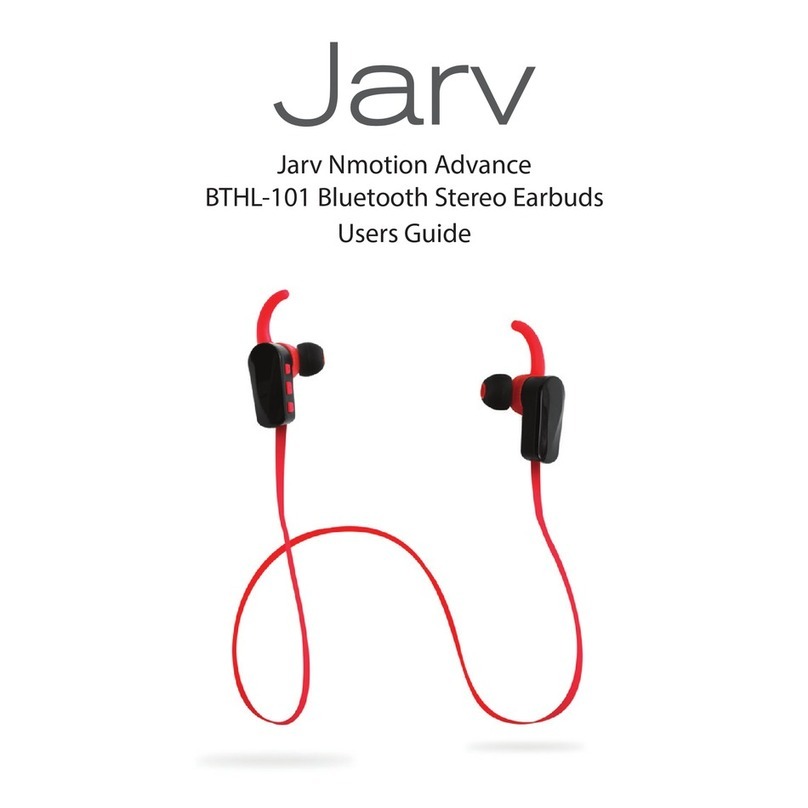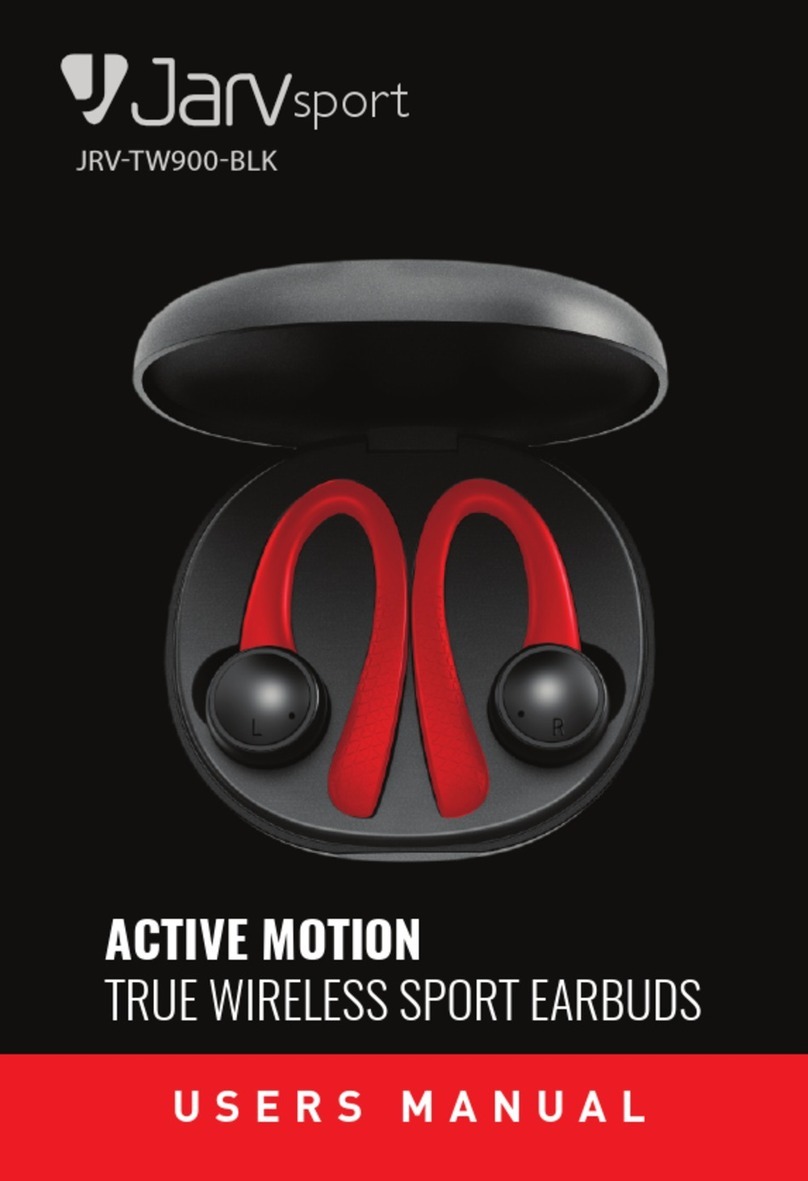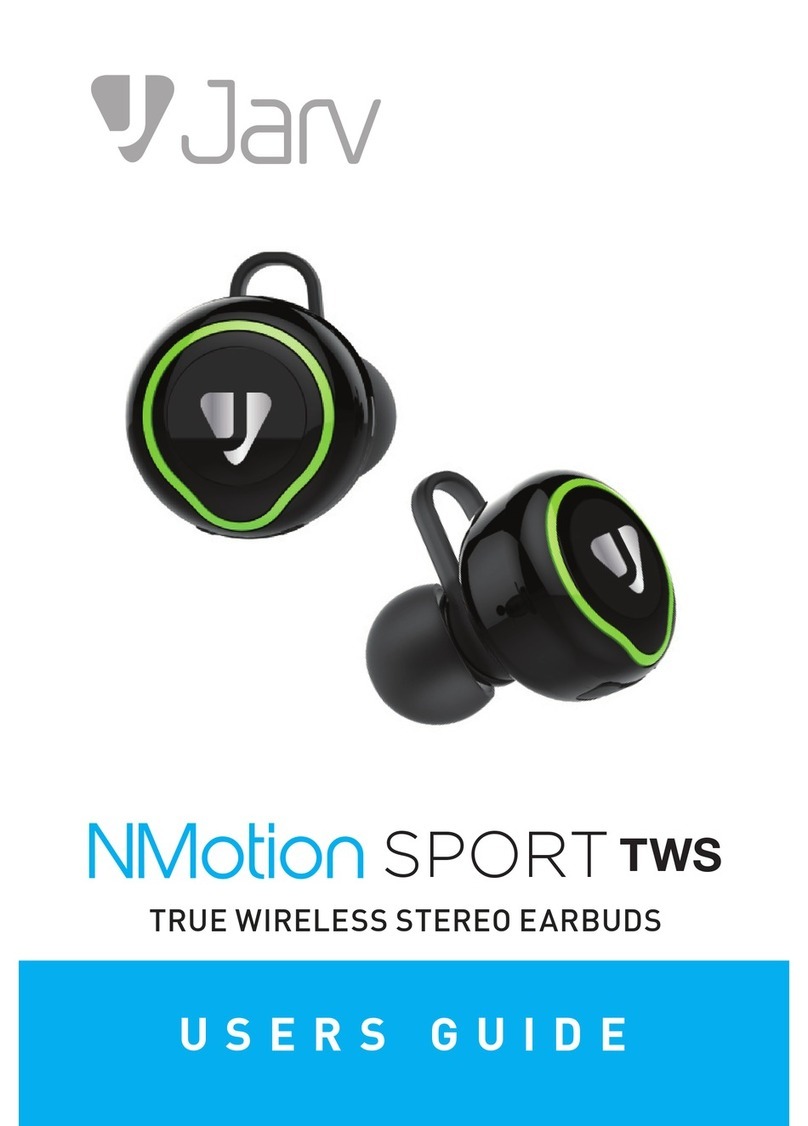Pleaserefertoyourmobilephoneuserguideforspecicinstrucons.
Ensurethattheheadphonesarewithina10meter(33.)rangeof
yourmobilephoneandthattherearenoobstrucons,suchaswalls
orotherelectronicdevices,betweenthetwo.
Iftheabovestepsdonotsolveyourproblem,pleaseremoveyour
mobilephonebaeryforashortmeandrechargetheheadphones.
Repeatthetroubleshoongsequence.
Safety Informaon
Checklocallawsregardingtheuseofmobilephonesandheadphones
whiledriving.
Ifyouusetheheadphoneswhiledriving,ensurethatyouraenon
andfocusremainsontheroadandyoudriveinaresponsibleandsafe
manner.
Neverallowchildrentoplaywiththeheadphones,asthesmallparts
maybeachokinghazard.
ObserveallsignsthatrequireanelectricaldeviceorRFradioproduct
tobeswitchedoindesignatedareas.Thesecouldincludehospitals,
blasngareas,andpotenallyexplosiveenvironments.
Turnoyourheadphonespriortoboardinganaircra.Donotuse
yourheadphonesinanaircra.
Nevermountorstoreyourheadphonesoveranairbagdeployment
area,aseriousinjurymayresultwhentheairbagdeploys.
Donotopenormulatethebuilt-inbaery.
Disposeofbaeriesaccordingtolocalregulaons.Donotdisposeas