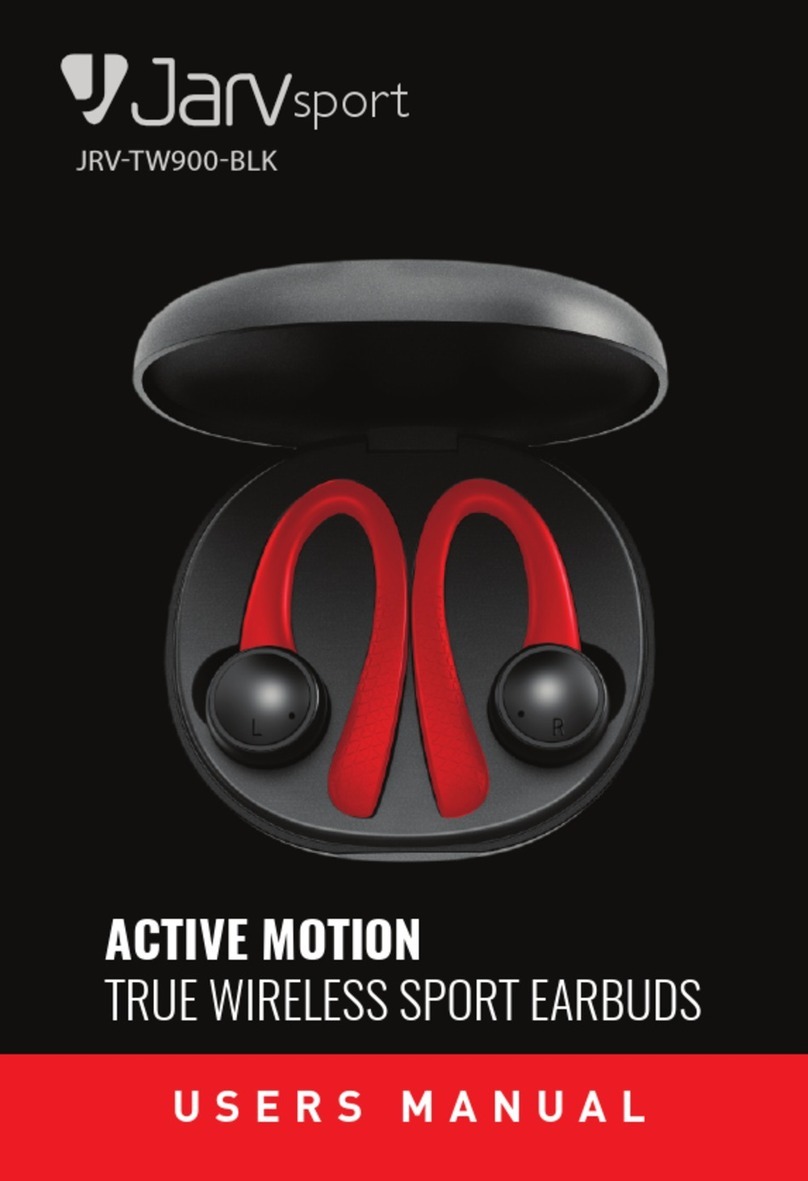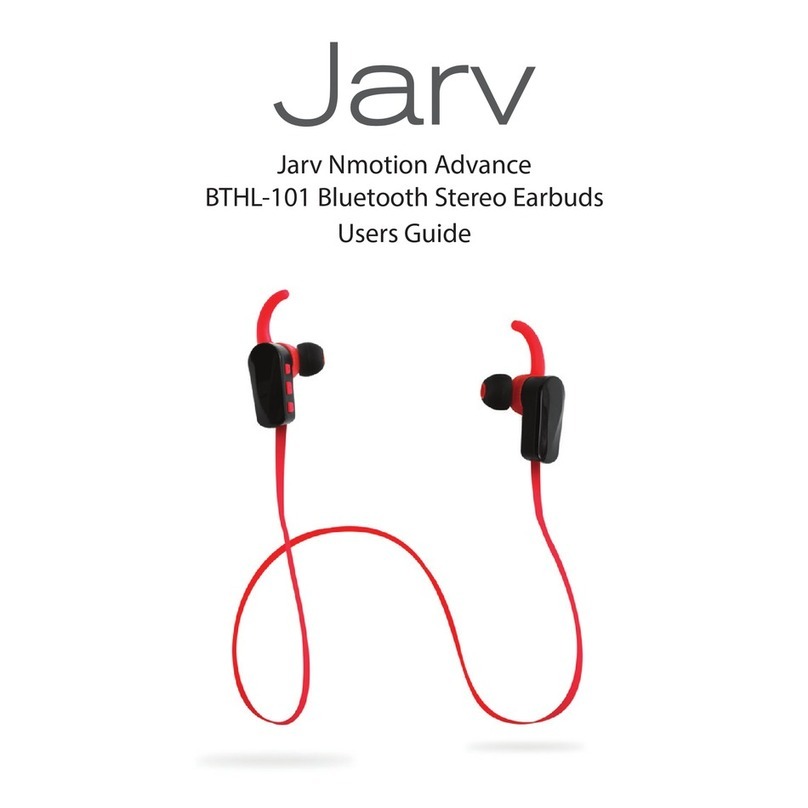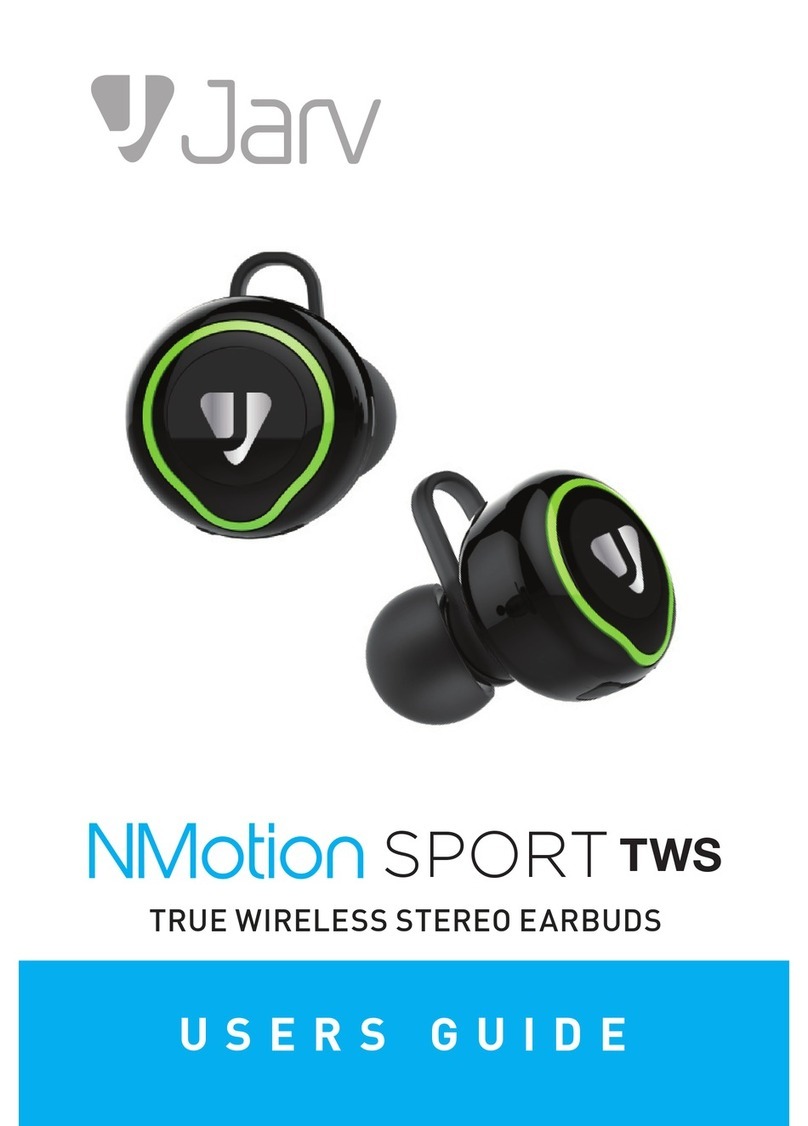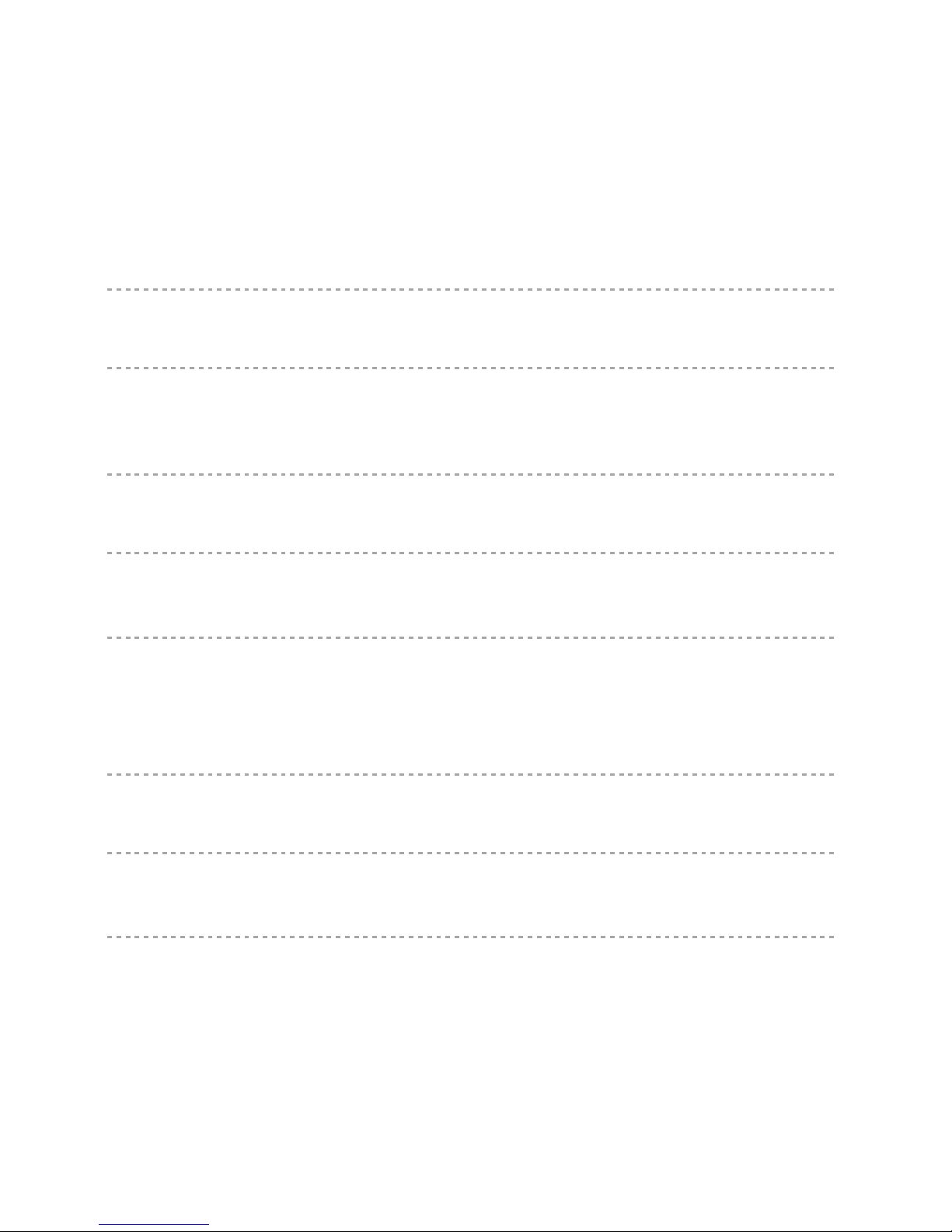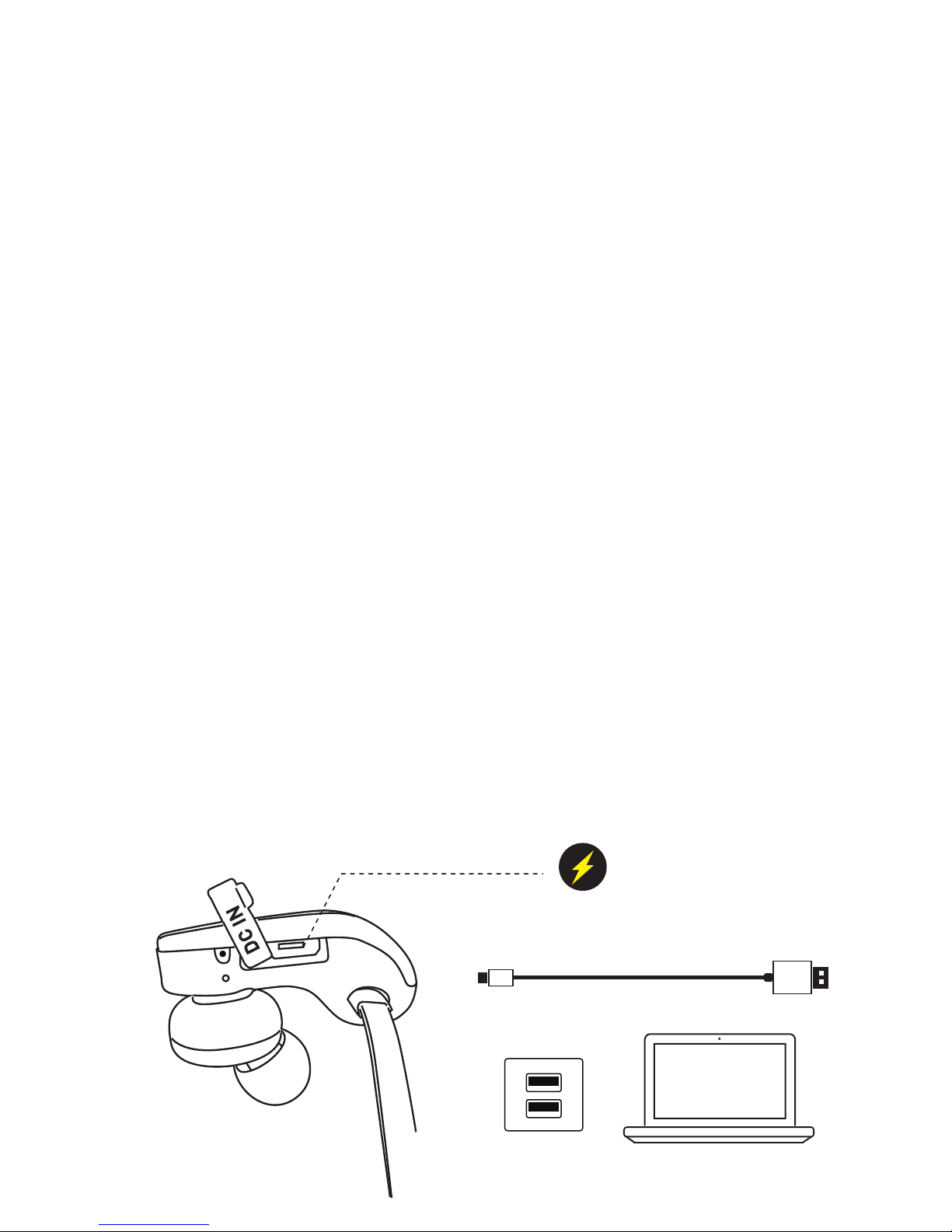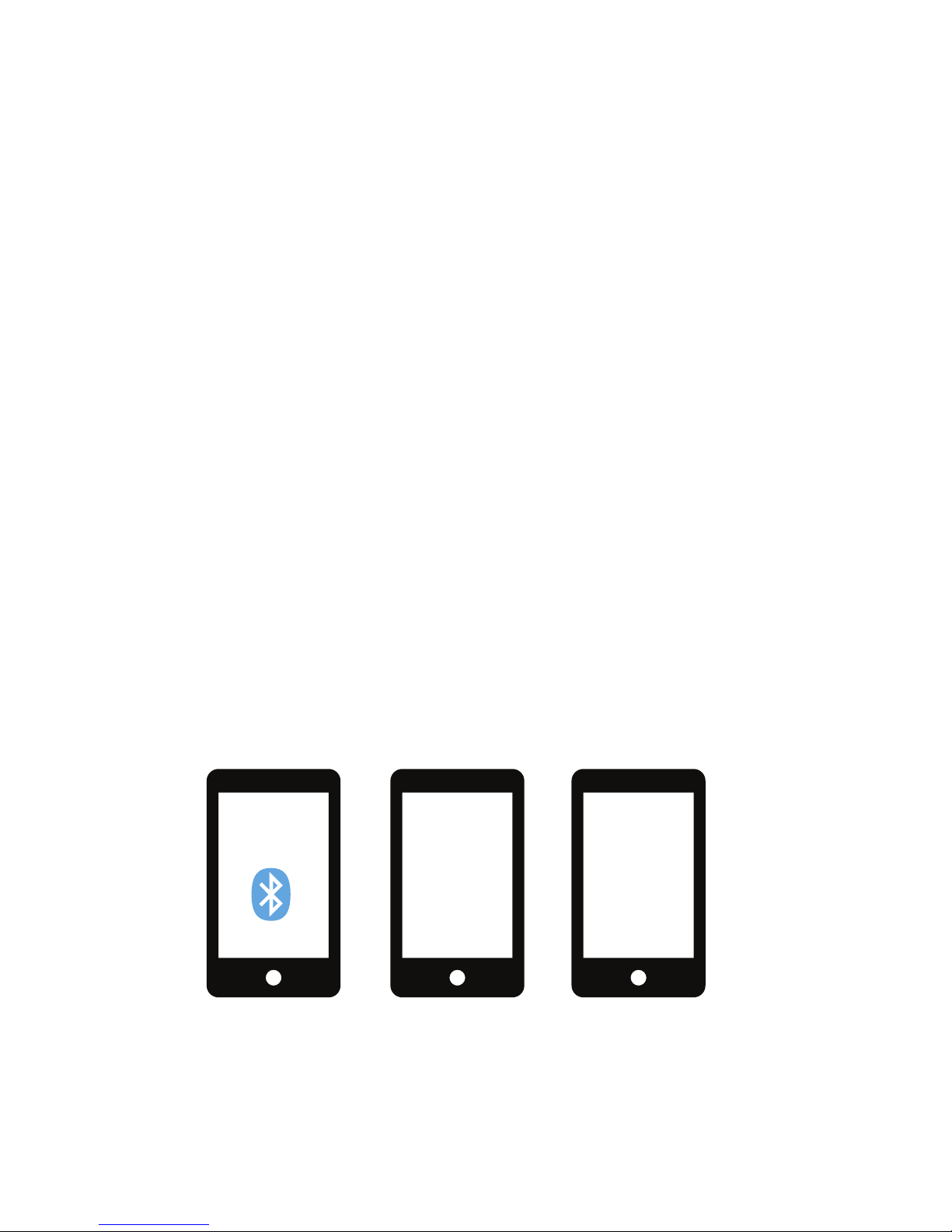PAIRING YOUR HEADSET
In order to use your Jarv Mach1 Bluetooth Stereo Earbuds
with a Bluetooth-enabled device, you will first need to pair
the two.
1. Begin with the headset being powered off and fully charged
2. Place the headset and the mobile phone where they are
easily viewable and no more than 3ft. apart.
3. Press and hold the Pairing button (multi-function button)
for approximately 8-9 seconds until the red and blue light
flash alternately which indicates that you are in Pairing
Mode.
4. Activate your mobile phone's Bluetooth pairing function.
5. Set the mobile phone to search for Bluetooth devices
within range and select “Jarv Mach 1” from the list of
devices shown.
6. When successfully paired the LED indicator will flash
Blue twice every 7 seconds
(If you are prompted for a Passcode enter “0000” and
press “ok” to pair the headset with your mobile phone)
PAIRING WITH YOUR DEVICE
100%
PRESS & HOLD
8-9seconds
1 2