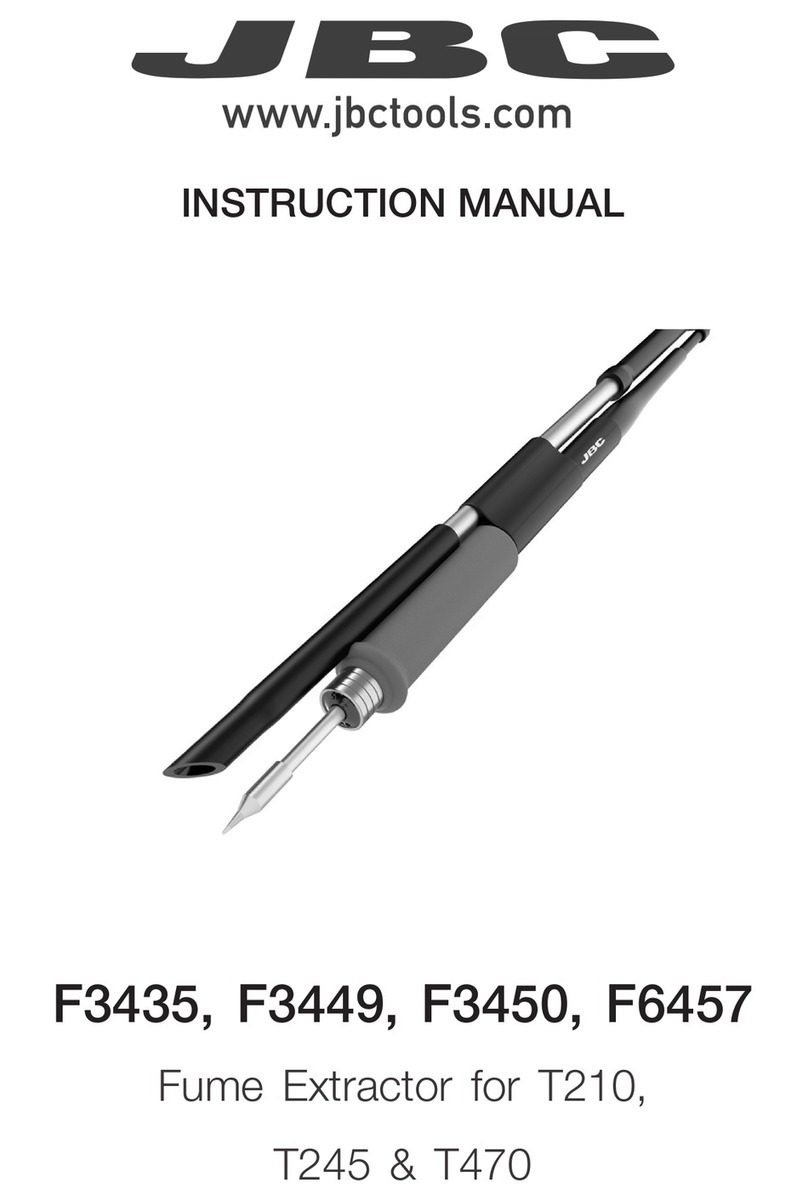Station Connections for Compact Range
Use the Compact Station Cable and the Adapter cable to connect JBC Soldering Stations. They
feature a USB-B port to the fume extractor in order to automatically activate the extraction when the
tools are in use.
Compact Station
Cable + Adapter
Equipment Software Update
JBC Updater
The fume extractor can be updated via the USB-B connection by means of JBC Updater software.
Download software from: www.jbctools.com/software.html.
Note: For the updating process the Premium Station Cable (RJ12) has to be disconnected. If a station
is connected to RJ12 connector the update process will not start.
Station Fume Extractor
CD-S
CD-B
CA
CS
CDE-S
CDE-B
CP
OK
TOOL
EARTHING FUSE
AUX
USE ONLYWITH A 250 V FUSE
OK
ºC
ºF
A
OK
Language
Mode
Exit
Language
Mode
Exit
Language
Mode
Exit
Maximum temp
Minimum temp 200ºC
350ºC
8886698
PIN
Sound
Date&Time
02/06/2021, 15:01
ºC
On
O
Red limit 40%
0.5s/div
Ok to reset soldering Ref.
20
16
12
8
4
355
350
345
340
335
180
Sleep
W% ºC
Time
Energy
C245907 Ref.
2.3s
14W·s
---
---
ºC
19:29
Selected
Min 200 Max 400
350
º
C
0.5s/div
Ok to reset soldering Ref.
20
16
12
8
4
355
350
345
340
335
180
Sleep
W% ºC
Time
Energy
C210009 Ref.
2.3s
14W·s
---
---
ºC
19:29
Selected
Min 200 Max 400
350
º
C
0.5s/div
Ok to set up soldering Ref.
20
16
12
8
4
355
350
345
340
335
350
Sel. temp. 350ºC
W% ºC
Time
Energy
C245907 Ref.
2.3s
14W·s
---
---
ºC
19:29
0.5s/div
Ok to set up soldering Ref.
20
16
12
8
4
355
350
345
340
335
350
Sel. temp. 350ºC
W% ºC
Time
Energy
C210009 Ref.
2.3s
14W·s
---
---
ºC
19:29
0.5s/div
Ok to reset soldering Ref.
20
16
12
8
4
355
350
345
340
335
350
Sel. temp. 350ºC
W% ºC
Time
Energy
C245907 Ref.
2.3s
14W·s
2.4s
13W·s
ºC
95%
0.5s/div
Ok to reset soldering Ref.
20
16
12
8
4
355
350
345
340
335
350
Sel. temp. 350ºC
W% ºC
Time
Energy
C210009 Ref.
2.2s
18W·s
2.4s
17W·s
ºC
94%
0.5s/div
Ok to reset soldering Ref.
20
16
12
8
4
355
350
345
340
335
350
Sel. temp. 350ºC
W% ºC
Time
Energy
C245907 Ref.
2.3s
14W·s
---
---
ºC
19:29
0.5s/div
Ok to reset soldering Ref.
20
16
12
8
4
355
350
345
340
335
350
Sel. temp. 350ºC
W% ºC
Time
Energy
C245907 Ref.
2.3s
14W·s
1.3s
8W·s
ºC
38%
19:29
19:29
19:29
0.5s/div
Ok to reset soldering Ref.
20
16
12
8
4
355
350
345
340
335
350
Sel. temp. 350ºC
W% ºC
Time
Energy
C210009 Ref.
2.3s
14W·s
---
---
ºC
19:29
0.5s/div
Ok to reset soldering Ref.
20
16
12
8
4
355
350
345
340
335
350
Sel. temp. 350ºC
W% ºC
Time
Energy
C210009 Ref.
2.3s
14W·s
1.3s
8W·s
ºC
38%
19:29
1s/div
150 Time
C210-008 Ref. .
4.5s ---
ºC
SOLDERING JOINT INFO 1/3
Sel. temp.
Cartridge
Time
Max temp
Min temp
Energy
Result
Last Ref. Diff.
350ºC 350ºC
C245907
2.4s
350ºC
335ºC
13W·s
2.3s
C245907
-2%
350ºC +0%
340ºC -1%
14W·s +29%
95%
1s/div
150 Time
C210-008 Ref. .
4.5s ---
ºC
SOLDERING JOINT INFO 1/3
Sel. temp.
Cartridge
Time
Max temp
Min temp
Energy
Result
Last Ref. Diff.
350ºC 350ºC
C210009
2.4s
350ºC
335ºC
13W·s
2.3s
C210009
-2%
350ºC +0%
340ºC -1%
14W·s +29%
95%
C21
00
09
Cartridge
Language
Mode
Exit
Cartridge
Language
Mode
Exit
Hiberna�on
ºC
25% 75%
Power C245907
50%
19:29
325
º
CSel. temp.
325ºC
25% 75%
Power C245907
50%
Sleep
ºC
25% 75%
Power C245907
50%
19:2919:29
Hiberna�on
ºC
25% 75%
Power
50%
19:29
325
º
CSel. temp.
325ºC
25% 75%
Power
50%
Sleep
ºC
25% 75%
Power
50%
19:2919:29
TOOL
EARTHING FUSE
AUX
USE ONLY WITH A 250 V FUSE
Language
Mode
Exit
Language
Mode
Exit
Language
Mode
Exit
Maximum temp
Minimum temp 200ºC
350ºC
8886698
PIN
Sound
Date&Time
02/06/2021, 15:01
ºC
On
O
Red limit 40%
0.5s/div
Ok to reset soldering Ref.
20
16
12
8
4
355
350
345
340
335
180
Sleep
W% ºC
Time
Energy
C245907 Ref.
2.3s
14W·s
---
---
ºC
19:29
Selected
Min 200 Max 400
350
º
C
0.5s/div
Ok to reset soldering Ref.
20
16
12
8
4
355
350
345
340
335
180
Sleep
W% ºC
Time
Energy
C210009 Ref.
2.3s
14W·s
---
---
ºC
19:29
Selected
Min 200 Max 400
350
º
C
0.5s/div
Ok to set up soldering Ref.
20
16
12
8
4
355
350
345
340
335
350
Sel. temp. 350ºC
W% ºC
Time
Energy
C245907 Ref.
2.3s
14W·s
---
---
ºC
19:29
0.5s/div
Ok to set up soldering Ref.
20
16
12
8
4
355
350
345
340
335
350
Sel. temp. 350ºC
W% ºC
Time
Energy
C210009 Ref.
2.3s
14W·s
---
---
ºC
19:29
0.5s/div
Ok to reset soldering Ref.
20
16
12
8
4
355
350
345
340
335
350
Sel. temp. 350ºC
W% ºC
Time
Energy
C245907 Ref.
2.3s
14W·s
2.4s
13W·s
ºC
95%
0.5s/div
Ok to reset soldering Ref.
20
16
12
8
4
355
350
345
340
335
350
Sel. temp. 350ºC
W% ºC
Time
Energy
C210009 Ref.
2.2s
18W·s
2.4s
17W·s
ºC
94%
0.5s/div
Ok to reset soldering Ref.
20
16
12
8
4
355
350
345
340
335
350
Sel. temp. 350ºC
W% ºC
Time
Energy
C245907 Ref.
2.3s
14W·s
---
---
ºC
19:29
0.5s/div
Ok to reset soldering Ref.
20
16
12
8
4
355
350
345
340
335
350
Sel. temp. 350ºC
W% ºC
Time
Energy
C245907 Ref.
2.3s
14W·s
1.3s
8W·s
ºC
38%
19:29
19:29
19:29
0.5s/div
Ok to reset soldering Ref.
20
16
12
8
4
355
350
345
340
335
350
Sel. temp. 350ºC
W% ºC
Time
Energy
C210009 Ref.
2.3s
14W·s
---
---
ºC
19:29
0.5s/div
Ok to reset soldering Ref.
20
16
12
8
4
355
350
345
340
335
350
Sel. temp. 350ºC
W% ºC
Time
Energy
C210009 Ref.
2.3s
14W·s
1.3s
8W·s
ºC
38%
19:29
1s/div
150 Time
C210-008 Ref..
4.5s ---
ºC
SOLDERING JOINT INFO 1/3
Sel. temp.
Cartridge
Time
Max temp
Min temp
Energy
Result
Last Ref. Diff.
350ºC 350ºC
C245907
2.4s
350ºC
335ºC
13W·s
2.3s
C245907
-2%
350ºC +0%
340ºC -1%
14W·s +29%
95%
1s/div
150 Time
C210-008 Ref..
4.5s ---
ºC
SOLDERING JOINT INFO 1/3
Sel. temp.
Cartridge
Time
Max temp
Min temp
Energy
Result
Last Ref. Diff.
350ºC 350ºC
C210009
2.4s
350ºC
335ºC
13W·s
2.3s
C210009
-2%
350ºC +0%
340ºC -1%
14W·s +29%
95%
C21
00
09
Cartridge
Language
Mode
Exit
Cartridge
Language
Mode
Exit
Hiberna�on
ºC
25% 75%
Power C245907
50%
19:29
325
º
CSel. temp.
325ºC
25% 75%
Power C245907
50%
Sleep
ºC
25% 75%
Power C245907
50%
19:2919:29
Hiberna�on
ºC
25% 75%
Power
50%
19:29
325
º
CSel. temp.
325ºC
25% 75%
Power
50%
Sleep
ºC
25% 75%
Power
50%
19:2919:29
JBC
Updater
Cable USB AB
www.jbctools.com
7