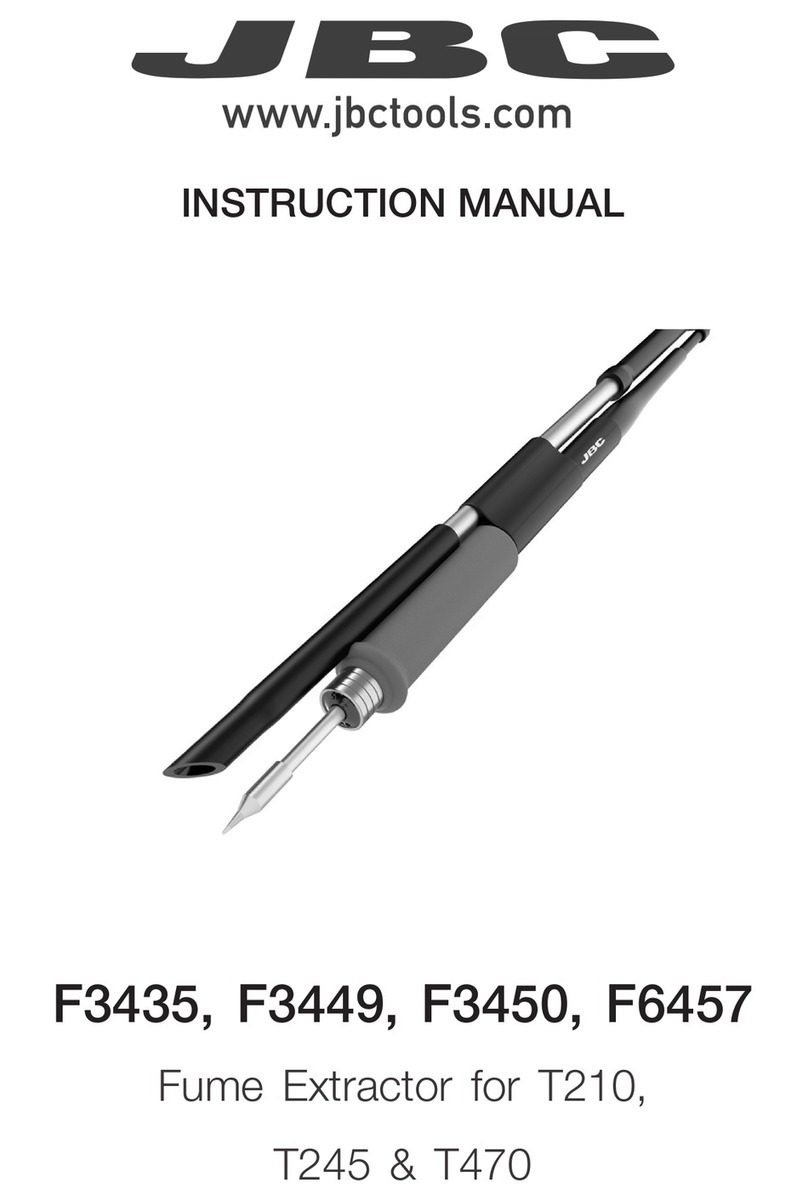Port
Parameter Description
Program
It sets the fume extractor aspiration flow. You can select between a Preset
and Custom aspiration program.
H (High), M (Medium) or L (Low) are the three Preset available options.
Use Up and Down keys to switch between them while being on the main
screen.
Up to nine aspiration levels between H (High) and L (Low) can be select for
Custom program. If a Custom aspiration program is selected, the selected
aspiration level can be changed on main screen.
By default M (Medium) aspiration program is selected.
Delay to stop /
Work area
It sets the time that a fume extractor keeps aspirating fumes on the work
area once the tool is returned to the stand (range 0-300 seconds)
By default Work area time is 5 seconds.
Delay to stop /
Stand
It sets the time that a fume extractor keeps aspirating fumes at the stand
once the tool is returned to it (range 0-999 seconds)
By default Stand time is 60 seconds.
Pedal / Activation
It sets the pedal activation mode.
One-touch: Press the pedal once to activate aspiration. Press again to
stop aspiration.
Pressed: (Mode function must be Pressed) aspiration is active as long as
the pedal is kept pressed.
By default Activation is Pressed.
Pedal / Mode
When the activation parameter is set to Pressed, the Mode parameter can
be configured to Released mode. In this mode aspiration is always active
until the pedal is pressed.
By default Mode is Pressed.
10