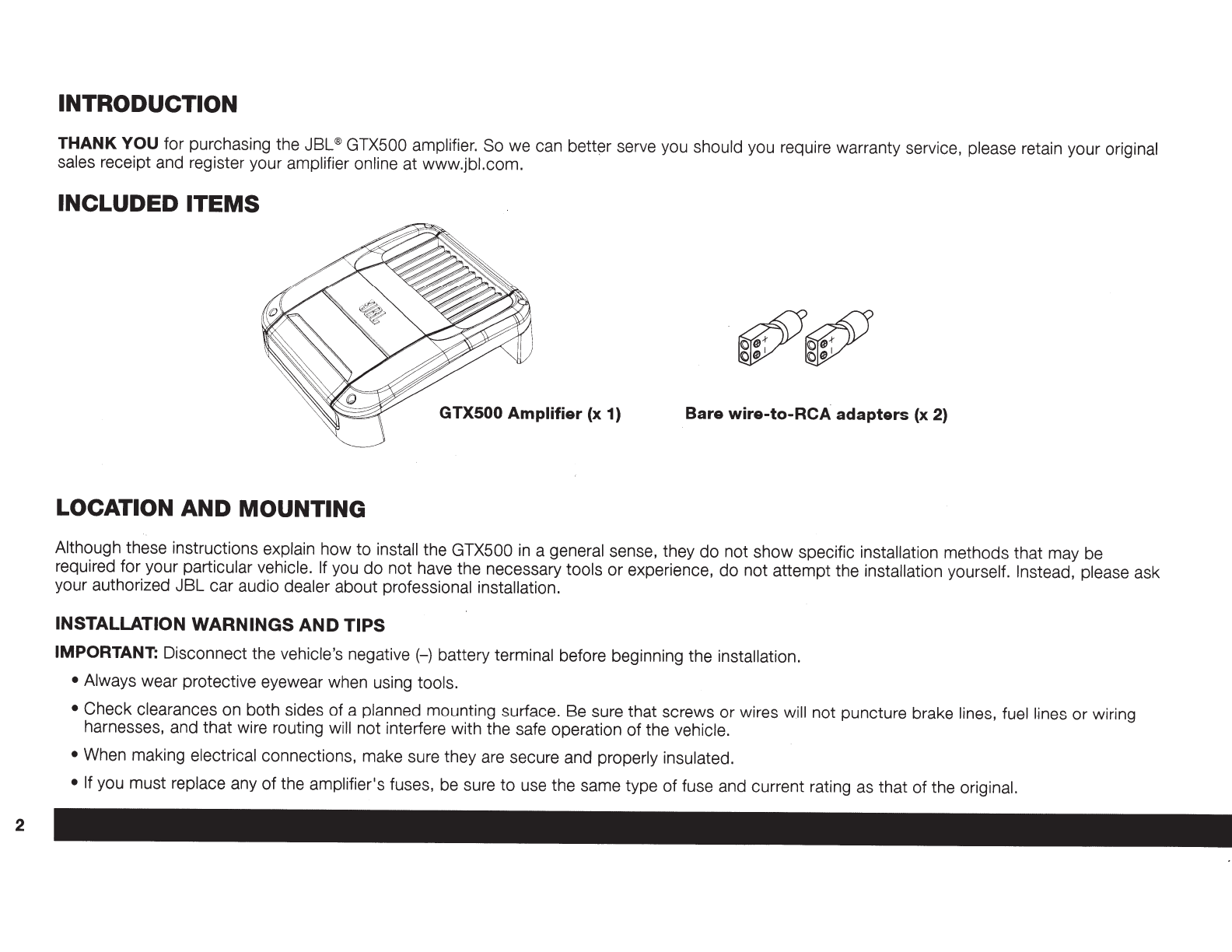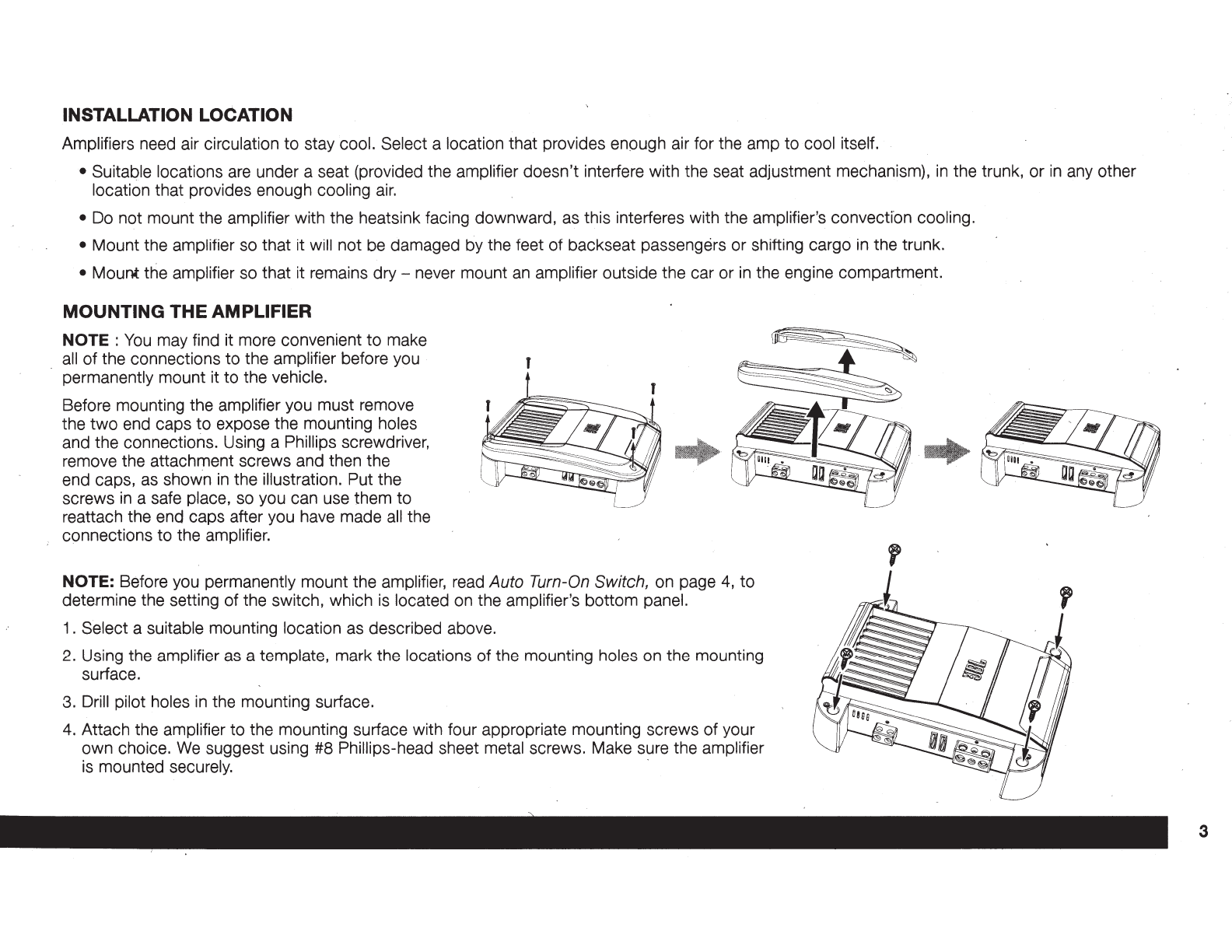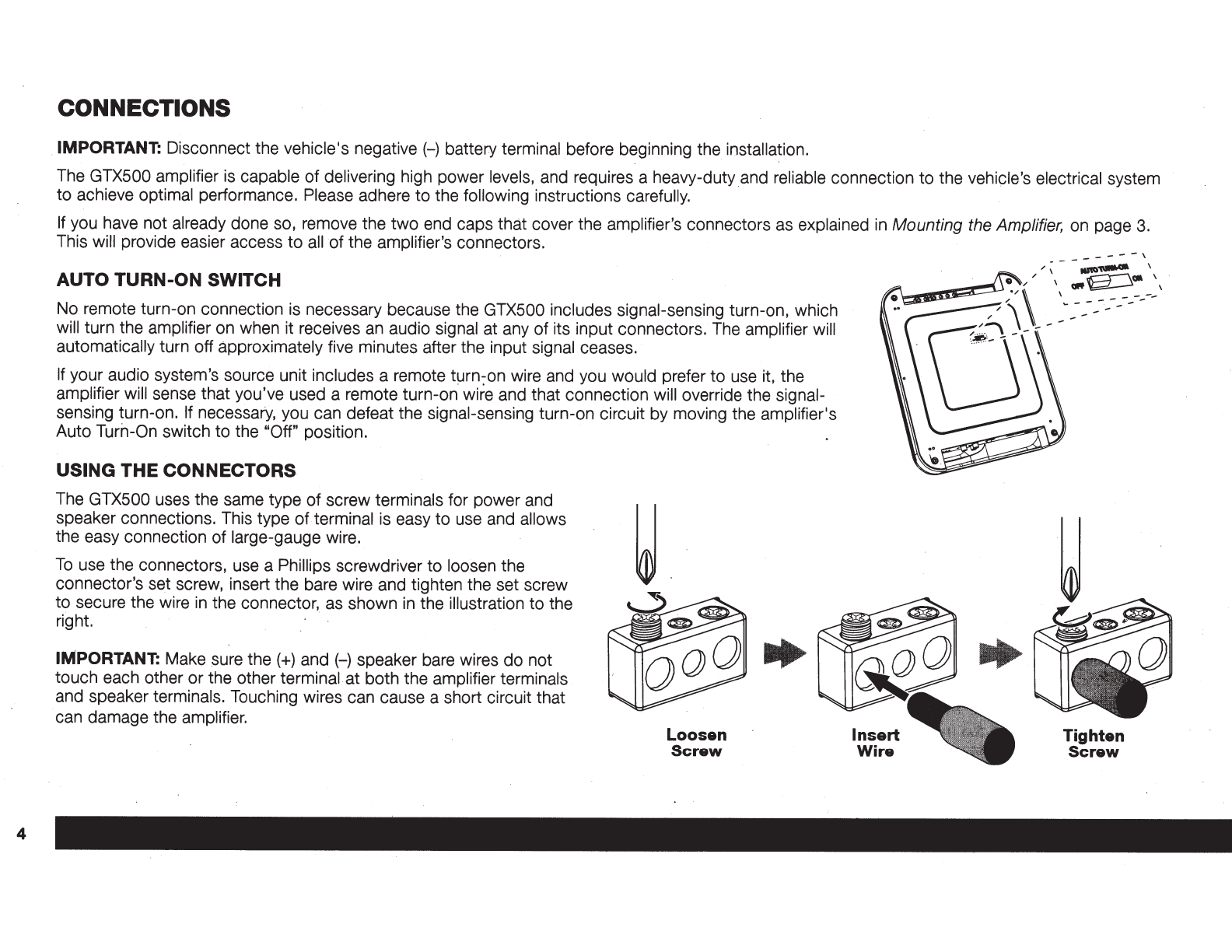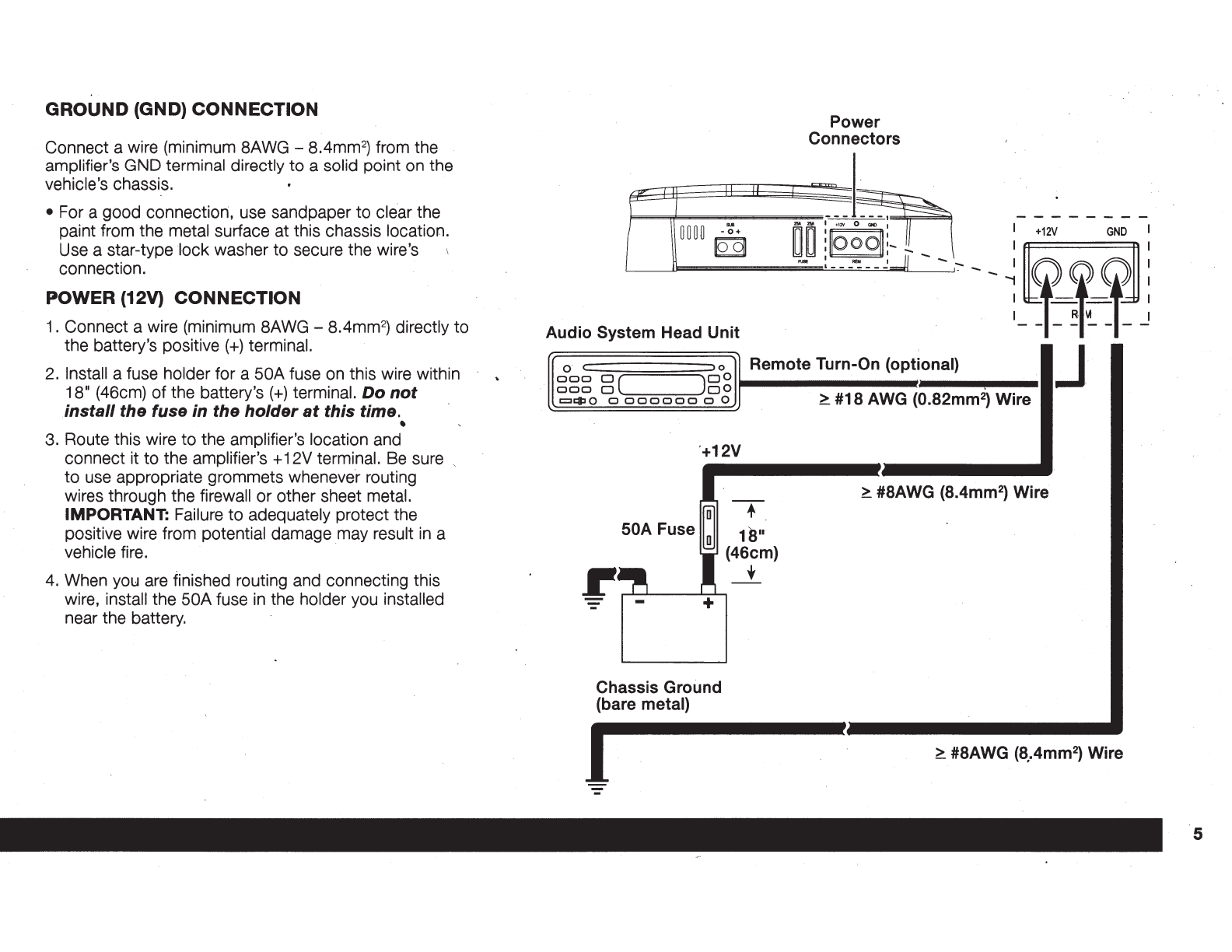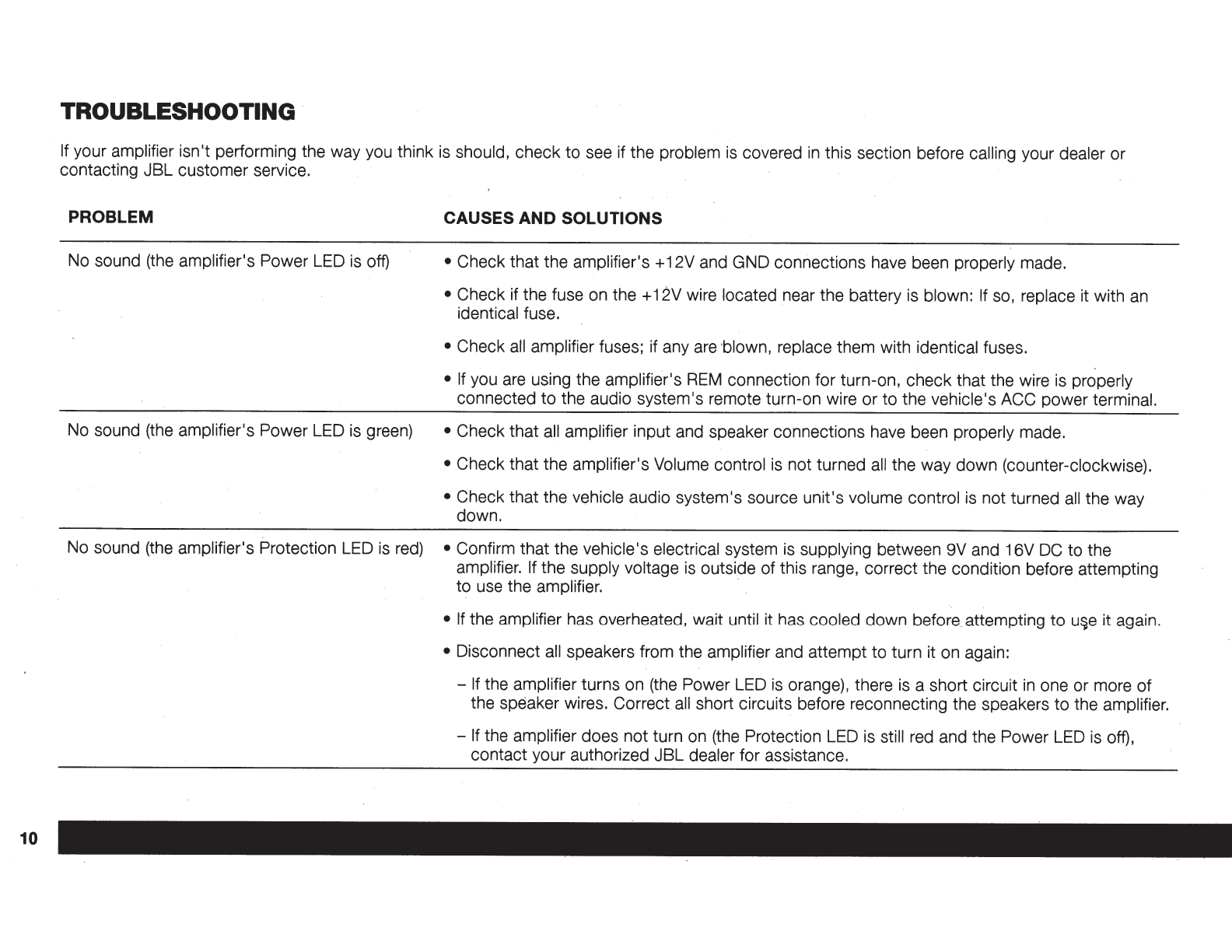INSTALLATION LOCATION
Amplifiers need air circulation
to
stay cool. Select a location that provides enough air for the amp to cool itself.
• Suitable locations
are
under a seat (provided the amplifier doesn't interfere with the seat adjustment mechanism),
in
the trunk, or
in
any other
location that provides enough cooling
air.
• Do not mount the amplifier with the heatsink facing downward,
as
this interferes with the amplifier's convectron cooling.
• Mount the amplifier so that it will not be damaged by the feet of backseat passengers or shifting cargo
in
the trunk.
• Mount the amplifier so that it remains dry -never mount
an
amplifier outside the car or
in
the engine compartment.
MOUNTING THE AMPLIFIER
NOTE :
You
may find it more convenient to make
all
of the connections to the amplifier before you
permanently mount it to the vehicle.
Before mounting the amplifier you must remove
the
two
end caps to expose the mounting holes
and the connections. Using a Phillips screwdriver,
remove the attachment screws and then the
end caps, as
show·n
in
the illustration. Put the
screws
in
a safe place, so you can use them to
reattach the end caps after you have made
all
the
connections to the amplifier.
NOTE: Before you permanently mount the amplifier, read Auto Turn-On Switch, on page
4,
to
determine the setting of the switch, which
is
located on the amplifier's bottom panel.
1.
Select a suitable mounting location as described above.
2.
Using the amplifier as a template, mark the locations of the mounting holes on the mounting
surface.
3.
Drill pilot holes
in
the mounting surface.
4.
Attach the amplifier to the mounting surface with four appropriate mounting screws of your
own choice.
We
suggest using #8 Phillips-head sheet metal screws. Make sure the amplifier
is
mounted securely. ·
3