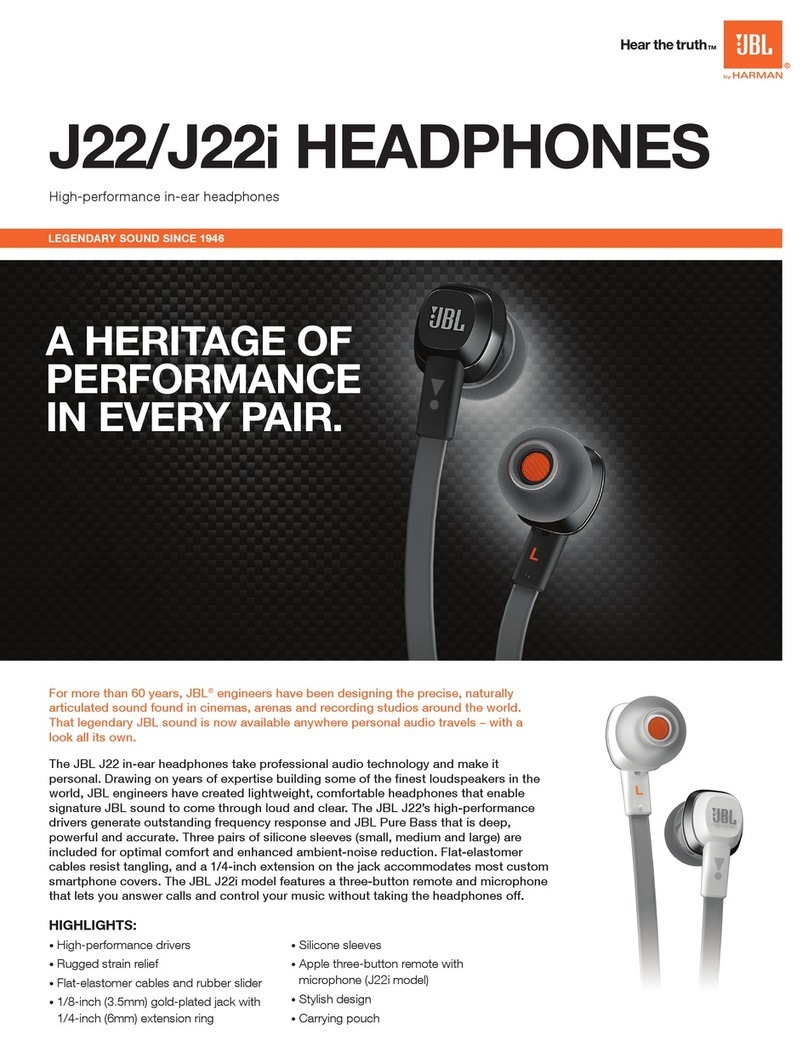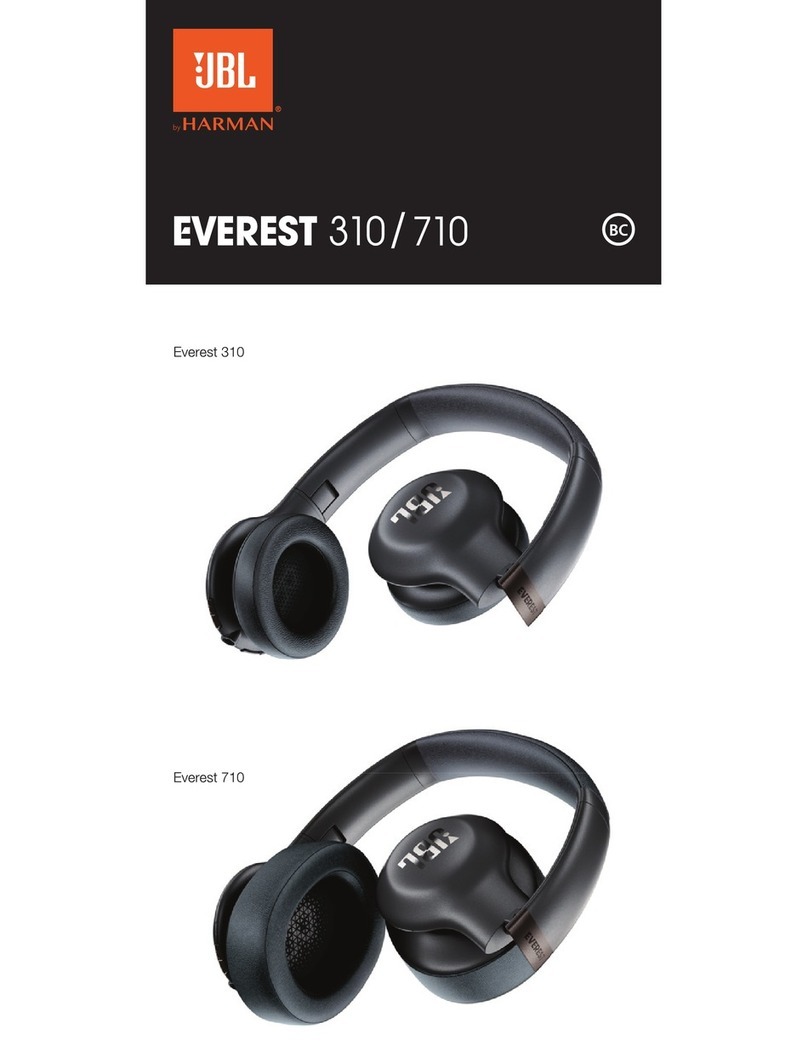FunctionalCheck List & Troubleshooting –JBL Club Series
Defect / Symptom Reported
by Customer
No Audio( With Audio cable)
1. Do the physical inspectionchecktheproductcondition - is this damagedfrom
audio input jack /plug& both earbuds. If aestheticcondition ok proceed fornext
step.
2.Clean and re-plug audiojack into Handset and check audioreception from
earbuds, alsocheckwith another handsetto confirmeither issueinhandsetor
earphone.
3. If still audionot coming means audiojack faulty into product.
1.Makesureyour productconnected withhandseton BTmode.
2. Also check setting “calls & Audio “the enable settings of paired device. Also
check silent settings of device.
1.Check handset volumeon high up to 100%.
2 Check thephysical inspecton both earbuds,ensureaestheticcondition ok and
no dustparticlethere.
3.If earbud founddamagethen it is causeof lowor improper sound fromthat
earbud side.
1. Check thebattery of headphone is fully chargedor > 30%.
2. Due to lowbattery noisewill crack
3.apply factory resetting of product(seethe settingin user manual guide
availablewithproduct)
1. Check thePhysical aestheticconditionis ok, no damagein any part of
earphone.
2.Clean themic area,no dustparticleshould bethere.
1.Clean thekey button by push and press -4/5 times - may betheresomedust
particlethere.