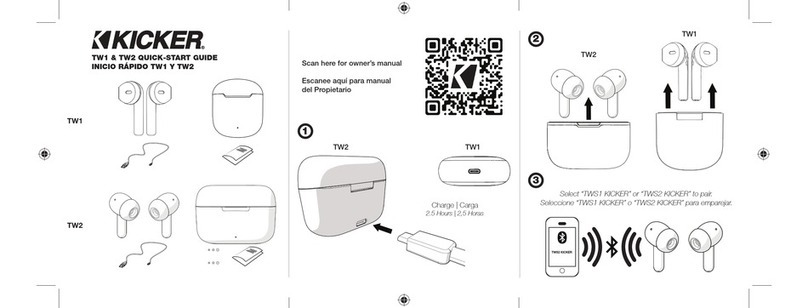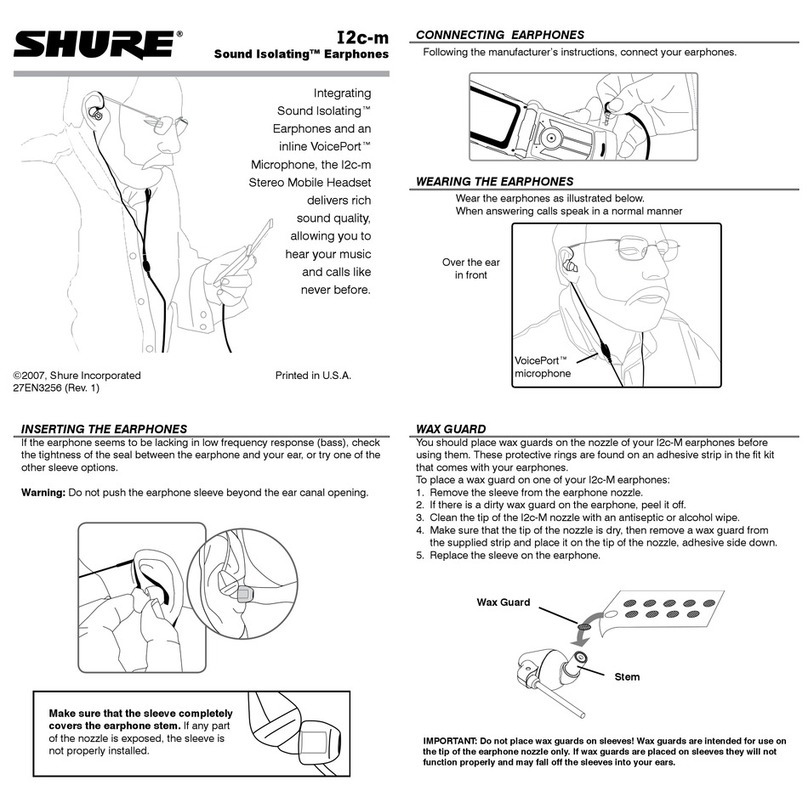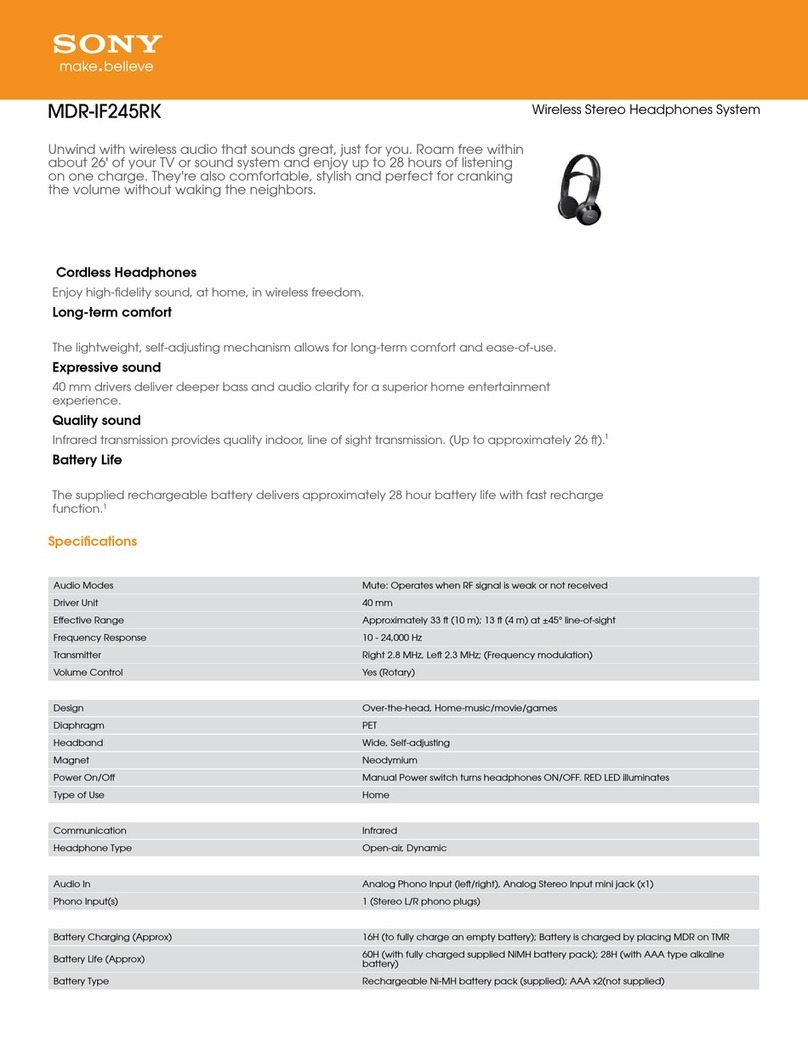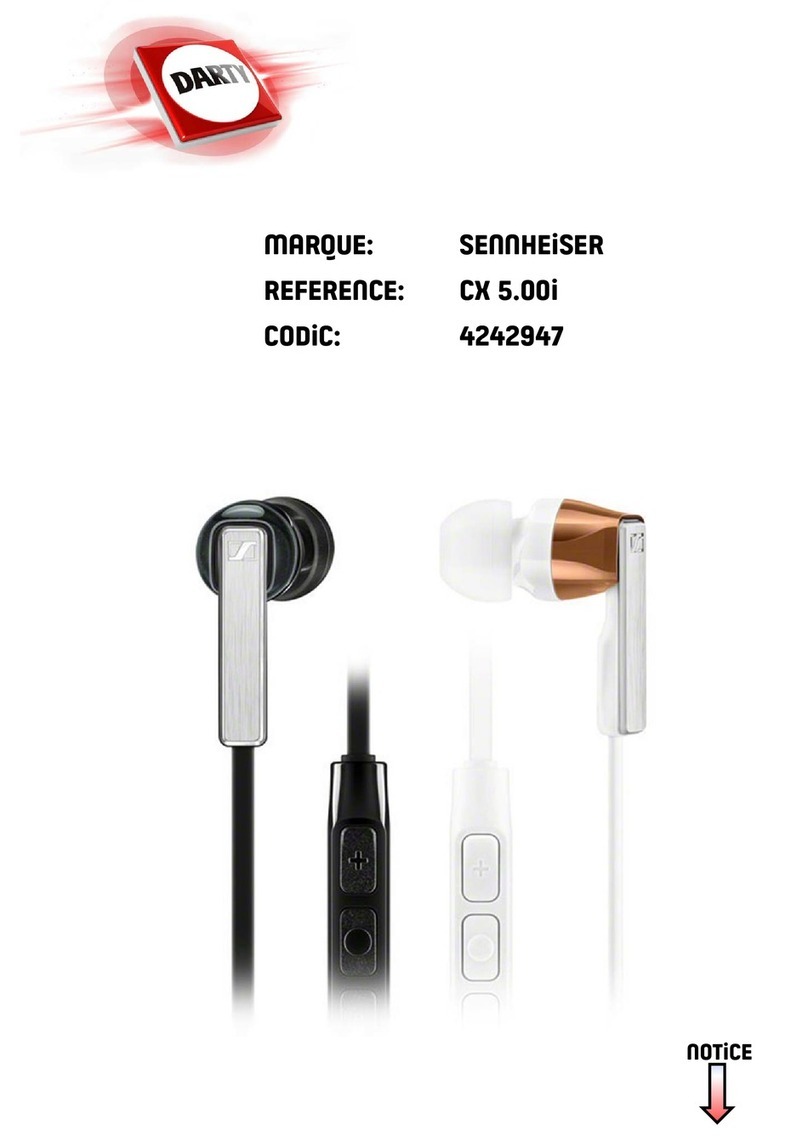JBL WR2.4 User manual

INTRODUCTION
These 2.4 GHz digital wireless
headphones use the latest digital
wireless technology, so you can enjoy
crystal-clear stereo music and TV
sound anywhere inside your home.
Simply connect the transmitter to your
portable device, TV set or other audio
source. Without complicated wiring
and installation, the system enables
you to enjoy thrilling, lifelike sound in
minutes. Please take a few minutes
to carefully read the instructions
below before operating your
headphones.
COMPONENT
PART LIST (FIG. A)
HEADPHONE RECEIVER
1. Signal link LED
2. Volume Up (+) and Down (-) Control
3. Power LED
4. Power button
5. Charging contacts
TRANSMITTER
6. Power/Signal LED
7. Charge LED
8. Charging pins
9. Attenuation (ATT) select switch
(0dB and -8dB)
10. RCA Audio In sockets
11. DC IN socket
ACCESSORIES
12. Audio cable
13. NMH AAA size batteries for
Headphone (2 pieces)
14. AC/DC adaptor
CONNECTIONS (FIG. B)
TRANSMITTER
1. Connect the supplied AC/DC power
adaptor to an AC wall outlet.
2. Connect the AC/DC power adaptor
cable to the DC jack located on
the rear of the transmitter. The red
Power/Audio Signal LED starts to
k@RGENQ@OOQNWHL@SDKXRDBNMCR
3. Connect the supplied audio cable
to the transmitter’s RCA Audio In
sockets. Connect the other end of
the cable to the audio output jack
of your portable device, TV or other
audio source. If your audio source
does not have a 3.5mm output
connector you may need to acquire
another cable (not included).
4. For TV/VCR/DVD/Hi-Fi sources, set
the ATT switch to -8dB. For portable
device sources, set the ATT switch
to 0dB
Turn on and begin playing your audio
source; the transmitter will automatically
switch on and the red Power/Signal
LED will light red when it receives an
audio signal.
HEADPHONE RECIEVER
1. To install or replace the rechargeable
batteries, carefully rotate the Right-
Hand Side (R)
Ear Pad counter-clockwise and
remove it. (Fig. C)
2. Insert the two supplied AAA
size rechargeable batteries into
the battery compartment of the
headphone housing, observing the
correct polarity.
3. After inserting the batteries, restore
the Ear Pad to the headphone
housing, according to the indication
of the arrow marking.
OPERATION
TRANSMITTER
Turn on the audio source to which the
transmitter is connected. The Power
/ Signal LED (6) on the transmitter
will light red when it receives an audio
signal.
HEADPHONE RECEIVER
1. Turn on the headphones by
pressing the Power button (4) for
@OOQNWHL@SDKXRDBNMC3GDQDC
Power LED (3) will light up, and the
green LED (1)VHKKADk@RGHMF6GDM
the signal link between transmitter
and receiver is established, the
green LED (1) will light up steadily.
2. Place the headphones on your head.
To obtain the desired sound level,
adjust the volume control (2) on the
headphones.
3. If interference or poor signal
reception occurs when out of range
of the transmitter, the headphones
will mute and the green LED (1)
will turn off. Move closer to the
transmitter.
4. When the headphone batteries are
at low level, the Power Red LED
(3) blinks. There will be a beeping
sound in each minute for the last 5
minutes. After that, the headphones
will switch Off automatically.
5. To charge the headphone batteries,
turn the headphones OFF by pressing
the Power button (4) for about 1
second. Place the headphones on
the transmitter’s charging cradle.
The charging process begins
automatically, and the Charge green
LED (7) will blink when the charging
contacts of the transmitter (8)
and headphones (5) make proper
contact. When the charging process
is completed, the Charge green
LED (7) will light up steadily.
NOTE: For the initial use, please
charge the batteries for 7 hours.
To ensure a long service life, fully
charge the batteries before using the
GD@COGNMDENQSGDkQRSSHLD(ESGD
headphones are not in use, please
store them on the transmitter’s
charging cradle. (Fig. D)
IMPORTANT
1. Switching Off
a) To protect the transmitter and
conserve power, the transmitter
will switch off automatically if
there is no audio source signal
ENQ@OOQNWHL@SDKXLHMTSDR(E
the audio source signal returns,
the transmitter will automatically
switch on. To listen, press the
headphones’ Power button again
ENQ@OOQNWHL@SDKXRDBNMC
b) The headphones will automatically
switch off if they receive no signal
from the transmitter for 3 minutes.
2. Make sure the headphones are
turned off when charging is in
process.
3. Use only the rechargeable AAA
batteries supplied with the
headphones. When the headphones
are not in use, turn the headphones
OFF.
4. Ensure the charging socket located
on the right headphone housing
connects securely with the charging
prongs on the transmitter cradle.
According to the capacity of the
included rechargeable batteries, the
battery charging process will take
@OOQNWHL@SDKXSNGNTQR
This device must be used with the AC/
DC adaptor supplied in the package.
WARNING
q-DUDQ@SSDLOSSNQDBG@QFD
conventional dry cell batteries.
q!@SSDQHDRA@SSDQXO@BJNQA@SSDQHDR
HMRS@KKDCRG@KKMNSADDWONRDCSN
DWBDRRHUDGD@SRTBG@RRTMRGHMDjQD
or the like.
q-DUDQTRD@MNSGDQSXODNEA@SSDQXNQ
non-rechargeable batteries to replace
the supplied rechargeable (LR03/
AAA) batteries
q$WBDRRHUDRNTMCOQDRRTQDEQNL
earphones and headphones can
cause hearing loss.
q!DENQDBG@QFHMFSGDGD@COGNMDR
batteries, always make sure that the
batteries in the headphones are the
rechargeable types.
q#HRONRDNERODMSCQXNQQDBG@QFD@AKD
batteries conforming to local waste
disposable rules. Never throw
A@SSDQHDRHMSNjQD
q.ODQ@SDSGDSQ@MRLHSSDQVHSGSGD
supplied 5V DC, 550mA AC/DC
adapter only. Check that the AC
voltage stated on the AC/DC adapter
is the same as that available in your
country. Using the transmitter with a
different AC/DC adapter makes the
warranty void.
q KV@XRRVHSBGSGDGD@COGNMDR.%%
after use.
q-DUDQSQXSNNODMSGDGD@COGNMDNQ
transmitter case. Refer servicing to
PT@KHjDCRDQUHBDODQRNMMDKNMKX
q-DUDQTRD@KBNGNKODSQNKDTLA@RDC
cleansers, or paint thinners to clean
the headphones or transmitter.
q4RDSGDDPTHOLDMSENQSGD
applications described in this manual
only. JBL cannot accept any liability
for damages resulting from improper
handling or misuse.
q#NMNSRTAIDBSSGHRDPTHOLDMSSN
any environments where drops or
splashes can make contact with
the equipment and make sure that
MNNAIDBSRjKKDCVHSGV@SDQRTBG@R
vases, are placed on the equipment.
q3GHRDPTHOLDMSHRETKKXCHRBNMMDBSDC
from the mains power by pulling the
mains plug out of the wall outlet. The
power disconnect procedure must
be easily accessible.
q3GDL@HMROKTFNMSGDL@HMRB@AKD
must always be ready to use.
JBL®WR2.4
Wireless Rechargable Headphones
QUICK-START GUIDE
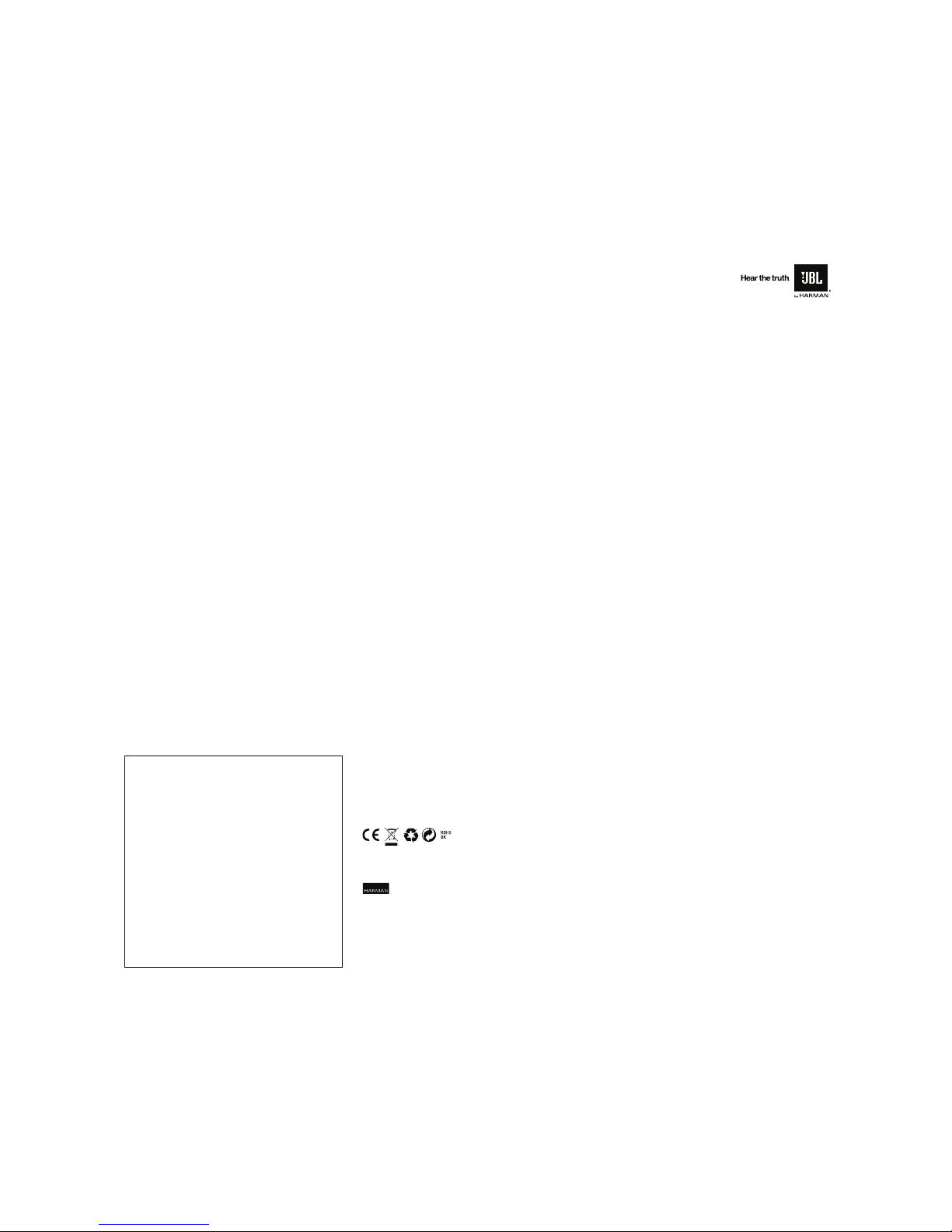
TROUBLESHOOTING
NO SOUND
q$MRTQDSGD "#"@C@OSNQHRETKKX
inserted into the AC outlet and the
power connection input on the
transmitter.
q$MRTQDXNTUDHMRDQSDCSGDA@SSDQHDR
correctly.
q$MRTQDSGDGD@COGNMDR@QDRVHSBGDC
ON.
q'D@COGNMDA@SSDQXBG@QFDKDUDK
may be too low, fully recharge the
batteries.
q$MRTQDSG@SSGDBNMMDBSDC@TCHN
source device is switched ON and
is playing.
q3GDUNKTLDNESGDGD@COGNMDRL@X
be too low. Increase the volume of
the audio source.
DISTORTION
q$MRTQDSGDUNKTLDKDUDKNESGD
headphones is set to an appropriate
level.
q(ESGDGD@COGNMDR@QDSNNE@QEQNLSGD
transmitter, move them closer.
q(ESGD@TCHNRHFM@KHMOTSKDUDKHRSNN
low. Increase the volume of the audio
source.
INTERFERENCE
q(EXNTDMBNTMSDQHMEDQDMBDEQNL6+ -
systems, Bluetooth devices or other
2.4GHz systems we recommend
moving the transmitter away from the
other device / system.
q8NTQ)!+61RB@MRENQ@EQDD
frequency slot each time you plug
in the power cable into the DC jack
of the transmitter. If an additional
2.4GHz source appears after you
initially set up your WR2.4, we
recommend that you unplug the
power cable for 1 minute and
then re-connect it to allow a new
frequency scan.
TECHNICAL
SPECIFICATIONS
Transmission Mode: UHF Stereo
Carrier Frequency: 2.4GHz Digital
Operation Voltage:
Transmitter: DC 5V 550mA
Headphone: W RHYD
rechargeable NiMH batteries
(included)
Frequency Response: 18Hz- 20kHz
S/N Ratio: 75dB
Operating Distance: typically 20
meter/ 65 ft
HARMAN International Industries, Incorporated
8500 Balboa Boulevard, Northridge, CA 91329 USA
© 2013 HARMAN International Industries, Incorporated. All rights reserved. JBL is a
trademark of HARMAN International Industries, Incorporated, registered in the United
States and/or other countries.
The Bluetooth®word mark and logos are registered trademarks owned by Bluetooth SIG,
Inc., and any use of such marks by HARMAN International Industries, Incorporated, is
under license. Other trademarks and trade names are those of their respective owners.
All Rights Reserved. Features, specifications and appearance are subject to change
without notice.
Part No. JBLP5356 Rev: A www.jbl.com
FCC STATEMENT
NOTE: This equipment has been tested and found to comply with the
limits for a Class B digital device, pursuant to Part 15 of the FCC Rules.
These limits are designed to provide reasonable protection against harmful
interference in a residential installation. This equipment generates, uses
and can radiate radio frequency energy and, if not installed and used in
accordance with the instructions, may cause harmful interference to radio
communications. However, there is no guarantee that interference will not
occur in a particular installation.
If this equipment does cause harmful interference to radio or television
reception, which can be determined by turning the equipment off and on,
the user is encouraged to try to correct the interference with one or more of
the following measures:
q1D@CITRSNQCHRS@MBDSGDQDBDHUHMF@MSDMM@
q(MBQD@RDSGDRDO@Q@SHNMADSVDDMSGDDPTHOLDMS@MCQDBDHUDQ
q"NMMDBSSGDDPTHOLDMSHMSN@MNTSKDSNM@BHQBTHSCHEEDQDMSEQNLSG@SSN
which the receiver is connected.
q"NMRTKSSGDCD@KDQNQ@MDWODQHDMBDCQ@CHN35SDBGMHBH@MENQGDKO
Shielded cables and I/0 cords must be used or this equipment. Changes
NQLNCHjB@SHNMRMNSDWOKHBHSKXOQNUDCHMVQHSHMFAX)!+L@XL@JDSGDTRDQR
authority to operate this equipment void. This device complies with Part
15 of the FCC Rules. Operation is subject to the following two conditions:
(1) this device may not cause harmful interference. and (2) this device must
accept any interference.
JBL hereby declares that the WR2.4 headphones comply with the essential requirements
and other relevant provisions of Directive 1999/5/EC. To order your free copy of our
Declaration of Conformity, please visit http://www.jbl.com. or contact sales@www.jbl.com.
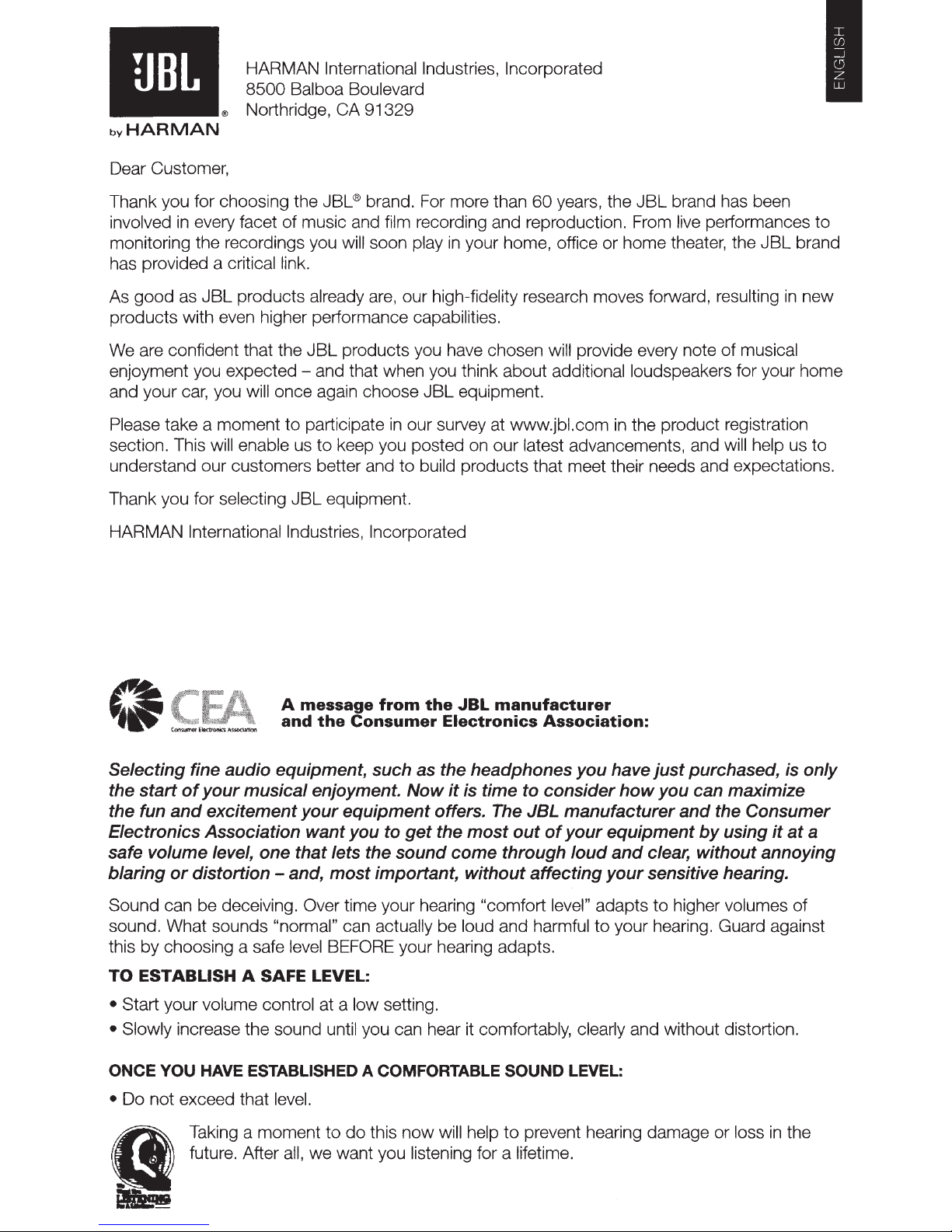
UD~
HARMAN International Industries, Incorporated
8500 Balboa Boulevard
® Northridge, CA 91329
bvHARMAN
Dear Customer,
Thank you for choosing the JBL®brand. For more than 60 years, the
JBL
brand has been
involved
in
every facet of music and film recording and reproduction. From live performances to
monitoring the recordings you will soon play
in
your home, office or home theater, the
JBL
brand
has provided a critical link.
As good as
JBL
products already
are,
our high-fidelity research moves forward, resulting
in
new
products with even higher performance capabilities.
We are confident that the
JBL
products you have chosen will provide every note of musical
enjoyment you expected -and that when you think about additional loudspeakers for your home
and your
car,
you will once again choose
JBL
equipment.
Please take a moment to participate
in
our survey at www.jbl.com
in
the product registration
section. This will enable us to keep you posted on our latest advancements, and will help us to
understand our customers better and to build products that meet their needs and expectations.
Thank you for selecting JBL equipment.
HARMAN International Industries, Incorporated
A message
from
the
JBL
manufacturer
and
the
Consumer
Electronics
Association:
Selecting fine audio equipment, such as the headphones you have just purchased,
is
only
the start
of
your musical enjoyment.
Now
it
is
time to consider
how
you can maximize
the fun
and
excitementyour equipment offers. The JBL manufacturer
and
the Consumer
Electronics Association wantyou to
get
the most out
of
your equipment
by
using it
at
a
safe volume level, one that lets the sound come through loud
and
clear, without annoying
blaring
or
distortion -and, most important, without affecting your sensitive hearing.
Sound can be deceiving. Over time your hearing "comfort level" adapts to higher volumes of
sound. What sounds "normal" can actually be loud and harmful
to
your hearing. Guard against
this by choosing a safe level BEFORE your hearing adapts.
TO
ESTABLISH A SAFE LEVEL:
• Start your volume control at a low setting.
• Slowly increase the sound until you can hear it comfortably, clearly and without distortion.
ONCE
YOU
HAVE ESTABLISHED A COMFORTABLE
SOUND
LEVEL:
• Do not exceed that level.
fAn
Taking a moment to
do
this
now
will help
to
prevent hearing damage or loss
in
the
~
future. After all,
we
want you listening for a lifetime.
~
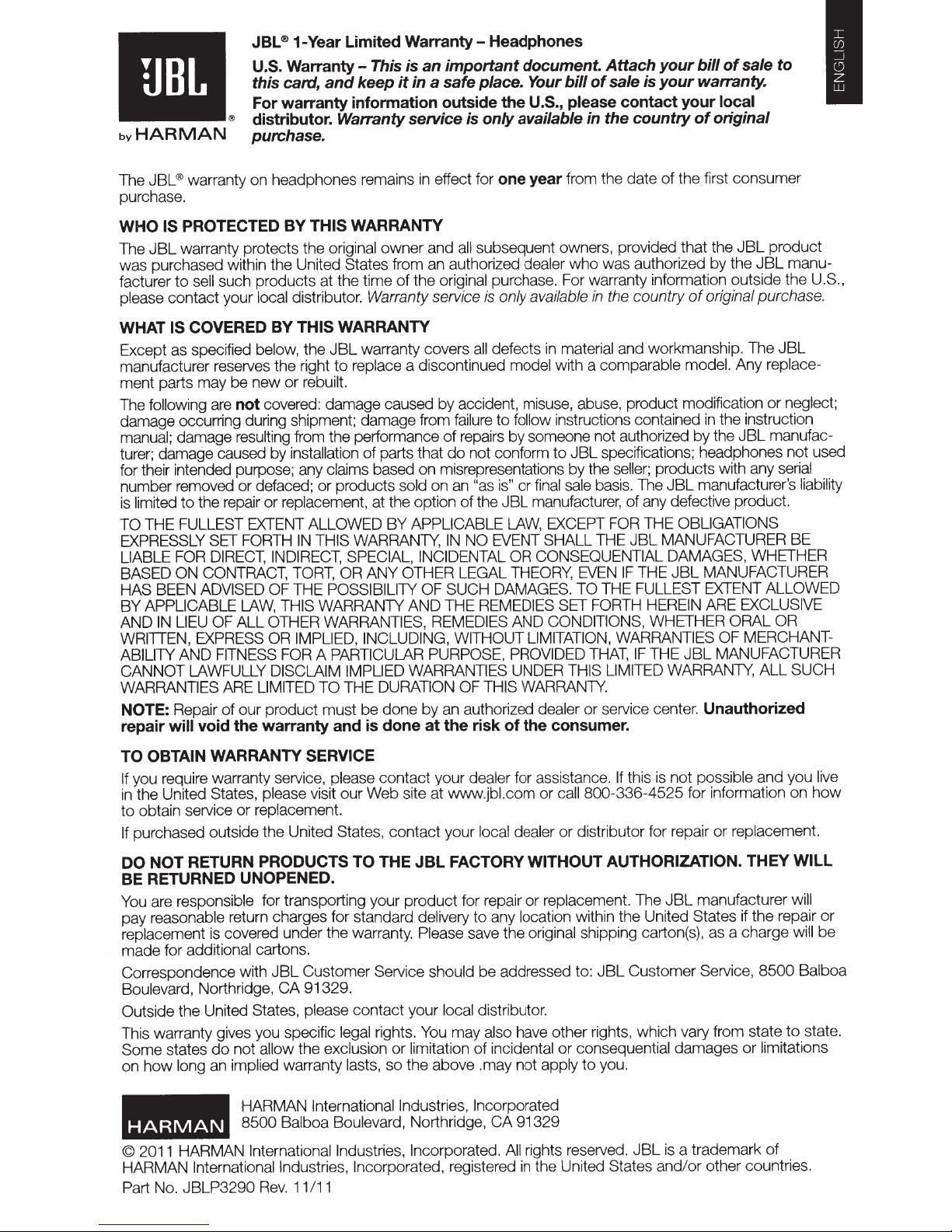
UB~
JBL
®
1-
Year Limited Warranty -Headphones
U.S. Warranty -This is
an
important document. Attach your bill
of
sale to
this card,
and
keep
it
in a safeplace. Your bill
of
sale is
your
warranty.
For warranty information outside the U.S., please contact your local
®
distributor. Warranty service
is
onlyavailable
in
the country
of
original
bvHARMAN
purchase.
The
JBL
®
warranty on headphones remains
in
effect for one year from the date
of
the first consumer
purchase.
WHO
IS PROTECTED BY THIS WARRANTY
The
JBL
warranty protects the original
owner
and
all
subsequent owners, provided that the
JBL
product
was purchased within the United States from an authorized dealer
who
was authorized by the
JBL
manu-
facturer
to
sell such products at the time
of
the original purchase. For warranty information outside the U.S.,
please contact your local distributor.
Warranty
service is only
available
in
the
country
of
original purchase.
WHAT IS COVERED BY THIS WARRANTY
Except as specified below, the
JBL
warranty covers
all
defects
in
material and workmanship. The
JBL
manufacturer reserves the right
to
replace a discontinued model with a comparable model. Any replace-
ment parts may be new or rebuilt.
The following are not covered: damage caused
by
accident, misuse, abuse, product modification or neglect;
damage occurring during shipment; damage from failure
to
follow instructions contained
in
the instruction
manual; damage resulting from the performance
of
repairs by someone not authorized by the
JBL
manufac-
turer; damage caused by installation
of
parts that
do
not conform to
JBL
specifications; headphones not used
for their intended purpose; any claims based on misrepresentations by the seller; products with any serial
number removed or defaced; or products sold on
an
"as is" orfinal sale basis. The
JBL
manufacturer's liability
is
limited to the repair or replacement, at the option ofthe
JBL
manufacturer,
of
any defective product.
TO THE FULLEST EXTENT ALLOWED BY APPLICABLE LAW, EXCEPT FOR THE OBLIGATIONS
EXPRESSLY SET FORTH
IN
THIS WARRANTY,
IN
NO EVENT SHALLTHE
JBL
MANUFACTURER BE
LIABLE FOR DIRECT, INDIRECT, SPECIAL, INCIDENTAL OR CONSEQUENTIAL DAMAGES, WHETHER
BASED ON CONTRACT, TORT, OR ANY OTHER LEGAL THEORY,
EVEN
IF
THE
JBL
MANUFACTURER
HAS BEEN ADVISED OF THE POSSIBILITY OF SUCH DAMAGES. TO THE FULLEST EXTENT ALLOWED
BY APPLICABLE LAW, THIS WARRANTY AND THE REMEDIES SET FORTH HEREIN ARE EXCLUSIVE
AND
IN
LIEU OF ALL OTHER WARRANTIES, REMEDIES AND CONDITIONS, WHETHER ORAL OR
WRITIEN, EXPRESS OR IMPLIED, INCLUDING, WITHOUT LIMITATION, WARRANTIES OF MERCHANT-
ABILITY AND FITNESS FOR A PARTICULAR PURPOSE, PROVIDED
THAT,
IF
THE
JBL
MANUFACTURER
CANNOT LAWFULLY DISCLAIM IMPLIED WARRANTIES UNDER THIS LIMITED WARRANTY,
ALL
SUCH
WARRANTIES ARE LIMITED
TO
THE DURATION OF THIS WARRANTY.
NOTE: Repair
of
our product
must
be
done
by an authorized dealer or service center. Unauthorized
repair will void the warranty and
is
done
at
the risk of the consumer.
TO
OBTAIN WARRANTY SERVICE
If you require warranty service, please contact your dealer for assistance. If this
is
not possible and you live
in
the United States, please visit our Web site at www.jbl.com or call
800-336-4525
for information on
how
to
obtain service or replacement.
If
purchased outside the United States,
contact
your local dealer
or
distributor for repair
or
replacement.
DO
NOT
RETURN PRODUCTS
TO
THE JBL FACTORY WITHOUT AUTHORIZATION.
THEY
WILL
BE RETURNED UNOPENED.
You are responsible for transporting your
product
for repair or replacement. The
JBL
manufacturer will
pay reasonable return charges for standard delivery
to
any location within the United States if the repair
or
replacement is covered under the warranty. Please save the original shipping carton(s), as a charge will
be
made for additional cartons.
Correspondence with
JBL
Customer Service should be addressed to:
JBL
Customer Service,
8500
Balboa
Boulevard, Northridge,
CA
91329.
Outside the United States, please contact your local distributor.
This warranty gives you specific legal rights. You may also have other rights, which vary from state
to
state.
Some states
do
not
allow the exclusion
or
limitation
of
incidental or consequential damages or limitations
on
how
long an implied warranty lasts,
so
the above .may not apply
to
you.
HARMAN
HARMAN International Industries, Incorporated
8500
Balboa Boulevard, Northridge,
CA
91329
©
2011 HARMAN International Industries, Incorporated.
All
rights reserved.
JBL
is a trademark
of
HARMAN International Industries, Incorporated, registered
in
the United States
and/or
other countries.
Part No. JBLP3290
Rev.
11/11
Other JBL Headphones manuals

JBL
JBL J56BT Owner's manual

JBL
JBL Wave Flex User manual

JBL
JBL TUNE 190 BT User manual

JBL
JBL UA Sport Wireless Flex User manual

JBL
JBL TUNE 225TWS User manual
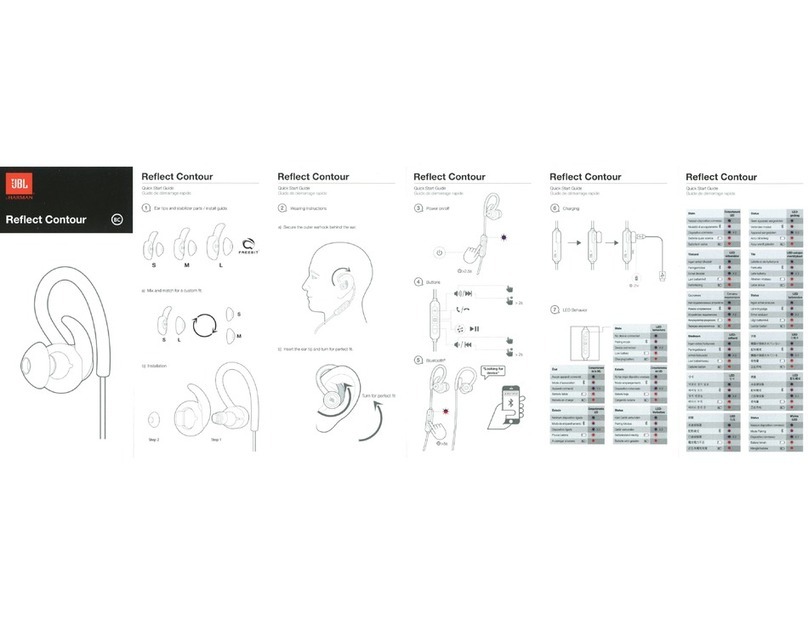
JBL
JBL 109RCNTRB User manual

JBL
JBL Under Armour FLASH X User manual
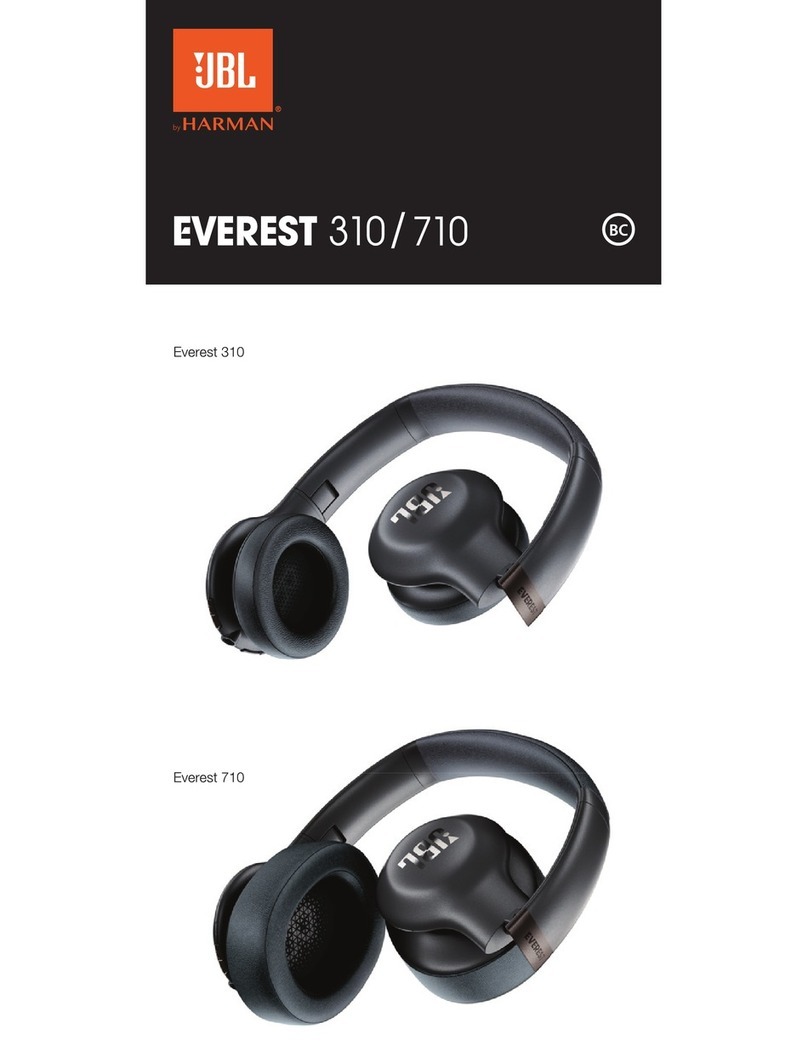
JBL
JBL Everest 710 User manual

JBL
JBL E30 User manual

JBL
JBL REFLECT AERO User manual
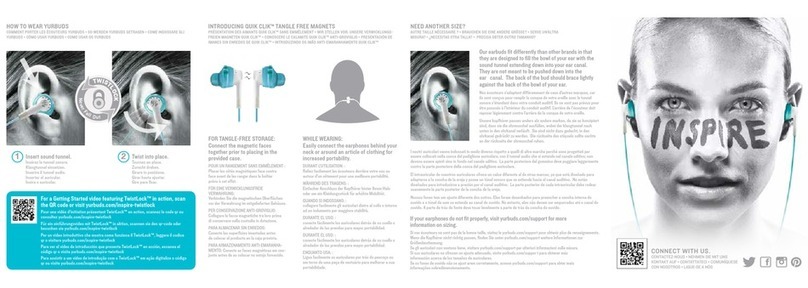
JBL
JBL Yurbuds Inspire 400 User manual

JBL
JBL T450BT BK User manual

JBL
JBL Everest Elite 750NC User manual

JBL
JBL Everest 300 User manual

JBL
JBL EVEREST 110GA User manual

JBL
JBL E55BT User manual

JBL
JBL TUNE 205 BT User manual

JBL
JBL Harman Vibe Buds User manual

JBL
JBL E45BT User manual

JBL
JBL Quantum 600 User manual