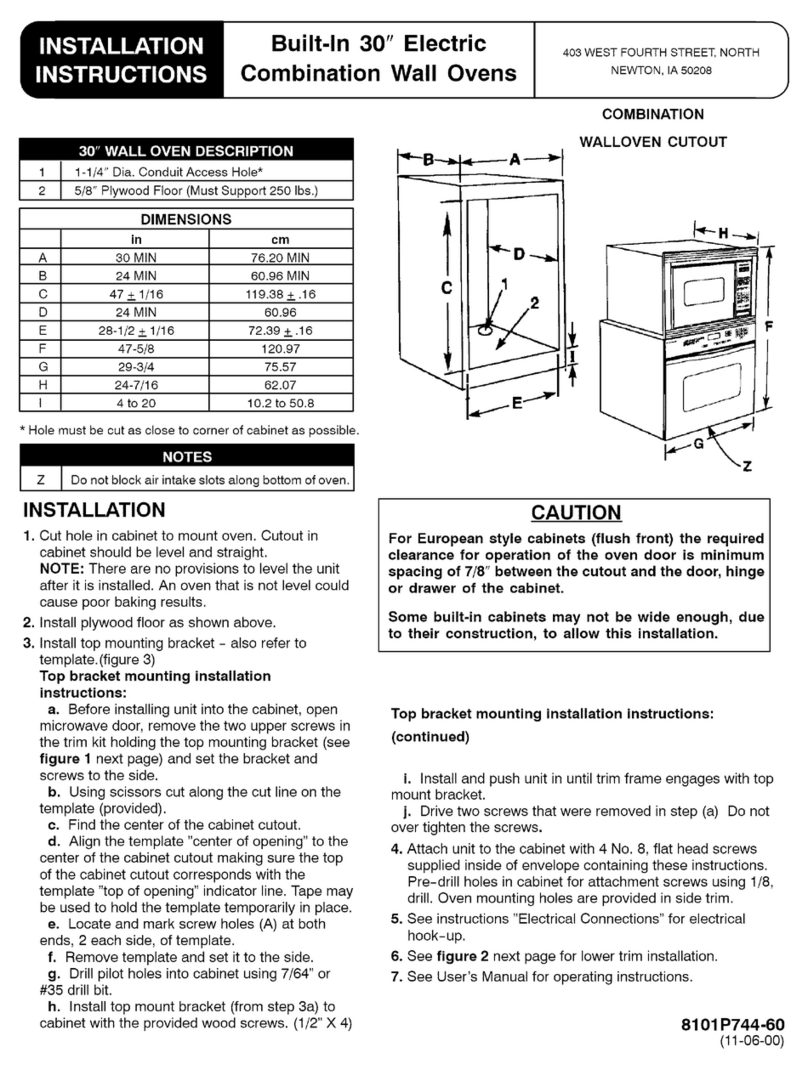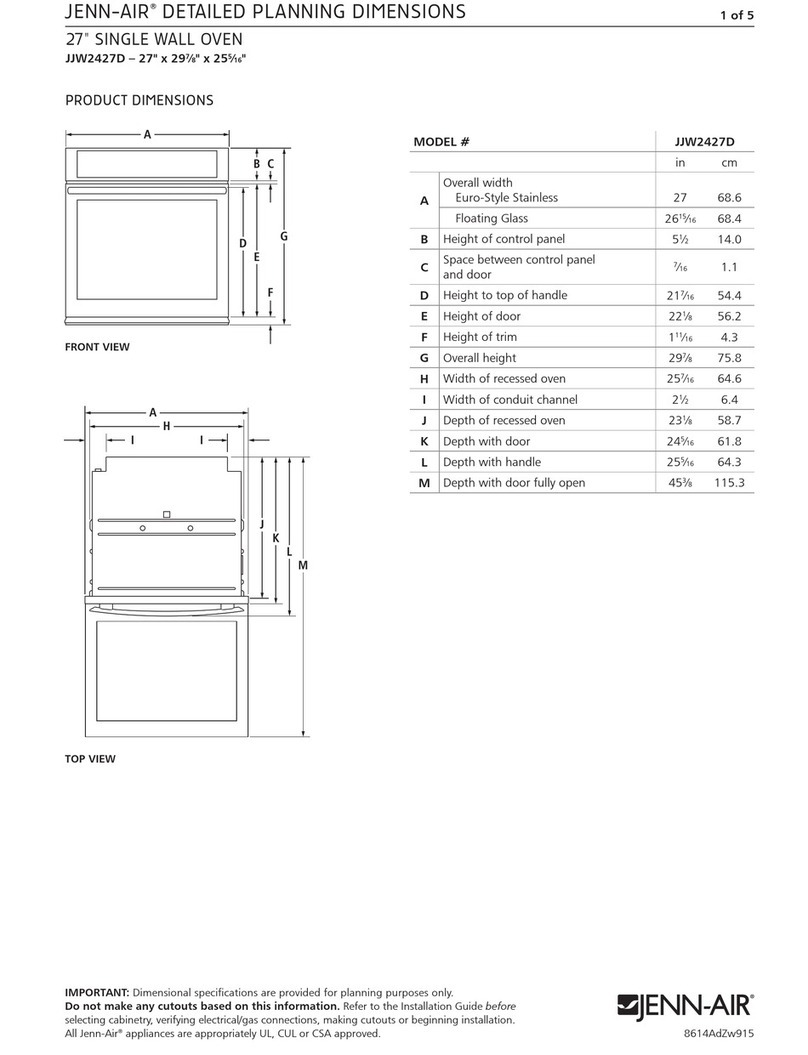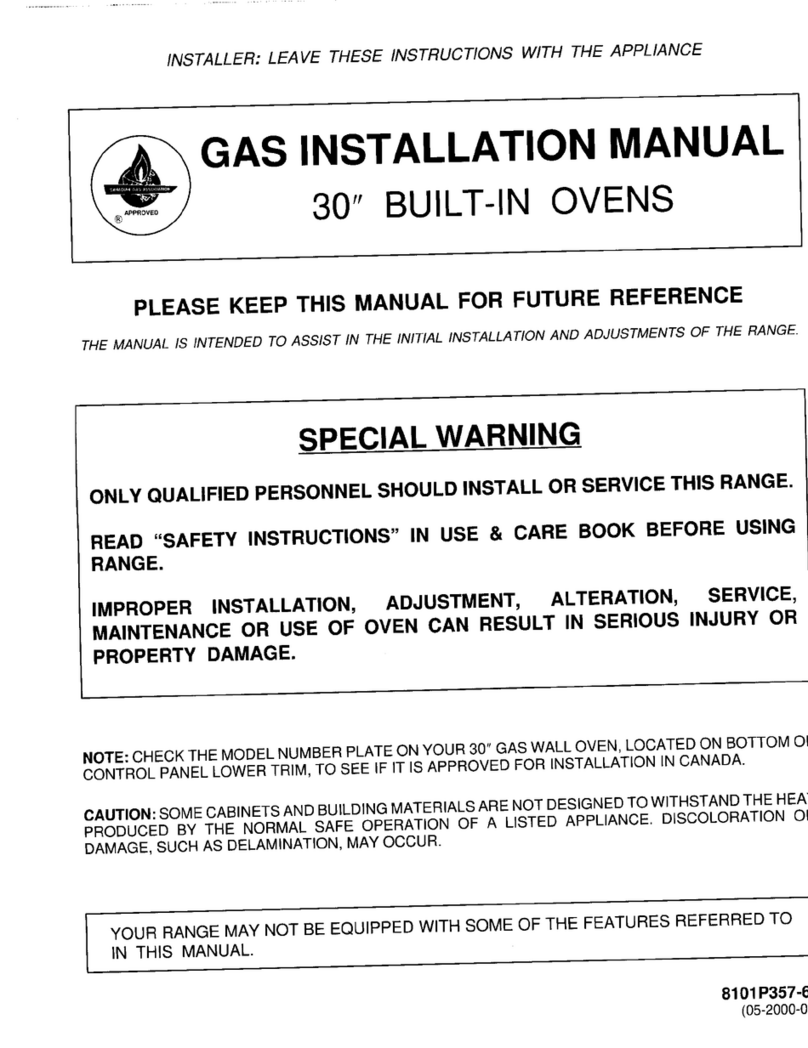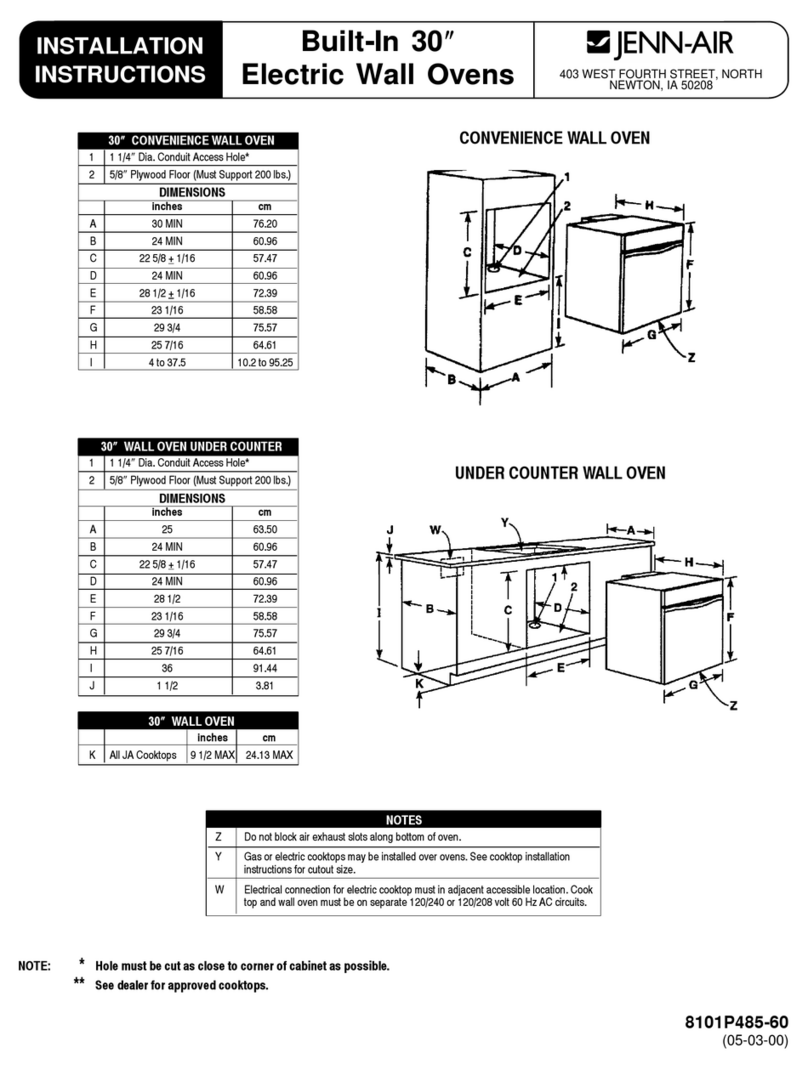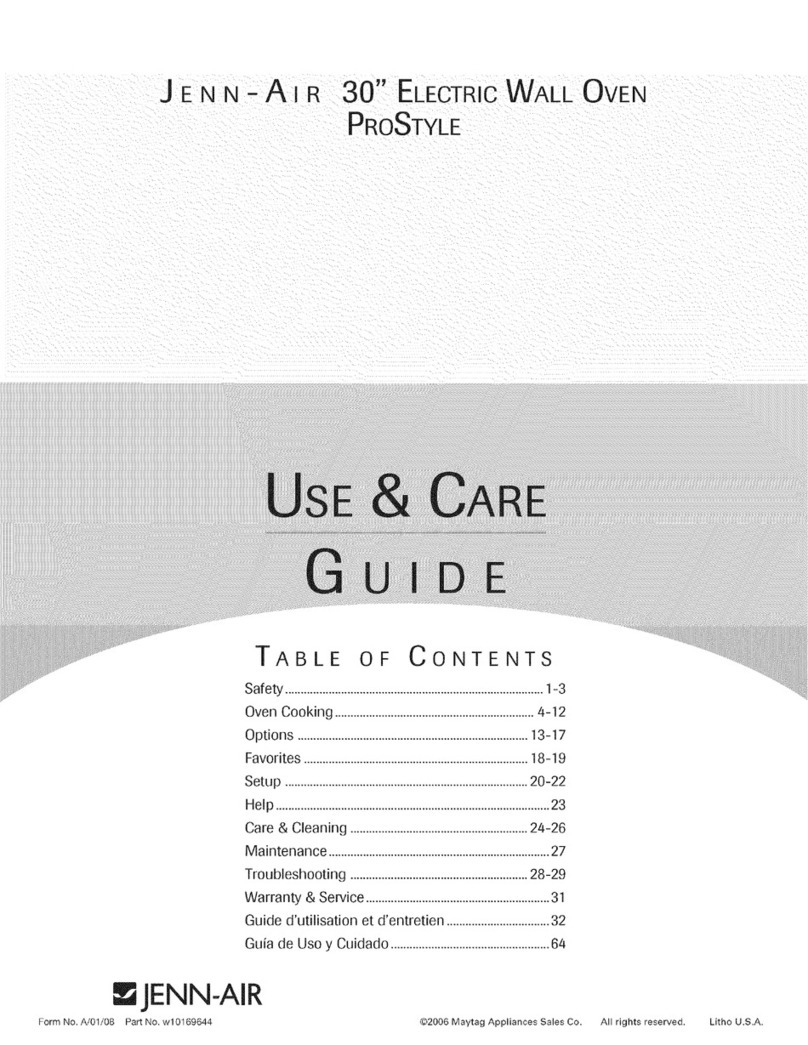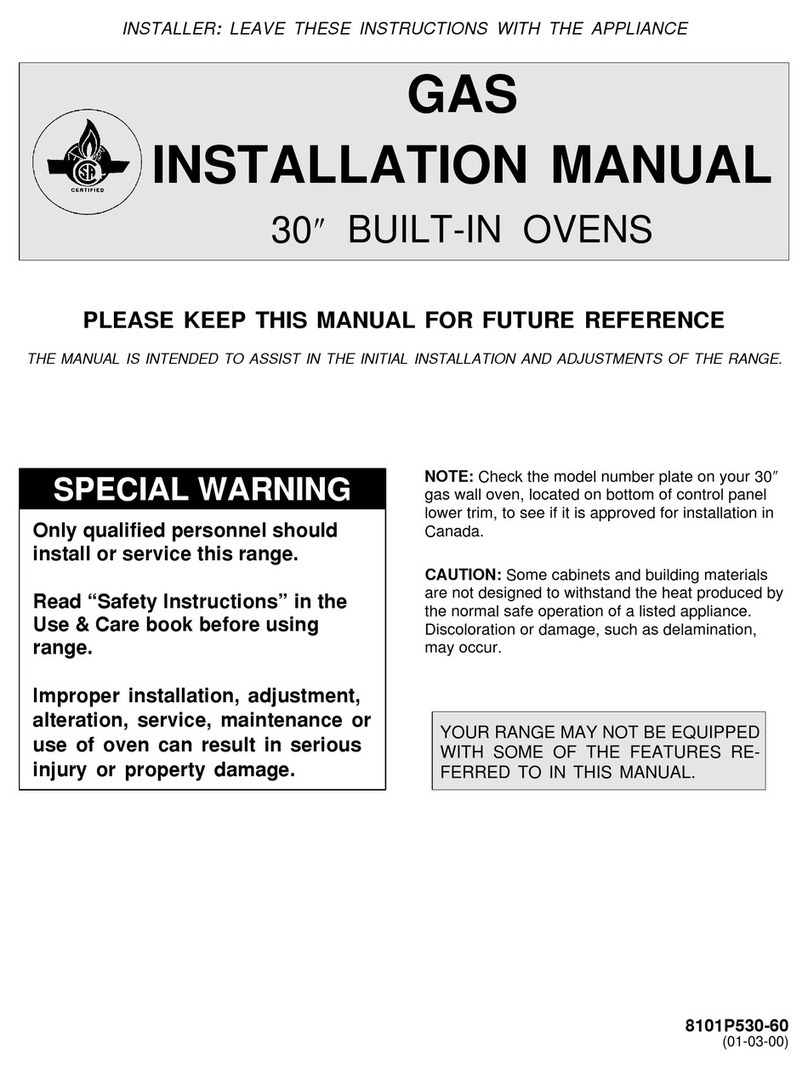Read before operating your oven
All appliances - regardless of the manufacturer - have the potential
through improper or careless use to create safety problems. Therefore
the following safety precautions should be observed:
lw
2.
3.
J
5.
a
7,
1
1
10.
11.
12.
13.
14.
Be sure your appliance is properly installed and grounded by a
qualified technician.
Never use your appliance for warming or heating the room.
Children should not be left alone or unattended in area where
appliance is in use. They should never be allowed to sit or stand
on any part of the appliance.
Wear proper apparel. Loose-fitting or hanging garments should
never be worn while using the appliance.
Do not repair or replace any part of the appliance unless specifi-
cally recommended in this manual. All other servicing shou]d be
referred to an authorized Jenn-Air Service Contractor.
Flammable materials should not be stored in an oven.
Do not use water on grease fires. Smother fire or flame or use dry
chemical or foam-type extinguisher.
Use only dry potholders. Moist or damp potholders on hot surfaces
may result in burns from steam. Do not let potholder touch hot
heating elements. Do not use a towel or other bulky cloth.
Use care when opening oven door. Let hot air or steam escape
before removing or replacing food.
Do not heat unopened food containers. Build-up of pressure may
cause container to burst and result in injury.
Keep oven vent ducts unobstructed. The oven is vented below the
control panel.
Always place oven racks in desired location while oven is cool. If
rack must be moved while oven is hot, do not let potholder contact
hot heating element in oven.
Do not clean door gasket. The door gasket is essential for a good
seal. Care should be taken not to rub, damage, or move the
gasket.
Do not use oven cleaners in a self-clean oven. No commercial
oven cleaner or oven liner protective coating of any kind should be
used in or around any part of the oven.
4
15, Clean only parts listed in this manual and use procedures recom-
mended,
16. CAUTION: BEFORE SELF-CLEANING THE OVEN, REMOVE
FOOD, BROILER PAN AND OTHER UTENSILS.
17. Listen for fan. A fan noise should be heard during the bake, broil
and cleaning cycles, tf not, call a serviceman before self-cleaning
again.
18. DO NOT TOUCH HEATING ELEMENTS OR INTERIOR SUR-
FACES OF OVEN. Heating elements may be hot even though
they are dark in color. Interior surfaces of any oven may become
hot enough to cause burns. During and after use, do not touch, or
let clothing or other flammable materials contact heating elements
or interior surfaces of oven until they have had sufficient time to
cool. Other surfaces of the appliance may become hot enough to
cause burns-among these surfaces are: oven vent openings and
surfaces near these openings, oven doors, windows of oven
doors.
19. Do not allow aluminum foil to contact heating element.
20. PREPARED FOOD WARNING: Follow food manufacturer's in-
structions. If a plastic frozen food container and!or its film cover
distorts, warps or is otherwise damaged during cooking, immedi-
ately discard the food and its container. The food could be
contaminated.
IMPORTANT SAFETY NOTICE AND WARNING
The California Safe Drinking Water and Toxic Enforcement Act of 1986
(Proposition 65) requires the Governor of California to publish a list of
substances known to the State of California to cause cancer or repro-
ductive harm, and requires businesses to warn customers of potential
exposures to such substances. Users of this appliance are hereby
warned that when the oven is engaged in the self-clean cycle, there may
be some tow level exposure to some of the listed substances, including
Carbon Monoxide. Exposure to these substances can be minimized by
properly venting the oven to the outdoors during the self-clean cycle.
-SAVE THESEINSTRUCTIONS-