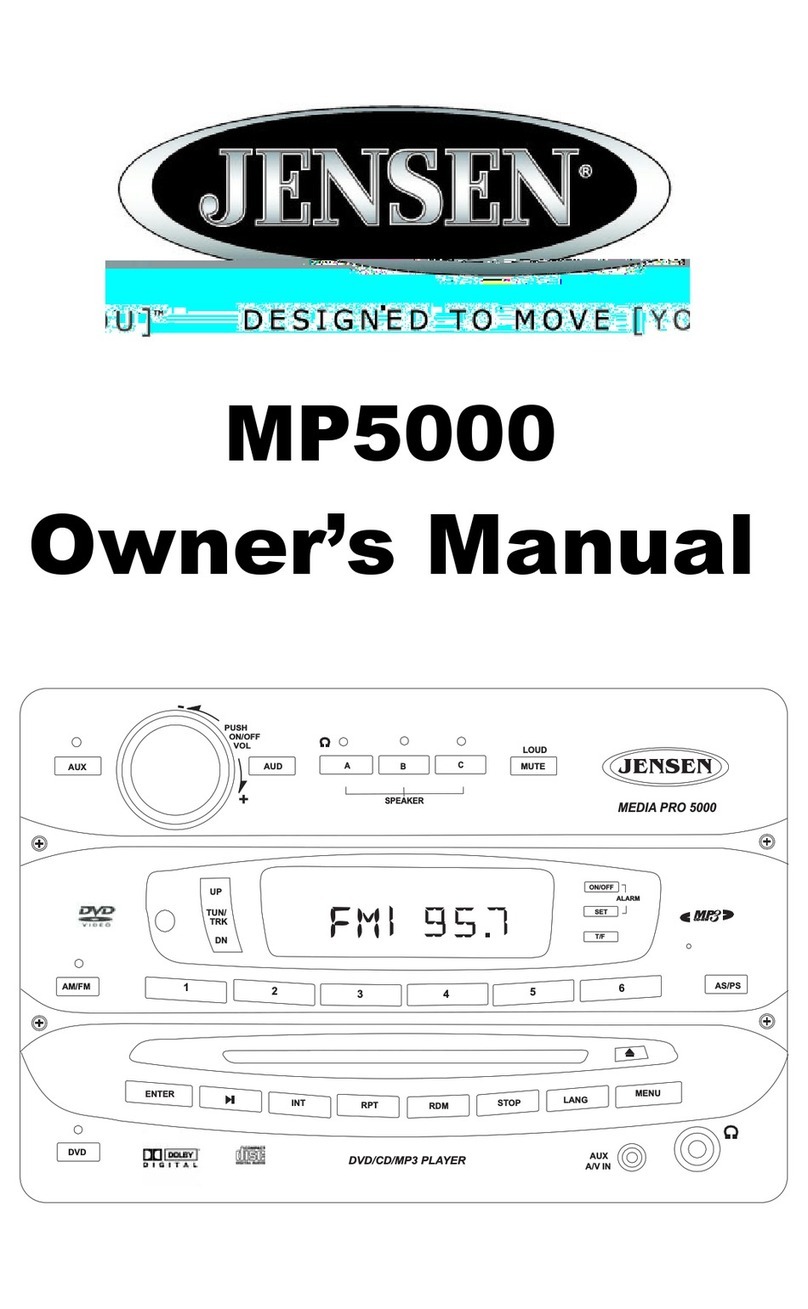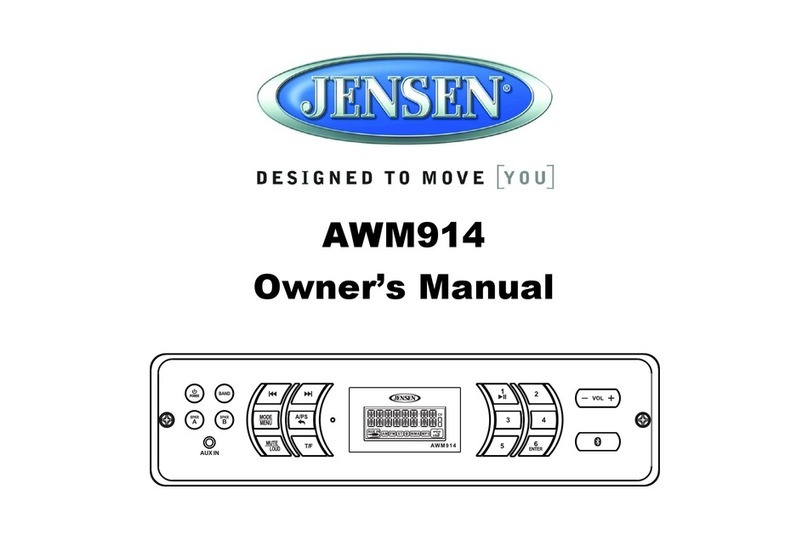Basic Operation
R
JMS4
QUICK REFERENCE GUIDE
WX
AM: Press to change the source to
AM radio mode.
FM: Press to change the source to
FM radio mode.
WX: Press to change the source to
WEATHER BAND radio mode.
BT: Press to change the source to
BLUETOOTH mode.
USB: Press to change the source to
USB mode.
AUX: Press to change the source to
AUX mode.
POWER: Press to turn ON or OFF.
DIMMER: Press to switch the
DIMMER ON or OFF.
Hold to bring up brightness setting.
Press or to adjust the
dimming level (Off, 1, 2, 3, 4, 5, 6, 7, 8)
VOLUME: Press the VOLUME UP
button to increase volume.
Press the VOLUME DOWN button
to decrease volume.
AUDIO/SETTINGS: Press to bring up
AUDIO ADJUSTMENT options: BASS,
TREBLE, BALANCE (left to right), FADE
(front to rear), & Loudness (ON/OFF).
Hold to bring up SETTING MENU
options: BLUETOOTH Device List,
BLUETOOTH PAIR, DIMMING
(ON/OFF), DIMMING LEVEL, REGION
(USA/EURO), PRESET VOLUME and
RESET. Press and buttons to
select each SETTING option except
'RESET'.
WX
FM: Press to change the source to
FM radio mode.
AM: Press to change the source to
AM radio mode.
AS/PS: Hold AM button when in AM
radio mode or hold the FM button
when in FM radio mode to access
Tuner option menu, press again to
cycle through AUTO STORE &
PRESET SCAN and Press to
select.
AUTO STORE: Store strongest
broadcast station in your area.
PRESET SCAN: Scan through
currently stored presets.
TUNER/SEEK/TRACK: Press
button to tune frequency higher. Press
button to tune frequency lower.
Press and hold to scan to next strongest
station.
STATION STORE PRESETS: Press to
cycle through 12 presets channel.
Press and hold to access presets store
menu, press repeated cycles through 1-
12 preset channels, when desired preset
slot is selected, press to store current
channel.
NOTE: Up to 12 FM & 12 AM channel
can be stored.
VOLUME: Press the VOLUME UP
button to increase volume.
Press the VOLUME DOWN button
to decrease volume.
MUTE: Press to MUTE volume. Press
again to resume volume.
WX
USB: Press to change source to USB
mode.
PLAYBACK MENU: Press to select
Repeat One, Repeat All and Random
playback.
TRACK SELECT: Press and hold to
access track select mode, and press the
or to select desire track and
press to confirm select.
TUNER/SEEK/TRACK: Press
button to advance to NEXT TRACK.
Press button to advance to
PREVIOUS TRACK. Press & Hold to
fast forward/reverse seek through the
track.
PLAY/PAUSE: Press to PAUSE or
RESUME current audio.