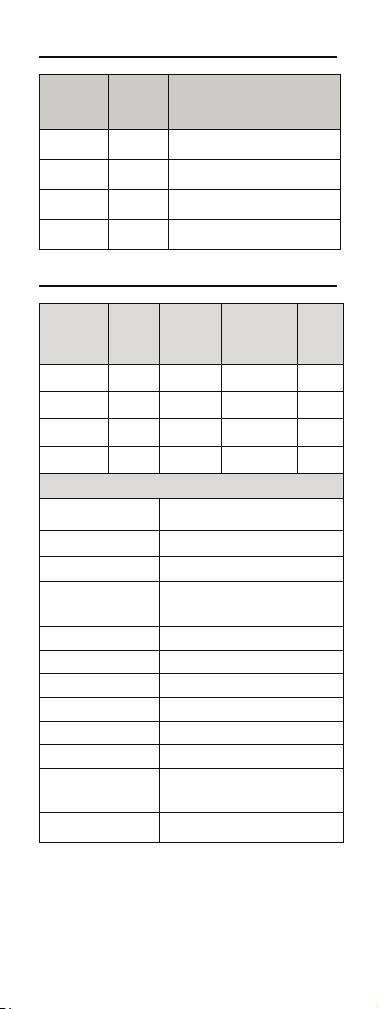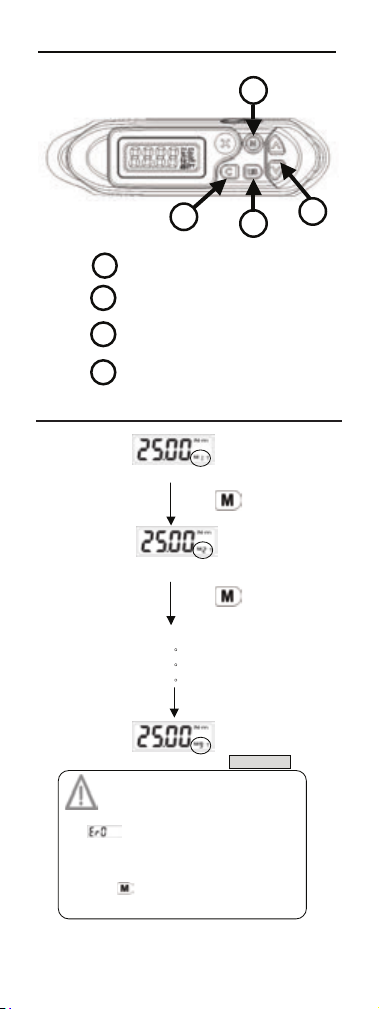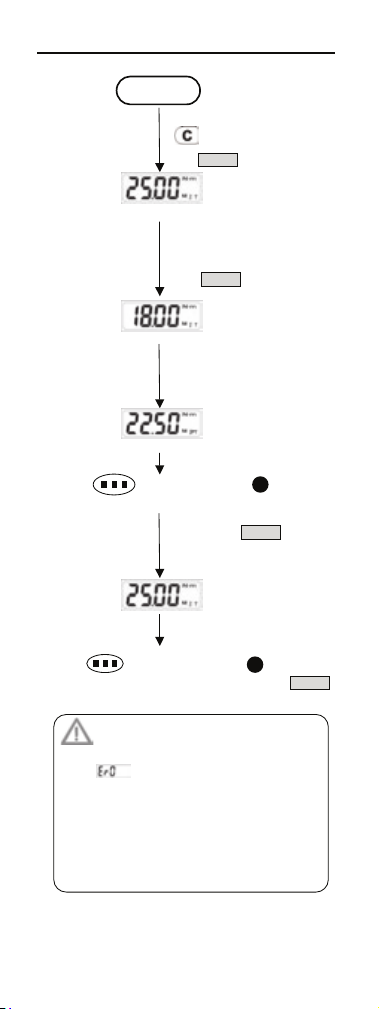1
Thank you for choosing a JET digital torque wrench.
Before operating the torque wrench, please read
this manual completely, and keep it nearby for
future reference. This is a precision instrument and
must be treated and cared for as such. Rough
handling may affect performance and diminish life.
MAIN FEATURES
Digital torque value readout
12 led side lights and beeper indicate torque
when screen cannot be seen
+/-2 or +/-3% accuracy
CW and CCW operation
Peak hold and track mode
Measures in/lbs, ft/lbs, kg/cm, and nm units
9 presettable target torque values
50 data memory for recall and torque
auditing
Auto sleep after 5 minutes idle time
Compatible with rechargeable batteries
NAMES AND FUNCTIONS OF PARTS