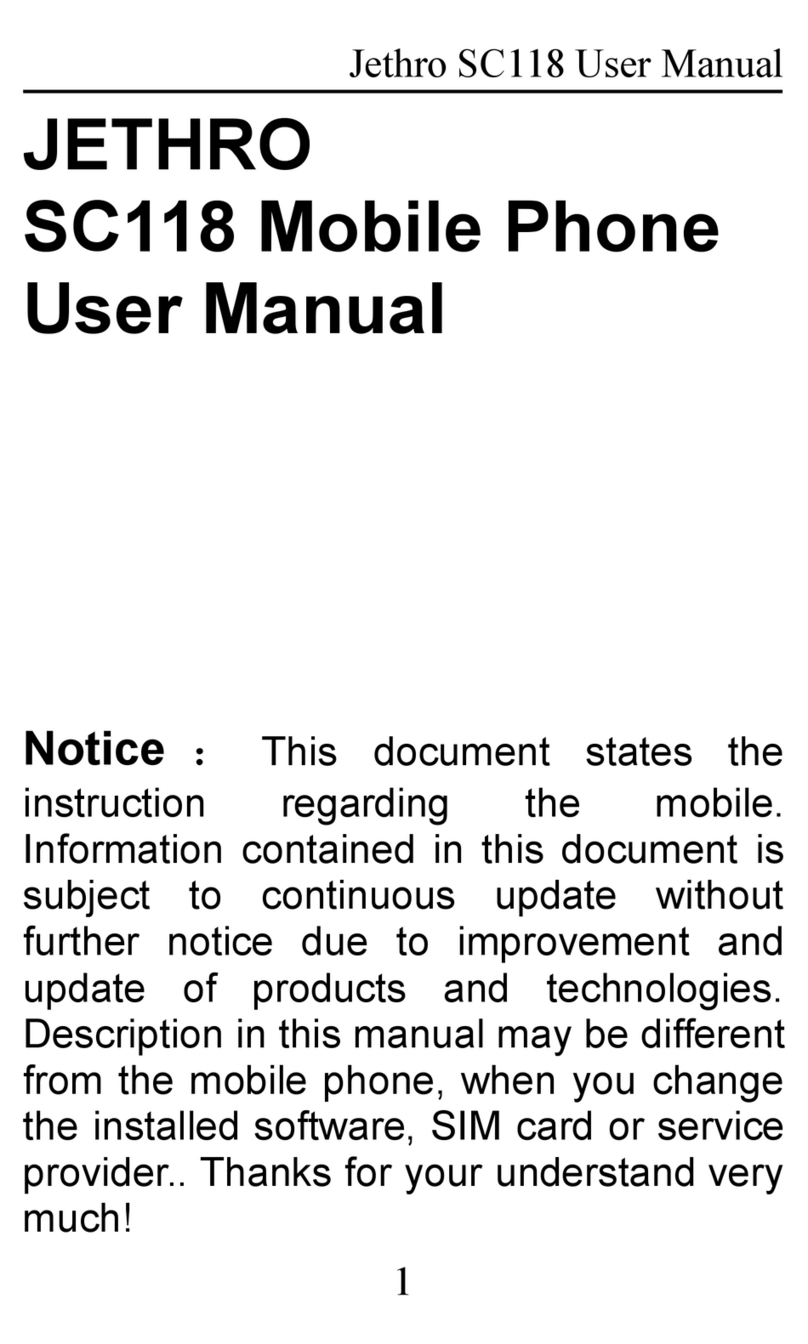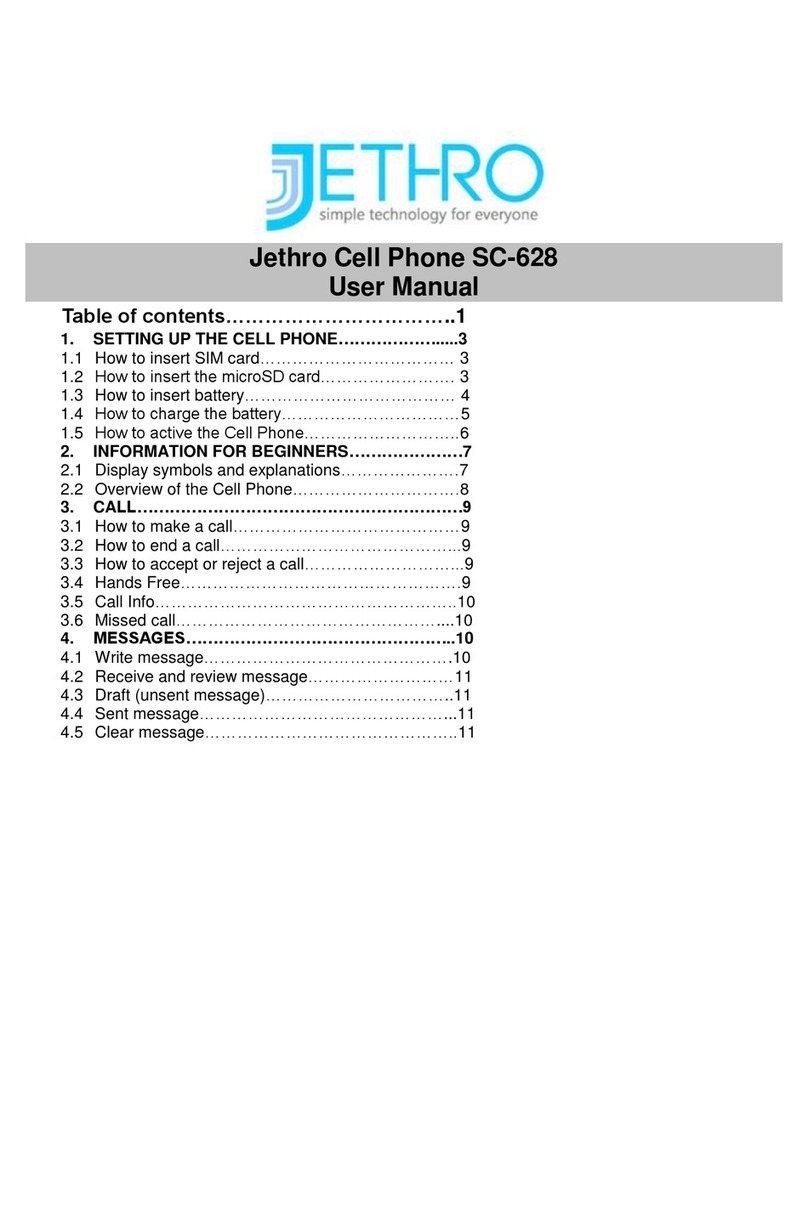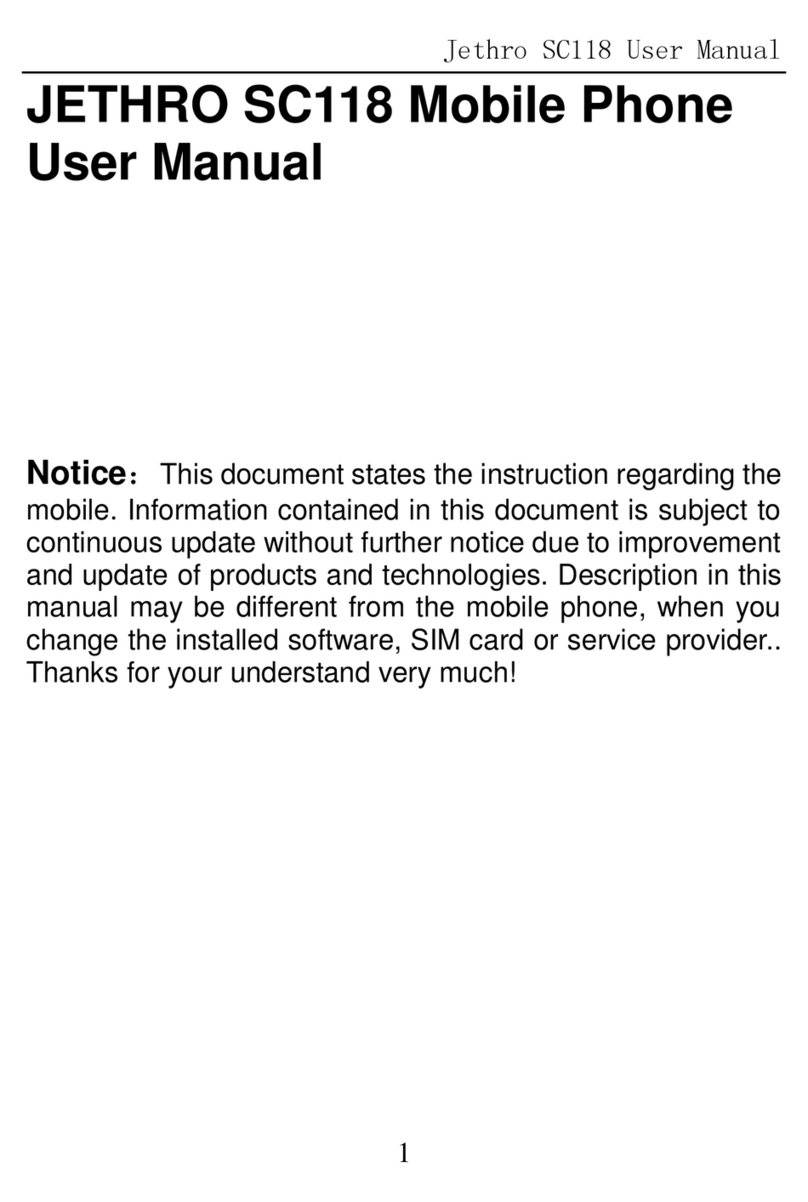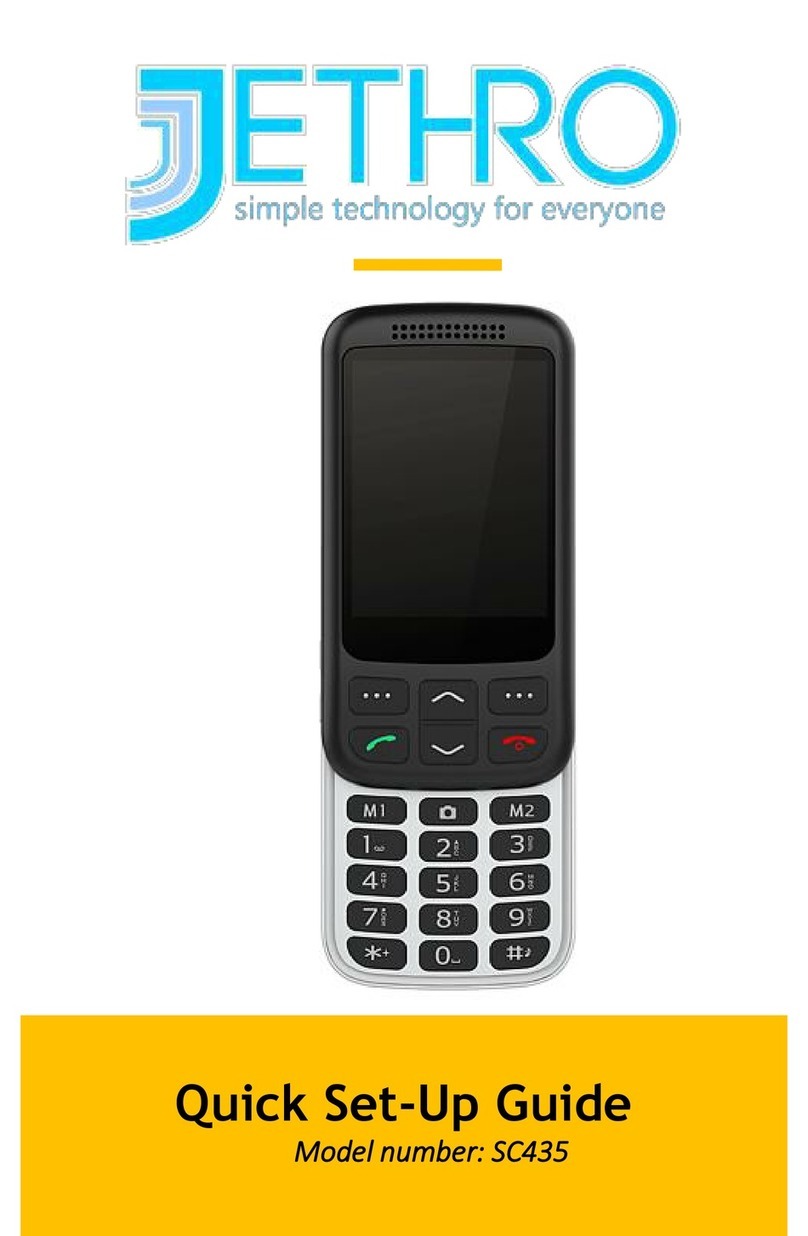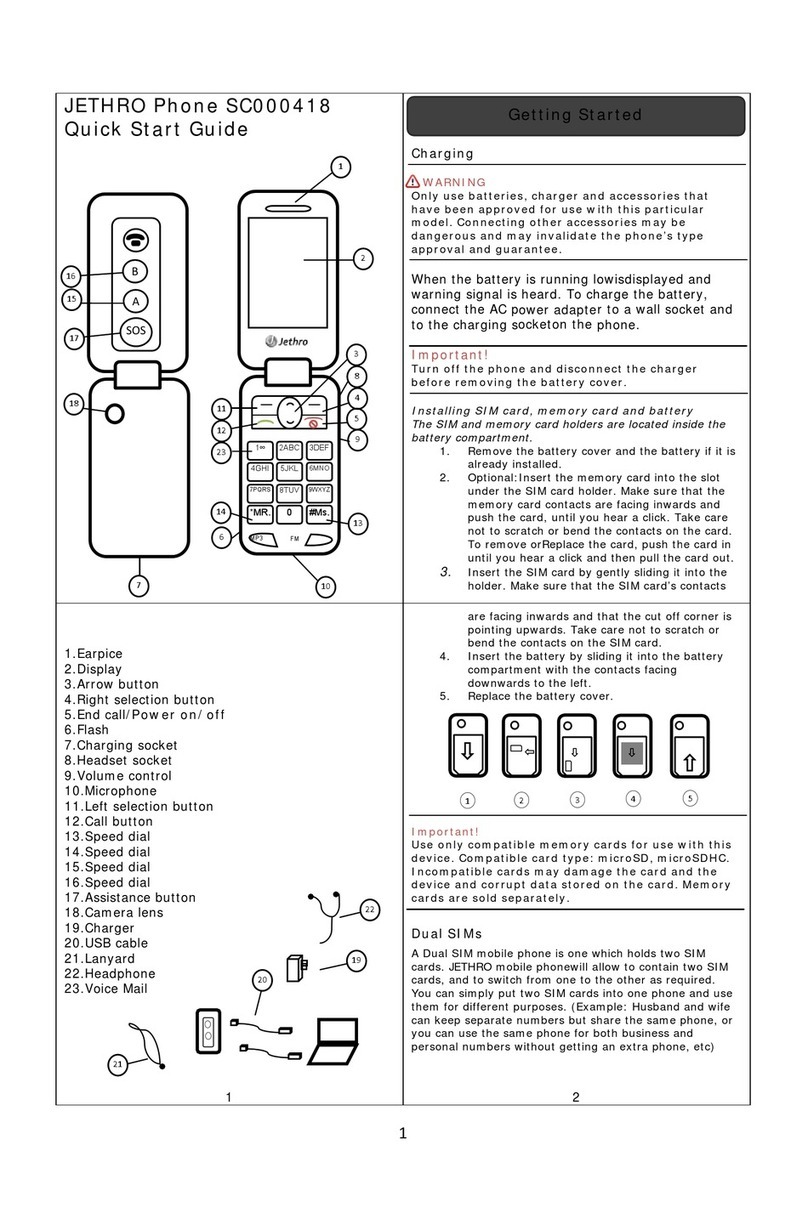6
Delete all contacts from the phonebook or
SIM card........................................27
Copy all contacts from the phonebook or
SIM card........................................27
Speed Dial ....................................28
Direct M1 M2 .................................28
Messages .........................................29
Write messages .............................29
Text input .....................................29
Inbox ...........................................30
Draft ............................................31
Outbox .........................................31
Sent messages ..............................30
Voice mail .....................................31
SMS settings .................................32
Calls ................................................33
Call list .........................................33
Extras..............................................34
Alarm clock ...................................34
Tasks............................................34
Calculator......................................35
Calendar .......................................35
Services........................................36
Multimedia .......................................36
Camera.........................................36
Photograph....................................36
Image settings...............................37
Image Viewer ................................37
FM Radio.......................................36