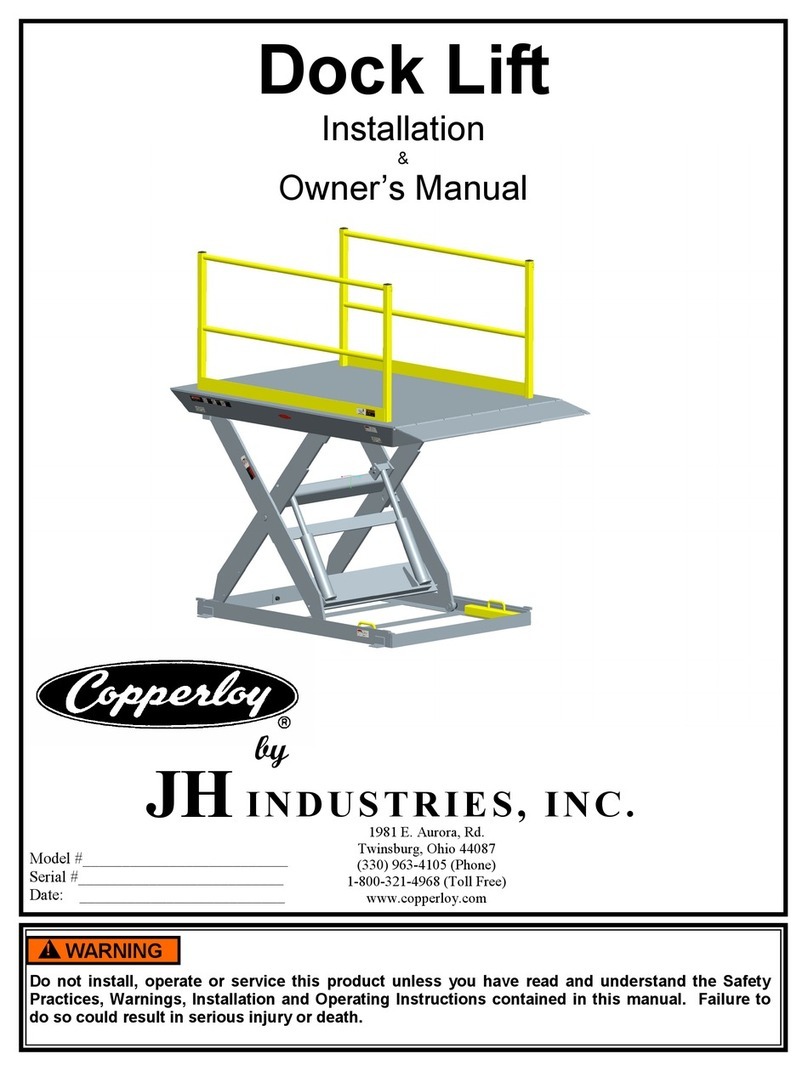5
JH INDUSTIRES INC.
SAFETY PRACTICES
Read and follow all safety practices, placards
and owners manual warnings before installing,
operating or servicing the Dockleveler. Failure
to follow the information provided could result
in death or serious injury.
Before doing any maintenance or repair on the
dock leveler SECURE WITH THE MAINTENANCE
STRUT. See Fig. 23 & 24.
If you do not understand the instructions or if you
have any proble s or questions using or operating
the dock leveler, contact your supervisor or the
factory for assistance.
OPERATION
ONLY trained ersonnel are to o erate or service
dockleveler. Follow rocedure on lacards osted
near dock leveler. Call factory for re lacement
lacards, warning labels, or owner’s manual.
ALWAYS before activating dock leveler:
- Ensure trailer is backed in against
bum ers.
- Remove any end loads if required.
- Check trailer alignment to avoid li
interference. If li does not lower
to trailer bed, re osition
vehicle.
- Chock truck wheels or lock truck in
lace with a truck restraining
device and set brakes.
ALWAYS before allowing vehicle to leave the dock:
- Ensure that no equi ment, material
or eo le are on the dock leveler.
- Return the dock leveler to its stored
osition at dock level.
NEVER exceed 5 m h when driving on leveler.
NEVER exceed the rated ca acity of the leveler.
NEVER travel on leveler unless li is securely on
truck floor. Visually check that the li is su orted
by the truck bed and has a minimum of 4” of
overla onto the truck bed.
NEVER travel on the bum er blocks or over the
edges of the leveler.
DO NOT o erate the dockleveler with equi ment,
material, or eo le on or in the ath of the ram or
li .
DO NOT o erate the dockleveler when anyone is in
front of it.
DO NOT attem t to lift or lower the dockleveler
ram or li by any means other than that described
in the o eration rocedures contained in this
manual. Kee hands and feet clear of the hinges at
all times and maintain a safe distance from the
underside of the leveler while raising or lowering.
NEVER stand in the driveway between the
dockleveler and a backing truck.
DO NOT use this unit to service trailers outside its
intended working range, which is 5” above and 5”
below dock height. Verify with the manufacturers of
all equi ment to be used on your s ecific edge-of-
dock leveler, to ensure that o erating equi ment at
all s ecified grades are within safe o eration. Do
not o erate any equi ment that will not safely
o erate at any of the grades shown on age 4 at
either ram or li .
Many trailers have air ride sus ensions that may
cause the trailer to move away from the dock
during loading and unloading o erations (commonly
referred to as dock or trailer walk). The otential for
dock walk caused by air ride sus ensions may be
reduced by exhausting or “dum ing” the air from the
air ride sus ension system before servicing the trail-
er.
DO NOT USE THE DOCKLEVELER if it looks
broken or does not seem to o erate ro erly. Tell
your su ervisor it needs re air right away.
DO NOT o erate the dockleveler if o eration causes
undue hysical strain or if hysical im airments
could lead to undue strain in back, muscles, limbs,
or joints.
ALWAYS kee both hands firmly on the hand
leveler while raising or lowering the dockleveler.
Kee other body arts clear of hand lever travel
ath while raising or lowering the dockleveler.
WARNIN
!