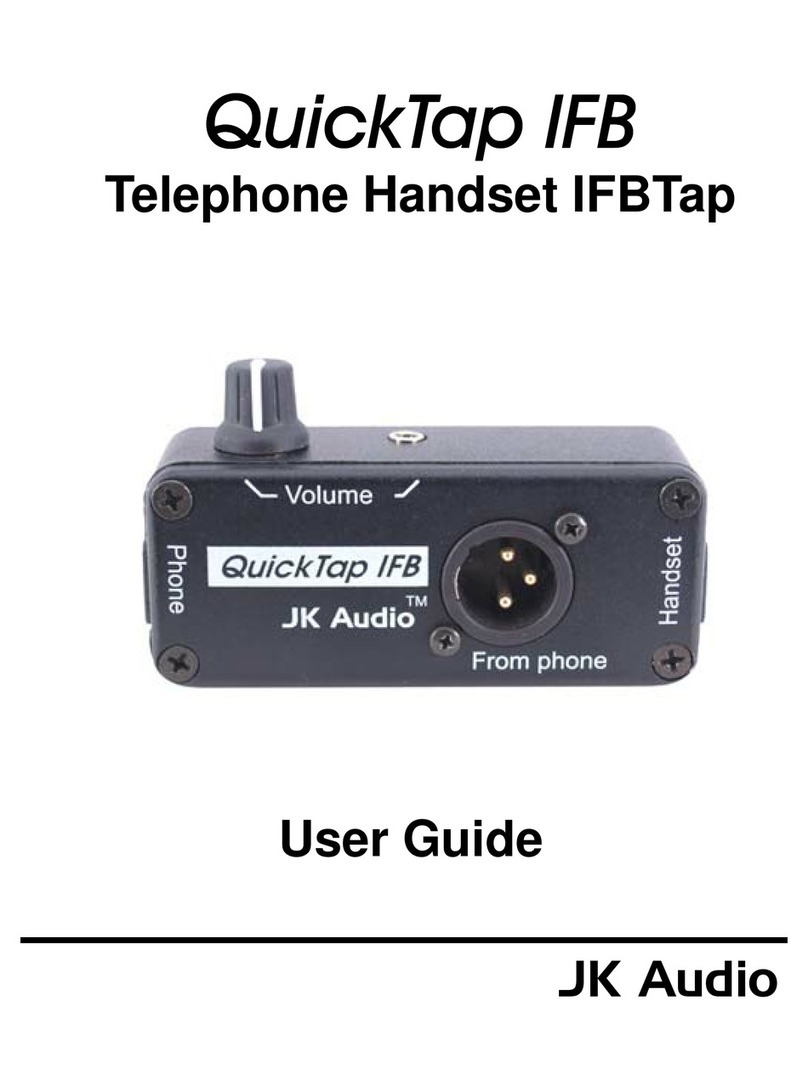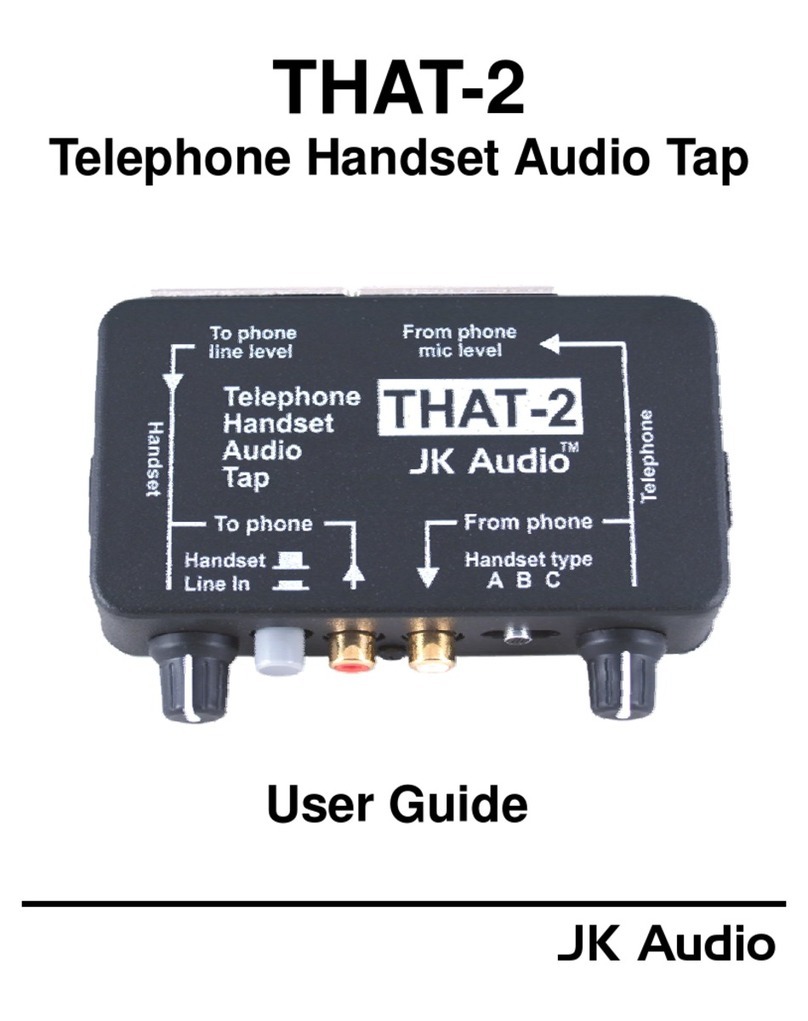JK Audio QuickTap User manual

JK Audio
QuickTap™
Telephone Handset Tap
User Guide

ii QuickTap Telephone Handset Tap
Welcome
Thank You
Thank you for purchasing the
JK Audio QuickTap™. Please read this
guide for instructions on using it.
Getting Assistance
If you have technical or application
questions:
In the US & Canada, call us toll free
at: 800-552-8346
All other countries dial: 815-786-2929
(M-F 8:30-5:00pm Central Time Zone)
Or, check out our FAQ section for
answers to common questions.
Limited Warranty
QuickTap is covered by a 2 year
warranty to be free from defective
workmanship and materials. To obtain
service, contact JK Audio by phone
or email for return authorization.
Once authorized, you will carefully
pack and ship the faulty product and
all accessories to us. You will pay
for shipping to us and we will pay for
return back to you.
This warranty does not cover
damages due to accident, weather,
re, ood, earthquake, misuse,
unauthorized repairs or modications,
or damages occurred in shipping, only
defective workmanship or materials.
There are no expressed or implied
warranties which extend beyond
the warranty here made.

Contents iii
Overview 1
Setup 2
FAQs 4
Technical Information 5
Contents
Note: While QuickTap was designed to be very rugged and durable, it is not waterproof
and care should be taken to keep the unit dry.

iv QuickTap Telephone Handset Tap
Works with Analog, Digital, PBX, and ISDN Telephones
1/8” (3.5mm) Mono Audio Output
Use the QuickTap to Get Audio into a Sound Card or Portable Recorder
Passive Design. No Battery or AC Required
Features

Overview 1
Introducing QuickTap
Quick and Simple. Connect QuickTap between your telephone and handset for
quick access to audio from any telephone.
The Output Jack provides a mix of both sides of the conversation. In other words,
whatever you send down the phone line will come back on this jack mixed with
the audio from the other side of the call.
The QuickTap does not work with cellular telephones or any telephone with a
keypad in the handset.
Overview

2QuickTap Telephone Handset Tap
12 3
4 5 6
7 8
0* #
9
00:00:00
L
R
MENU
PLAY/REC
MIC
OR
Setup

Setup 3
Connection
Install QuickTap between the handset and the telephone base of your existing
telephone.
1. Unplug the handset cord from your telephone base.
2. Using the black handset jumper cord that we have provided, connect the
telephone jack of QuickTap to the handset jack on your telephone base.
3. Plug your handset cord, and handset, into the handset jack on QuickTap.
4. Connect your audio equipment to the line output jack on QuickTap.
Setup

QuickTap Telephone Handset Tap
FAQs
Will the QuickTap work with
my telephone?
The QuickTap will work with virtually
any telephone that is not cellular
and does not have a keypad in the
handset. It is compatible with analog,
digital, PBX, and ISDN telephones
and systems. We cannot guarantee
that it will work with every telephone
out there, but we have yet to hear of
one it does not work with.
How do I get both of my
powered speakers to work
with the QuickTap?
You will need to get a mono to stereo
converter to go between the speakers
and the QuickTap.These are readily
available at most electronic stores.
and systems.
The QuickTap works great for
recording conversations but
how do I send a recording
down the telephone line?
The QuickTap is a receive only device.
If you want to send recorded audio
down the line, you should purchase a
THAT-1, THAT-2 or a Voice Path.
4

Technical Information 5
Line Out
1/8” (3.5mm) Mono: 600 ohms, 100 mV RMS (-16 dBu nom)
Misc.
Handset Connectors: RJ22
Size: 2" x 2" x 1.3" (5.1 x 5.1 x 3.3 cm)
Weight: 3.4 oz
Specications
Technical Information
Isolation
Transformer
1/8"
Output
Handset Jack
from Handset
Handset Jack
to Phone

6QuickTap Telephone Handset Tap
6
Your new JK Audio product has been
registered with the Federal Communications
Commission (FCC). This product complies
with the standards in Part 68 of the FCC rules.
1. Connection And Use With The
Nationwide Telephone Network
The FCC requires that you connect this
telephone equipment to the national
telephone network through a USOC RJ-11C
modular telephone jack. This equipment
may not be used with Party Line Service or
Coin Telephone Lines. This equipment is
hearing aid compatible.
2. Information For The Telephone Company
Upon request from your local telephone
company, you are required to provide the
following information:
a. The "line" to which you will connect
the telephone equipment (that is, your
telephone number), and
b. The telephone equipment's FCC
registration number. This can be
found on the bottom of your telephone
equipment, and,
c. The ringer equivalence number (REN)
for this equipment. The REN is used to
determine the quantity of devices which
will be connected to the telephone line.
Excessive RENs on the telephone line
may result in the devices not ringing in
response to an incoming call. In most,
but not all areas, the sum of the RENs
should not exceed 5.0. To be certain
of the number of devices that may be
connected to the line, as determined
by the total RENs, contact the local
telephone company.
FCC Registration
Other manuals for QuickTap
2
Other JK Audio Handset manuals