JL Audio stealthbox CB-C-CTS/10TW3 User manual
Other JL Audio Car Receiver manuals

JL Audio
JL Audio Stealthbox SB-J-GCHWK2/10W3v3 User manual

JL Audio
JL Audio Stealthbox SB-CAN-MVX3PASS/10TW3 User manual

JL Audio
JL Audio Stealthbox SMS-B-X5E70 User manual
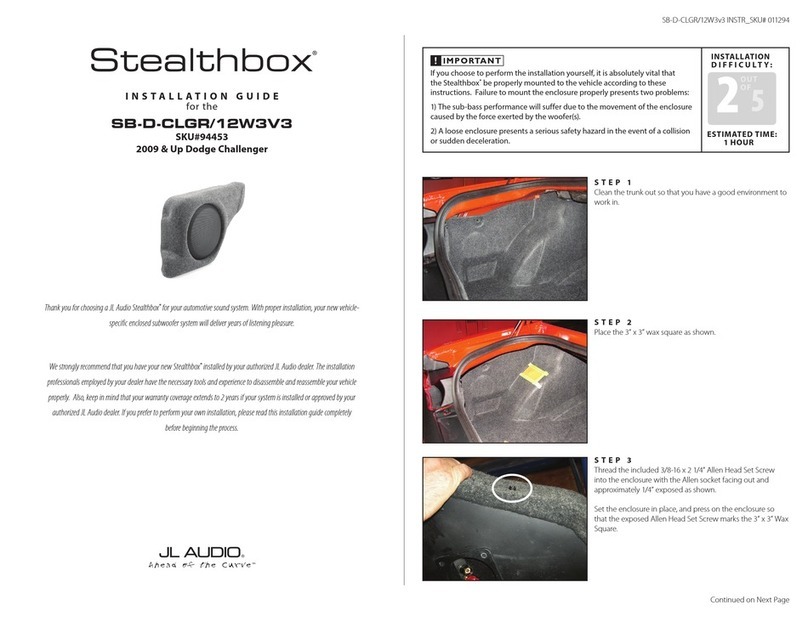
JL Audio
JL Audio Stealthbox SB-D-CHLGR/12W3v3 User manual
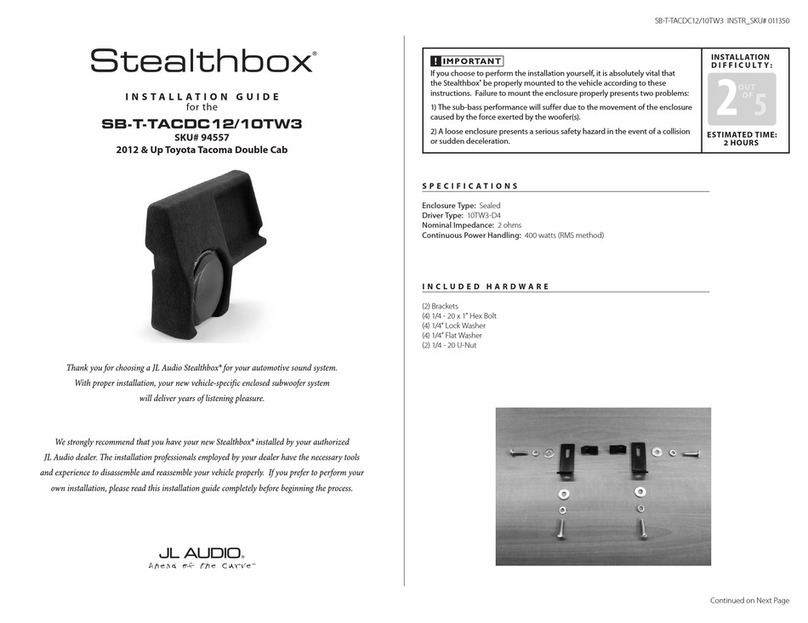
JL Audio
JL Audio Stealthbox SB-T-TACDC12/10TW3 User manual

JL Audio
JL Audio Stealthbox SB-GM-AVAL2/12TW3 Manual
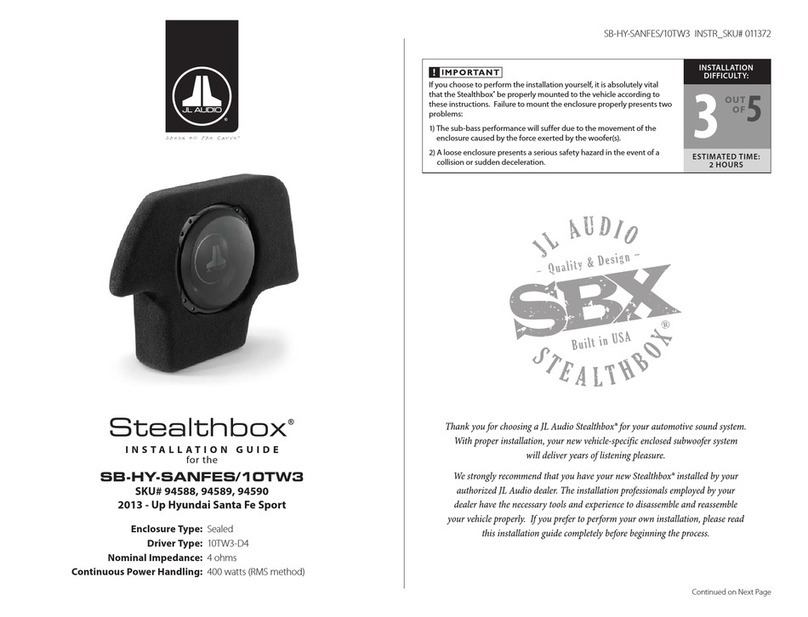
JL Audio
JL Audio Stealthbox SB-HY-SANFES/10TW3 User manual

JL Audio
JL Audio StealthMod SMS-F150-SPRCRW/PREM User manual

JL Audio
JL Audio 94635 User manual

JL Audio
JL Audio SB-F-EXPED User manual
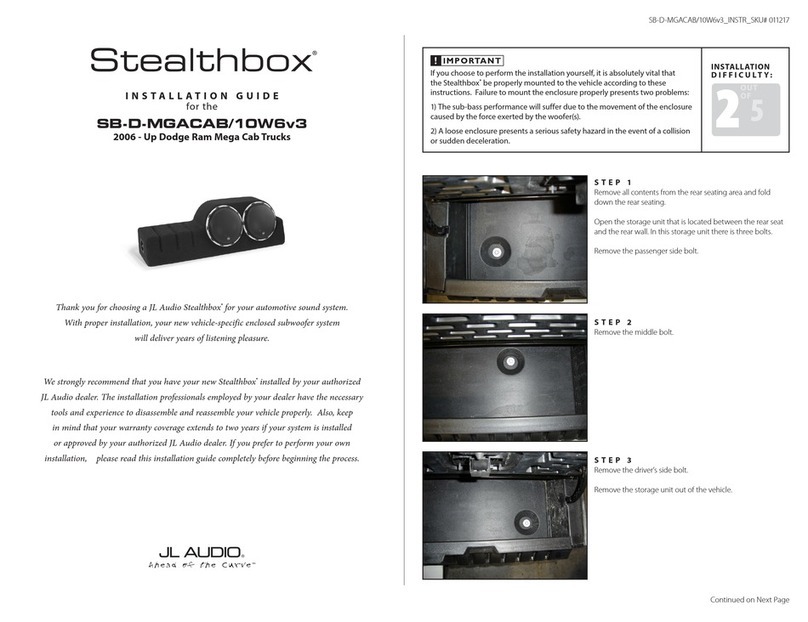
JL Audio
JL Audio Stealthbox SB-D-MGACAB/10W6v3 User manual
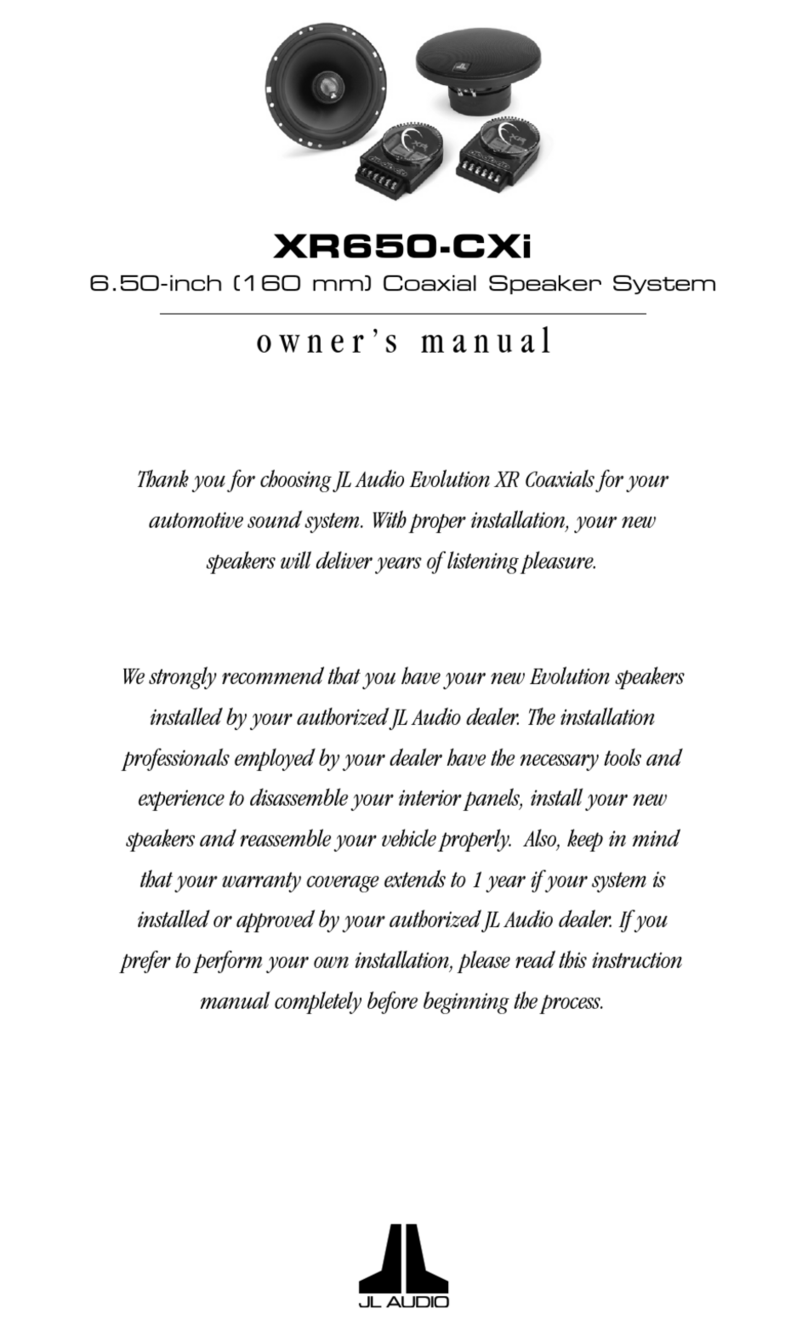
JL Audio
JL Audio XR650-CXi User manual
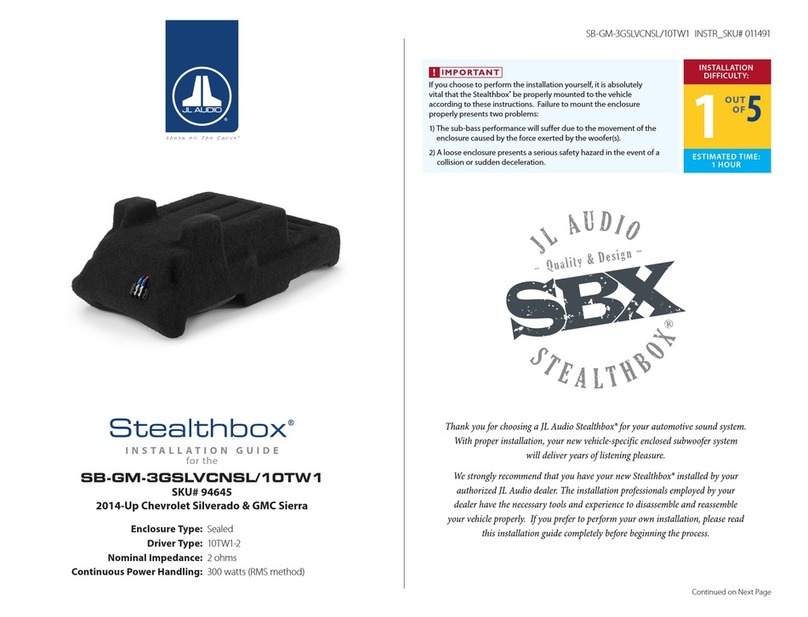
JL Audio
JL Audio Stealthbox SB-GM-3GSLVCNSL/10TW1 User manual
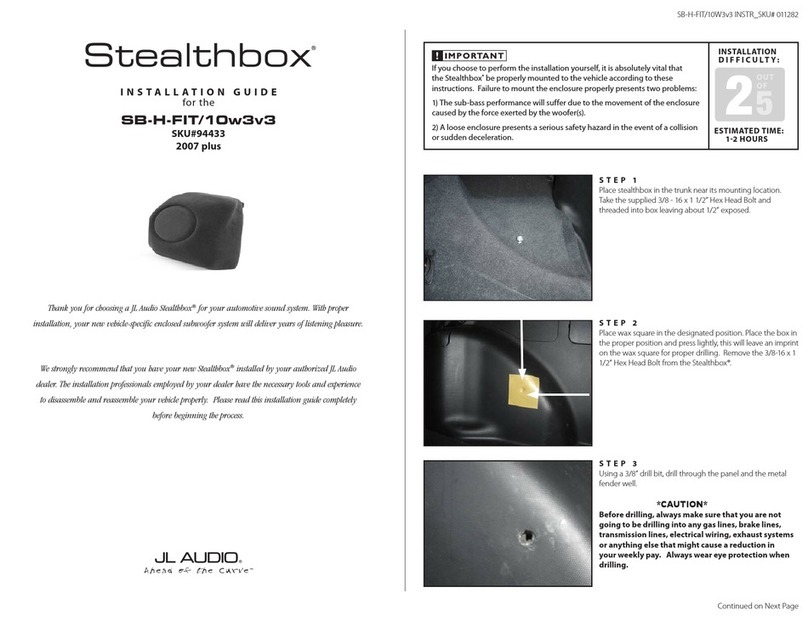
JL Audio
JL Audio Stealthbox User manual

JL Audio
JL Audio 94537 User manual

JL Audio
JL Audio Stealthbox SB-Y-YXZ1/10TW3 User manual

JL Audio
JL Audio Stealthbox SB-F-ESCP/10W1V3 User manual
























