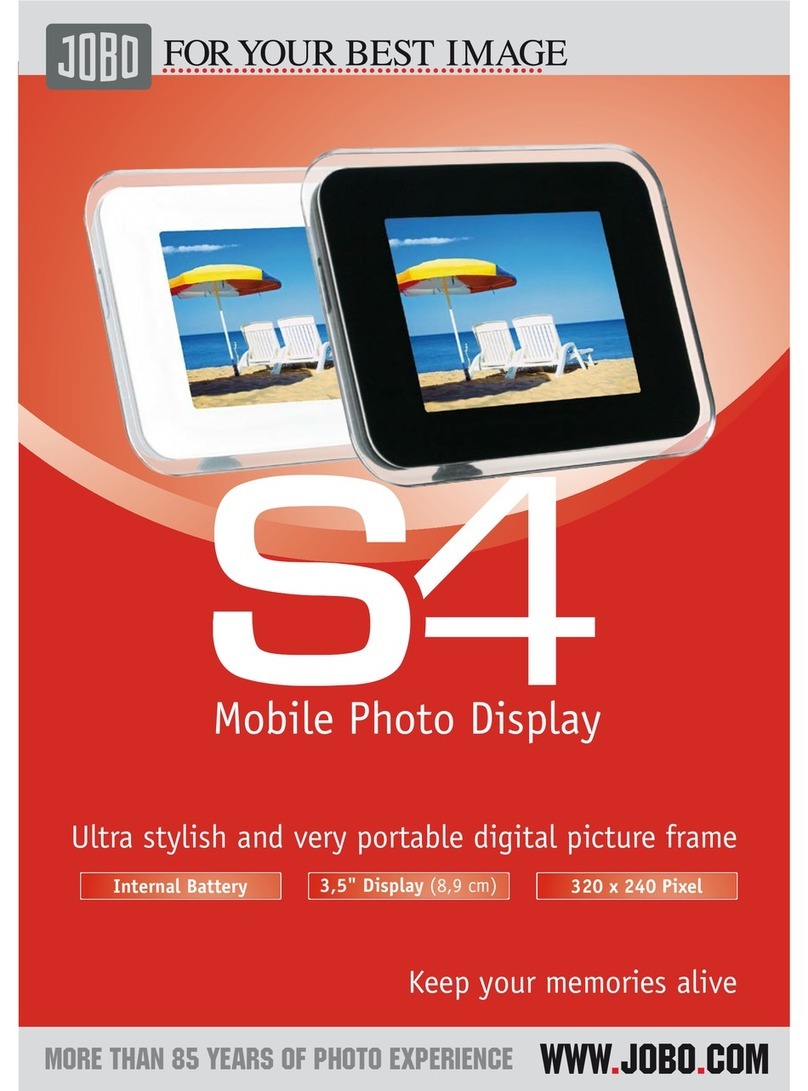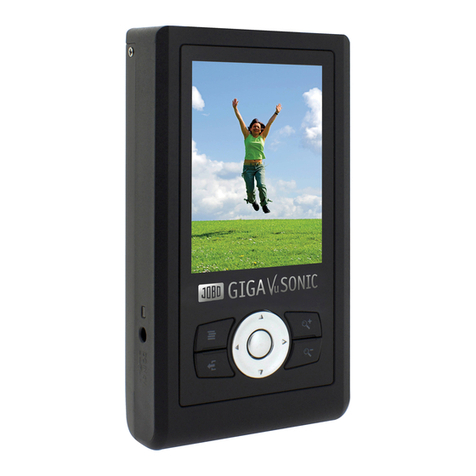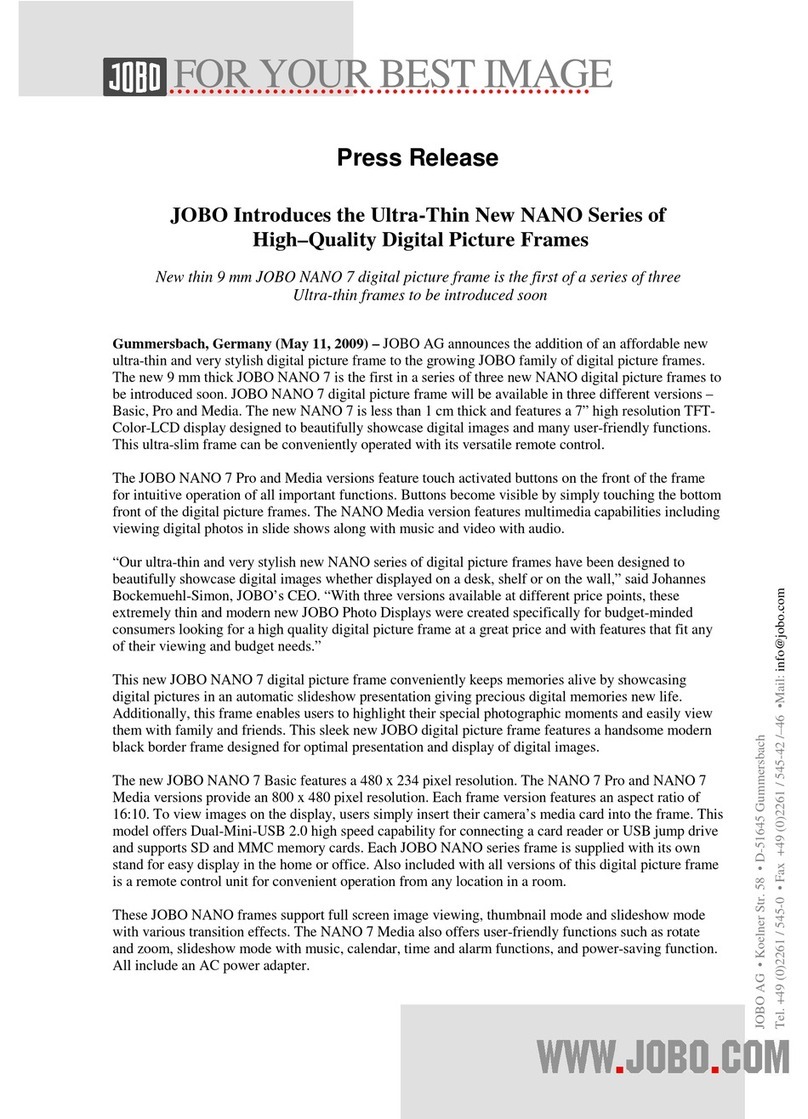Photo Display 7"
The JOBO 7" Photo Displays both offer remarkable screen quality and rich color. The ultra bril-
liant display has a resolution of 800x480 pixel real sharpness! If maximum versatility is what
you need, the PDJ701 model with its integrated Li-Ion battery is ideal. It is perfectly suited for
a variety of display areas and its design allows for portable use independent of cable and power
outlet. Just charge the internal battery with the included A/C charger and the PDJ701 becomes
a major focal point on the shelf, the desk, or on the table – no hanging cords to worry about!
Photo Display 10,4"
JOBO offers two display models in the 10.4" size - PDJ100 and PDJ105. These Photo Displays
have the added advantage of a digital remote control unit. Therefore, they can be operated
conveniently from across the room or even from the sofa!
Photo Display 15"
The 15" JOBO Photo Display model PDJ151 has a big screen and a big internal memory as
well. Copy and store up to 4,000 photos in this ultra stylish state-of-the-art frame. Then
display your precious memories on the large 15" color screen with high intensity luminous
resolution and the most vibrant color. A wall holder as well as a remote control unit is inclu-
ded. The PDJ151 is the ultimate digital photo album and display unit.
PDJ151:
– resolution: 1024 x 768 pixel
– internal memory: Exceptionally large 1 GB – for up to 4,000 photos in optimal screen resolution
– contrast ratio: 400:1
– aspect ratio: 4:3
– built-in card slots for CF, SD, MMC, MS, MS Pro, xD
– USB 2.0 High Speed
– USB OTG: image transfer to and from other USB devices, e.g. JOBO hard drive storage devices
– removable clear glass acrylic stand
– size: 457 x 384 x 58 mm
– accessories: USB cable, remote control unit
– wall display holder
Key Features:
– displays JPEG pictures in full screen, thumbnail, or slideshow mode
– slideshow with zoom functions and various transition effects
– copy, delete and rotate functions
– automatic image folder structure for easy sorting and retrieval
– convenient optional display of time and calendar
– alarm option
– automatic switching on and off
FREE Image Scale Software
As a special bonus JOBO offers an Image Scale Software for free. This state-of-the-art software
program allows users to convert and rename images, adapt sizes, cut and rotate images, change
the color depth, add text or even incorporate water marks. This unique software found on the
JOBO website www.jobo.com can be easily downloaded to the JOBO Photo Display for free.
Enjoy more features and get even more benefits at no additional charge!
PDJ700:
– resolution: 800 x 480 pixel
– internal memory: 128 MB – for up to 1,000
photos in optimal screen resolution
– contrast ratio: 400:1
– aspect ratio: 4:3
– built-in card slots for CF, SD, MMC, MS,
MS Pro, xD; USB 2.0 High Speed
– removable black display stand
– size: 206 x 158 x 27 mm
– USB cable included
PDJ701:
– resolution: 800 x 480 pixel
– internal memory: Exceptionally large 1 GB
– for up to 10,000 photos in optimal screen
resolution
– contrast ratio: 400:1
– aspect ratio: 4:3
– built-in card slots for CF, SD, MMC, MS,
MS Pro, xD; USB 2.0 High Speed
– removable high-quality metal stand
– size: 206 x 158 x 27 mm
– USB cable included
– integrated Li-Ion battery for portable use
independent of cable and power outlet
Key Features (both models):
– displays JPEG pictures in full screen, thumbnail, or slideshow mode
– slideshow with various transition effects
– copy, delete and rotate functions
– convenient optional display of time and calendar
– automatic switching on and off
– alarm option
PDJ100:
– resolution: 640 x 480 pixel
– internal memory: 128 MB – for up to 1,000
photos in optimal screen resolution
– contrast ratio: 300:1
– aspect ratio: 4:3
– built-in card slots for CF, SD, MMC, MS,
MS Pro, xD
– USB 2.0 High Speed
– sturdy integrated black stand
– size: 300 x 242 x 62 mm
– accessories: USB cable, remote control unit
– wall display holder
PDJ105:
– resolution: 640 x 480 pixel
– internal memory: 512 MB – for up to 5,000
photos in optimal screen resolution
– contrast ratio: 300:1
– aspect ratio: 4:3
– built-in card slots for CF, SD, MMC, MS,
MS Pro, xD
– USB 2.0 High Speed
– sturdy integrated black stand
– size: 300 x 242 x 62 mm
– accessories: USB cable, remote control unit
– wall display holder
– USB OTG: image transfer to and from other
USB devices, e.g. JOBO hard drive storage
devices
Key Features (both models):
– displays JPEG pictures in full screen, thumbnail, or slideshow mode
– slideshow with various transition effects
– copy, delete and rotate functions with file and folder browser
– displays important image details (size, name, resolution, color depth)
– convenient optional display of time and calendar
– alarm option