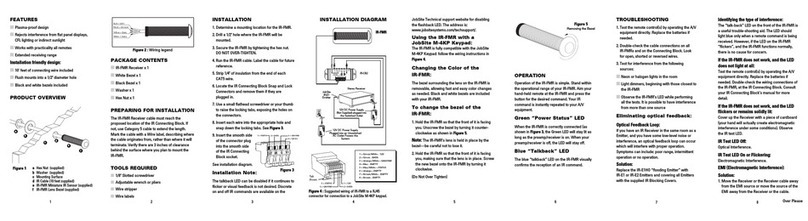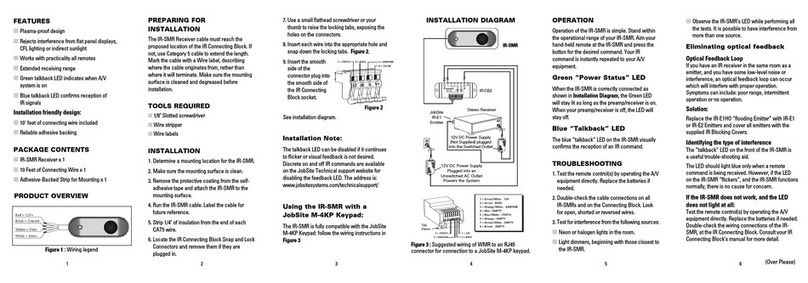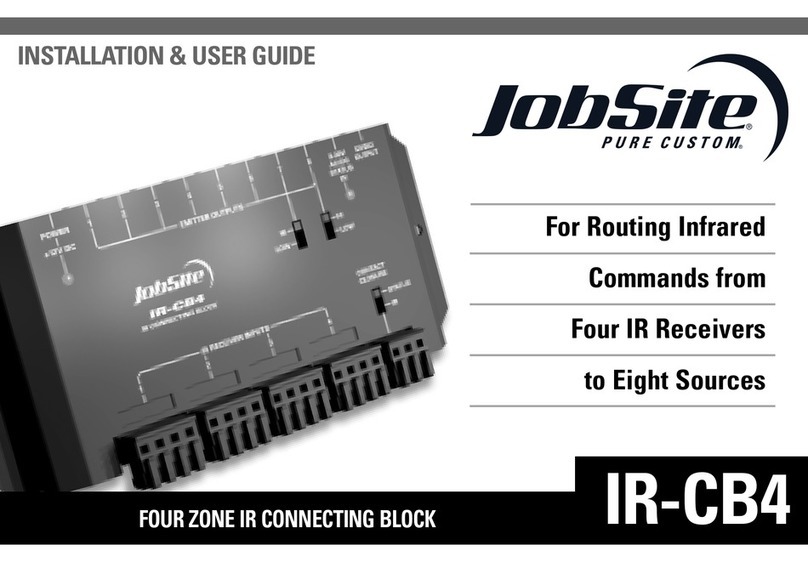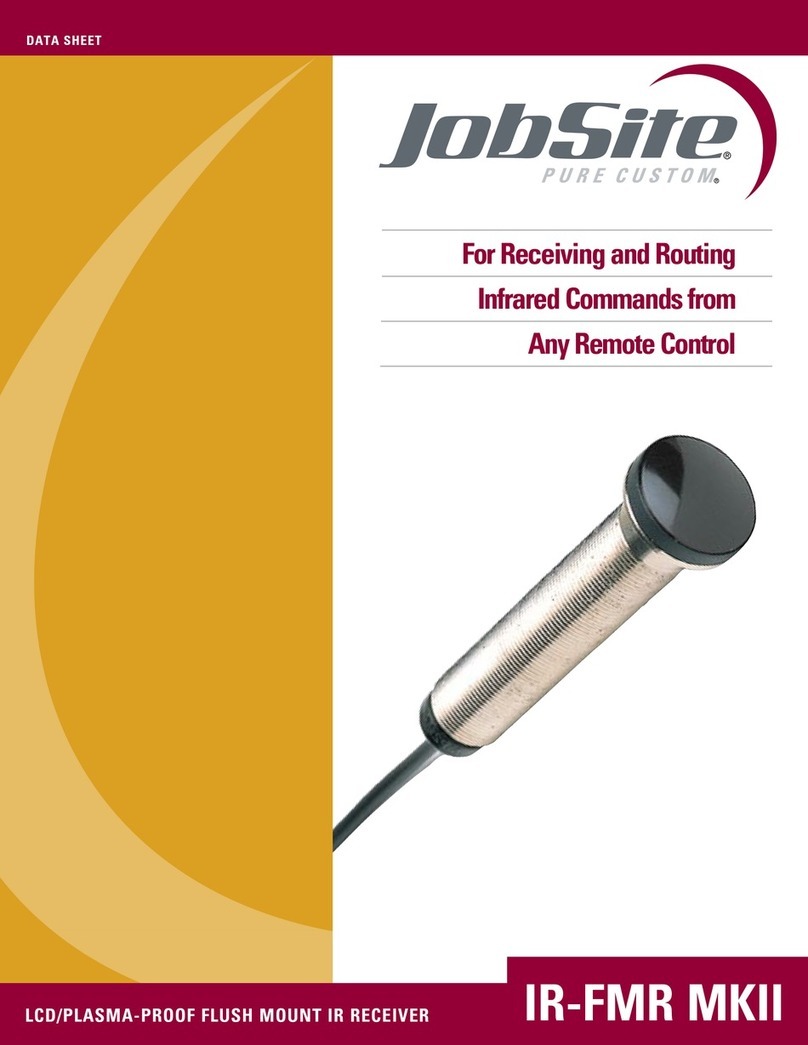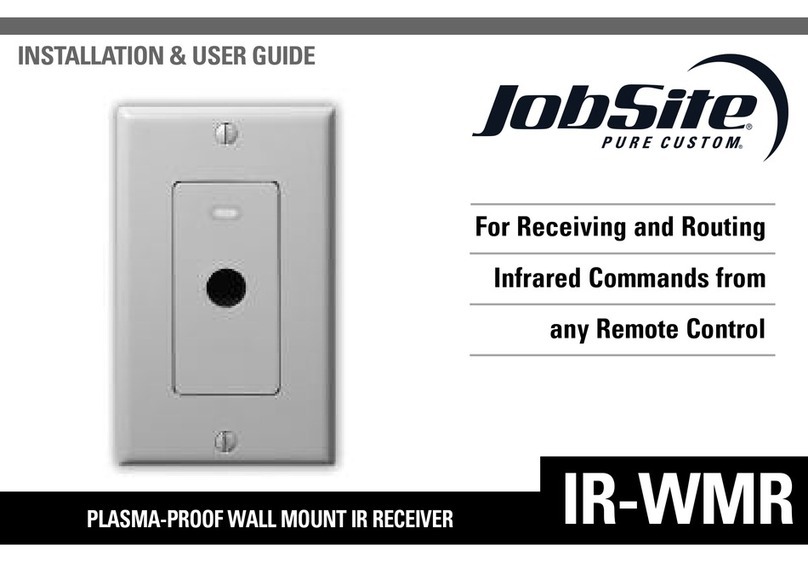LCD/PLASMA-PROOF SURFACE MOUNT IR RECEIVER IR-SMR MKII
JOBSITE SYSTEMS
12331 SW 130 STREET
MIAMI, FL 33186
P 866.4JB.SITE (866.452.7483)
F 305.238.0185
WWW.JOBSITESYSTEMS.COM
©2007 JobSite Systems. All rights
reserved. JobSite, Pure Custom and Niles
are registered trademarks of Niles Audio
Corporation and the JobSite Logo is a
trademark of Niles Audio Corporation. All
other trademarks are the property of their
respective owners. CS0169A
Specifications subject to change without notice.
PREPARING FOR INSTALLATION:
The IR-SMR MKII Receiver cable must reach the proposed location of the IR
Connecting Block. If not, use Category 5 cable to extend the length. Mark the
cable with a Wire label, describing where the cable originates from, rather
than where it will terminate. Make sure the mounting surface is cleaned and
degreased before installation.
INSTALLATION:
1. Determine a mounting location for the IR-SMR MKII.
2. Make sure the mounting surface is clean.
3. Remove the protective coating from the self-adhesive tape and attach the
IR-SMR MKII to the mounting surface.
4. Run the IR-SMR MKII cable. Label the cable for future reference.
5. Strip 1/4” (6.4 mm) of insulation from the end of each CAT5 wire.
6. Locate the IR Connecting Block Lift-n-Lock connectors and remove them if
they are plugged in.
7. Use a small flathead screwdriver or your thumb to raise the locking tabs,
exposing the holes on the connectors.
8. Insert each wire into the appropriate hole and snap down the locking tabs.
9. Insert the smooth side of the connector plug into the smooth side of the IR
Connecting Block socket.
IR-SMR INSTALLATION DIAGRAM
Stereo Receiver
12V DC Power Supply
(Not Supplied) plugged into
the Switched Outlet
12V DC Power Supply
Plugged into an Unswitched
AC Outlet Powers the
System
IR-CB-2
JobSite
IR-E1
Emitter
IR-SMR MKII