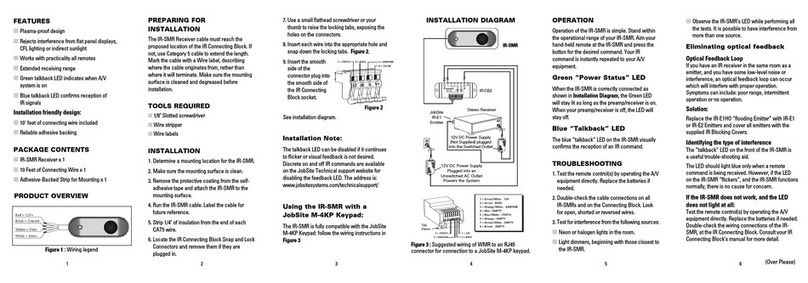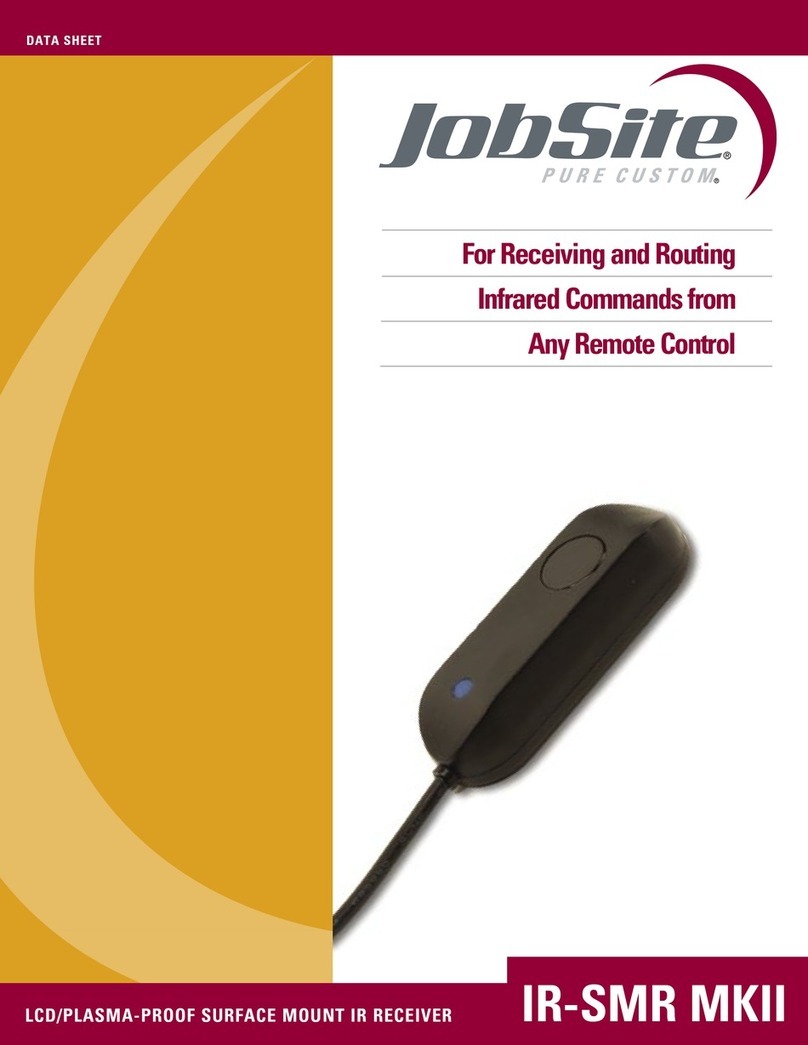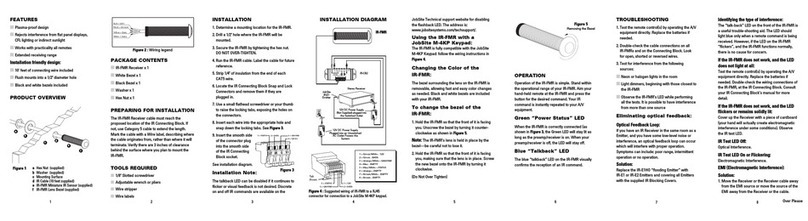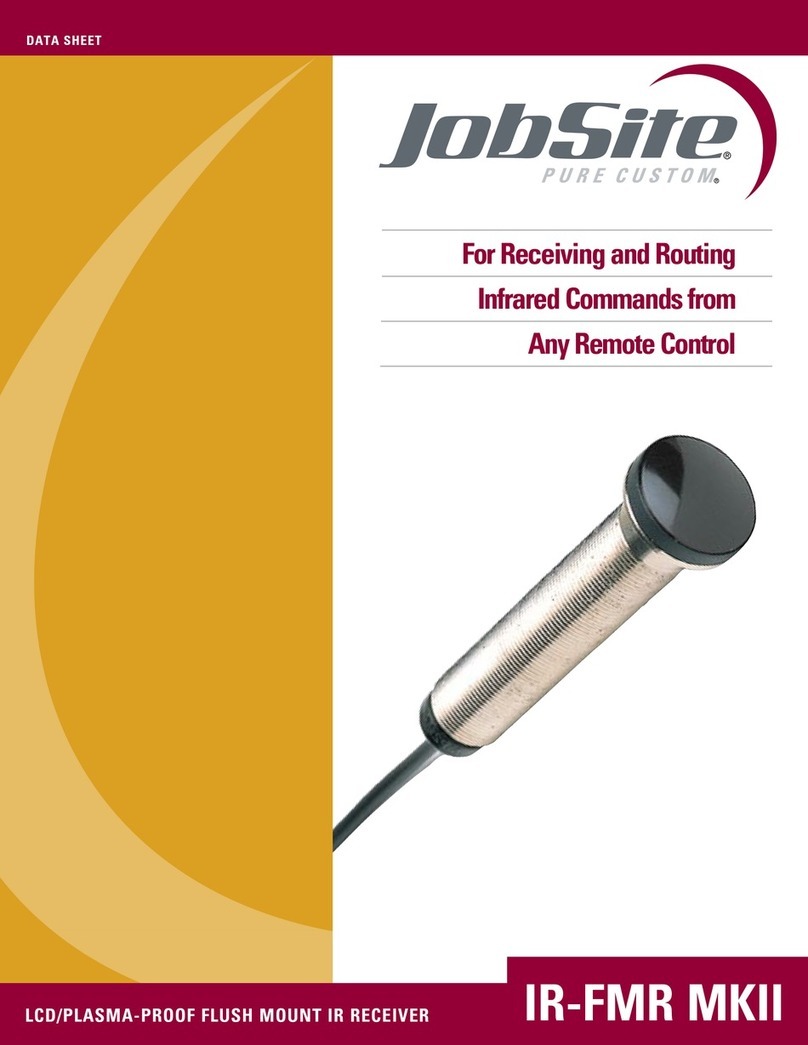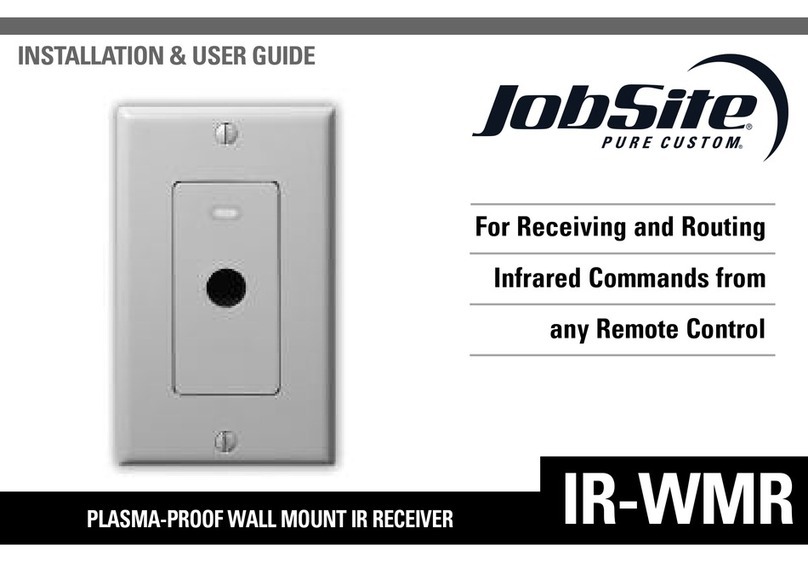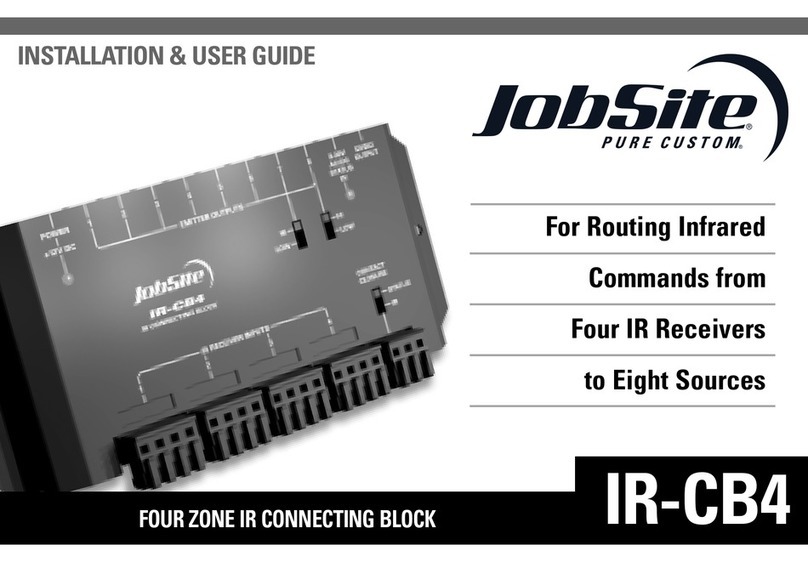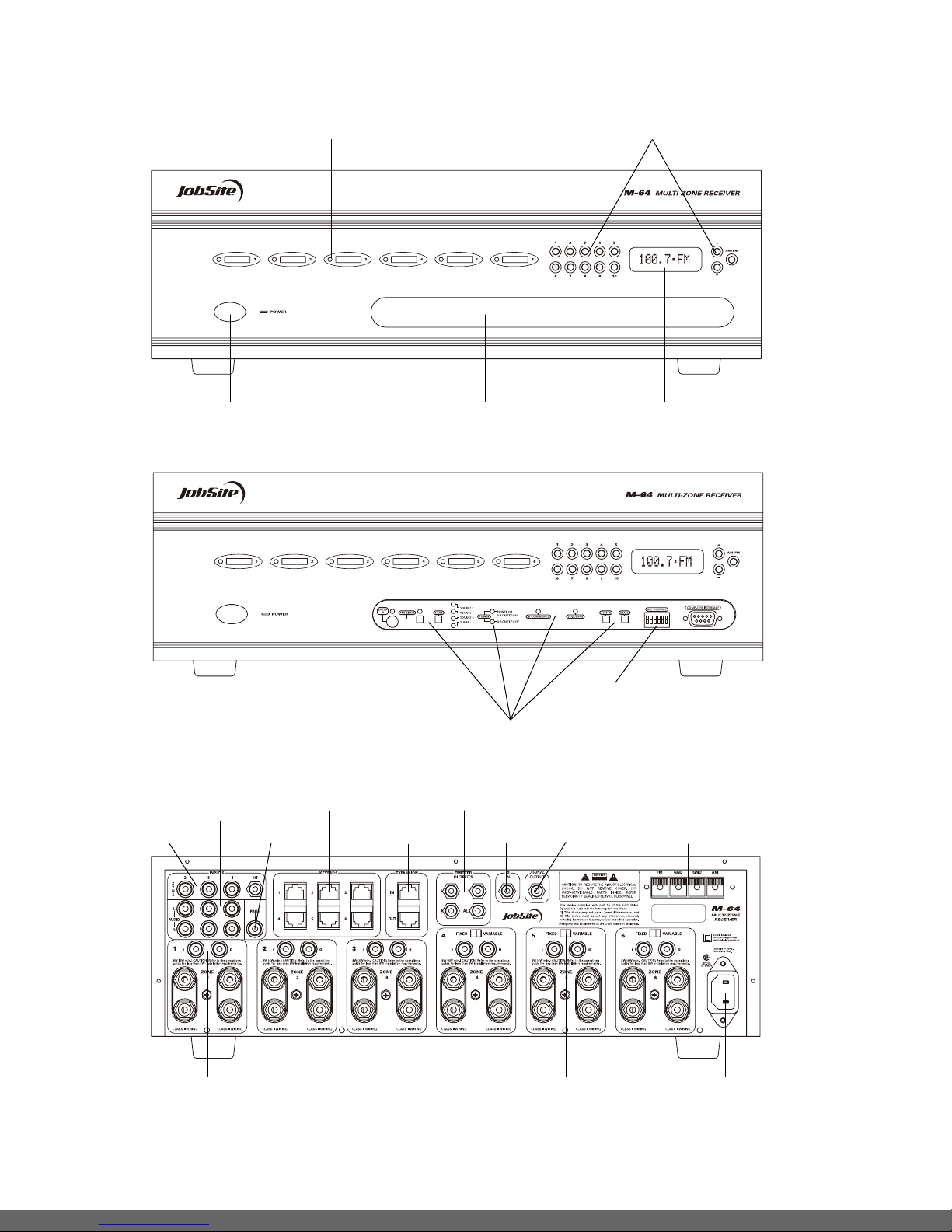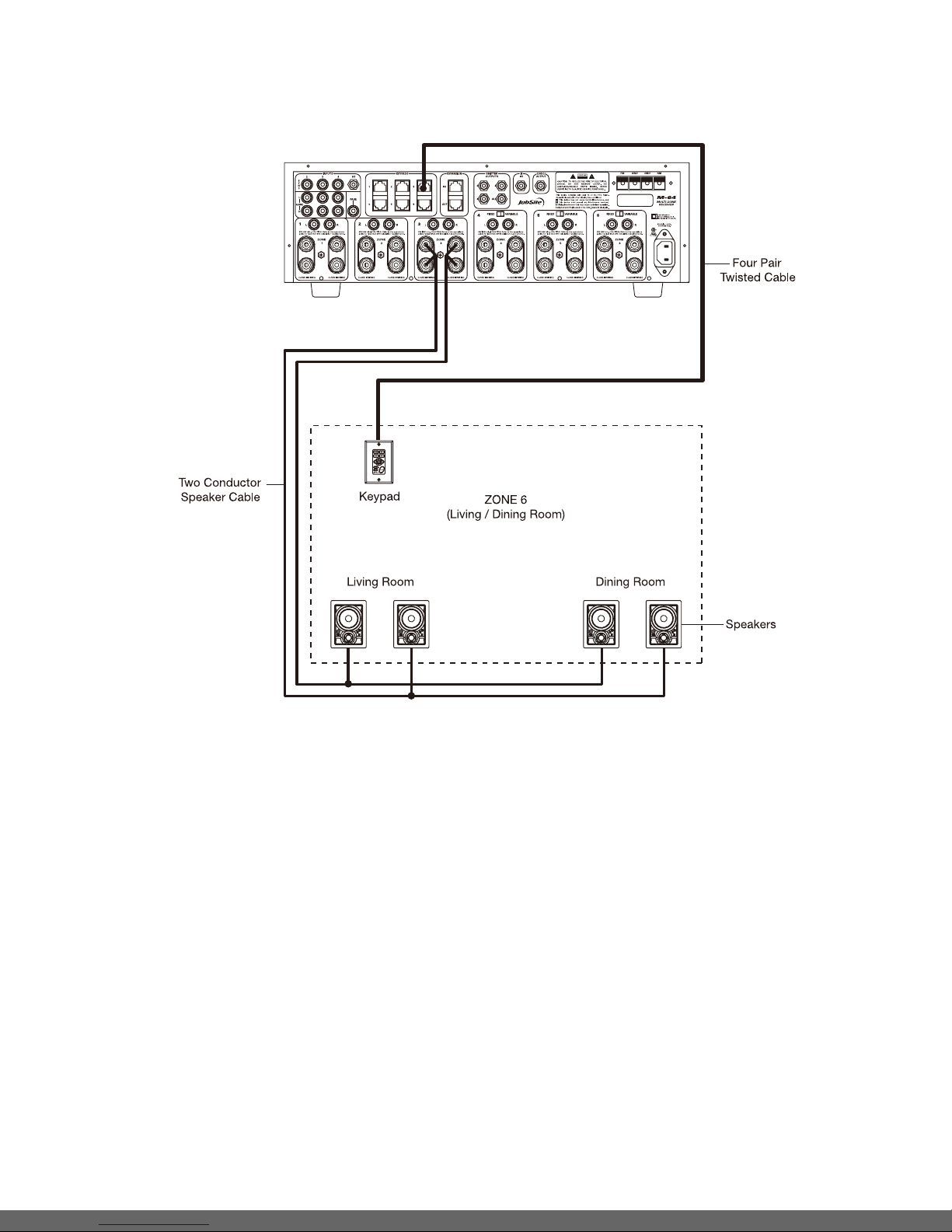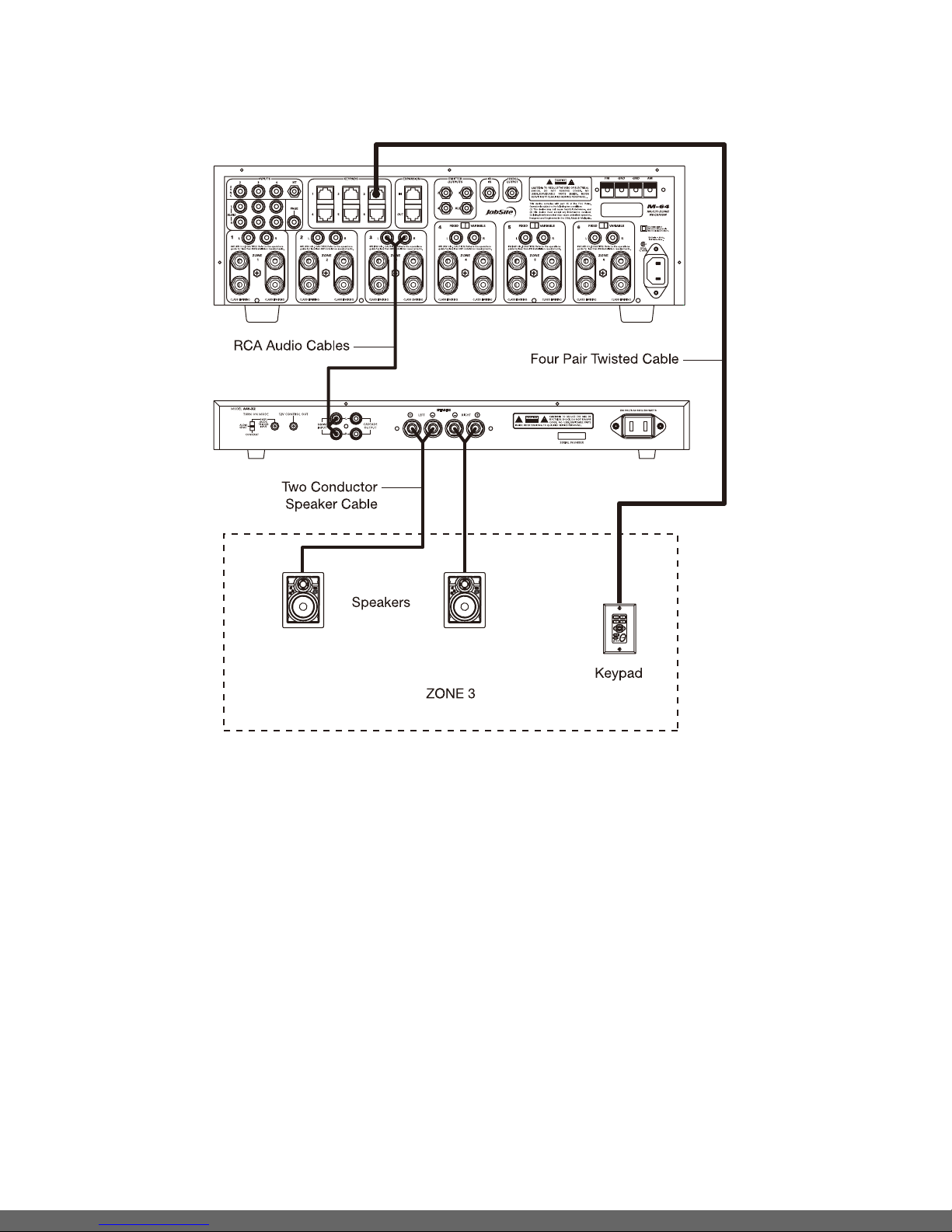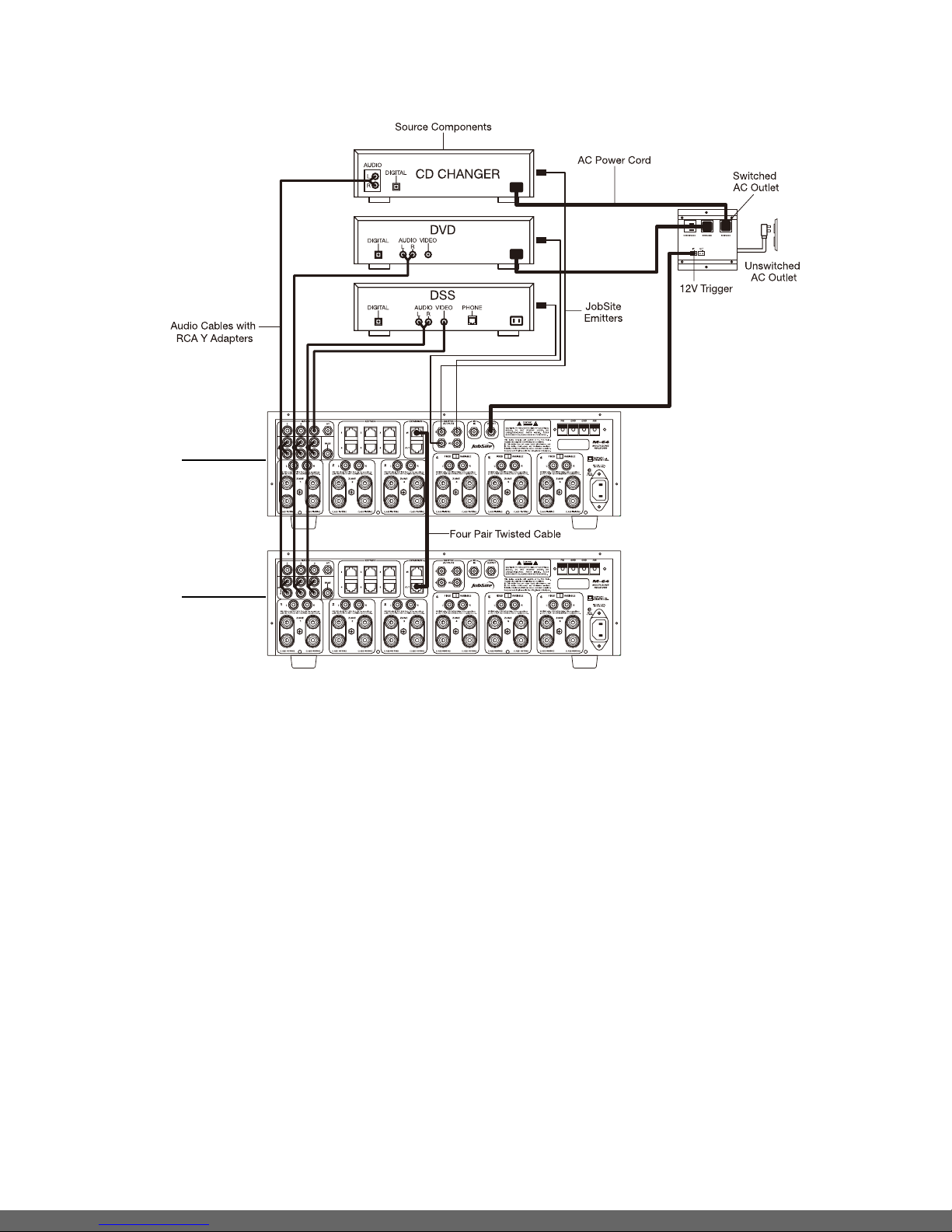3
PREPARING FOR INSTALLATION
Source Components
The M-64 has RCA audio inputs for connecting three external source
components. In addition to the built-in AM/FM Tuner, three source
components can be selected by each of the six zones.
A user in one zone can listen to one source component while another user
in a different zone can listen to a different source component (i.e. the CD
can be selected in Zone 1 while the tuner is selected in Zone 2).
Additionally, each of the six zones can be set to an individual volume level.
If more than one zone chooses the same source component, IR control of
that source component is shared between the zones.
Keypads and IR Receivers
Keypads and IR Receivers enable the user to control the JobSite M-64
Multizone Receiver and its connected source components. Source
component IR commands are programmed into the JobSite M-64 Multizone
Receiver. These commands are then triggered when the user presses a
keypad button or issues a JobSite IR command to an IR Receiver.
Each zone on the M-64 has a corresponding RJ-45 keypad connector that
is used to connect one M-4KP Master Keypad Module. Each M-4KP 4 Key
Multizone Keypad can be mated with one optional M-10KP 10 Key
Multizone Keypad using an included jumper cable. The M-4KP 4 Key
Multizone Keypad connects to the M-64 with a “home run” of four-pair
twisted cable, terminated with RJ-45 connectors.
A JobSite IR Receiver can be included in any zone and connects directly
to the M-4KP Keypad (see the Installation section of this manual for
more details)
Adding an IR Receiver enables the JobSite M-64R Remote to control the
M-64 and the connected source components. In addition, a source
component’s actual IR commands (i.e., provided by the component’s
original remote control or a learning remote control programmed with these
IR commands) can be used with the IR Receiver to control the source
components.
Important Note: The M-64 does not provide individual operation of identical
source components when using a source component’s factory remote
through an IR Receiver.
Source-Component Automation
There are two methods of controlling the power ON/OFF of the source
components.
1. Synchronized IR - In Figure 2, the DSS receiver’s power ON/OFF is
synchronized via a video signal connected to the M-64. When the Master
Key/Source Button for the DSS is pressed, the M-64 checks for a video
signal at the Sync Input corresponding to the DSS. The M-64 issues the
power command to turn the DSS ON only when there is no video signal
present and the DSS is OFF.
When the Off Key/Button is pressed in a zone, the M-64 checks to see if
any other zones are on (including the Home Theater Zone sharing sources).
The power command for turning the DSS OFF is issued only if that zone is
the last zone turning OFF in entire system and there is no video signal
present at the Sync Input corresponding to the DSS.
2. Latching Power - In Figure 2, AC power to the DVD and CD changer is
turned on and off via the switched AC outlets of a Voltage-Triggered AC
Power Strip. The 12V Control Output of the M-64 activates the AC Power
Strip, when any one of the six zones is ON (including the Home Theater
Zone sharing sources). The built-in AM/FM tuner is also turned on when
one of the six zones is ON.
Each Master Key on the M-4KP 4 Key Multizone Keypad and its respective
source component are programmable with a sequence of IR commands.
Commands included in the sequence are typically the Play or Channel
commands to start a source playing or to select a particular music or radio
station after the source has been selected.
Note: This sequence will issue each time he source key is pressed.
Emitter Outputs
JobSite IR-E1 Emitters™ connect to the numbered emitter outputs on the
rear panel of the JobSite M-64 Multizone Receiver. Emitters send IR
commands to the individual source components for control. An IR-E1HO
Flooding Emitter can be connected to the emitter output labeled ALL to
control more than one source component.
Speakers
Home run speaker cables from the location of the speakers to the M-64.
Connections are made to the M-64’s speaker output terminals speaker
connectors. Mark the cables with Wire labels, describing where the cables
originate from, rather than where they will terminate.