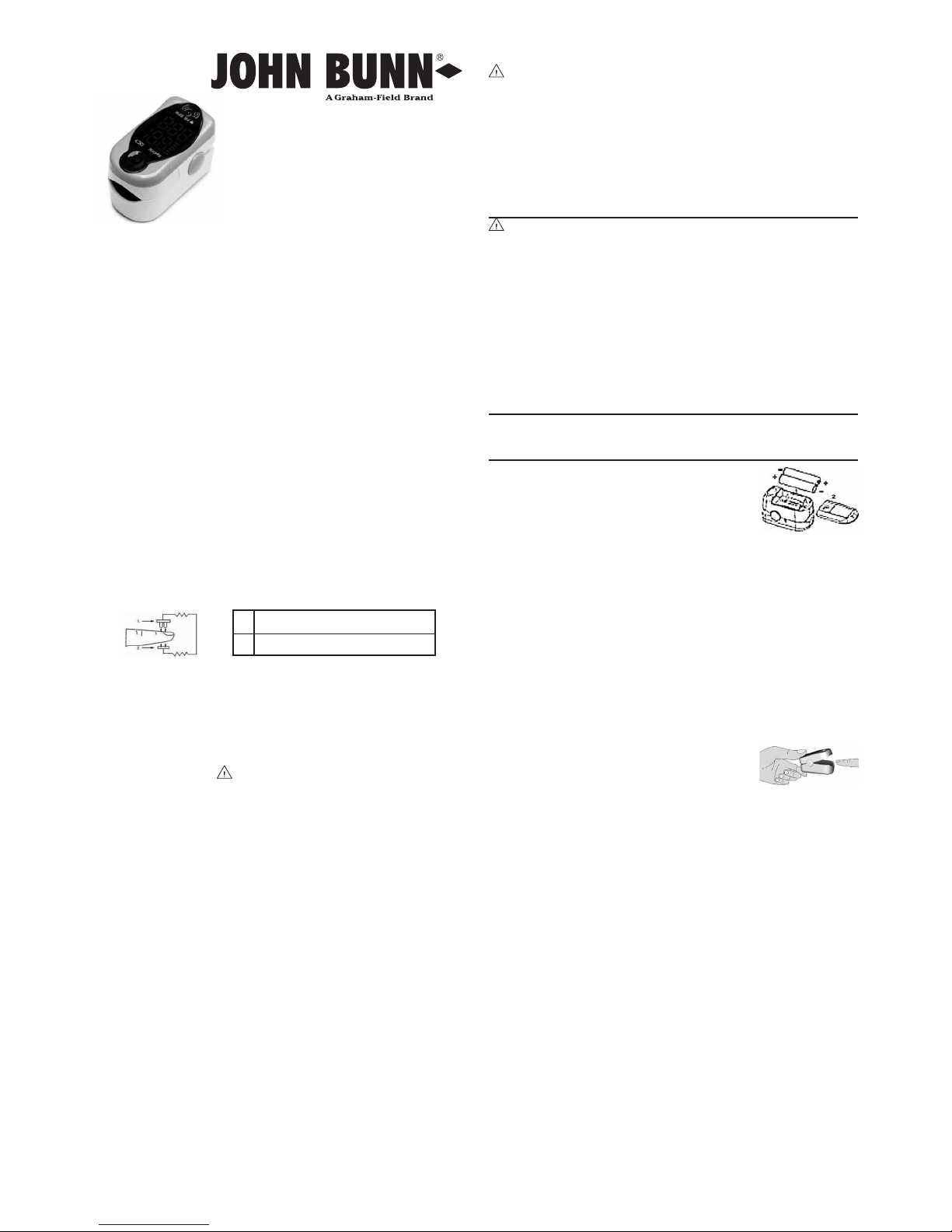1
OXYREAD
FINGERTIP
PULSE OXIMETER
MODEL JB02017
OPERATOR MANUAL
GENERAL DESCRIPTION
The John Bunn
®
JB02017 OxyRead Fingertip Pulse Oximeter
provides a simple way to spot-check users by combining the
sensor and monitor into one integrated, compact, easy to use
device. The oximeter measures pulse oxygen saturation (SpO
2
)
value, pulse rate value, and pulse strength. When a nger
is inserted into the sensor’s rubber cushion, the SpO
2
value
automatically displays. The pulse bar graph displays the user’s
pulse beat, and the bar graph’s height shows pulse strength.
The oximeter, which is powered by two AAA batteries, features
a low-battery indicator and powers off automatically in eight
seconds when not in use.
Product Accessories (Included)
1. One lanyard
2. Two AAA batteries
3. One protective cover
4. One operator manual
Principle of Measurement
Two beams of different wavelength (660 nm glow and 940 nm
near infrared light) are focused onto a human nail tip through a
clamping nger-type sensor. A measured signal obtained by a
photosensitive element, through processes of electronic circuits
and microprocessor, will be shown on the oximeter’s display.
Principle of Operation Diagram
See illustration and descriptions below.
1 Red and Infrared Emission Tube
2 Red and Infrared Receipt Tube
INTENDED USE
The intended use of the OxyRead Fingertip Pulse Oximeter
is the measurement and display of the functional oxygen
saturation of arterial hemoglobin (SpO2) and pulse rate (PR) of
adults and pediatric users in hospital, ambulatory, home, and
EMS (Emergency Medical Service) environments. The Pulse
Oximeter is intended for spot-checking these levels.
Contraindications (
WARNINGS):
• If you do not understand any part of these instructions,
contact a healthcare professional for direction in the use
of this product.
• This device is not intended for continuous monitoring.
• Do not use this device in an explosive atmosphere.
• Do not use this device in an MRI or CT environment.
INACCURATE MEASUREMENTS MAY BE CAUSED BY THE FOLLOWING:
• Autoclaving, ethylene oxide sterilizing, or immersing the
device in liquid
• Signicant levels of dysfunctional hemoglobins (such as
carbonxy- hemoglobin or methemoglobin)
• Intravascular dyes such as indocyanine green or
methylene blue
•
High ambient light — shield the sensor area (with a
surgical towel, or direct sunlight, for example) if necessary
• Excessive user movement
• High-frequency electrosurgical interference
• Venous pulsations
• Placement of a sensor on an extremity with a blood
pressure cuff, arterial catheter, or intravascular line
• User hypotension, severe vasoconstriction, severe
anemia, or hypothermia
• User cardiac arrest or shock
•
Improper nger placement, e.g. ngernail not facing upward
• Fingernail polish or false ngernails.
SAFETY — PRECAUTIONS FOR USE
WARNING: Indicates a potential hazard situation or
unsafe practice that, if not avoided, could result in death
or serious injury. WARNING statements follow:
Before use, carefully read the manual.
The pulse oximeter has no alarms. Do not use the pulse
oximeter in situations where alarms are required. It is not
for continuous monitoring.
The pulse oximeter is intended only as an adjunct in user
assessment. It must be used in conjunction with other
methods of assessing clinical signs and symptoms.
CAUTION: Indicates a potential hazard or unsafe
practice that, if not avoided, could result in moderate or
minor personal injury. CAUTION statements follow:
Check the pulse oximeter sensor application site
frequently to determine the positioning of the sensor and
circulation and skin sensitivity of the user.
Do not stretch the adhesive tape while applying the pulse
oximeter sensor. This may cause inaccurate readings or
skin blisters.
Prolonged use or the user’s condition may require
changing the sensor site periodically. Change sensor site
and check skin integrity, circulatory status, and correct
alignment at least every 4 hours.
s NOTICE: Indicates a potential hazard or unsafe practice
that, if not avoided, could result in product/property
damage.
SETUP
Battery Installation
1. Open battery compartment cover.
2.
Install two AAA batteries in battery
compartment, ensuring polarities are correct.
3. Close battery compartment cover: Push cover horizontally
along the arrow as shown at right.
s NOTICE:
• Ensure battery polarities are correct, or the device could
be damaged.
Lanyard Installation
1.
Thread the thinner end of the lanyard through the oximeter
loop.
2. Thread the thicker end of the lanyard through the threaded
end, then pull it tightly.
OPERATION INSTRUCTIONS
1. Use isopropyl alcohol to clean the test nger and the rubber
inside the oximeter that touches the nger.
2. Place clamp over ngernail as shown
at right; insert nger, ngernail up as
shown.
3. Press button on front panel once. User’s nger and body
must remain still during measurement.
4. See display: the SpO2 value automatically displays, the
pulse bar graph displays the pulse rate, and the bar graph’s
height shows the pulse strength.
MAINTENANCE AND STORAGE
s NOTICE:
• This device contains no serviceable parts. Do not
disassemble.
• Remove the batteries if the oximeter will not be used for a
long period of time.
• Do not autoclave, sterilize with ethylene oxide, or
immerse the device in liquid.
• See SPECIFICATIONS/Environmental Requirements for
operation and storage requirements. A wet ambience
could damage this product and shorten its lifetime.
• Recycle or dispose of this device and its used batteries in
observance of local regulations.
Info: Use isopropyl alcohol to clean the rubber (inside
the oximeter, that touches the nger) and the test nger
before and after each test. The rubber inside the oximeter
is medical rubber, which has no toxins, and is not harmful
to the skin.
•
Replace the batteries when low battery indicator illuminates.