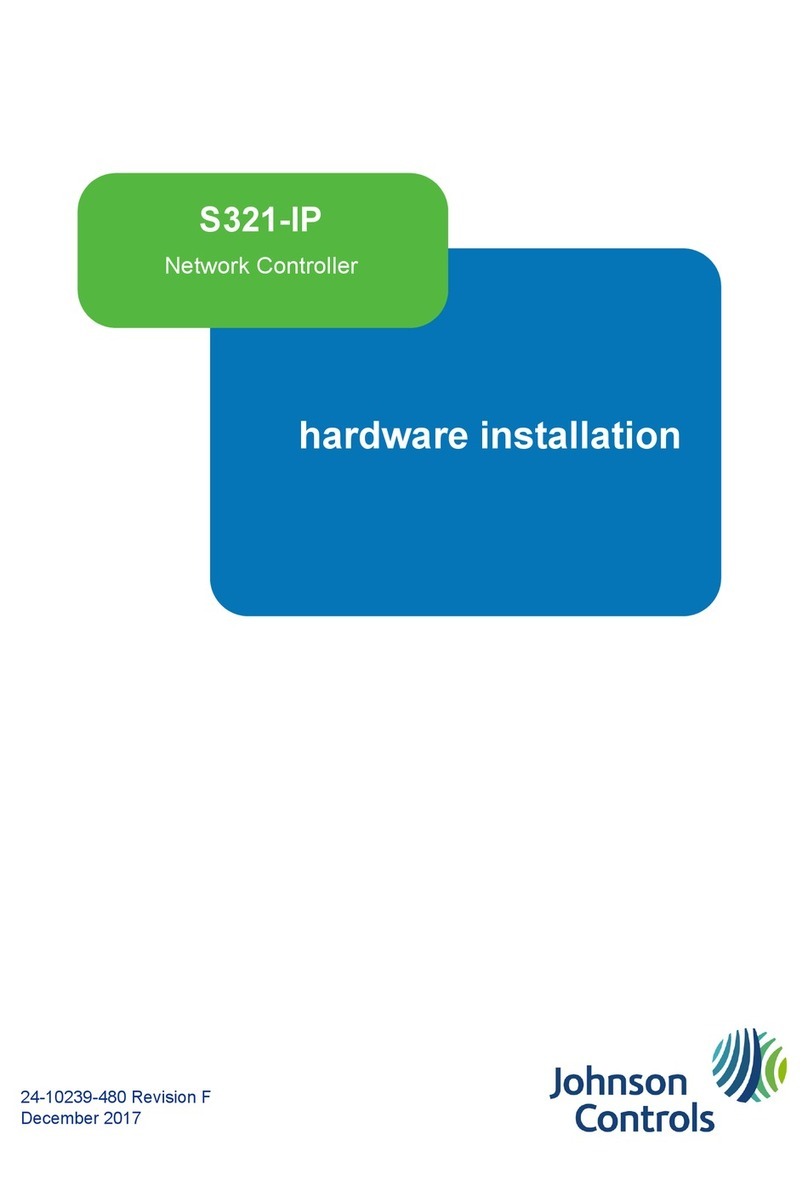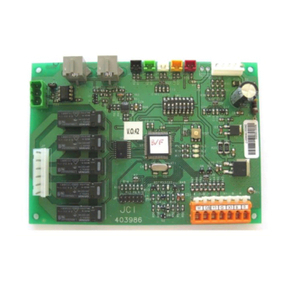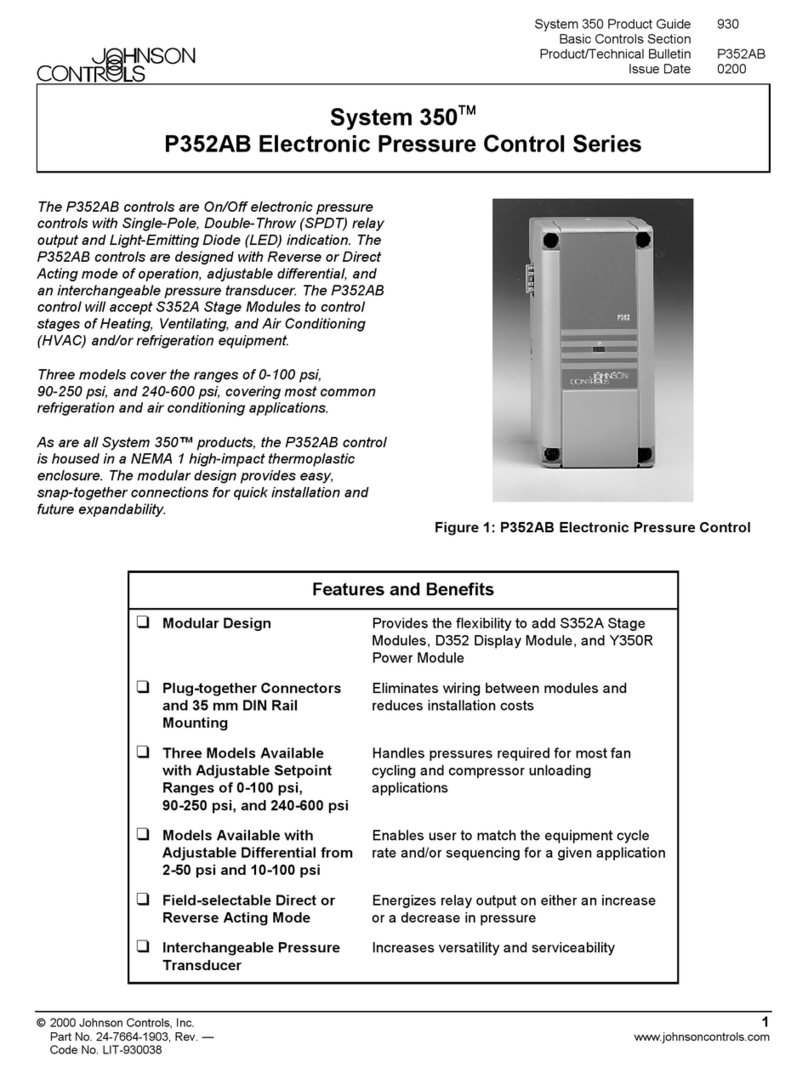Johnson Controls EDA-8102 Assembly instructions
Other Johnson Controls Controllers manuals

Johnson Controls
Johnson Controls P77 Series User manual

Johnson Controls
Johnson Controls M9132-AG -1N Series User manual

Johnson Controls
Johnson Controls TEC3010 User manual

Johnson Controls
Johnson Controls LX-HPUL-1 User manual

Johnson Controls
Johnson Controls FX80 User manual
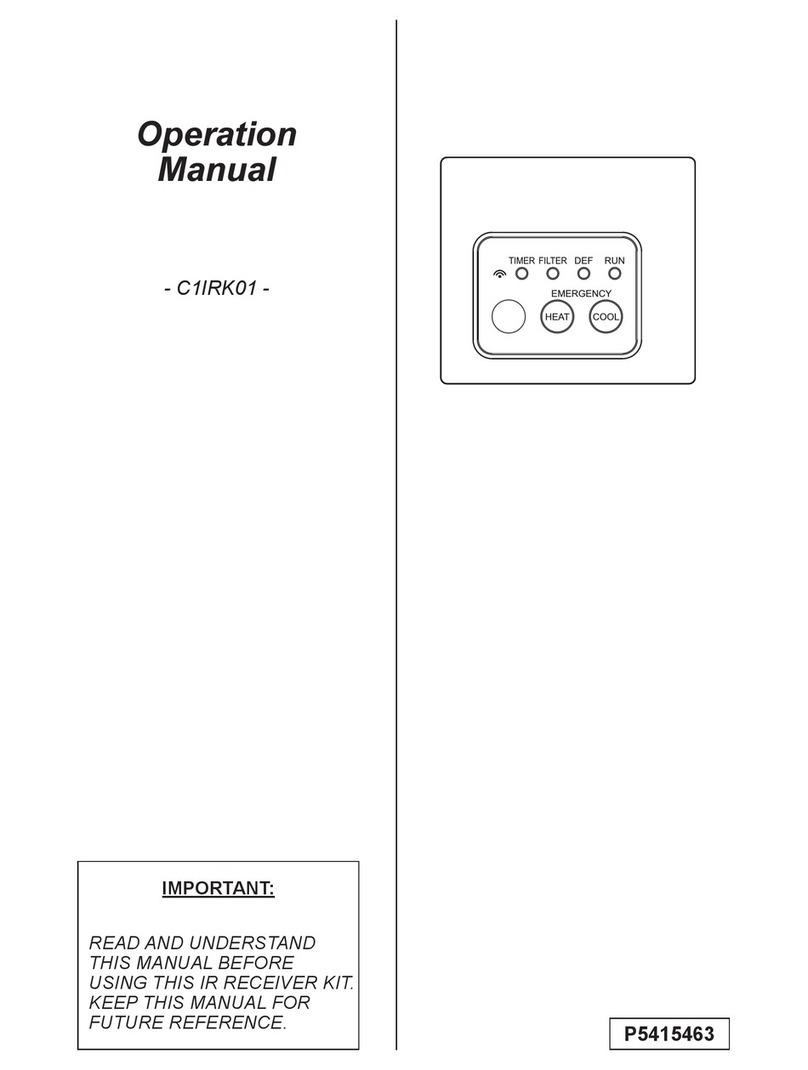
Johnson Controls
Johnson Controls Hitachi C4IRK01 User manual
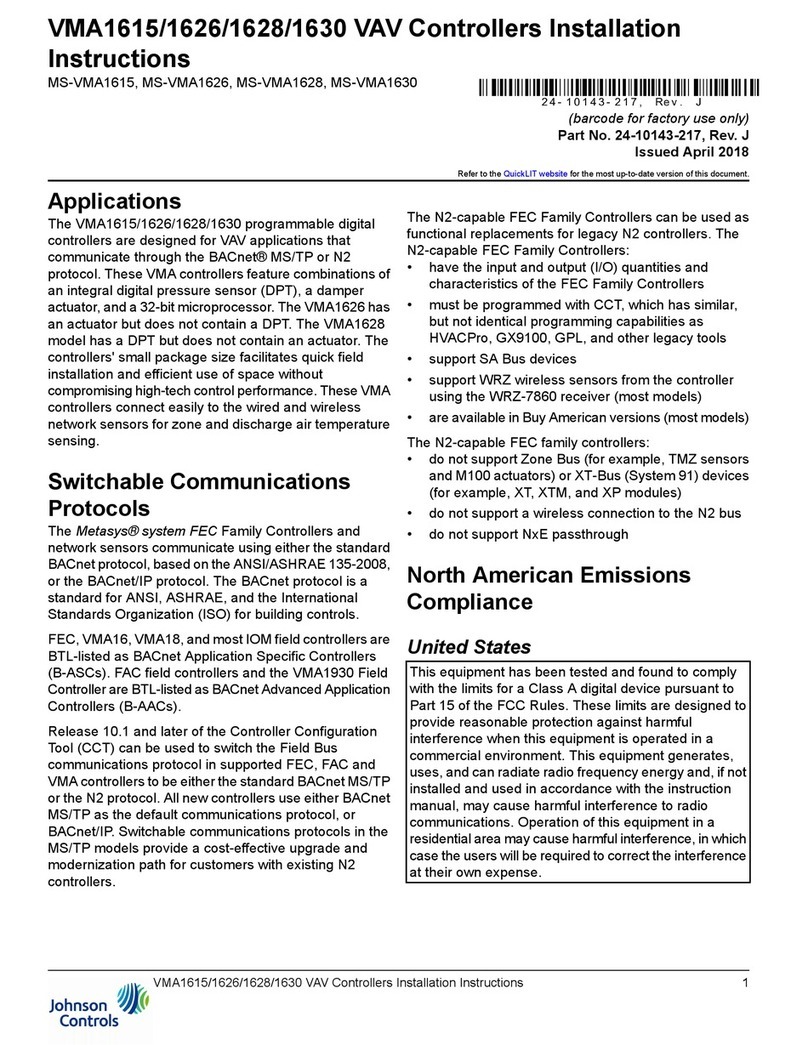
Johnson Controls
Johnson Controls VMA1615 User manual

Johnson Controls
Johnson Controls TEC3010 User manual

Johnson Controls
Johnson Controls M9316-A Z Series User manual

Johnson Controls
Johnson Controls PCV1617 User manual
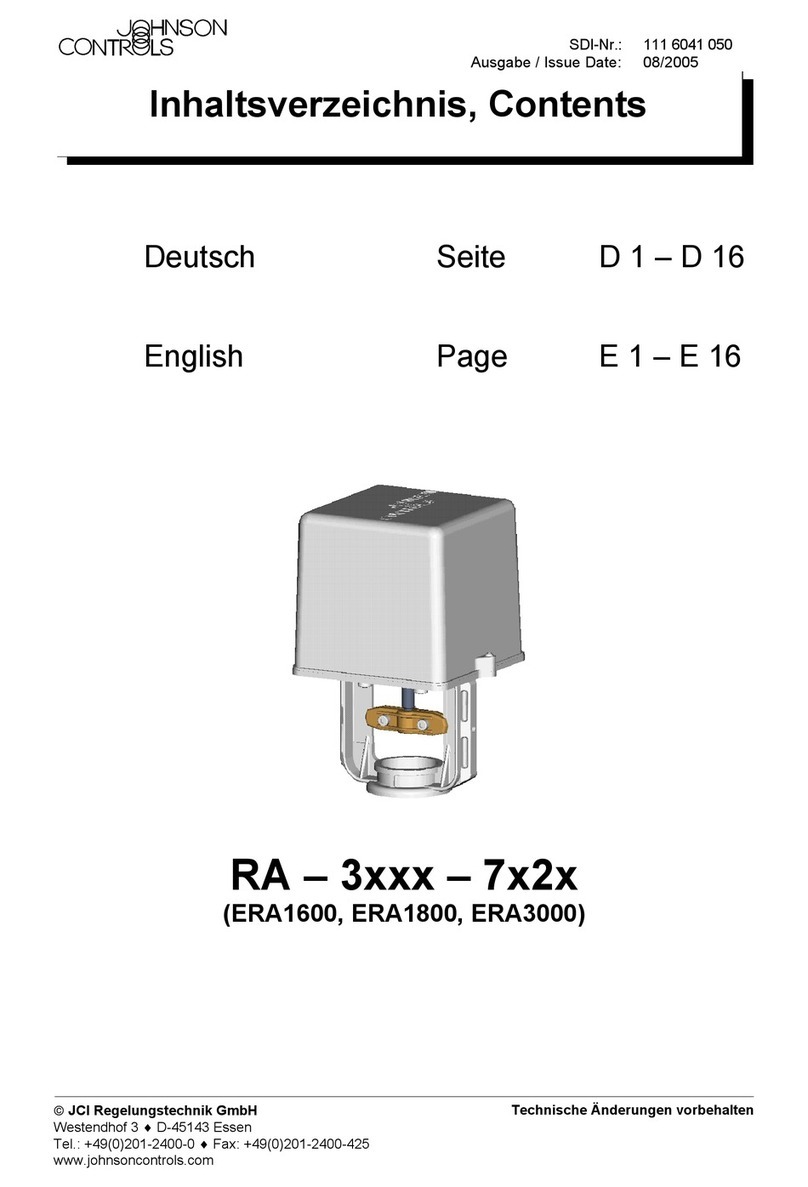
Johnson Controls
Johnson Controls RA-3 Series Owner's manual

Johnson Controls
Johnson Controls Metasys VMA1610 User manual

Johnson Controls
Johnson Controls tyco Kantech IP LINK User manual

Johnson Controls
Johnson Controls EDA-8102 User manual

Johnson Controls
Johnson Controls Joventa BAS1(S) User manual
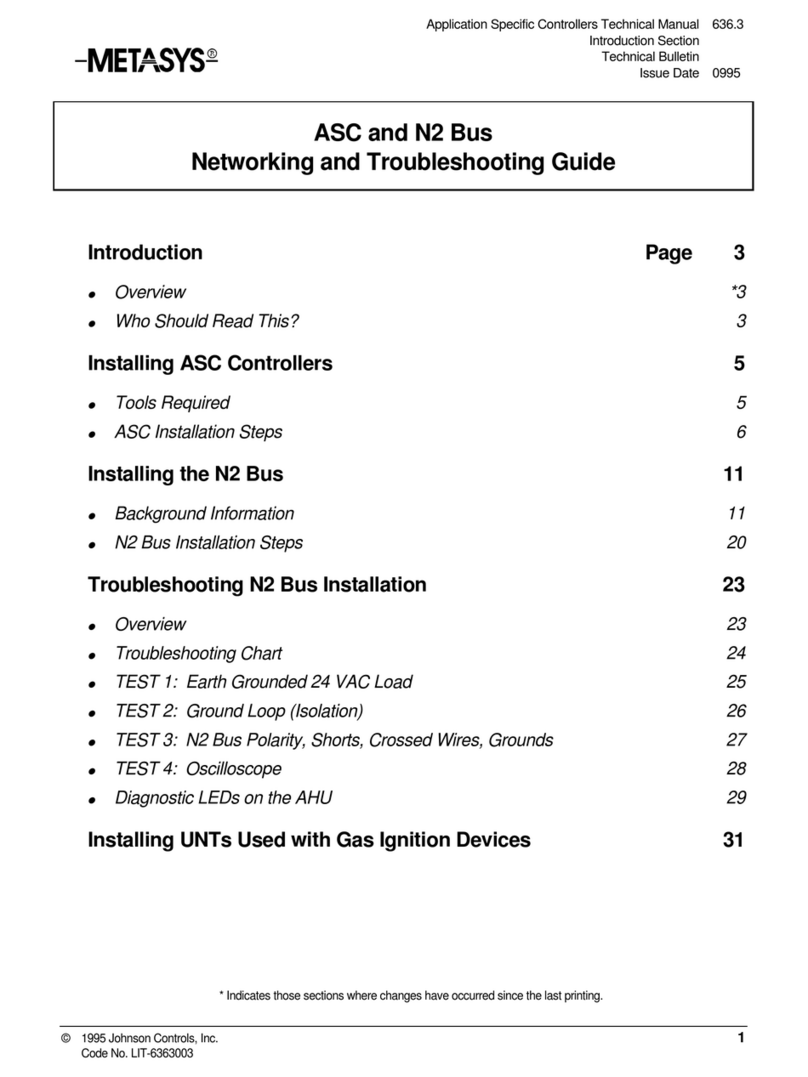
Johnson Controls
Johnson Controls METASYS ASC User manual

Johnson Controls
Johnson Controls F4-SNC User manual
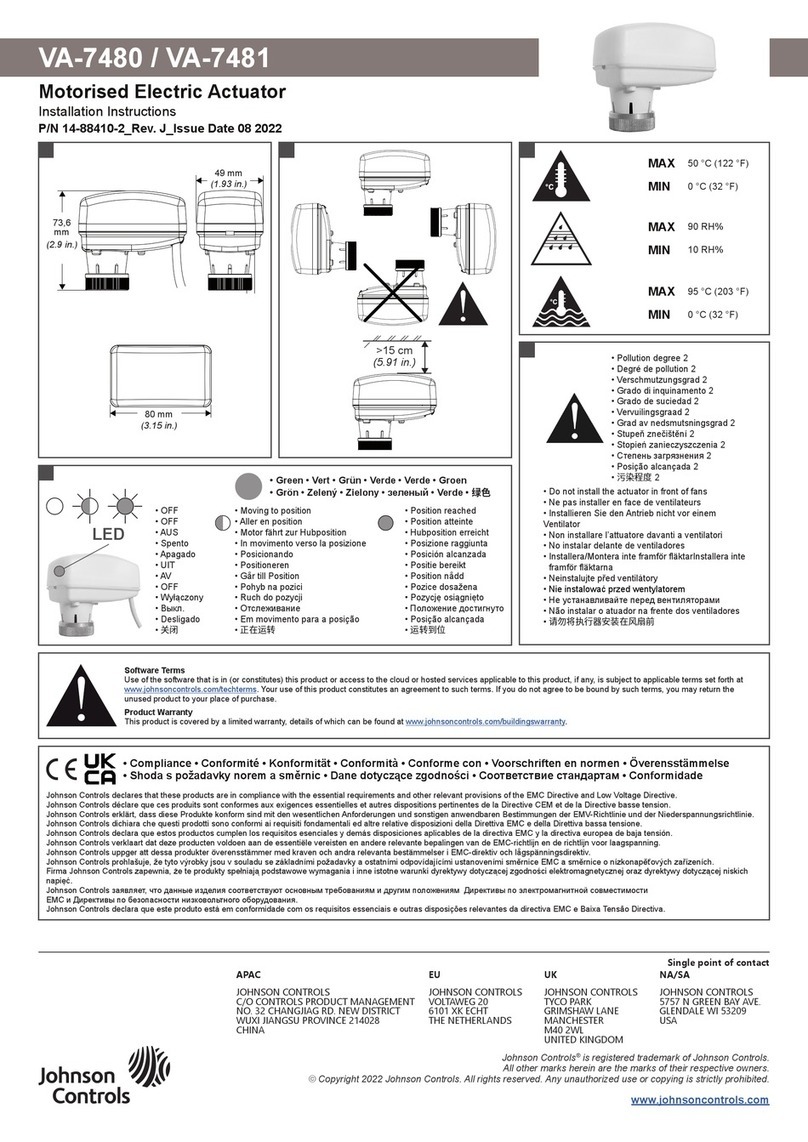
Johnson Controls
Johnson Controls VA-7480 User manual

Johnson Controls
Johnson Controls FX-PCV1656 User manual
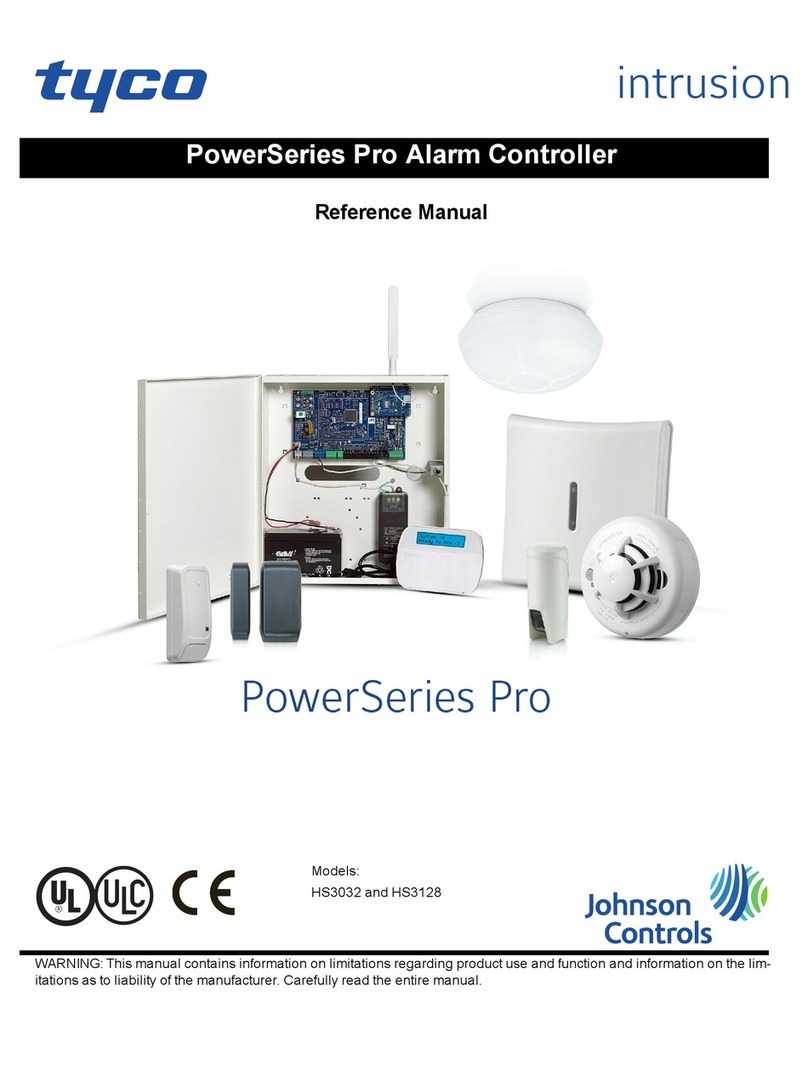
Johnson Controls
Johnson Controls tyco Power Pro Series User manual
Popular Controllers manuals by other brands

Digiplex
Digiplex DGP-848 Programming guide

YASKAWA
YASKAWA SGM series user manual

Sinope
Sinope Calypso RM3500ZB installation guide

Isimet
Isimet DLA Series Style 2 Installation, Operations, Start-up and Maintenance Instructions

LSIS
LSIS sv-ip5a user manual

Airflow
Airflow Uno hab Installation and operating instructions