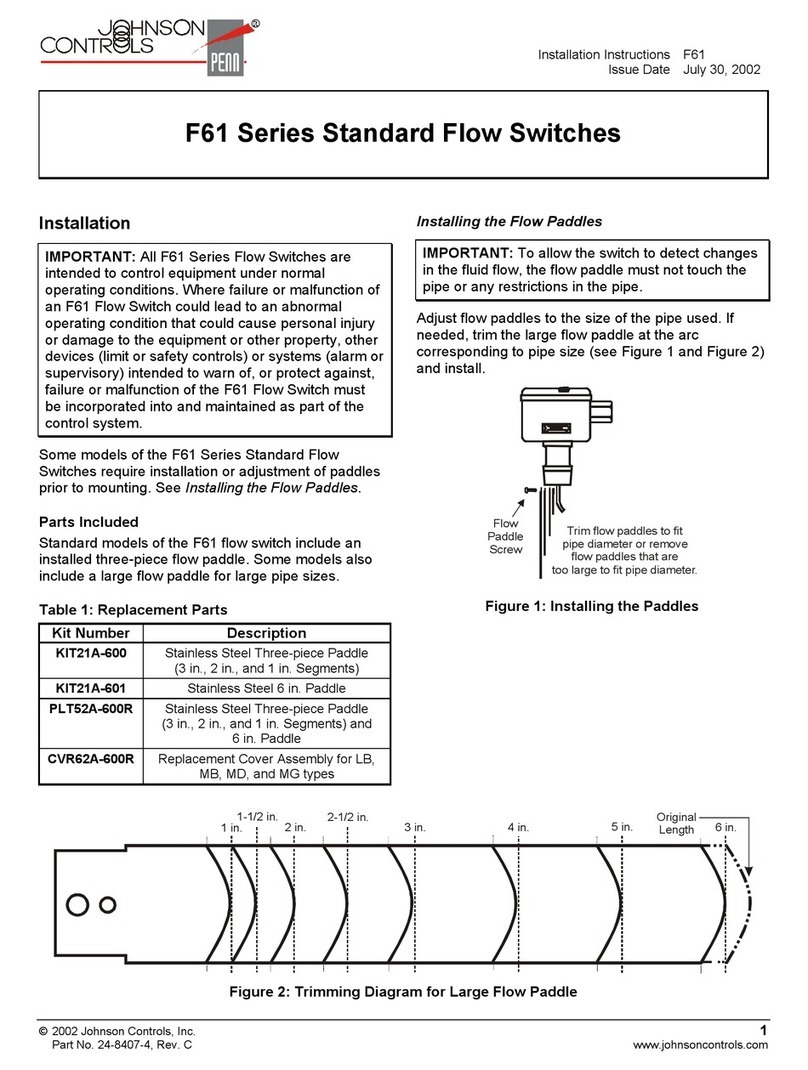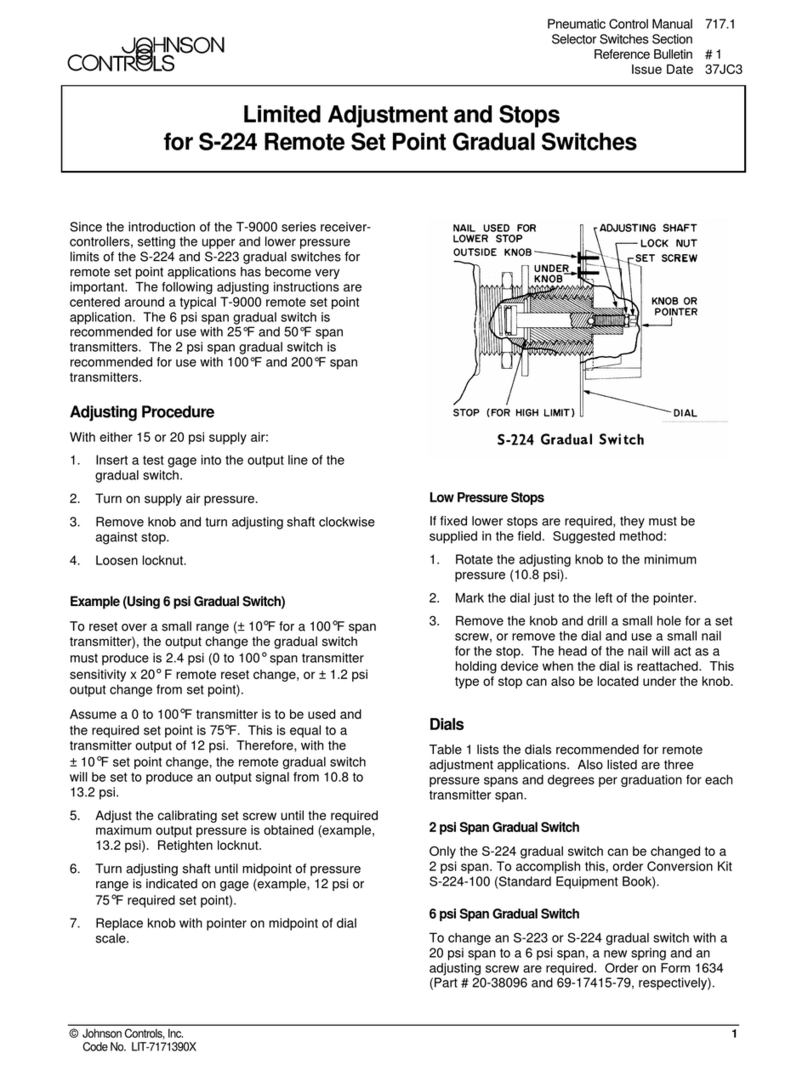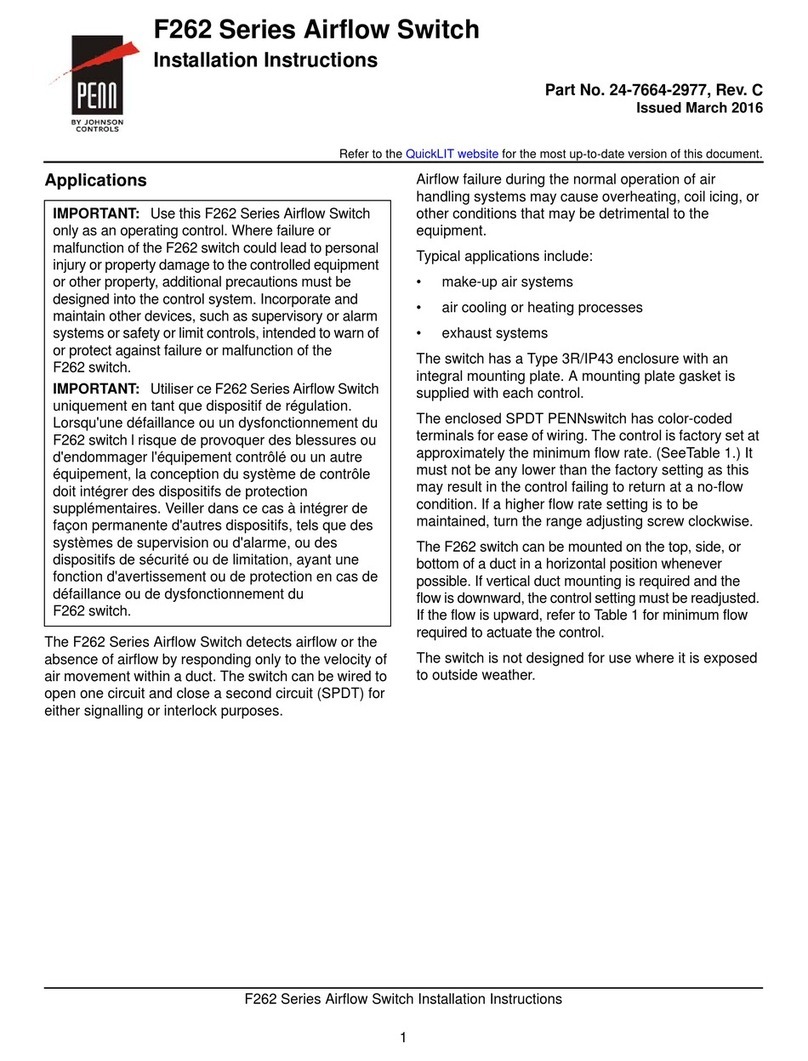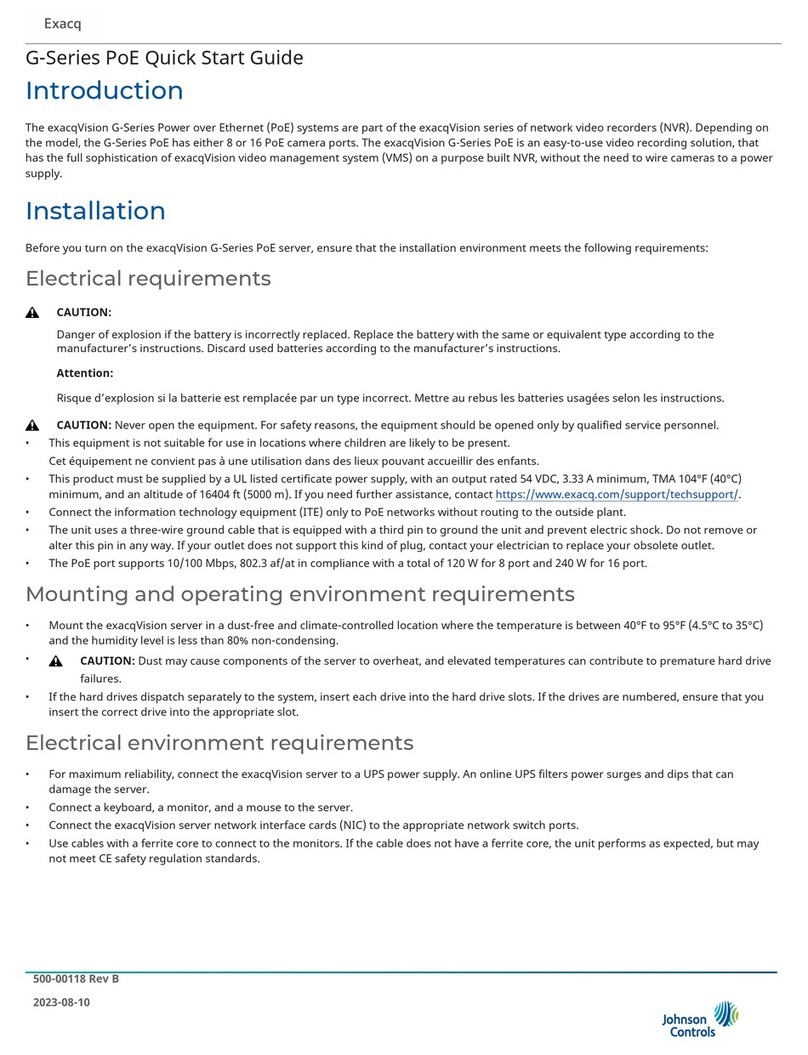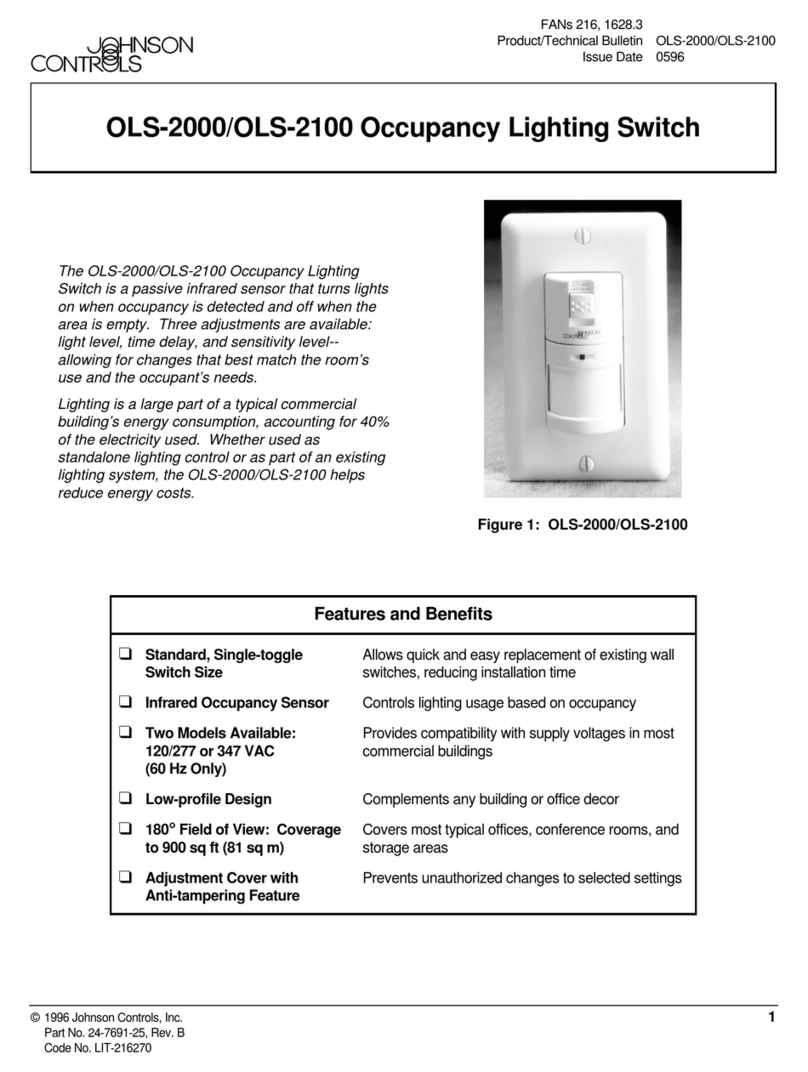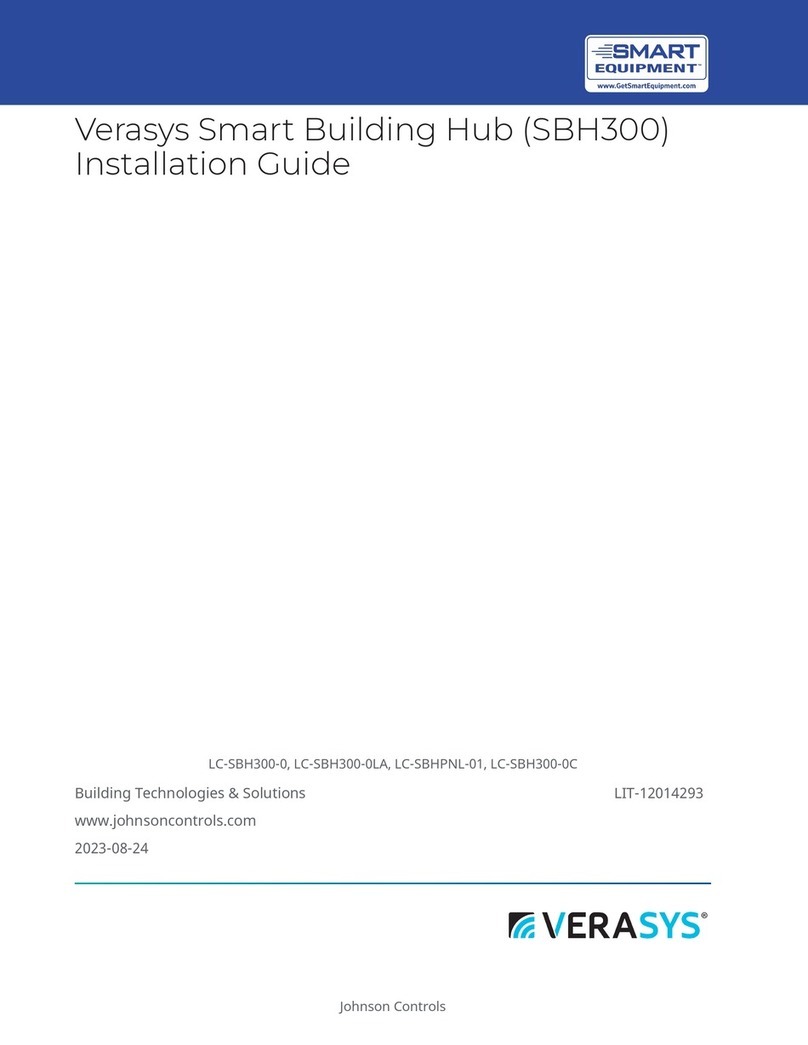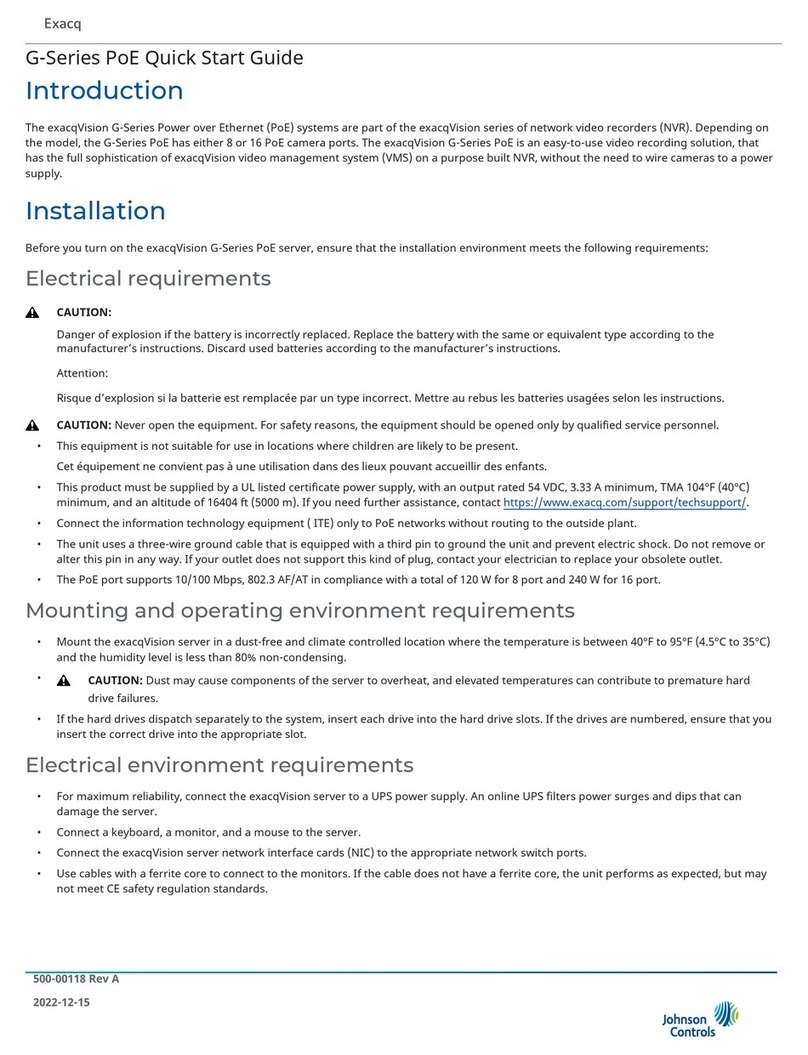F59D Technical Bulletin 3
4. Thread lower weight on wire
cable.
5. Thread lower weight holder
onto wire cable to support
weight at the selected liquid
level.
6. Adjust the weight holders
and weights as shown in
Fig. 2.
The top weight should be set
about six inches below the top of
floor and the bottom weight set
even with the top of the drainer
discharge opening.
Always leave about three inches
of water at the bottom of the
sump. A lower water level may
result in the drainer running in a
dry sump.
Adjustments
The switch contacts should open
or cutout (sump operation) when
the liquid level drops to expose
about one half of the lower
weight. (See Fig. 5.) If the
switch operates before this level
is reached the counterbalance
spring is too tight and should be
loosened slightly. Turn adjusting
screw counterclockwise (out of
spring). (See Fig. 1.) Operation
should be rechecked for proper
operation.
The switch may also be used
with spud-type floats. Spud-type
floats are available at plumbing
supply or hardware stores.
However, they are not available
from the Systems Products
Division. If these accessories
are used, the following notes
should be helpful.
Center Hole Floats (Fig. 6)
When a center hole float is used
it is necessary to adjust the
counterbalance spring so
contacts will remain closed
(operating lever up) when the
weight of a float rod only hangs
from the operating lever. The
length of a 1/4 in. brass float rod
is limited to 3-1/2 feet. The float
rod should be inserted through
the 5/16 in. hole in the operating
lever. Stops should be about
3/8 in. apart to prevent binding
at the lever. IMPORTANT: Line
up float rod guide and hole in
operating lever of switch to be
sure there will be no
misalignment and binding.
To check out center hole float
operation proceed as follows:
With no liquid in the sump, slide
the float to upper stop and push
up the operating lever of the
switch. Lower the float slightly
so the weight of the rod is
hanging freely from the
operating lever. The switch
contacts should remain closed.
If contacts open, the
counterbalance spring is too
tight and should be loosened by
turning screw counterclockwise
(out of spring). (See Fig. 1.)
Spring should be just loose
enough to allow operating lever
to support weight of float rod
only. Recheck to insure proper
operation.
Spud-Type Float (Fig. 6)
To check out spud-type float
operation it is necessary to
adjust the counterbalance spring
so operating lever can be
pushed up or down and the lever
will remain in either position with
nothing connected to the
operating lever. Tighten
adjusting screw into spring until
this can be done. To check out
spud float operation, operate
sump pump with liquid to check
out levels of operation. If the
switch does not operate,