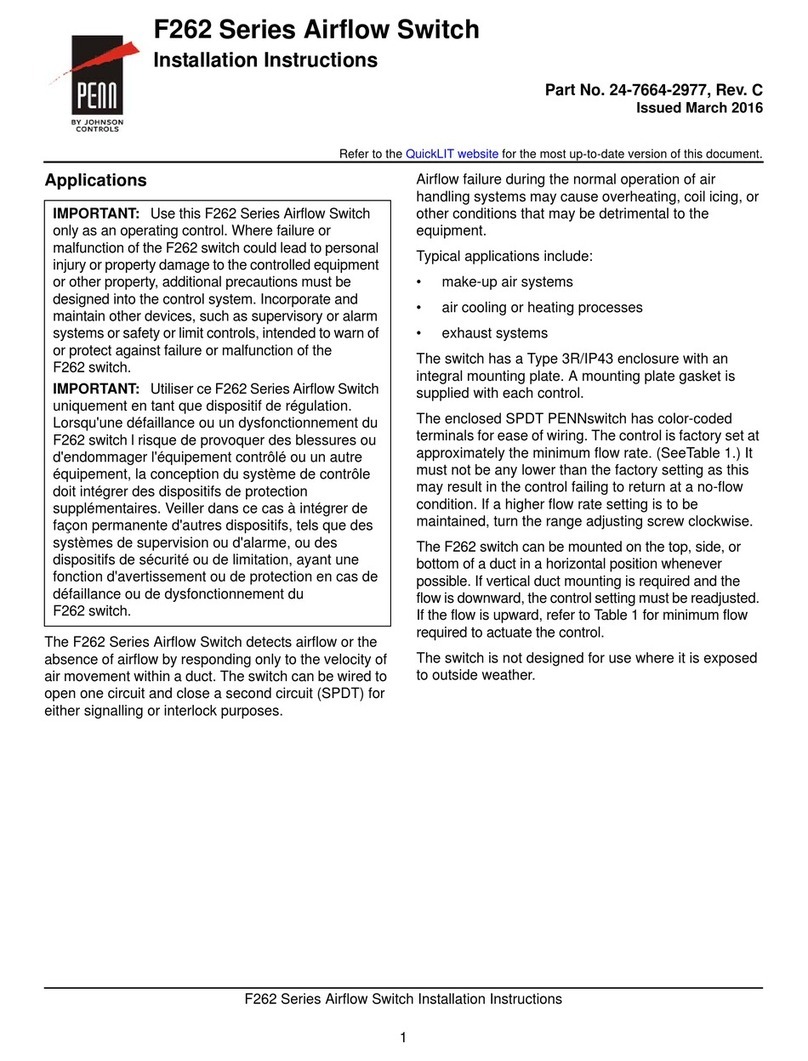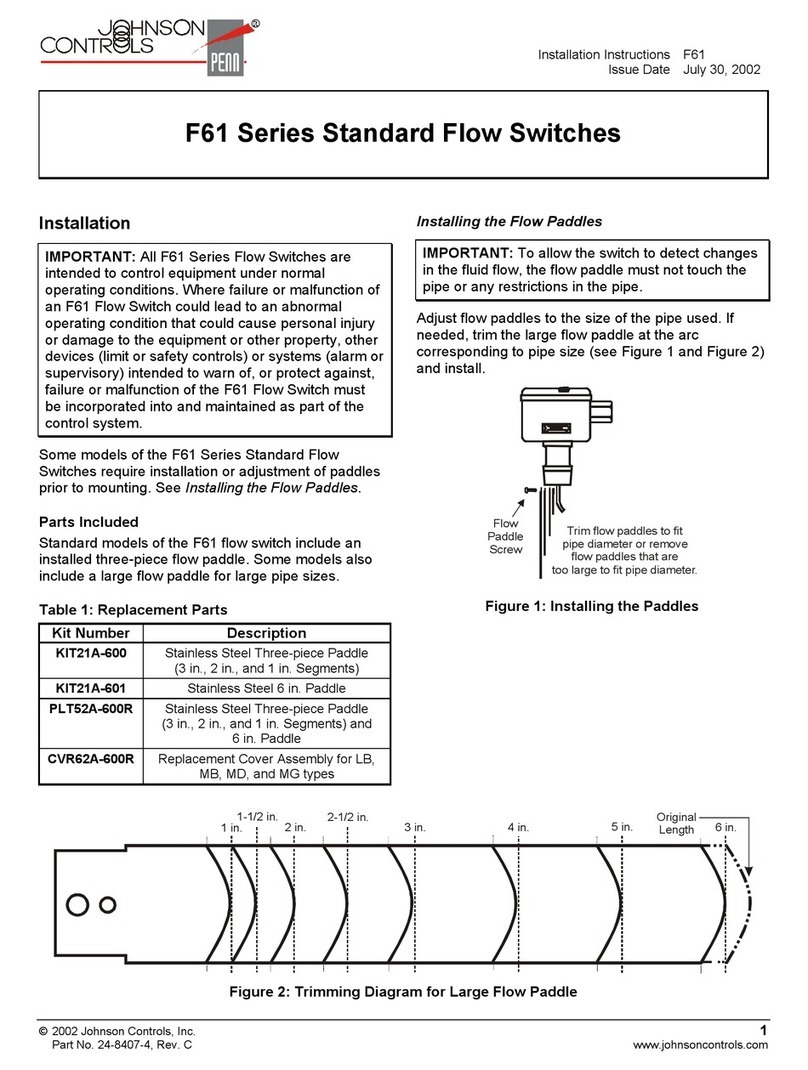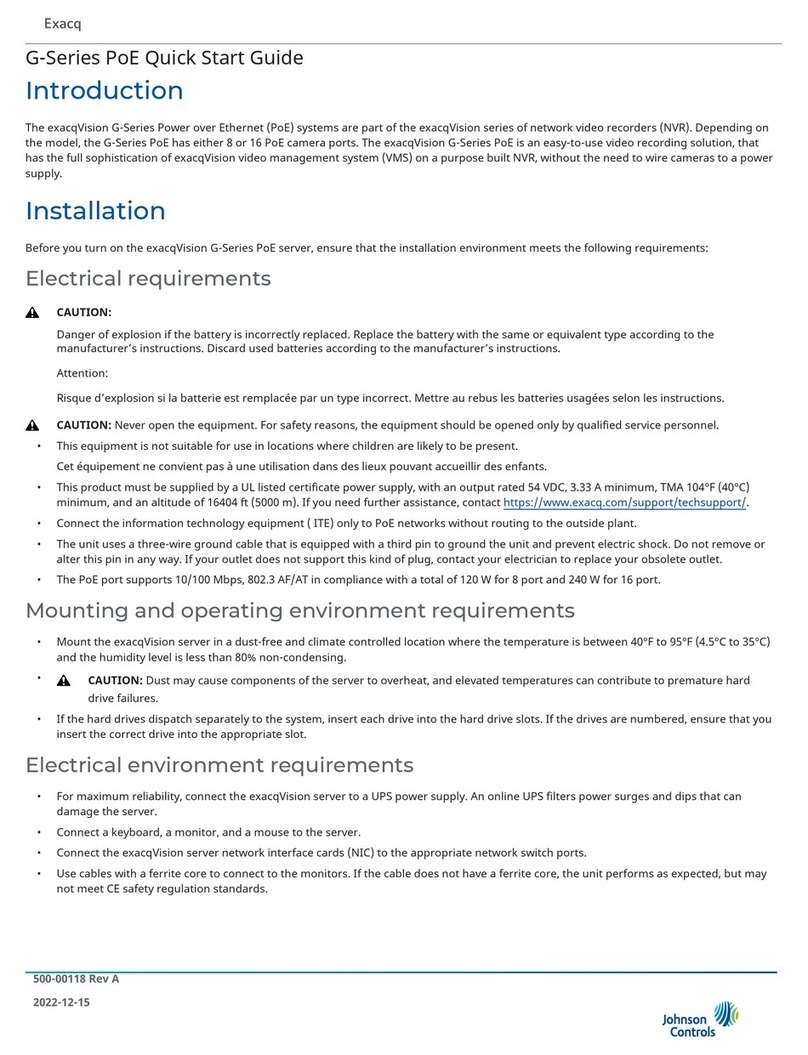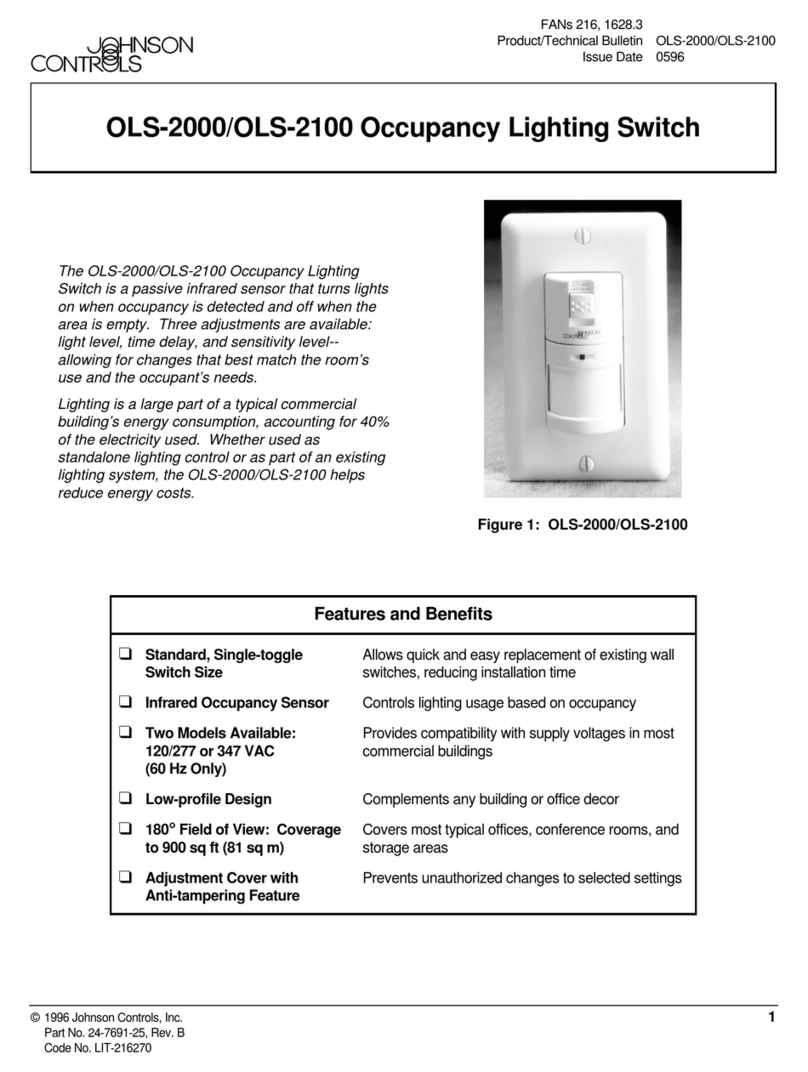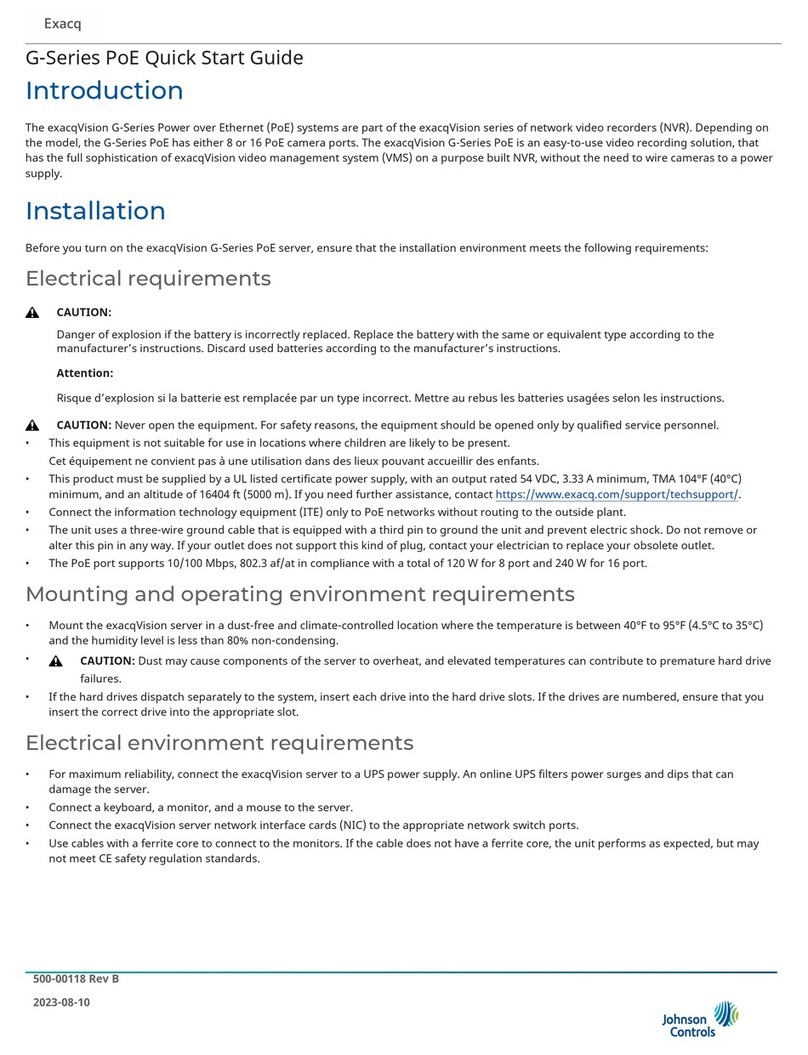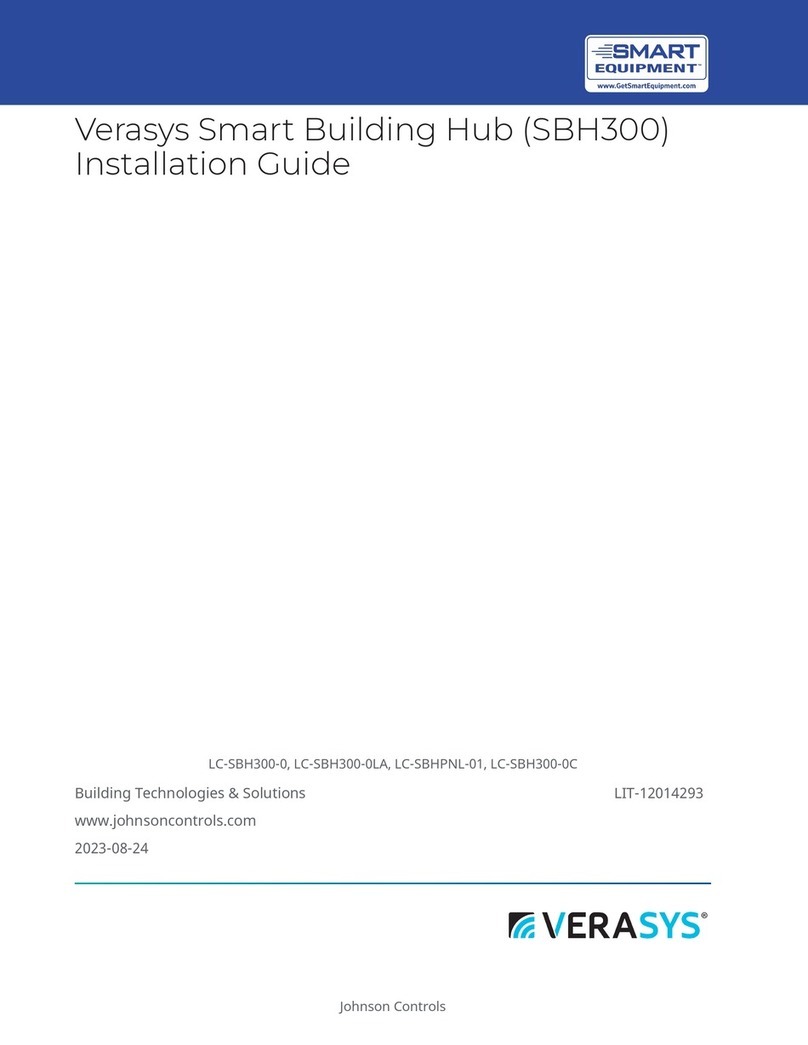Pneumatic Control Manual 717.1
Selector Switches Section
Reference Bulletin # 1
Issue Date 37JC3
©Johnson Controls, Inc. 1
Code No. LIT-7171390X
Limited Adjustment and Stops
for S-224 Remote Set Point Gradual Switches
Since the introduction of the T-9000 series receiver-
controllers, setting the upper and lower pressure
limits of the S-224 and S-223 gradual switches for
remote set point applications has become very
important. The following adjusting instructions are
centered around a typical T-9000 remote set point
application. The 6 psi span gradual switch is
recommended for use with 25°F and 50°F span
transmitters. The 2 psi span gradual switch is
recommended for use with 100°F and 200°F span
transmitters.
Adjusting Procedure
With either 15 or 20 psi supply air:
1. Insert a test gage into the output line of the
gradual switch.
2. Turn on supply air pressure.
3. Remove knob and turn adjusting shaft clockwise
against stop.
4. Loosen locknut.
Example (Using 6 psi Gradual Switch)
To reset over a small range (± 10°F for a 100°F span
transmitter), the output change the gradual switch
must produce is 2.4 psi (0 to 100°span transmitter
sensitivity x 20°F remote reset change, or ± 1.2 psi
output change from set point).
Assume a 0 to 100°F transmitter is to be used and
the required set point is 75°F. This is equal to a
transmitter output of 12 psi. Therefore, with the
± 10°F set point change, the remote gradual switch
will be set to produce an output signal from 10.8 to
13.2 psi.
5. Adjust the calibrating set screw until the required
maximum output pressure is obtained (example,
13.2 psi). Retighten locknut.
6. Turn adjusting shaft until midpoint of pressure
range is indicated on gage (example, 12 psi or
75°F required set point).
7. Replace knob with pointer on midpoint of dial
scale.
Low Pressure Stops
If fixed lower stops are required, they must be
supplied in the field. Suggested method:
1. Rotate the adjusting knob to the minimum
pressure (10.8 psi).
2. Mark the dial just to the left of the pointer.
3. Remove the knob and drill a small hole for a set
screw, or remove the dial and use a small nail
for the stop. The head of the nail will act as a
holding device when the dial is reattached. This
type of stop can also be located under the knob.
Dials
Table 1 lists the dials recommended for remote
adjustment applications. Also listed are three
pressure spans and degrees per graduation for each
transmitter span.
2 psi Span Gradual Switch
Only the S-224 gradual switch can be changed to a
2 psi span. To accomplish this, order Conversion Kit
S-224-100 (Standard Equipment Book).
6 psi Span Gradual Switch
To change an S-223 or S-224 gradual switch with a
20 psi span to a 6 psi span, a new spring and an
adjusting screw are required. Order on Form 1634
(Part # 20-38096 and 69-17415-79, respectively).