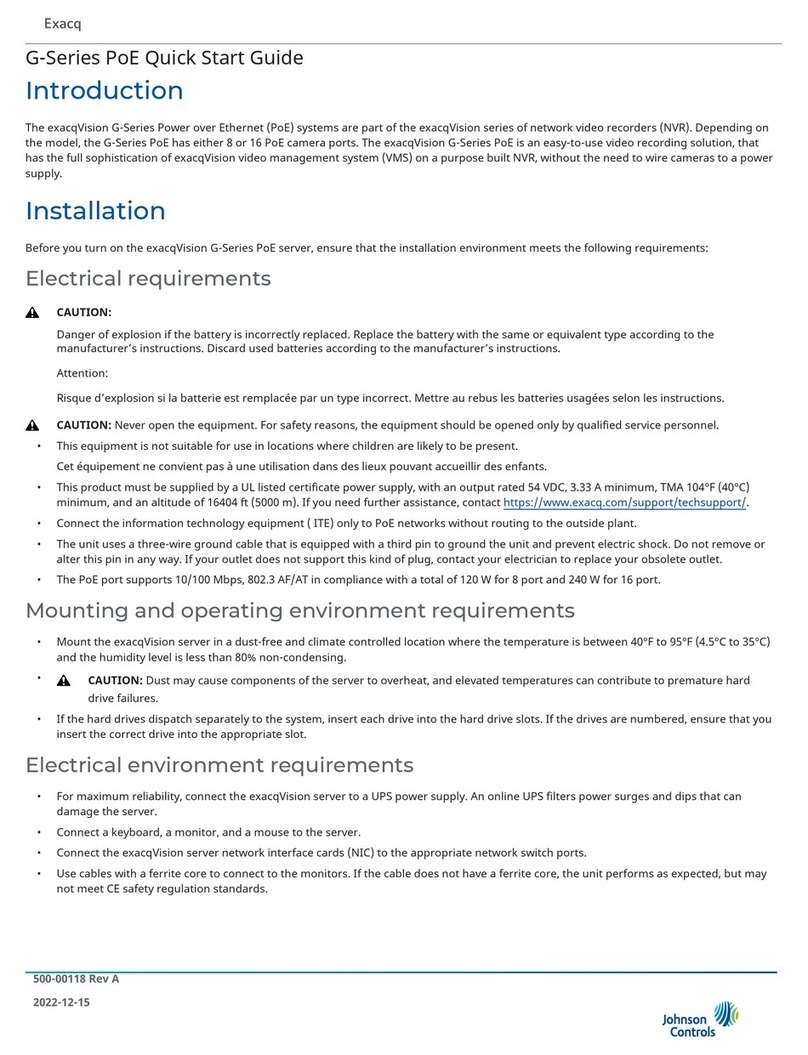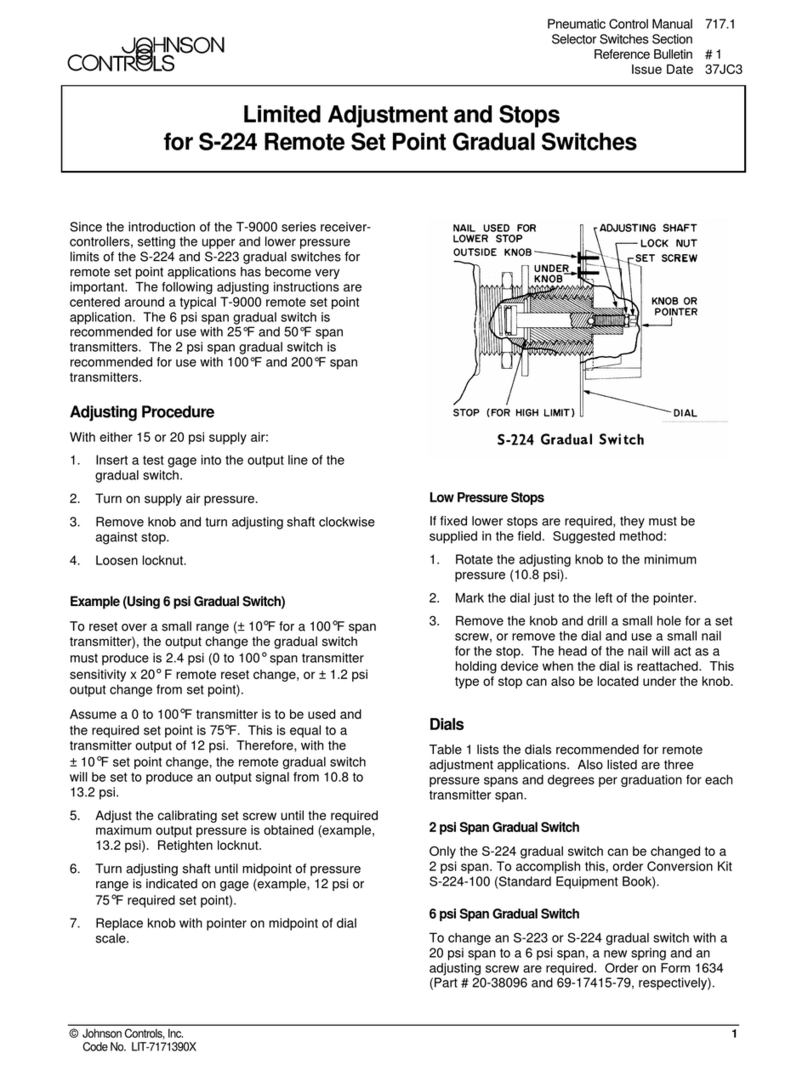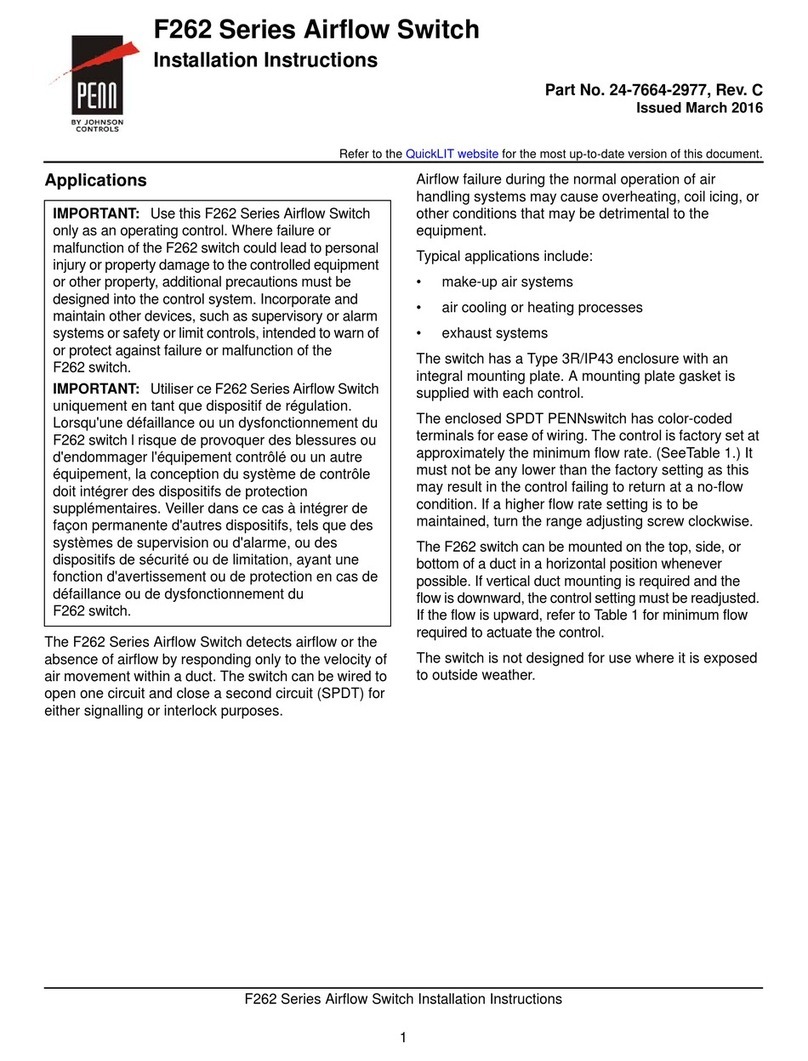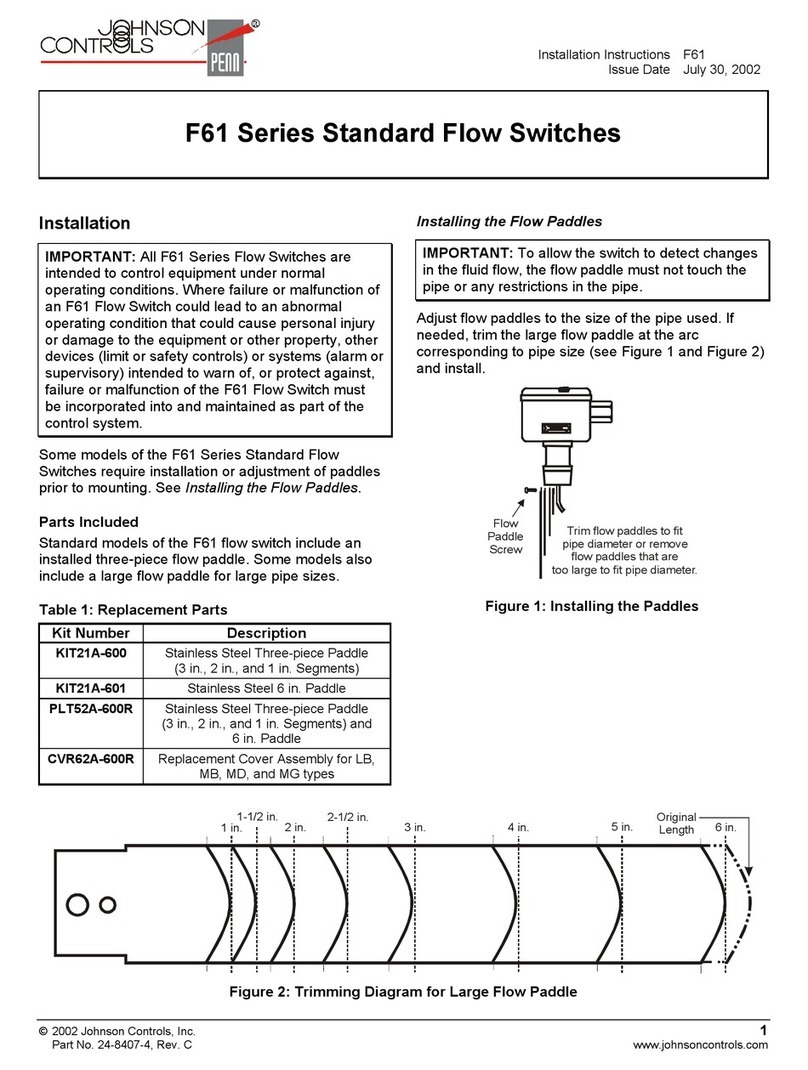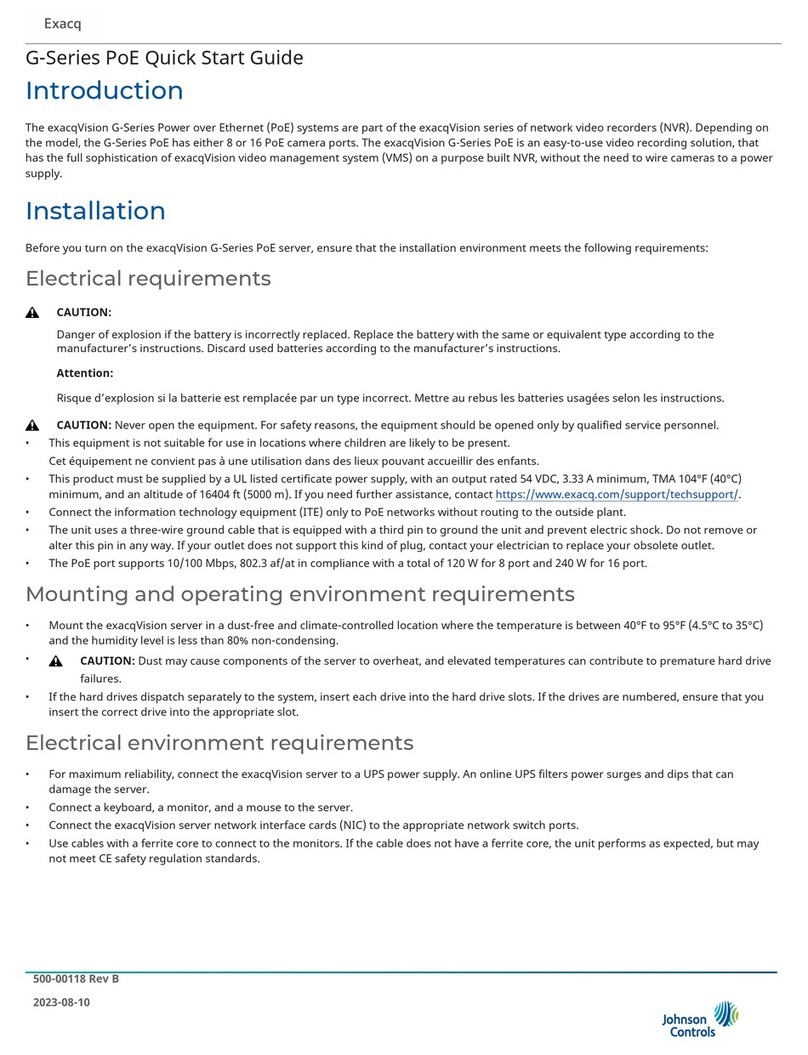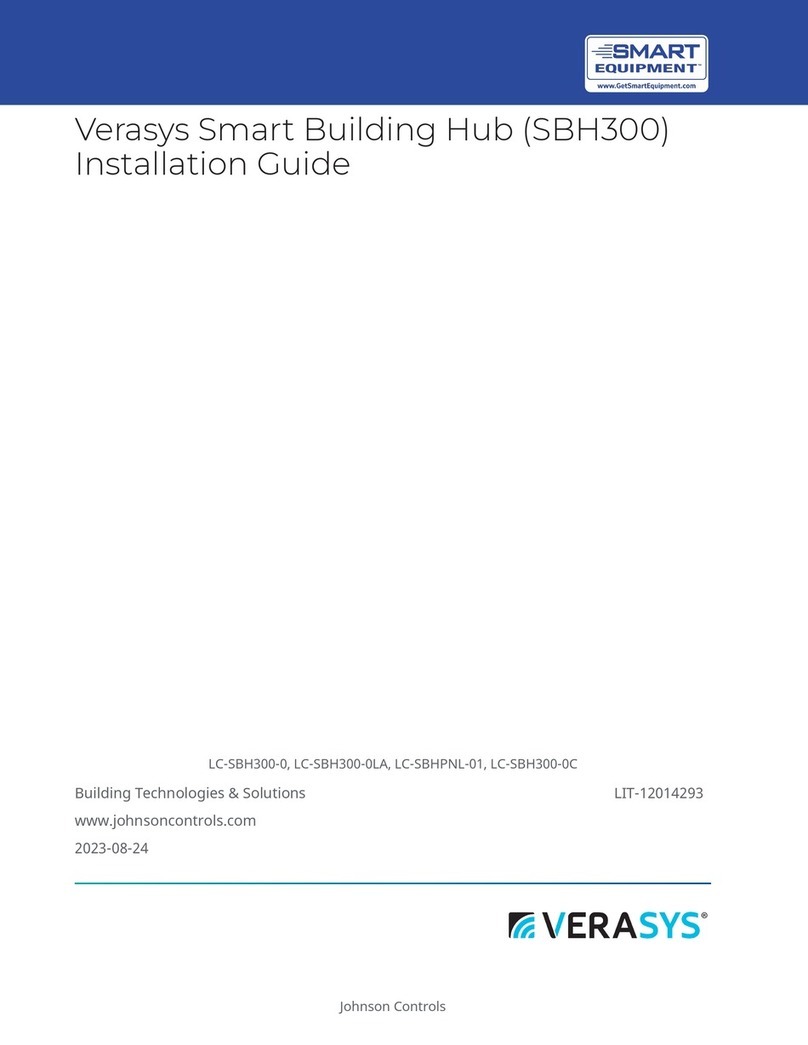OLS-2000/OLS-2100 Occupancy Lighting Switch Product/Technical Bulletin 3
O
perating Information
Red LED: blinks when the sensor detects motion.
OFF/AUTO Feature: allows the lights to be turned on
and off manually.
A
djustments
Wait two minutes after power is applied before making
any adjustments. All adjustments are factory set to
their maximum settings. Maximum is fully clockwise,
minimum is fully counterclockwise.
!
CAUTION: The range of movement for each
adjustment screw is
approximately 200 degrees.
Turning the adjustment screws
past their limits will break
them.
!
CAUTION: Equipment damage hazard.
When the wallplate is off, the unit
can be damaged by static
electricity. Touch the metal
frame around the unit before
removing the control’s cover.
Pull the cover surrounding the OFF/AUTO button
straight off to access the adjustment screws. Use a
small screwdriver to turn the adjustment screws to the
desired settings. (See Figure 5.)
AUTO/OFF Button
Sensitivity Control
Time Delay Control
Red LED
Daylight Lockout
Lens
Blue OFF/AUTO
Override Jumper Pin
Figure 5: Location of Adjustments with
Cover Removed
The following adjustments are available:
•Sensitivity: Controls the sensor’s ability to detect
motion, from less sensitive (minimum
counterclockwise setting) to very sensitive
(maximum clockwise setting). The maximum
setting covers the entire 180°field of view. At the
minimum setting, the sensor requires greater
motions at closer distances to turn the lights on.
The maximum setting is recommended.
•Daylight Lockout: Prevents lights from turning on
when adequate levels of natural light are available.
Wait to set the daylight lockout until the natural
light level is sufficient for work or traffic. Then, to
enable daylight lockout, use the following steps:
1. Check that the OFF/AUTO switch is in the
AUTO position. (Button in.)
2. Turn the daylight lockout adjustment screw
completely counterclockwise.
3. Turn the time delay adjustment screw
completely counterclockwise.
4. Remain motionless until the lights turn off
(approximately 30 seconds). Do not cast a
shadow in front of the sensor as this
movement will turn the lights on.
5. Turn the daylight lockout adjustment screw
slowly clockwise until the lights turn on. Then,
turn the screw
slightly
back towards minimum.
6. Reset the delay time control if necessary.
•Time Delay: Controls the length of time between
the last sensed movement and when the lights are
turned off, from 30 seconds (minimum) to
30 minutes (maximum). A quarter turn
counterclockwise is equal to 15 minutes. The
maximum clockwise setting (30 minutes) is
recommended.
When finished making adjustments, snap the cover
back into place. Place the wallplate over the sensor
and attach with two screws. A wallplate is not included
with the OLS-2000-3, 347 VAC model. Purchase a
decora-style wallplate (also used for ground fault
detectors) separately.
The blue override jumper pin: (Figure 5) can be
removed to make the OLS-2000/OLS-2100 function
like a standard ON/OFF switch. After removing the
jumper, press the AUTO/OFF switch to turn lights on or
off.