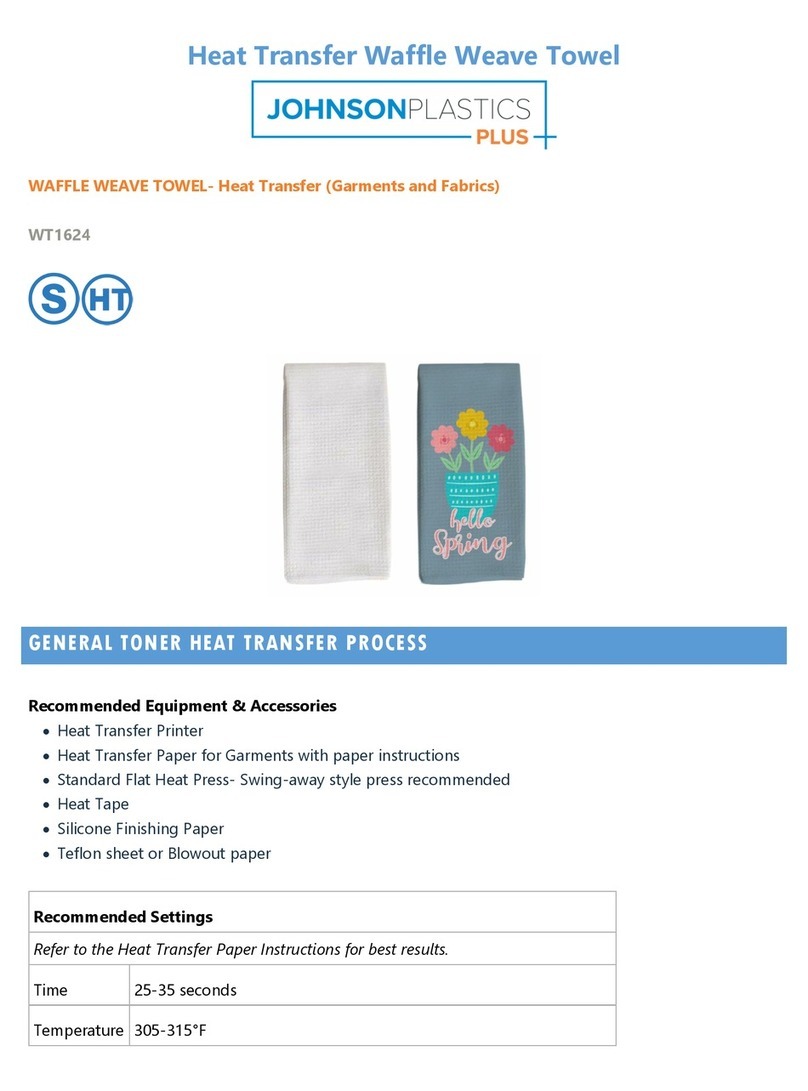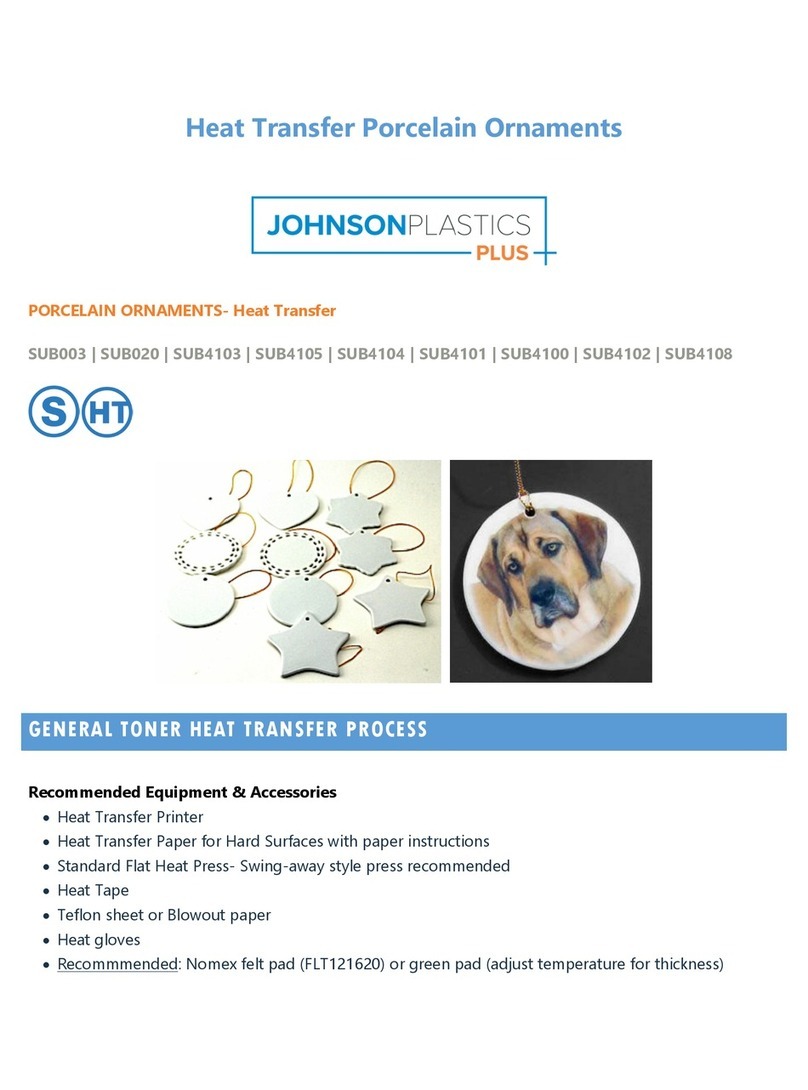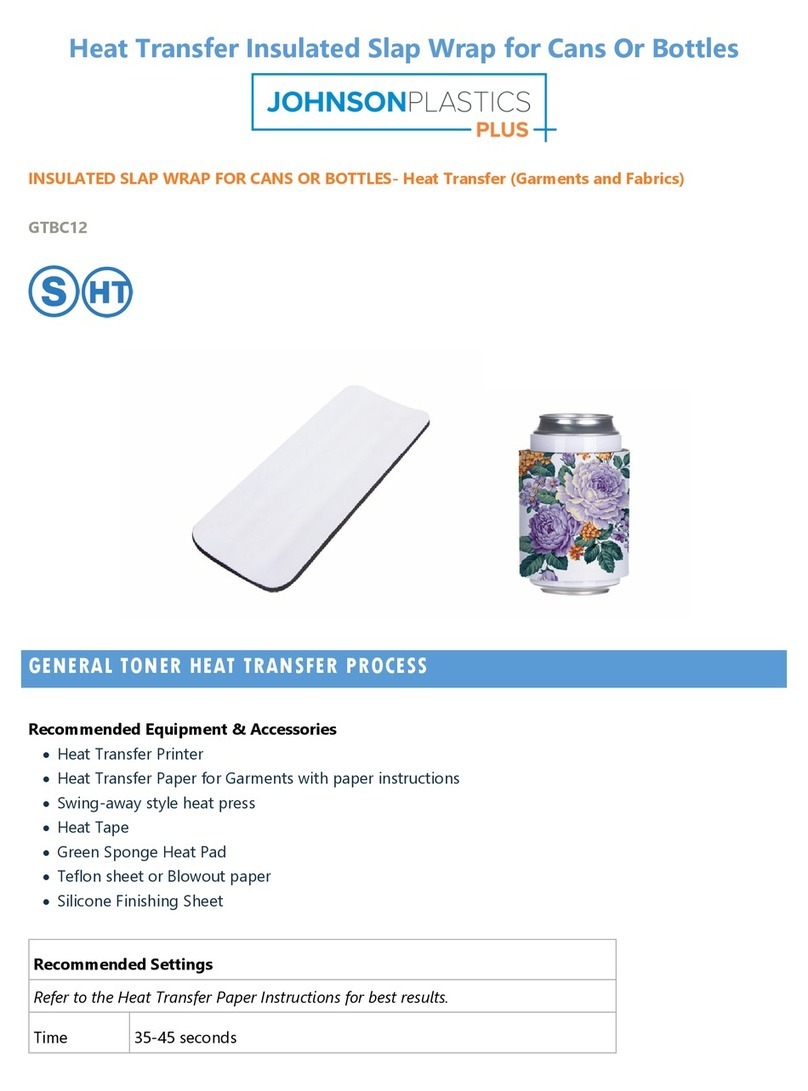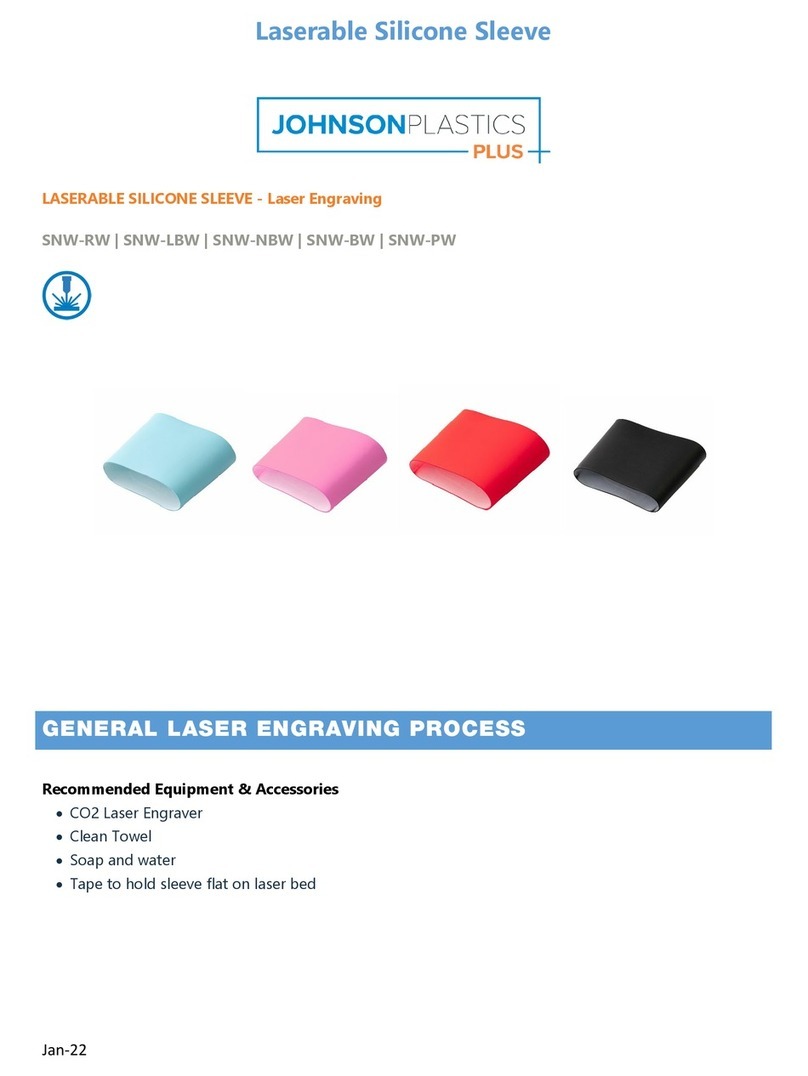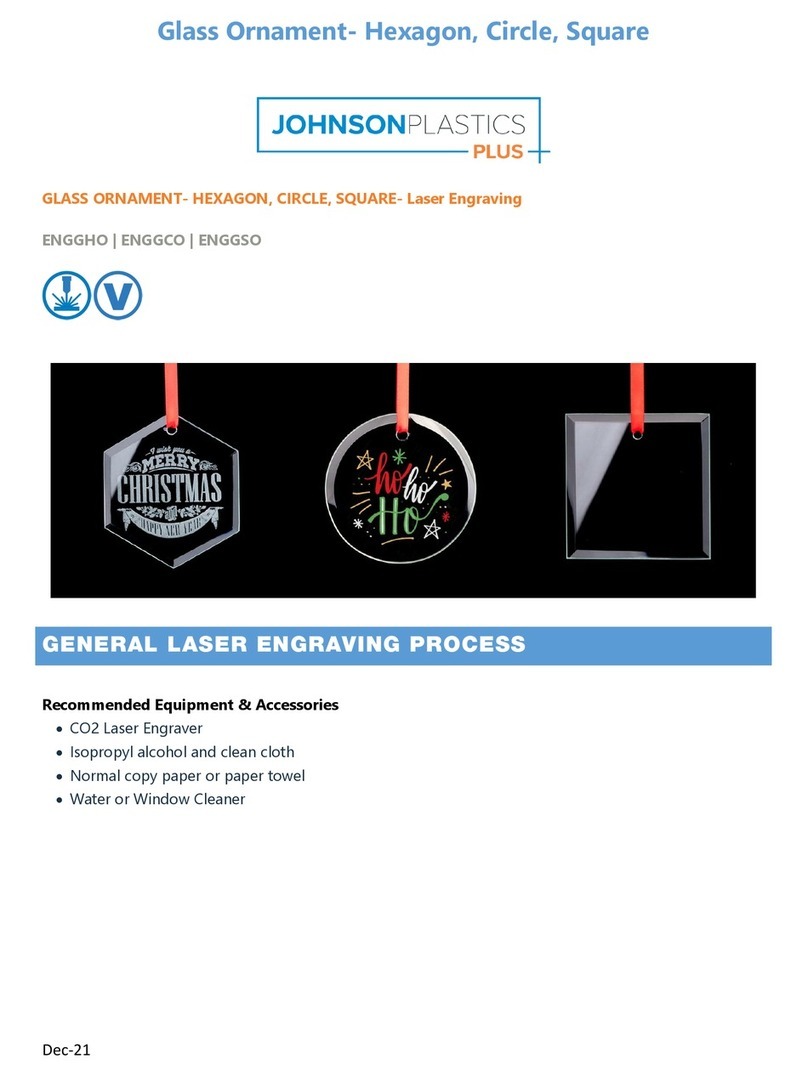Dec-21
is removed should then be placed over top of the inserted metal piece and pressed into place to
encase the metal insert in the ornament.
Tips and Tricks
•For best image placement, utilize the product template found on the product page on JPPlus.com.
•Ensure that the sprayed adhesive on the image of the transfer papers is very light and is given a small
amount of time (30-60 sec.) to dry slightly, so that it is tacky but not wet.
Troubleshooting
•The image came out light and/or faded.
oThe time setting may need to be increased.
oThe temperature setting may need to be increased.
oThe pressure setting on the press or wrap may be too light and need to be increased for better
contact between the sublimation transfer paper and the surface of the product.
oThe press or oven may not be heating at the temperature set on the display.
oThe sublimated image may have been printed on the wrong side of the sublimation paper.
•The image colors are dull on the sublimated product.
oThe press/heat time may need to be decreased.
oThe press/heat temperature may need to be decreased.
oThe print settings may need to be adjusted. Also check that the proper paper type and/or color
profile is selected before printing the image.
•The image colors are not correct on the sublimated product.
oThe print settings may need to be adjusted. Also check that the proper paper type and/or color
profile is selected before printing the image.
oConvert the colors used in the image to RGB color mode in the design/layout software before
printing.
oIf spot colors are used in the image (common for logos), convert the spot colors to RGB color
mode in the design/layout software before printing.
•The sublimation paper is brown and sticking to the product.
oThe press/heat time may need to be decreased.
oThe press/heat temperature may need to be decreased.
oThe pressure setting may need to be decreased.
oUse of a different sublimation paper brand or type may be needed for the particular product.
•The sublimated image appears blurry or fuzzy.
oThe pressure setting may need to be increased.
oThe sublimation transfer paper may need to be secured to the product to prevent the paper from
moving.
oThe sublimatable coating on the product may be defective.