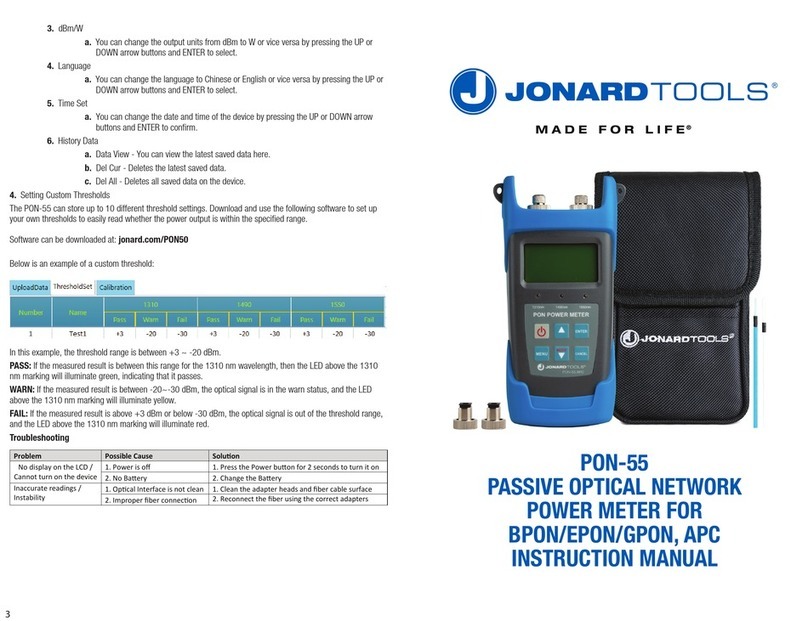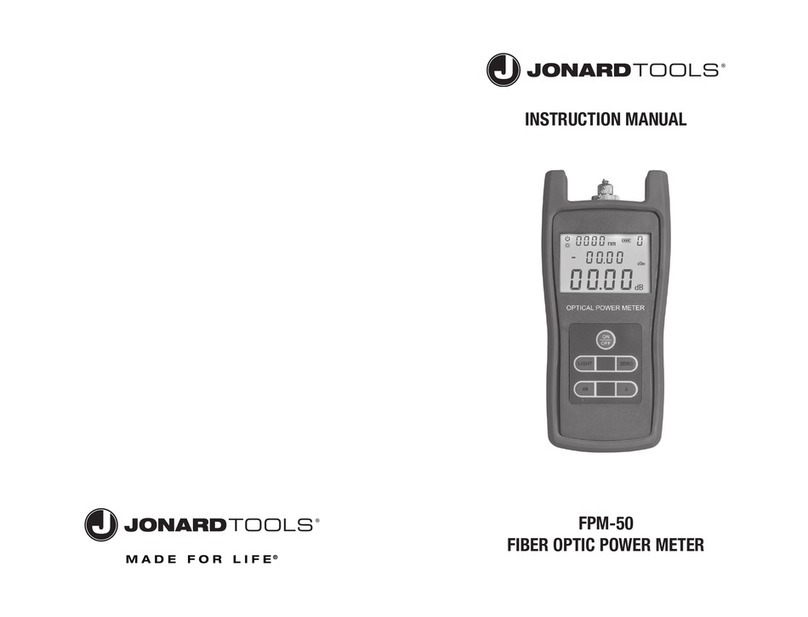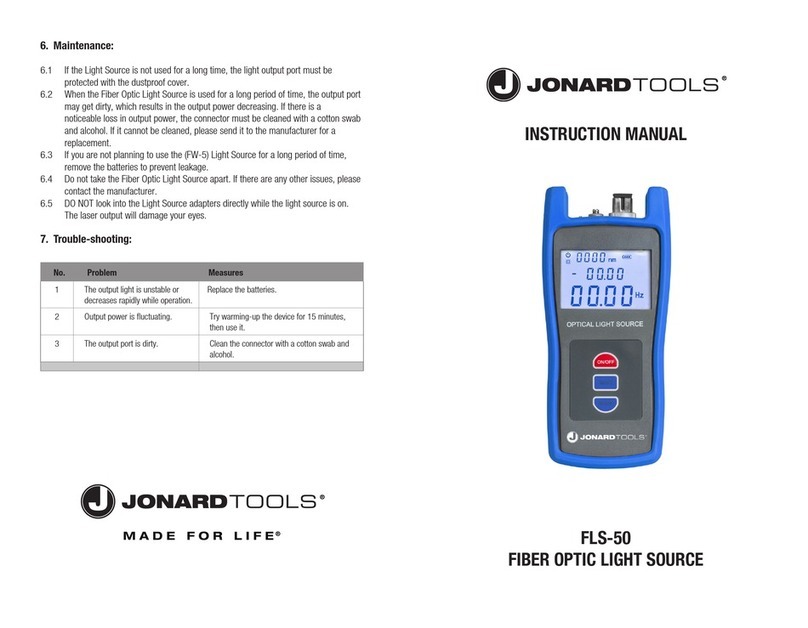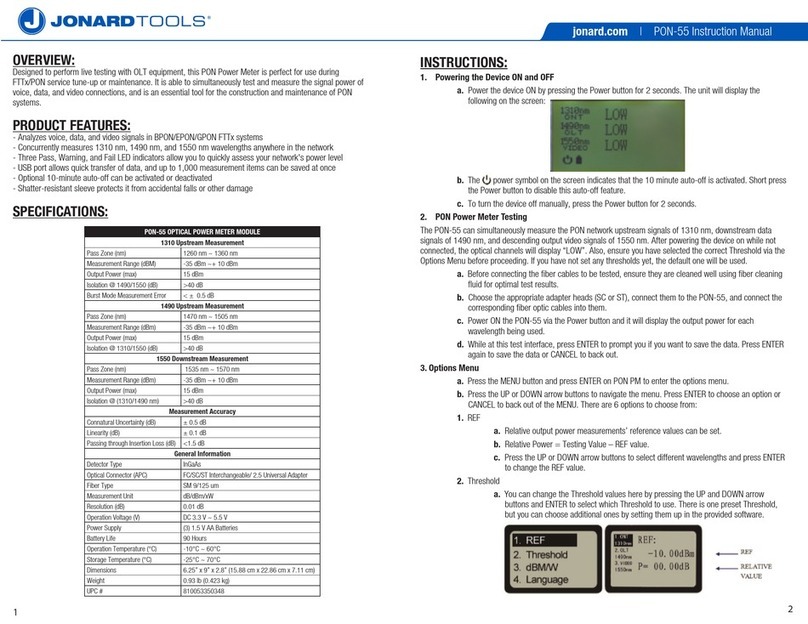5.4 How to Use the Visual Fault Locator (VFL) Module
1. Press the meter " "power button to power on. At this time, the meter will display the test
interface of the power meter module.
2. Slide down the stopper at the on the right side of the meter to reveal the VFL and OPM ports.
3. Insert the fiber you want to evaluate into the VFL port
4. Press the VFL key to initiate the VFL.
a. Note that a red symbol will appear in the top-right corner of the screen, indicating
the VFL’s laser is on.
5. Press the VFL key again to change the frequency from CW to 1 Hz.
a. Note that the red symbol will start flashing
6. To turn off the VFL module, simply press the VFL key once more.
jonard.com | OFI-50 Instruction Manual
6.MAINTENANCE:
1. The OFI-100 may not work while under heavy vibrations
2. Use a dust-free paper or cleaning cloth and isopropyl alcohol, or fiber cleaning fluid,
to clean the end surface.
3. When the equipment is not in use, please store it in the pouch to protect it from dust.
4. Insert and remove any optical connectors carefully to prevent damage.
56
7. WARRANTY AND SERVICE:
Jonard Tools offers our unique Made For Life®, Guaranteed For Life warranty on almost every product we
make! Please see the chart below for details.
Jonard Tools products are warrantied to be free from defects in materials and workmanship for the normal life of
the product. Different products have different warranty periods, listed above in our warranty policy. Jonard Tools
warranty only covers the repair, replacement, or refund of a Jonard Tools product, it does not cover and nor shall
Jonard Tools be liable for any special, indirect, incidental, or consequential damages or loss. At Jonard Tools
discretion we will repair, replace, or refund the purchase price of any product found to be defective. The warranty
does not apply to products that have been deemed by Jonard Tools to have been abused, misused, or altered in
any way whether intentional or by accident.
Product Type Warranty Period
All products
(less exceptions below)
Fiber cleaners, wire, cable fishing, knives, cutting &
replacement blades, replacement parts, and any item $10
or less
Electric/electronic/battery powered products & force gauges
Lifetime
Free From Defects
1 Year