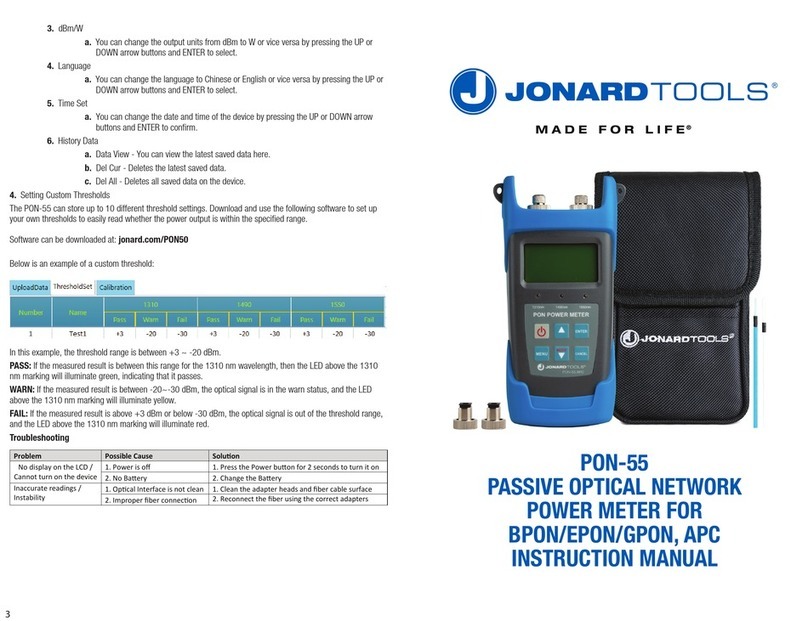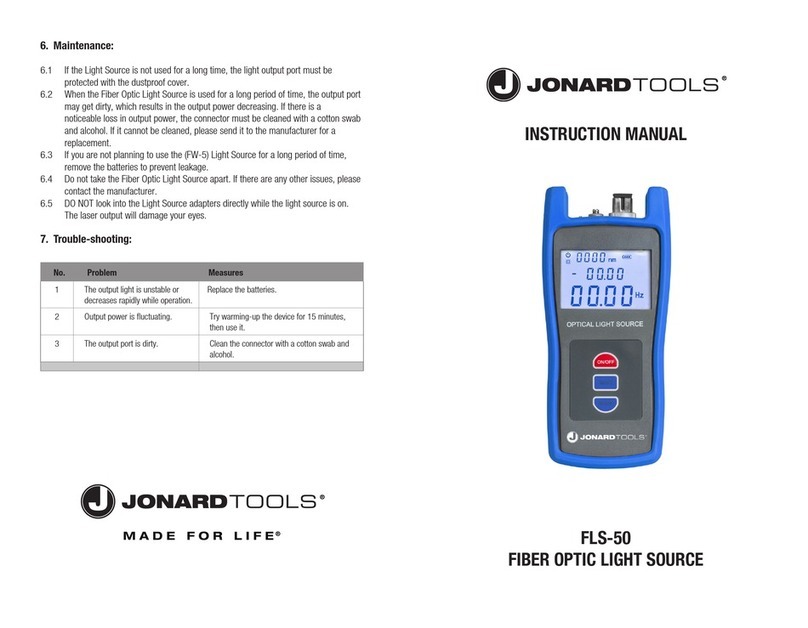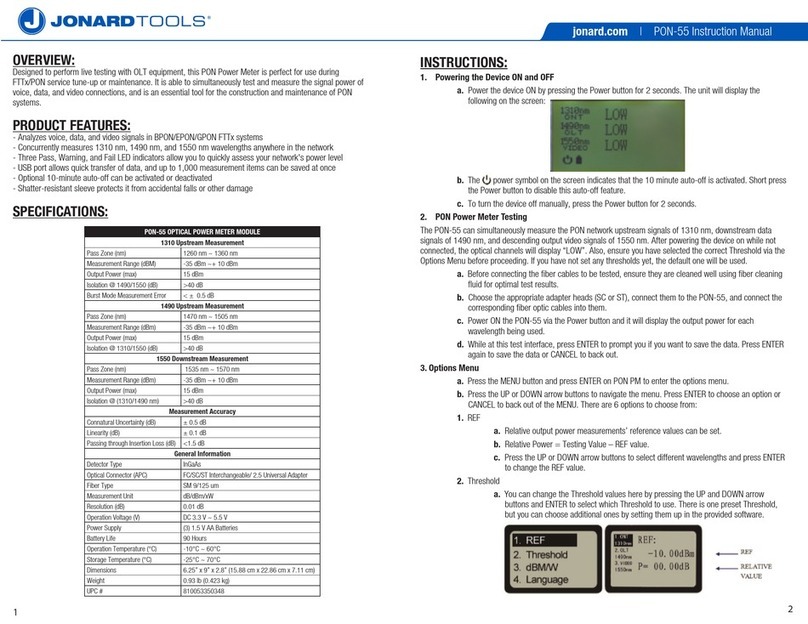FPM-50 Manual
The FPM is an intelligent fiber power meter designed to be simple to use. The meter can
be used for absolute and relative power measurements. The meter measures a wide
range of wavelengths with high precision, making it the ideal tool for use in fiber optic
networks.
FPM-50 Includes:
Power Meter
Manual
Protective Cover
3 AA Batteries
Cotton Swabls
(1) FC and (1) SC Adapter
*Auto-off feature: The Auto-off feature can be turned on and off by quickly pressing and
releasing the on/off button. It’s status is indicated in the upper left-hand corner of the LCD
screen. When you see a circle with a line in it this indicates the feature is active. Quickly
press and release the on/off button to deactivate the feature.
Instructions for Use:
1. Absolute power measurement:
a. Turn on the Power Meter.
b. Press the key to switch between wavelengths.
c. Connect to light source to be measured.
d. Measurement will be displayed on the screen in dB and mw.
2. Relative power measurement (to perform this test we suggest the use of a reference
patchcord
a. Turn on the Power Meter.
b. Press the key to switch between wavelengths.
c. Connect the reference patchcord to the light source and to the meter. To
limit movement, which can introduce error, we suggest taping the
patchcord to the working surface.
d. Turn on light source and note the reference power level displayed on the
screen in dB and mw.
e. Press the dB key, this will store the current power value as a reference
value. At the same time the meter will display the current absolute power
and the current relative value which will be set to 0dB.
f. Disconnect the power meter and insert the cable to be tested in between
the reference patchcord and the meter.
g. The reading on the display will show you the loss observed in the new
cable being tested.
3. Special Function:
The FPM-50 Fiber Power Meter has a function to allow for manual calibration
of the unit. Located on the upper right-hand corner of the LCD is the number
0. This indicates the unit is in the normal operation mode. Press and release
the Light and button simultaneously and the unit will switch into Calibration
mode. The 0 on the upper right-hand corner of the LCD screen will switch to
1. In this mode you can add an offset to your measurement. Press the Light
button to add increments of 0.05 dB or press the dB button to reduce the
reading by 0.05 dB. Press the ON/OFF button to save the offset.
SPECIFICATIONS
Wavelengths Measured (nm) 850, 980, 1300, 1310, 1490,
1550, 1625, 1650
Detector Type InGaAs
Measurement Range (dBm) -50 +26
Uncertainty (dB) ±0.25
Accuracy (dB) 0.01
Operating Temperature °C (°F) -10 to 60 °C (14 to 140 °F)
Storage Temperature °C (°F) -25 to 70 °C (-13 to 158 °F)
Auto-off Time (min)* 10
Operating Time (h) ≥130
Battery Type 3 AA
Weight w/o case and batteries g (oz.) 160 g (5.6 oz)
Dimensions w/o case min (in) 152 mm (6 in) x 74 mm (2.9 in) x
26 mm (1 in)
λ
λ